VOA in QGC
-
hello,
I have a voxl cam and I configured everything needed for voa and verified the parameters in QGC but still QGC shows collision prevention is disabled , how to solve the problem?
Thanks -
@keil do you mind giving us more details? What have you already loaded? Where is QGC saying collision prevention disabled?
Usually, with voa enabled & running, voa parameters loaded in QGC, you can fly around in position flight mode & it'll prevent itself from running into anything ~1.5m unless that was edited. Only when it detects a potential collision will QGC say collision avoidance
-
@Adrian-Hidalgo I have loaded indoor ekf parameters and set CP_DIST to 2.In the main screen it says colission prevention disabled.
-
@keil Can you post a screen shot of
voxl-inspect-servicesas well as the CP_DIST page?
What system image/ voxl-suite are you running on the VOXL-CAM?
Just to ascertain, would you have already loaded the collision parameters from px4?
Have any safeties in QGC been added? Thinking that if any of the defaults were changed, could be causing issues with VOA.
@Jeremy-Schmidt or @James-Strawson any other pointers you can think of? -
This post is deleted! -
@Adrian-Hidalgo
Here are the screenshots ,
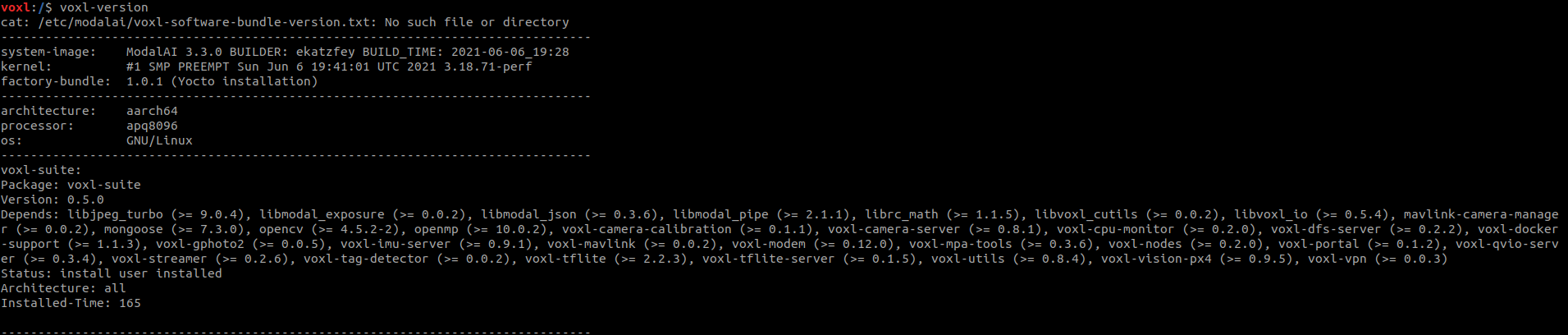
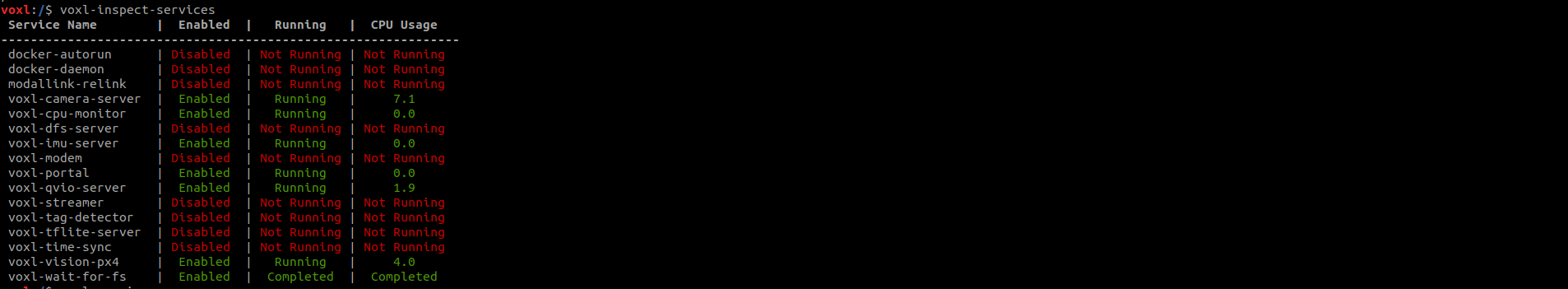
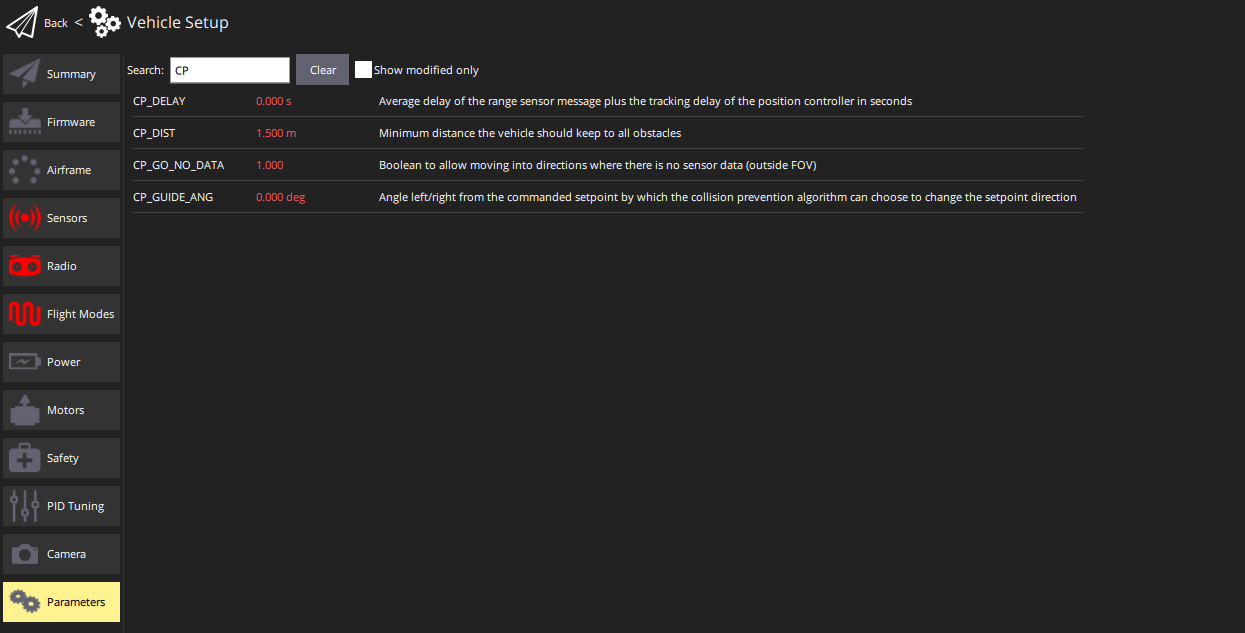
Only Collision prevention and RC loss failure safety have been enabled in QGC.
Thank you -
Hi Keil,
It looks like
voxl-dfs-serveris disabled, so not depth data is getting sent to VVPX4 (and thus qgc). Enabling and starting this service should provide depth data to the VOA manager. -
@Alex-Gardner okay, will try enabling dfs server
Thank you