Hi,
I am trying use VIO to fly my drone outdoors without gps, I am using voxl cam and have connected Pixhawk cube externally. I have followed all the steps, but in Mavlink inspector I am getting x&y odometry values as zero ,whereas it shows z value.What am I missing out? Can someone help please.
Best posts made by howard
-
x&y values zero in odometryposted in Ask your questions right here!
Latest posts made by howard
-
RE: modifying voxl-mapperposted in Ask your questions right here!
@Matthew-Booker
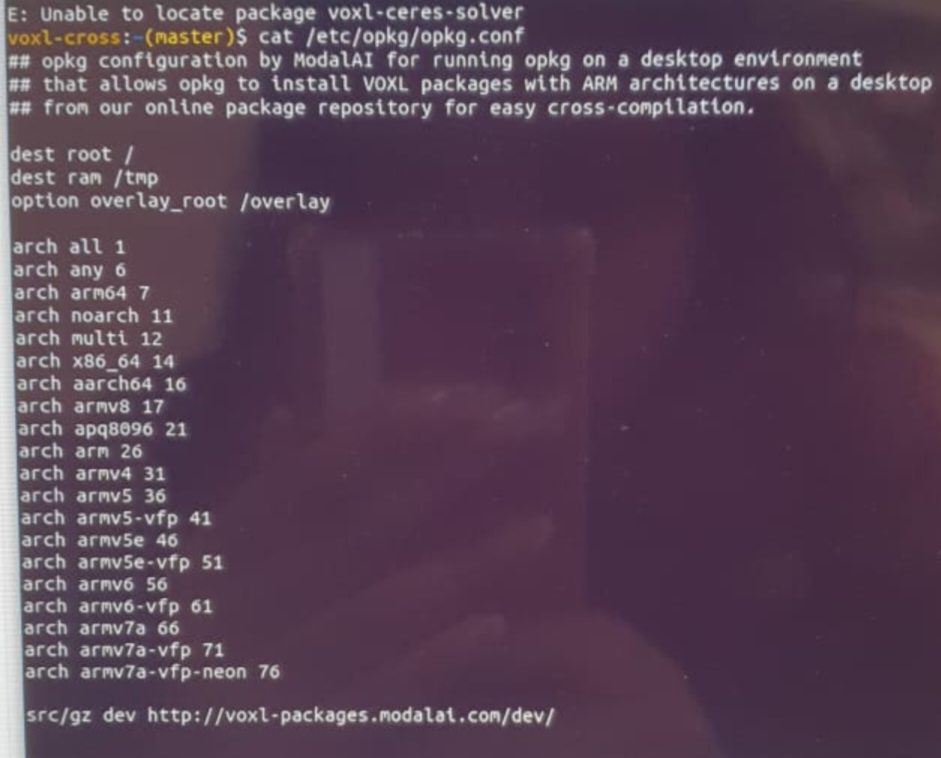
This is the output on voxl cross.but on voxl2 we couldn't run the command for opkg.
Can you please tell the equivalent command for voxl 2 ? -
RE: modifying voxl-mapperposted in Ask your questions right here!
@Matthew-Booker
Sorry for being late, we were trying to build the package again on voxl cross,
We got the following error,
https://docs.google.com/document/d/1C1fZl-i5CzY3OUXER0KUOl3I6TGEhlw1XSsiebbMCr4/edit?usp=drivesdk
After analysis we felt that ceres server package was missing hence we installed it using the instructions provided on the ceres server page. https://ceres-solver.org/installation.html
We even customised the build by using tye commandcmake -DCMAKE_CXX_FLAGS="-march=native" /home/root/ceres-solverAfter running make install as seen in above link
We noticed that the libceres.a file was in /usr/local/bin and not in /usr/lib64
Hence we copied libceres.a file to usr/lib64 but we ended up getting the following error, '/usr/lib64/libceres.a: error adding symbols: file in wrong format'
The scenario can be seen in the below document.https://docs.google.com/document/d/1Q_5aam02v79-E3MosS6sw1BJ_0q3x1HUCCt_twu33Ao/edit?usp=drivesdk
Please help us in solving the error
Thanks! -
modifying voxl-mapperposted in Ask your questions right here!
Hello team,
We wanted to modify the source code of voxl-mapper to send z coordinate. We have changed the code and now we would like to build it. We tried building it using voxl-cross but we got the following errorCMakeFiles/Makefile2:340: recipe for target 'server/voxblox_loco_planner/CMakeFiles/voxblox_loco_planner.dir/all' failed make[1]: *** [server/voxblox_loco_planner/CMakeFiles/voxblox_loco_planner.dir/all] Error 2 Makefile:135: recipe for target 'all' failed make: *** [all] Error 2Do we need to use voxl-emulator or something?can you please help us with this.
thank you -
RE: Change home position in Voxl-mapperposted in Ask your questions right here!
Hey, Thank you , that worked really well.
- Where can we find the 'voxl_mapper.cc' script in the filesystem of voxl?
- We are interested to provide a 3d goal point rather than only providing goal x,y coordinates with z fixed. Will point to point navigation work if a 3d goal point is provided (i.e. providing x,y and z coordinates rather than only giving x and y coordinates with a constant z) with the current package?
-
RE: Change home position in Voxl-mapperposted in Ask your questions right here!
@Matthew-Booker sure, will do that. Can you please elaborate a little on loco_scale_time parameter ? what does that parameter do?
Thank you -
RE: Change home position in Voxl-mapperposted in Ask your questions right here!
@Matthew-Booker No , I have changed it to trajectory
-
RE: Change home position in Voxl-mapperposted in Ask your questions right here!
Hey,
So today I tried sending x and y coordinates as mentioned above, we could see the path on voxl portal and the trajectory was sent to voxl vison px4 , however when we switched to offboard mode and pressed follow button, the vehicle didn't follow the path instead it yawed by some angle and went a little forward. What could be the issue?
Thanks!! -
RE: Change home position in Voxl-mapperposted in Ask your questions right here!
Oh okay, That was helpful ,Thank you

-
RE: Error in sending trajectory to voxl-vision-px4posted in Ask your questions right here!
@Matthew-Booker will do that, thank you!!
-
Change home position in Voxl-mapperposted in Ask your questions right here!
Hello,
I would like to send the coordinates for PLAN TO POINT in Voxl-Mapper rather than selecting in the map. While going through the codes I found this line where the goal_pose is being updated.
So can I use a python script to send goal_pose and when I click PLAN TO POINT, it plans a path to that point?
For this where should I place the python file? How can I find the voxl-mapper package inside voxl?