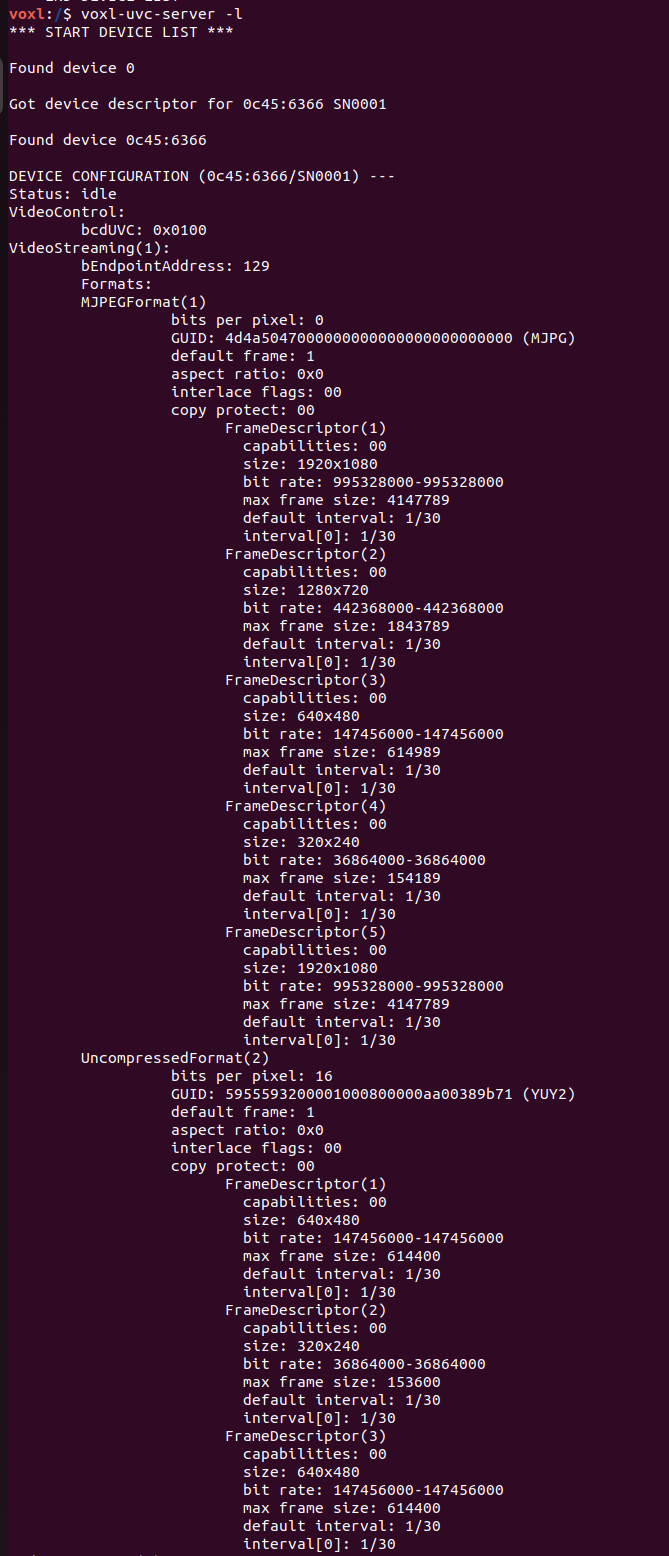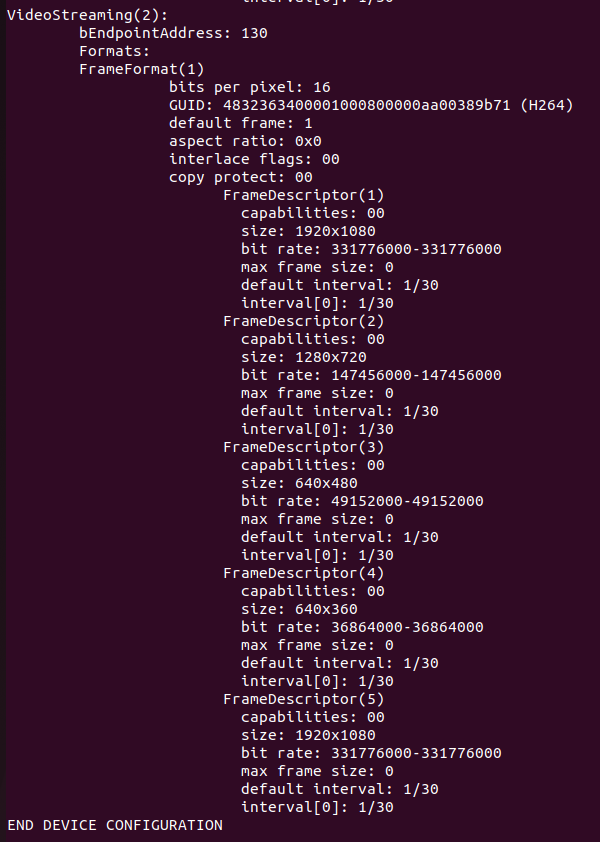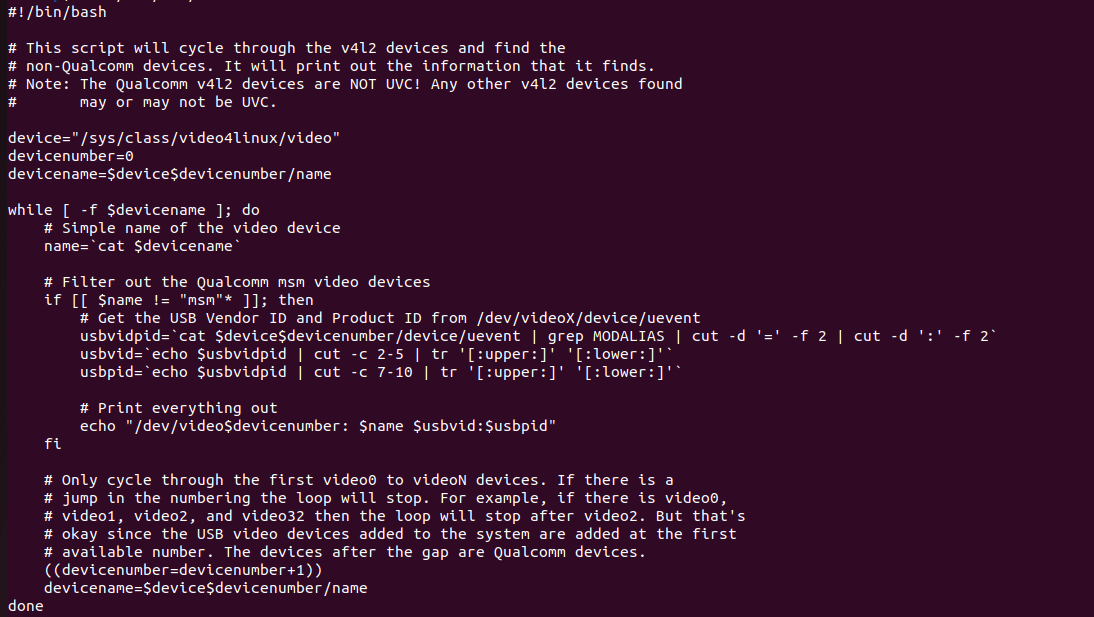UVC USB Camera glitchy
-
Hi,
I tried to plug in a Arducam B0200, it got detected by the VOXL but the image was glitchy. It works on my windows laptop and on ubuntu linux but it does not work on the VOXL.
Anyone knows what could be causing an issue and or if there is a fix for it?
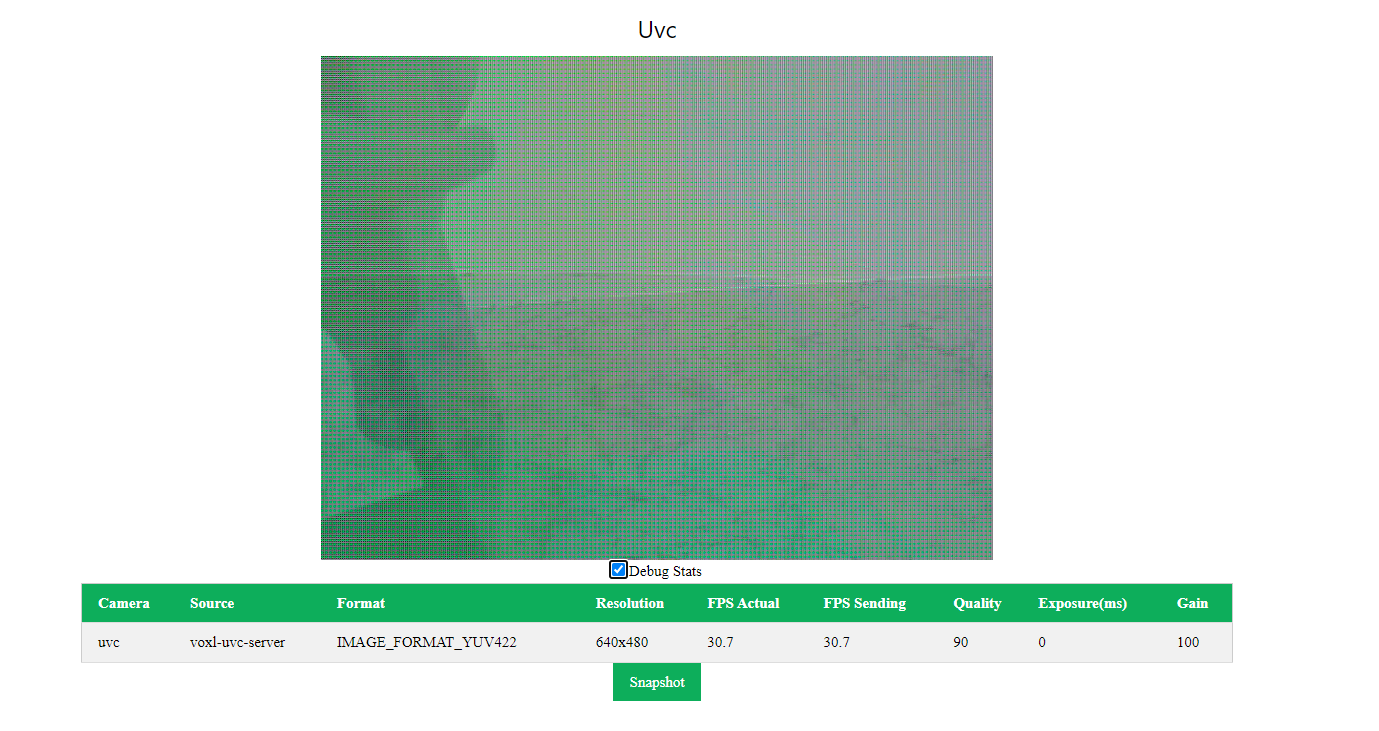
-
@Rowin-Leemeijer Do you know what image format it is outputting? It looks as though there is an image format mismatch.
-
@tom This is what it shows
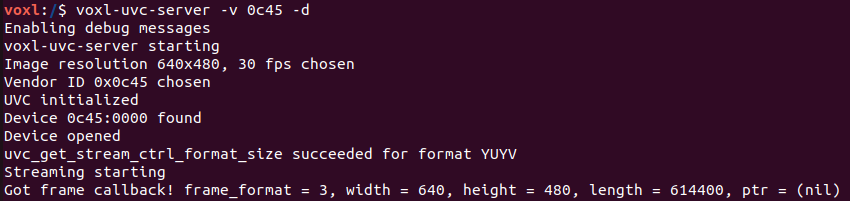
-
@Rowin-Leemeijer Can you also run with only the -l option to see what the camera reports as it's capabilities?
-
@Rowin-Leemeijer And the output of /usr/bin/show-video-device-info.sh?
-
-
@Rowin-Leemeijer Actually, output of running /usr/bin/show-video-device-info.sh, not the contents of the script. And also output of "lsusb -d 0c45:6366 -v". Also it would be good to know what version of voxl-uvc-server you are using.
-
Hi,
We did a bit of digging and this was an issue with portal's handling of YUV422 images (which is a supported feature but we hadn't tested since we rarely see images in this format). If you look at the image from the uvc camera in voxl-streamer everything should look fine, and if you update your portal to >=v0.4.2 (this will be included in our next software release) everything should look fine.