IMX412-Flip
-
Hi everyone,
I'm working with a VOXL2 setup using the microcoax adapter (MDK-M0173-1-00), and I have three AR0144 and IMX412 cameras connected. (same connection used on starling2, without ToF sensor - image attached)
I need to flip the IMX412 camera image upside down, but I haven't found a way to do this via the voxl-camera-server.conf file. In the past, I've managed this using the "imx412-flip" drivers found under /usr/share/modalai/chi-cdk, but the problem is that my IMX412 camera is assigned to ID 1, and there is no driver for that ID
Is there a way to solve this problem?
Thanks in advance for any help
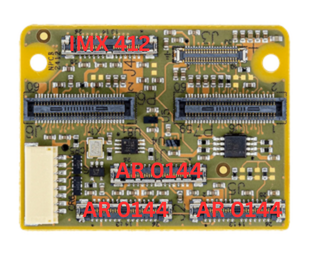
-
I just built the sensormodules for ID 1 and 5. Please test it out. A while ago we did not have hires camera support in these camera slots, so the sensormodules were not built. Please let me know if that works for you.
Alex
-
-
@robertociuch , thanks for letting me know! I will make sure this update makes it into a future SDK release.
Alex
-
@Alex-Kushleyev , one more question;
I'm using two AR0144 cameras as a stereo setup. Should I use the "combo driver" to synchronize them?
I remember that about a year ago I had an issue with a different setup where the cameras weren't perfectly synchronized, and the images were captured with a slight time offset.
In this case, how should I set the IDs in the camera server, and what connections should I use to ensure they work correctly? -
Hi @robertociuch ,
There are no sync issues with AR0144 that we are aware of right now. If you want the cameras to by sync'ed, you have to use the "combo" or "fsin" drivers for the AR0144 camera (see below re
fsin). The non-combo / non-fsin drivers do not use the sync line as the sync input and will be free-running.The only additional limitation for the sync'ed AR0144 vs non-synced, the maximum exposure is limited to 12ms (compared to 33ms in non-synced use case). The actual limitation is slightly higher than 12ms (maybe 14-15) and it is coming from the way the camera operates in the sync'ed mode (this is specific to AR0144 only). This 12ms limit is set in voxl-camera-server (per each camera)
"exposure_max_us": 12000, so you want to double check that. If you don't limit the exposure, then if the exposure setting extceeds this limit (well, exceeds 15ms or so), the frame rate will drop in half from 30 to 15. When you runvoxl-configure-cameras 26, the correct sensormodules will be coped to/usr/lib/camera/and correct config with appropriate exposure limits applied to/etc/modalai/voxl-camera-server.conf.In terms of sensormodule IDs for AR0144, you need to look where they are connected.
If we look at C27 use case, from the following link:
https://docs.modalai.com/voxl2-coax-camera-bundles/there are 3 AR0144 cameras connected and the following sensormodules are present:
com.qti.sensormodule.ar0144_combo_0.bin com.qti.sensormodule.ar0144_combo_6.bin com.qti.sensormodule.ar0144_fsin_2.binActually the combo sensormodules are not only sync'ed but they also use a single MIPI interface to connect two cameras (nice trick). That is really whey they are called combo (the streams are combined into a single mipi interface). The third camera takes up the whole 4-lane mipi camera port and that is why it is not a combo mode driver.
fsinmeans it is usingframe sync input.So all 3 of those camera drivers will use the sync input, generated by VOXL 2 for sync signal. BTW, the
voxl-camera-server.confcontains information about the frame sync pin and whether it is enabled or not. You have to make sure that you enable it and use correct pin when using M0173:"fsync_en": true, "fsync_gpio": 109,This is also mentioned here : https://docs.modalai.com/M0173/
If you are only connecting two AR0144 cameras, you should connect them as shown in C26 config and you would want to have the following sensormodules:
com.qti.sensormodule.ar0144_combo_0.bin com.qti.sensormodule.ar0144_combo_6.binFinally, in order to confirm time sync. You can do it indirectly by looking at the timestamp of the frames coming from two cameras. I actually wrote a tool which subscribes to two camera streams and will compare the incoming timestamps to tell you how much out of sync they are. I will find the tool and share it.
There is also a direct way of checking sync of looking at the camera images. We have a special LED array where we can light up each LED for a fixed number of microseconds. Each LED is lit up for that short amount of time and the LEDs light up in a scanning pattern across a 2D array. And then we set the camera exposure to a small value (1ms lets say) for both cameras. In the image below, each LED lights up for 50us and the camera exposure was set to 1ms, so we see 20 LEDs lit up at the same time (50*20 = 1000us) and they are also aligned in time to within 50us). This specific capture was from an older ov7251 test, but we have also done ar0144 sync test.
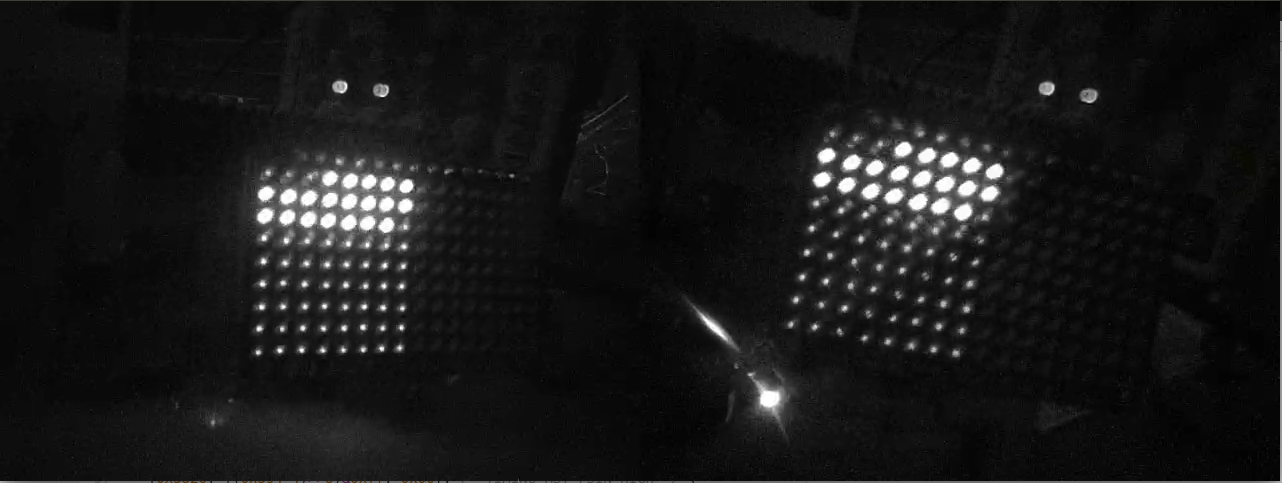
I just did a quick test using two sync'ed AR144, showing 0 delay in timestamps:
voxl2:~$ ./voxl-cam-sync-check -a tracking_front -b tracking_rear camera a: /run/mpa/tracking_front/ camera b: /run/mpa/tracking_rear/ ab delta: 0.000000Of course the sync cannot be EXACTLY zero, but it is as close to zero as the system can measure (way below 100us), just based on the timestamp test.
If I do a comparison with a non-sync'ed hires cameras:
voxl2:~$ ./voxl-cam-sync-check -a tracking_front -b hires_bayer camera a: /run/mpa/tracking_front/ camera b: /run/mpa/hires_bayer/ ab delta: 0.053434a ahead, trying to re-sync ab delta: -0.013322 dt too large! ab delta: -0.013265 dt too large! ab delta: -0.013148 dt too large! ab delta: -0.013226 dt too large!Please let me know if you have any more questions.
Alex