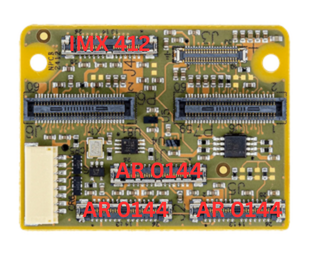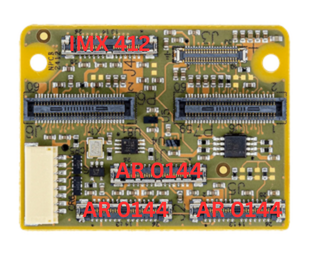Hi everyone,
I'm working with a VOXL2 setup using the microcoax adapter (MDK-M0173-1-00), and I have three AR0144 and IMX412 cameras connected. (same connection used on starling2, without ToF sensor - image attached)
I need to flip the IMX412 camera image upside down, but I haven't found a way to do this via the voxl-camera-server.conf file. In the past, I've managed this using the "imx412-flip" drivers found under /usr/share/modalai/chi-cdk, but the problem is that my IMX412 camera is assigned to ID 1, and there is no driver for that ID
Is there a way to solve this problem?
Thanks in advance for any help