Microhard module integration with VOXL2
-
Hi @Jetson-Nano
Sure, here are a few key pointers:-
The M0130 has Qty-3 USB ports. The 4-pin ones can provide 1A and the 10-pin one can provide 2Amps.
So depending on your flavor of Microhard module, pick accordingly:
https://docs.modalai.com/expansion-design-guide/#usb-expansion-over-j3--j5
Refer to the table that shows this: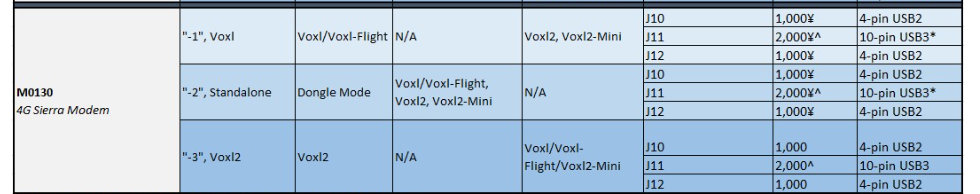
-
For the MH carrier, be sure you order the standalone variant: https://www.modalai.com/collections/modems/products/mdk-m0048-2
-
For cabling, you can do a few things here:
Depending on if you use the 10-pin JST or the 4-pin JST, you might want to pick up these cables:
https://docs.modalai.com/cable-datasheets/#mcbl-00080
https://docs.modalai.com/cable-datasheets/#mcbl-00071
and for power, since our MH board does not accept power over the USB, you need to use our 5V RED JST format here: https://docs.modalai.com/cable-datasheets/#mcbl-00017 or here: https://docs.modalai.com/cable-datasheets/#mcbl-00095
(EDIT/ADD) --> To clarify further, you can use the VBUS from M0130, but you need to splice into the red JST. Or, you can use MCBL-00095 and feed off of our 5V power module format directly and have no current limitations (up to the limits of the power module of course, but I do not think MH can do more than 10W anyway).
If any are not listed on Shopify (our sales website), please just reach out to using our contact page for a quote and that will also prompt the team to get it listed too for easier future purchases: https://www.modalai.com/pages/contact-us
-
-
@Vinny Thanks for sharing across a detailed response. I'll test the setup and get back in case of any doubts.
-
-
Hi @Jetson-Nano
I think that can work. As long as your UART matches the voltage levels indicated here: https://docs.modalai.com/voxl2-connectors/ Voxl 2 does not know (or care) which carrier board you are using.
However, we cannot speak to the quality of that carrier board and if it can provide you all the features you desire, but we trust you know this already as a seasoned user
-
@Vinny Thanks. Also I have another doubt. My main use-case for moving to a different module was considering a scenario in my custom air frame where due to space constraints I can't place the MH module on the J3 port. In this case, I'm planning to power the MH module from ModalAI seperately at the rated voltage from the main power line and for communication with VOXL2, I'm planning to rely on the USB peripherals available on the MH module through 4-pin 4-pin JST Type connector heads.
In simpler words, can I use the MH module without J3 port(i.e. the ground unit which can be connected to Laptop) as air unit on the system as well?
-
Hi @Jetson-Nano
If you do not use the J3 from VOXL 2 to power your Microhard that is the "-1" variant, you cannot power peripherals. You'll need to use the -2 variant with the red connector: https://www.modalai.com/collections/modems/products/mdk-m0048-2VBUS in to the MH is not used for powering downstream USB VBUS ports.
-
@Vinny Thanks for reverting. I'm little confused now. So when using "-2" variant with the red connector, can the peripherals be powered?
-
Hi @Jetson-Nano
Let me try to clarify to help:
The "-3" Plug in board variant https://www.modalai.com/collections/expansion-board/products/voxl-microhard-modem-usb-hub does this:- Power to MH Modem, USB Interface, USB Power to Downstream Peripherals, and interfaces all through the J3 interface to VOXL 2
However, the "-2" Standalone Module https://www.modalai.com/collections/modems/products/mdk-m0048-2
- brings only USB over the J7 4-pin USB Interface
 .
. - There is not enough power over that VBUS to power the MH Module and downstream peripherals. That is where the red 2-pin JST J8 comes in...
 That connector provides power to the MH radio AND power to Downstream USB devices.
That connector provides power to the MH radio AND power to Downstream USB devices.
So, if you originally had a -1 variant that you plugged into VOXL 2's J3, and you want to remove that interface, you will need to switch over to the -3 hardware variant product.
I think that was the info you were looking for and I hope I clarified that for you.
-
@Vinny Thanks a lot for the detailed response. You made it very clear. However, My confusions started as I am planning on flying my system using variant "-2" on VOXL 2 only due to space constraints to use "-3", although "-3" is the ideal choice.
Hence, my last set of doubts are:- Can I power MH over VBUS if I am not using any other downstream peripherals? Is it reliable / advisable ?
- Is there a difference in data transfer rates using "-2" over "-3" ?
- Can I go ahead and use two of "-2" variants - One for air and one for ground and expect same results as using "-3" for air?
-
@Vinny My bad, I guess question 1 is moot. Just realised that MH does not accept power over VBUS.
-
Hi @Jetson-Nano
No difference in data rate on any MH board. They are all USB2 rates.Hope that helped!