Sentinel VOA not visible in QGC
-
Hello, i am using Sentinel with system:
-
system-image: 1.7.10-M0054-14.1a-perf
-
kernel: #1 SMP PREEMPT Fri Sep 27 21:18:59 UTC 2024 4.19.125
-
hw platform: M0054
-
mach.var: 1.0.0
- voxl-suite: 1.3.5
I can see VOA pointcloud in Voxl Portal and debug_voa_linescan data from voxl-vision-hub. CP parameters set as suggested:
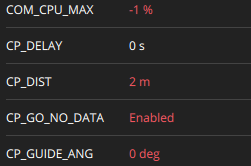
I am able to listen topic obstacle_distance in mavlink console but I am not able to see obstacle_distance in Mavlink inspector.
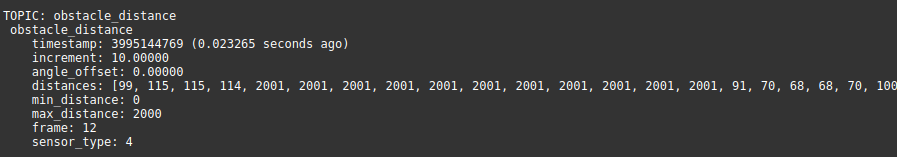
Could you please help me with this issue?
-
-
@plub said in Sentinel VOA not visible in QGC:
I am able to listen topic obstacle_distance in mavlink console but I am not able to see obstacle_distance in Mavlink inspector.
I do not believe obstacle distance is an actual mavlink stream which is why you are unable to see it in mavlink inspector. Since that is the case the the uorb topic is clearly being populated correctly - I am under the assumption there are no issues here and you are good to try flying the drone into a wall to ensure it stops automatically as you throttle it forward.
Zach
-
@Zachary-Lowell-0 Thank you.
I've tested VOA in-flight with CP_GUIDE_ANG set to 0 deg as suggested and drone was able to fly Up and Down only. Forward/Back and Left/Right commands from the controller were ignored and drone becomes stationary.
When i've changed CP_GUIDE_ANG to 30 deg drone was normally controllable in short sway test.
I've not tested VOA feature with CP_GUIDE_ANG set 30 deg because it is not your recommended parameter and I was afraid of unpredictable behavior.What are your thoughts on this?
-
If you aint crashing drones you aint flying em!
I would recommend bumping the angle to 30 degrees - that is basically the fan out from the cameras. On my drones running voxl2 I run CP_GUIDE_ANG at 30 degrees.
-
@Zachary-Lowell-0 Flight tests resulted in the failure of VOA operations. I set CP_GUIDE_ANG to 30 degrees. Unfortunately, after takeoff, the drone behaved as if it was locked and allowed to move only one way with a lot of resistance. I tried changing the parameters randomly but nothing worked. Could you please share your set of parameters?