ADB not working. No devices detected
-
Hello!
I've been following these steps https://docs.modalai.com/setting-up-adb/ to try to set up ADB using Ubuntu 22.04, but it cannot find any devices. Does anyone know what I can do to troubleshoot?
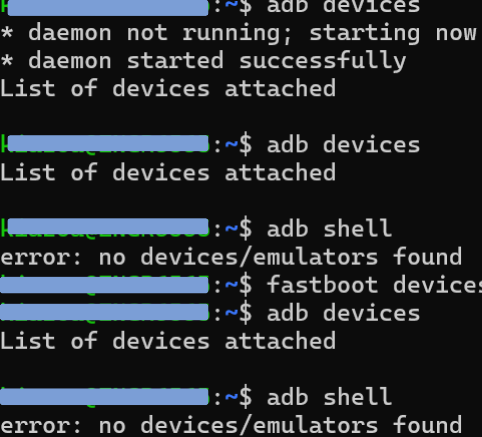
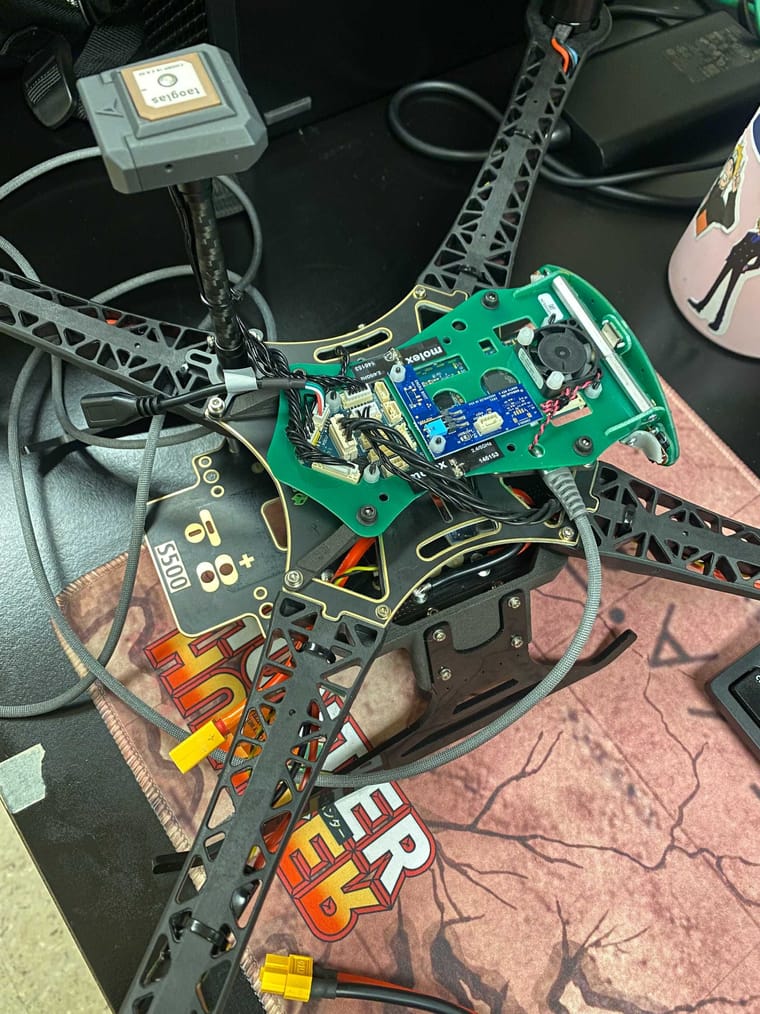
-
@Kiazoa-Joao How are you powering the drone?
-
@tom I am powering the drone with a lipo 14.8v battery.
-
@Kiazoa-Joao What do you see with
lsusb? -
@tom This is all I see. I does not seem to recognize it when it is plugged in.
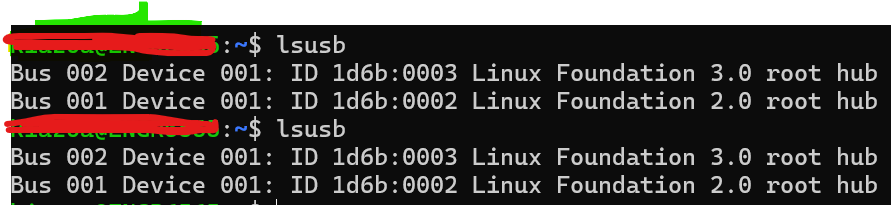
-
@Kiazoa-Joao Hmm you're right, do you see LEDs come on on the VOXL board when it is powered? Do you have another USB cable / port combo you can experiment with as well?
-
Hi @Kiazoa-Joao
Is your USB cable this gray coiled up one?
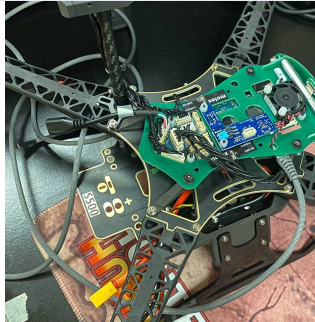
That seems to me to be exceptionally long.
We've not usually had issues with cables on VOXL or VOXL-Flight, but do you have a shorter cable?
USB2 is normally enough to see ADB, and USB2 cables can be longer than USB3, but I'm wondering if your cable is a problem. I know VOXL Flight uses a less common (older) USB3 connector, but there are still plenty of cables from USB2-A (or USB3-A) to USB3-MicroB.
Worth a try.
Thanks! -
@Vinny Hi! I tried using a shorter cable, but still. I am using a Linux sub-system on my windows laptop in order to be able to use Ubuntu. Do you think it might not be communicating correctly? I am very new to this.
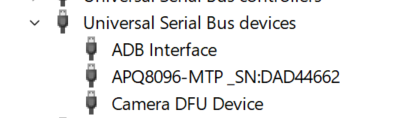

-
@tom yes I do see the LEDs, and I tried using another cable.
-
Hi @Kiazoa-Joao
Ahhh, yes WSL has issues and cannot fully replicate the environment needed for these platforms.
I am a windows user (hardware team) and the best I can get with WSL is ADB and a few basic shell commands.
The trick with WSL is to use a normal command prompt and try to get ADB over that, then WSL usually can see it... but for some reason, one blocks the other until they both work.
I've found I need to kill and restart the ADB server on both WSL and Command prompt, sometimes a few times, to get WSL to see the ADB device(s).
Longer term, you will need a Linux machine.
We are exploring the option of dual boot PCs in our Hardware lab, so that may be something worth exploring, but WSL will not work long-term and will not work for loading the SDKs. -
@Vinny I see. thank you for explaining that. can you please help me get this trick to work? every time I try the ADB devices command on the normal command prompt, it either says "ADB" not found or "'adb' is not recognized as an internal or external command,
operable program or batch file." -
HI @Kiazoa-Joao
Try installing ADB in your windows environment. Then try to repeat with once you get ADB devices listing in Command prompt, it should appear in WSL. That is what usually works for me.
But I repeat, you will likely not be able to install SDK's... I tried and it instantly fails in WSL. -
@Vinny Thank you so much.
-
@Vinny Hi, has there been any update on this front?
I am also using WSL on a Windows laptop, trying to get a Starling 2 up and running but 'adb devices' does not list anything
(if I run 'Get-WmiObject Win32_USBHub' on PowerShell it does list the Qualcomm Android device')Any good news? I would like to get this baby flying but am reticent to get a dedicated Linux machine; MAYBE I could consider a dual boot solution...
Thanks for reading!
-
Hi @jonathanrblazer
Yes, do a dual boot. It's what we do in our HW lab and we have no issues.
WSL just does not work the way it needs for our Ubuntu flavors.
Hope that helps! -
@jonathanrblazer Hi! WSL did not work for me. I've been using a VirtualBox called Oracle. You can download it for free. I hope this helps.
-
@Kiazoa-Joao Hey! I’ve been using Oracle VirtualBox and it’s going well. I’m at the end of the bootcamp at the part on voxl-cross, have you been running Docker INSIDE the VirtualBox? If so, any important considerations? If not, what are you doing instead?
-
@jonathanrblazer I am glad it worked out for you. yes, I've been running the docker inside the VirtualBox, but you can also run it outside the VM, just use your wifi and "ssh root@ip". Always "commit" any changes you make inside the docker; otherwise, you'll have to re-download your packages over and over again. I also had a lot of issues with communication. The docker container wouldn't communicate with the drone. If you're trying to run MAVROS, follow these steps here https://docs.modalai.com/mavros-0_9/