No RTSP video feed through voxl-streamer on SEEKER drone.
-
Hello all,
First of all, thank you for reading this, I'm new to Linux based operating systems and ModalAI products, so I appreciate any help.
The issue is that I cannot get any camera output over an RTSP stream using voxl-streamer on my SEEKER development drone. voxl-streamer is enabled and running, along with voxl-camera-server, although I have tried with voxl-camera-server disabled as well.
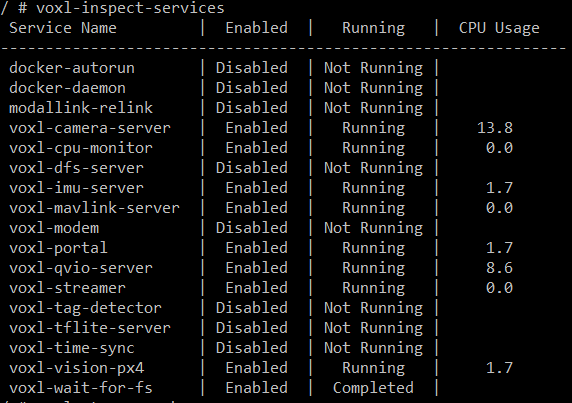
Curiously, although I can start voxl-streamer without any issues, it seems that I can't configure this service. Any attempts to configure it will lock up until I hit CTRL + C and receive 'ERROR: Timeout on input parameter initialization.'
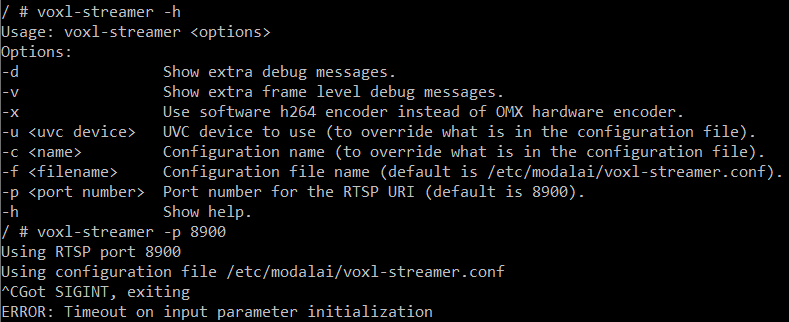
All cameras are streaming their data to the VOXL Web Portal without issue. Neither VLC or QGroundControl can connect to rtsp://<ip>:8900/live. If it makes a difference, I am running the seeker in WiFi station mode connected to a common network with my laptop, so the IP address is not default (it's now 192.168.1.124 on my local network).Any ideas?
Best,
Nick B -
Below are the contents of /etc/modalai/voxl-streamer.conf. There's more in this file than I expected based on the documentation here. Should the port (8900) be explicitly stated in this file?
{ "conf-version":"1.3", "configuration": "hires", "uvc-generic": { "input": { "interface": "mpa", "mpa-camera": "uvc" }, "output": { "stream": { "rotation": 0, "width": 640, "height": 480, "decimator": 1, "bitrate": 1000000 } } }, "uvc-flir-boson": { "input": { "interface": "mpa", "mpa-camera": "uvc" }, "output": { "stream": { "rotation": 0, "width": 640, "height": 512, "decimator": 2, "bitrate": 1000000 } } }, "uvc-flir-lepton": { "input": { "interface": "mpa", "mpa-camera": "uvc" }, "output": { "stream": { "rotation": 0, "width": 160, "height": 120, "bitrate": 500000 } } }, "hires": { "input": { "interface": "mpa", "mpa-camera": "hires" }, "output": { "stream": { "rotation": 0, "width": 640, "height": 480, "decimator": 2, "bitrate": 1000000 } } }, "hires-logo": { "input": { "interface": "mpa", "mpa-camera": "hires" }, "output": { "stream": { "rotation": 0, "width": 640, "height": 480, "decimator": 2, "bitrate": 1000000 } }, "overlay": { "location": "/etc/modalai/modalai.png", "offset_x": -1, "offset_y": -1 } }, "stereo": { "input": { "interface": "mpa", "mpa-camera": "stereo" }, "output": { "stream": { "width": 640, "height": 960, "decimator": 2, "bitrate": 1000000 } } }, "tracking": { "input": { "interface": "mpa", "mpa-camera": "tracking" }, "output": { "stream": { "width": 640, "height": 480, "decimator": 2, "bitrate": 1000000 } } }, "dfs-disparity": { "input": { "interface": "mpa", "mpa-camera": "dfs_disparity" }, "output": { "stream": { "width": 640, "height": 480, "decimator": 2, "bitrate": 1000000 } } }, "qvio-overlay": { "input": { "interface": "mpa", "mpa-camera": "qvio_overlay" }, "output": { "stream": { "width": 640, "height": 544, "decimator": 2, "bitrate": 1000000 } } }, "tflite-overlay": { "input": { "interface": "mpa", "mpa-camera": "tflite" }, "output": { "stream": { "width": 640, "height": 480, "decimator": 2, "bitrate": 1000000 } } }, "hdmi-mpa": { "input": { "interface": "mpa", "mpa-camera": "v4l2" }, "output": { "stream": { "width": 640, "height": 360, "decimator": 2, "bitrate": 1000000 } } }, "gphoto2-mpa": { "input": { "interface": "mpa", "mpa-camera": "gphoto2" }, "output": { "stream": { "width": 640, "height": 360, "decimator": 2, "bitrate": 1000000 } } }, "video-test": { "input": { "interface": "test", "frame": { "width": 640, "height": 480, "format": "yuv420" } }, "output": { "stream": { "rotation": 0, "width": 640, "height": 480, "rate": 30, "bitrate": 1000000 } } }, "uvc-video": { "input": { "interface": "uvc", "device": "/dev/video0" }, "output": { "stream": { "rotation": 0, "width": 640, "height": 360, "rate": 15, "bitrate": 1000000 } } } } -
@Nicolas-Ethan-Blanchard What software versions are you running?:
voxl-version -
@tom Hi Tom,
Thank you for your response. I am running the following software versions:
/ # voxl-version -------------------------------------------------------------------------------- system-image: 3.8.0 kernel: #1 SMP PREEMPT Tue Apr 26 18:08:39 UTC 2022 3.18.71-perf -------------------------------------------------------------------------------- hw version: VOXL -------------------------------------------------------------------------------- voxl-suite: 0.7.0 --------------------------------------------------------------------------------I also have a second, fresh out of the box Seeker drone that I'm testing. I haven't had as much time to work with this one, so I'm continuing to troubleshoot the video stream, but at the moment I'm not able to get an RTSP stream after configuring, enabling, and starting voxl-streamer. This new seeker has the following software versions:
/ # voxl-version -------------------------------------------------------------------------------- system-image: 4.0.0 kernel: #1 SMP PREEMPT Thu Oct 13 17:57:05 UTC 2022 3.18.71-perf -------------------------------------------------------------------------------- hw version: VOXL -------------------------------------------------------------------------------- voxl-suite: 0.9.5 -------------------------------------------------------------------------------- Packages: Repo: http://voxl-packages.modalai.com/dists/apq8096/sdk-0.9/binary-arm64/ Last Updated: stat: cannot stat '/var/lib/opkg/lists/modalai': No such file or directory stat: cannot stat '/var/lib/opkg/lists/modalai': No such file or directory WARNING: repo file has changed since last update, packages may have originated from a different repo List: apq8096-dfs-server 0.3.1 apq8096-imu-server 1.0.3 apq8096-libpng 1.6.38-1 apq8096-system-tweaks 0.1.3 apq8096-tflite 2.8.3-1 libapq8096-io 0.6.0 libmodal-cv 0.2.3 libmodal-exposure 0.0.7 libmodal-journal 0.2.1 libmodal-json 0.4.3 libmodal-pipe 2.8.2 libvoxl-cci-direct 0.1.5 libvoxl-cutils 0.1.1 voxl-camera-calibration 0.2.3 voxl-camera-server 1.3.5 voxl-cpu-monitor 0.3.0 voxl-docker-support 1.2.4 voxl-gphoto2-server 0.0.10 voxl-jpeg-turbo 2.1.3-4 voxl-libgphoto2 0.0.4 voxl-libuvc 1.0.7 voxl-logger 0.3.4 voxl-mavlink 0.1.0 voxl-mavlink-server 0.3.0 voxl-modem 0.16.1 voxl-mongoose 7.7.0-1 voxl-mpa-to-ros 0.3.6 voxl-mpa-tools 0.7.6 voxl-opencv 4.5.5-1 voxl-portal 0.5.0 voxl-qvio-server 0.8.2 voxl-streamer 0.4.1 voxl-suite 0.9.5 voxl-system-image 4.0-r0 voxl-tag-detector 0.0.4 voxl-tflite-server 0.3.1 voxl-utils 1.2.2 voxl-uvc-server 0.1.3 voxl-vision-px4 1.4.0 voxl-vpn 0.0.6 -------------------------------------------------------------------------------- -
@Nicolas-Ethan-Blanchard I got the video stream to work on the drone running voxl-suite 0.9.5; I simply needed to re-configure voxl-camera-server and change the input pipe for voxl-streamer, not a problem at all. No luck on the other drone though.
-
@Nicolas-Ethan-Blanchard I would recommend getting the other drone on 0.9.5 as well. There's some major differences between those two releases so I think it would make your life easier.
-
@tom Apologies for the delayed response, but I took your suggestion and had better luck on 0.9.5. Thanks!