Hi @Alex-Gardner,
We switched from using voxl-cross and using adjusted .sh files from voxl-vision-px4, to placing our script inside libvoxl_io and adjusting the install_deps and CMakeLists.txt file. Then we can use the 32bit compilers from libvoxl_io, instead of the 64bit compiler from voxl-vision-px4 (we are not really using voxl-vision-px4 as a whole, we just copied some files for dependencies en building).
We added the libraries to install-deps, except modal-cv (because we don't need it) and that works. (Libvoxl_io is not among the installed libraries, because we placed our script inside libvoxl_io itself)
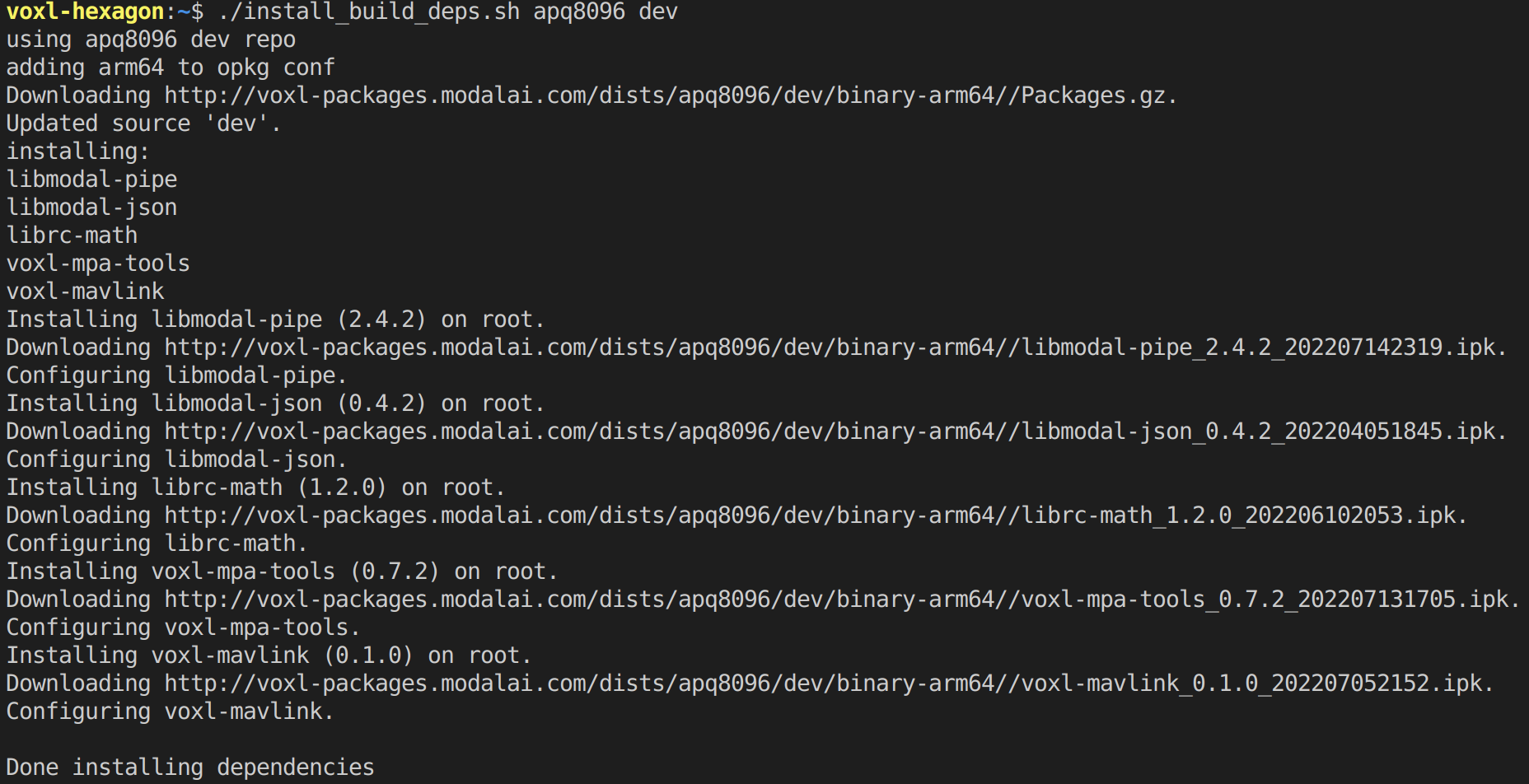
But when we try to build it, it raises the following error:
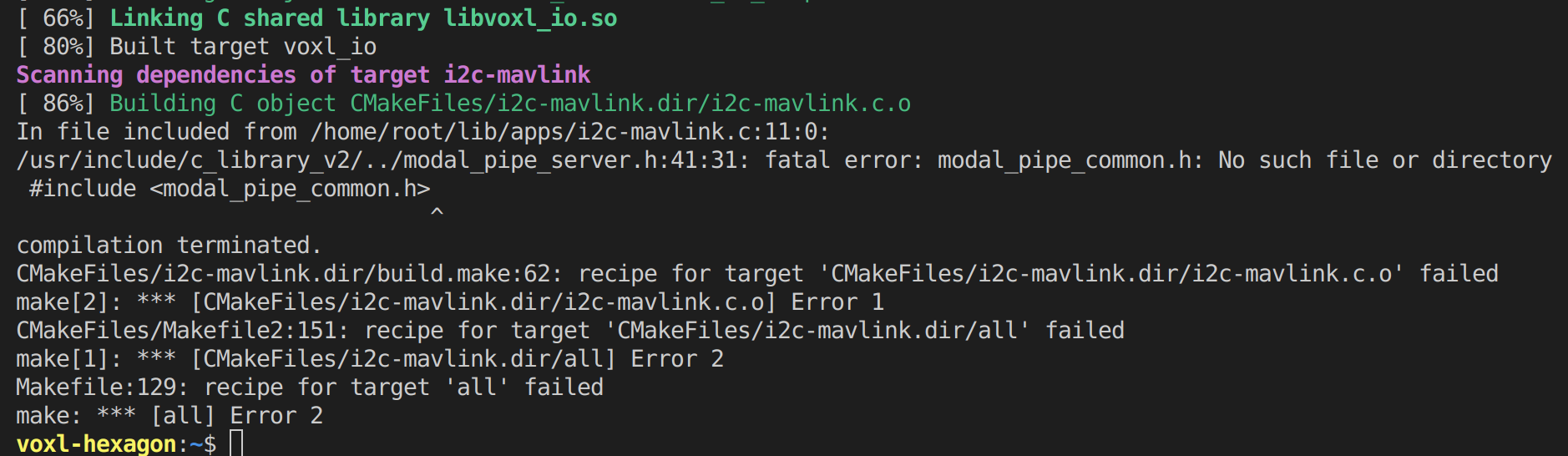
In /usr/include there is a file called modal_pipe_common.h, but the error remains.
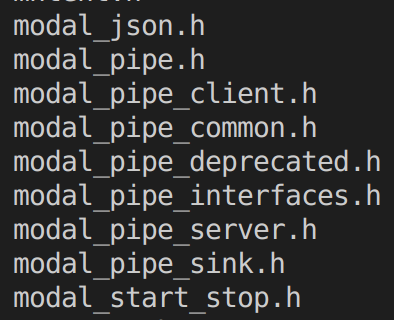
I also don't understand why the path in the error is: usr/include/c_library_v2/../modal_pipe_server.h, and not: usr/include/modal_pipe_server.h
Is placing our script inside libvoxl_io like this the right path?
How can we fix the error?
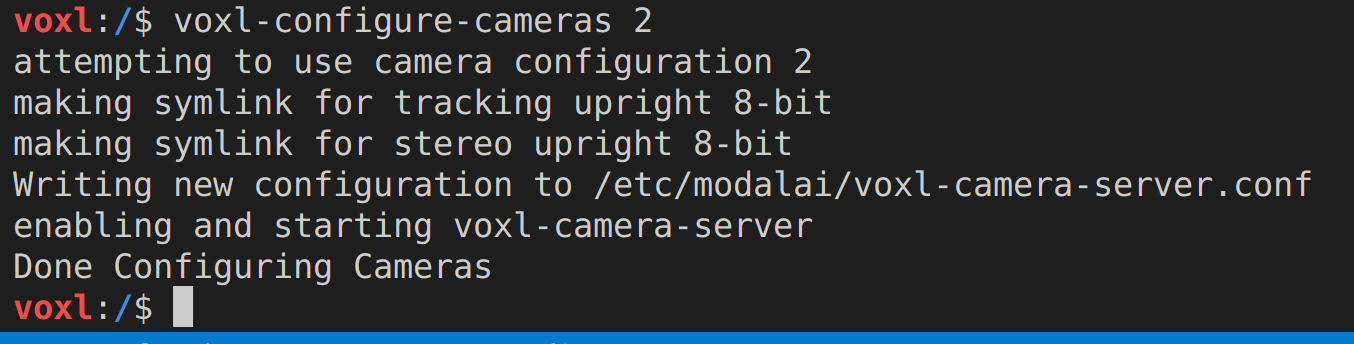
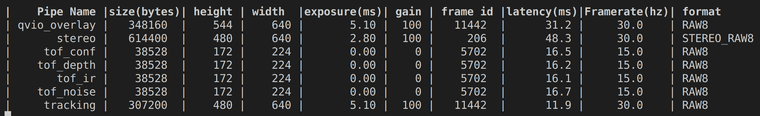
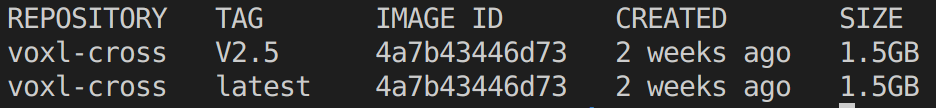
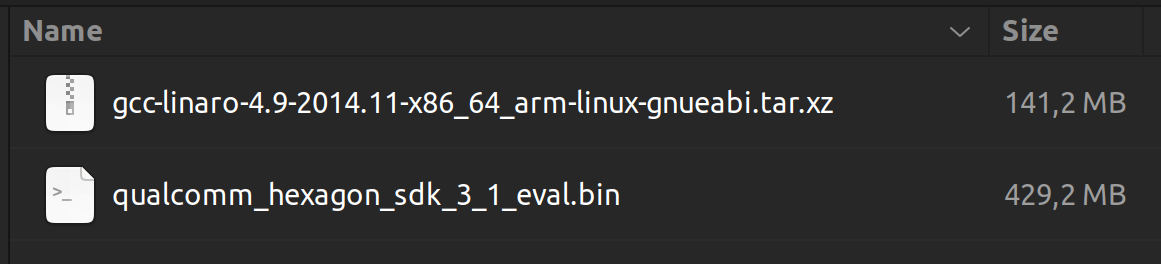
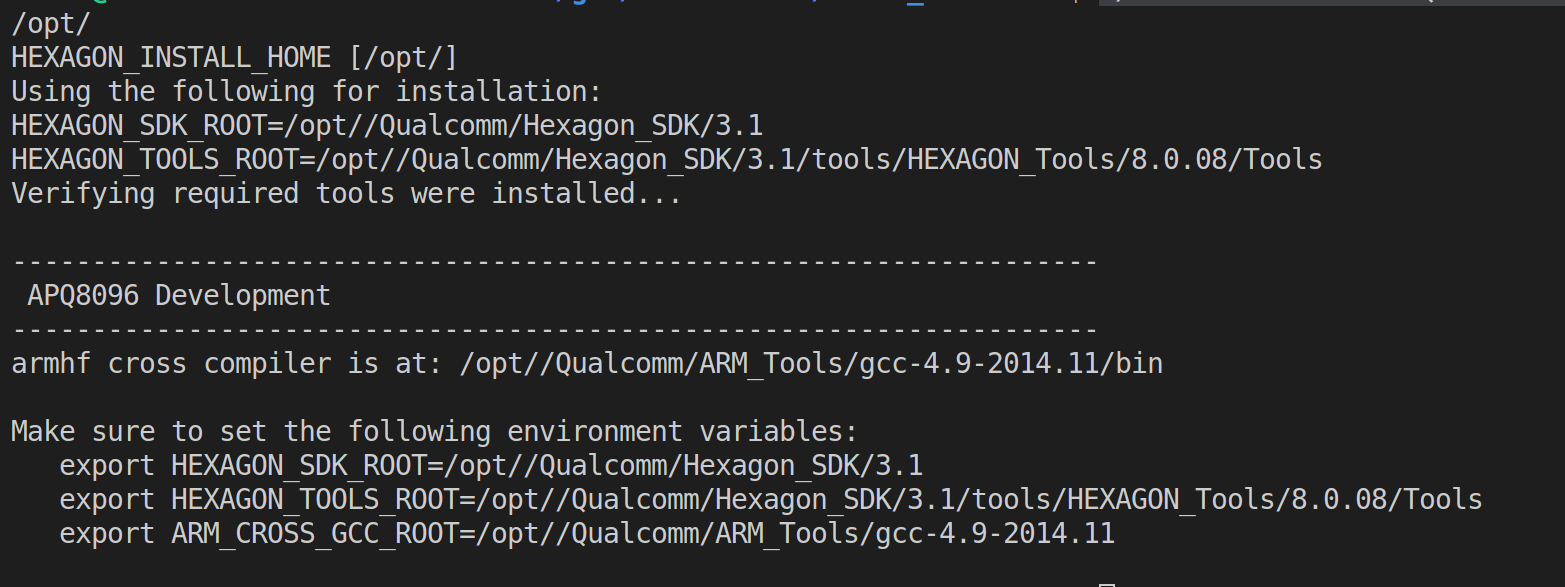 I tried to run the export-commands, but nothing changed.
I tried to run the export-commands, but nothing changed.