For more context, I am only using SDA, SCL, and GND pins
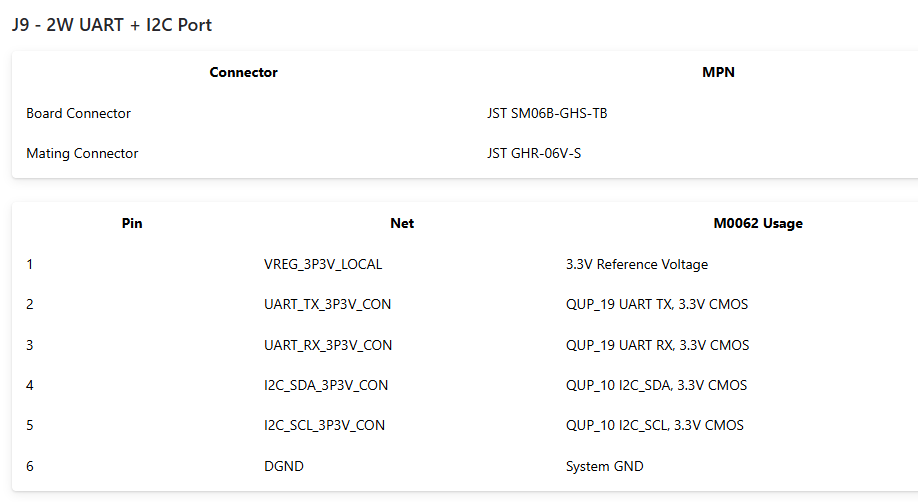
The MCU runs on 3.3 logic level voltage -- again, was able to work properly with a RPi5 I2C
For more context, I am only using SDA, SCL, and GND pins
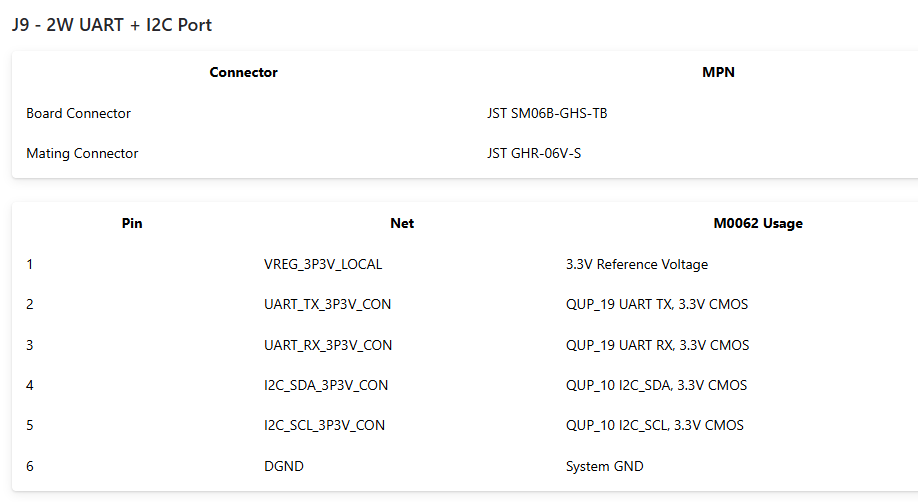
The MCU runs on 3.3 logic level voltage -- again, was able to work properly with a RPi5 I2C
Without and without ethernet expansion hub connected, ls /dev/i2c-* shows the same output:
voxl2:/$ ll /dev/i2c*
crw-rw---- 1 root i2c 89, 0 Mar 2 2023 /dev/i2c-0
crw-rw---- 1 root i2c 89, 1 Mar 2 2023 /dev/i2c-1
crw-rw---- 1 root i2c 89, 2 Mar 2 2023 /dev/i2c-2
crw-rw---- 1 root i2c 89, 3 Mar 2 2023 /dev/i2c-3
crw-rw---- 1 root i2c 89, 4 Mar 2 2023 /dev/i2c-4
crw-rw---- 1 root i2c 89, 5 Mar 2 2023 /dev/i2c-5
Appears no new i2c interfaces are detected. Is there some software that needs to be configured / enabled?
Also noticed that no SPI interfaces are newly available:
voxl2:/$ ls /dev/i2c-*
/dev/i2c-0 /dev/i2c-1 /dev/i2c-2 /dev/i2c-3 /dev/i2c-4 /dev/i2c-5
Hello,
I'd like to use J9 2W UART + I2C Port on the Ethernet Expansion & USB Hub.
Does this port include pull-up resistors? Is there a way to control resistance settings? Do you have recommendations/tutorials on how to use this specific I2C port? I have the circuitry / sensors working on bench using Arduino + RPI (I2C master). Trying to port this functionality to VOXL2 being the I2C master.
Thank you for any advice!
Shawn Ricardo
Hello,
I'm looking to translate the physical VOXL2, from the cg of the drone, along the +X axis by about 15 centimeters.
We see that PX4 has the option to specify this type of transform via EK2_IMU_POS_X,Y,Z parameters.
For implementation, would we simply need to incorporate 1) the physical voxl2 translation
2) the imu_px4 translation between voxl2 and imu_px4 (specified here)
into EK2_IMU_POS_X? Are there any other transforms to include or some steps I've missed / not considered?
Have y'all had experience in running such a setup, where the placement of the FC is not at the CG of the drone? I see that PX4 supports it, but I'm not sure how well it is actually performs.
I raised the cmd-rate to 800 and noticed that curve sort of smooths out because the sample rate increased, which indirectly effects the plot granularity.
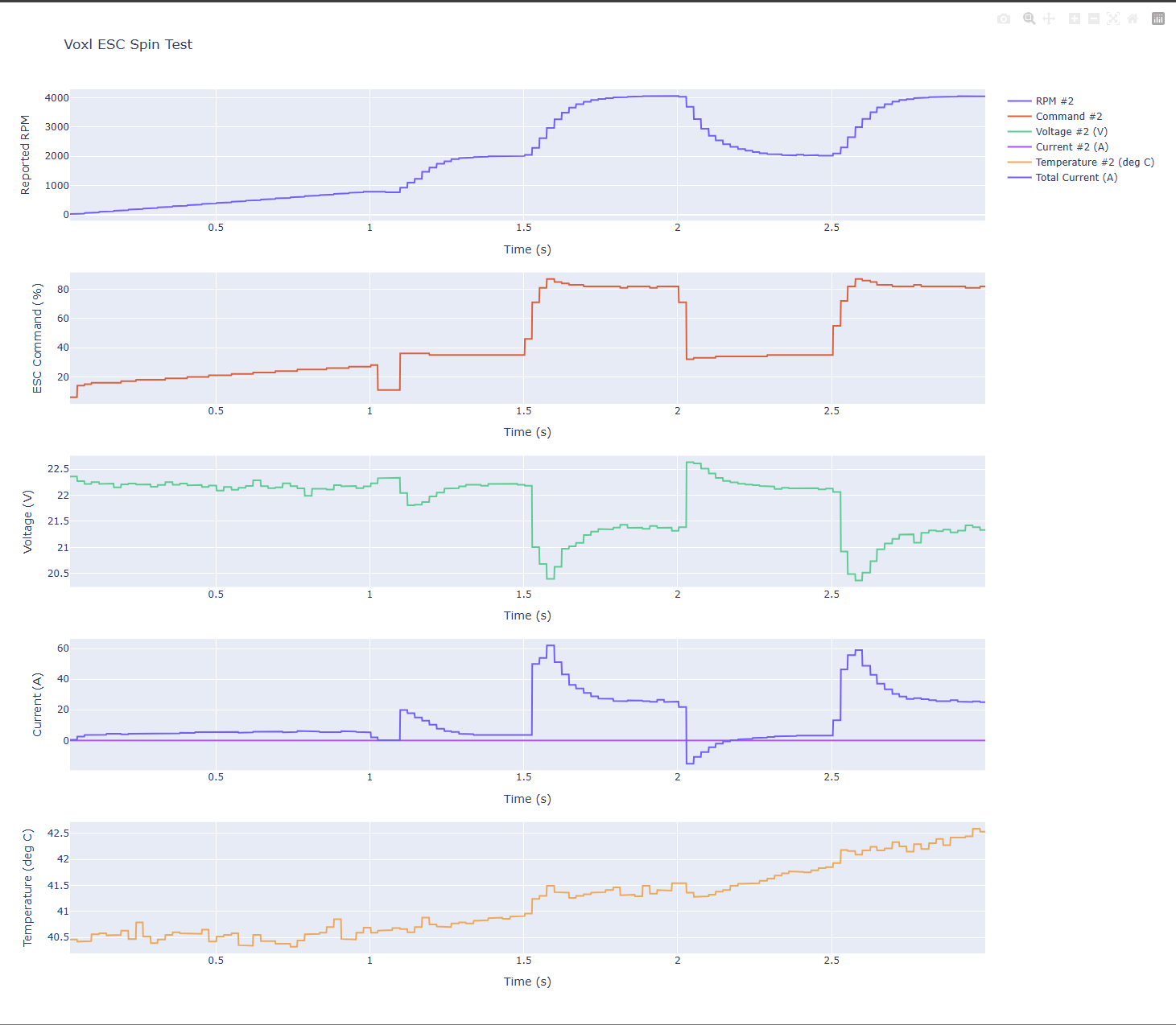
At this point, the graph resembles that of the reference graph in documentation. Would you agree with this or recommend further tuning?
Thanks!
Shawn
The voxl in perf mode didn't make a difference.
Using the FTDI cable on a linux PC did make a difference, however. I was able to tune!
Interestingly, calibration and power ramp test both track the plots referenced in the documentation. that is, continuous curves were obtained. These images are:
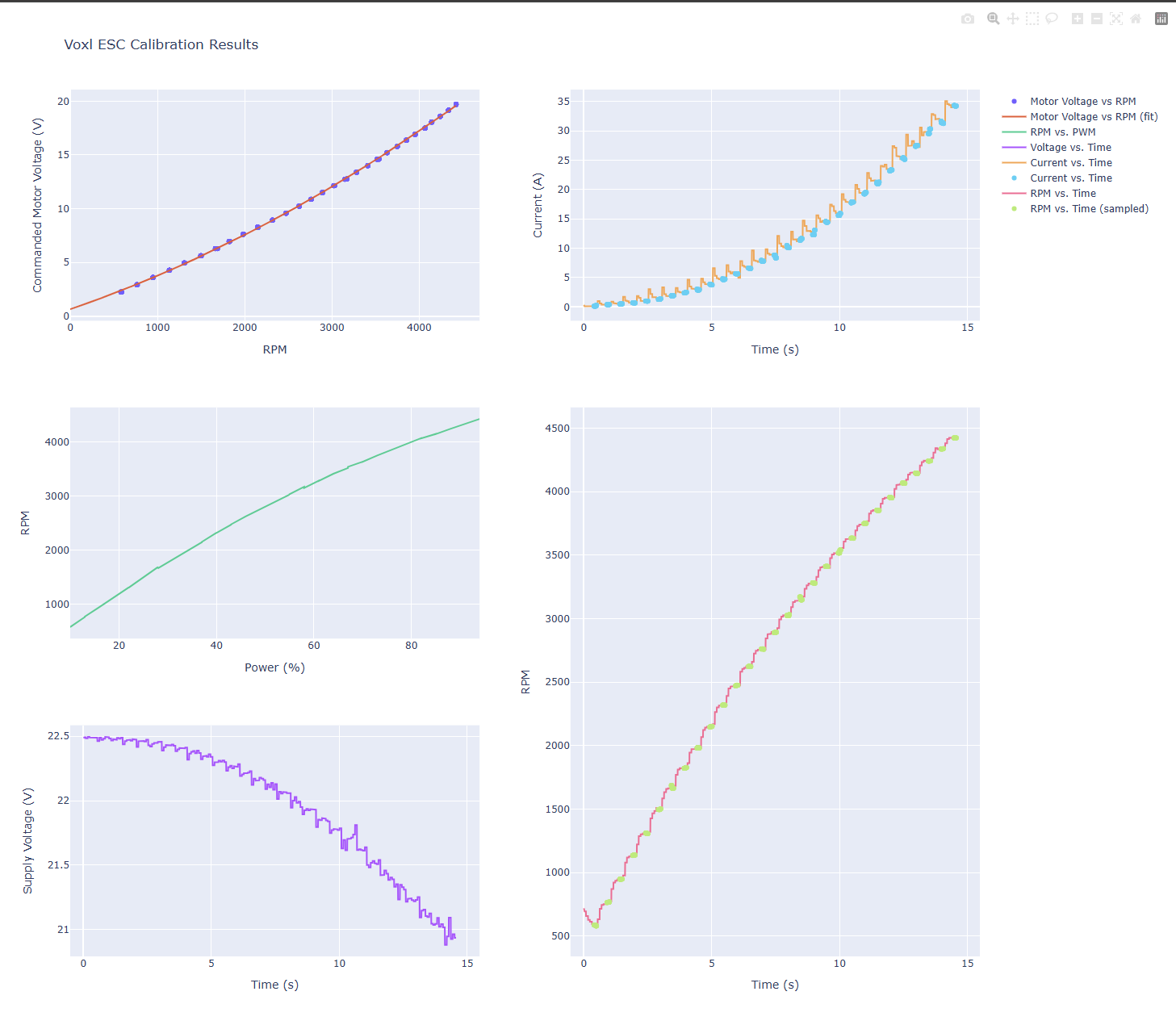
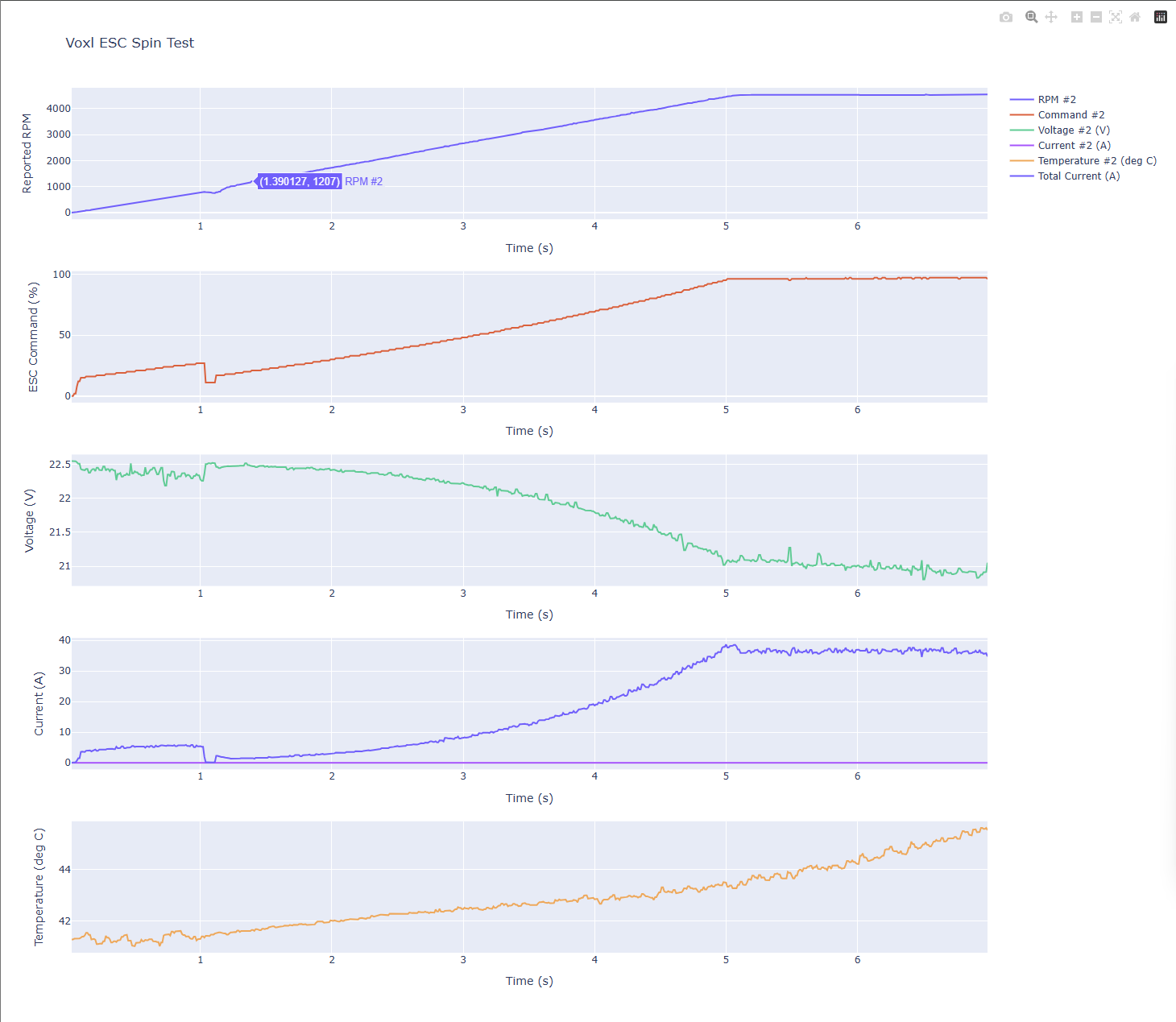
However, the power step test and RPM step tests deviate significantly from reference in that they are not continuous.
I am running command provided from documentation, and obtain similar results for power/rpm
./voxl-esc-spin-step.py --id 3 --power 20 --step-delay 1.5 --step-frequency 2 --timeout 3 --enable-plot 1 --cmd-rate 250 --step-amplitude 30
./voxl-esc-spin-step.py --id 3 --rpm 2000 --step-delay 1.5 --step-frequency 1 --timeout 3.0 --enable-plot 1 --cmd-rate 250 --step-amplitude 2000

The XML file I am running is:
<?xml version="1.0" encoding="UTF-8"?>
<!-- Copyright (c) 2025 ModalAI Inc.
Redistribution and use in source and binary forms, with or without
modification, are permitted provided that the following conditions are met:
1. Redistributions of source code must retain the above copyright notice,
this list of conditions and the following disclaimer.
2. Redistributions in binary form must reproduce the above copyright notice,
this list of conditions and the following disclaimer in the documentation
and/or other materials provided with the distribution.
3. Neither the name of the copyright holder nor the names of its contributors
may be used to endorse or promote products derived from this software
without specific prior written permission.
4. The Software is used solely in conjunction with devices provided by
ModalAI Inc.
THIS SOFTWARE IS PROVIDED BY THE COPYRIGHT HOLDERS AND CONTRIBUTORS "AS IS"
AND ANY EXPRESS OR IMPLIED WARRANTIES, INCLUDING, BUT NOT LIMITED TO, THE
IMPLIED WARRANTIES OF MERCHANTABILITY AND FITNESS FOR A PARTICULAR PURPOSE
ARE DISCLAIMED. IN NO EVENT SHALL THE COPYRIGHT HOLDER OR CONTRIBUTORS BE
LIABLE FOR ANY DIRECT, INDIRECT, INCIDENTAL, SPECIAL, EXEMPLARY, OR
CONSEQUENTIAL DAMAGES (INCLUDING, BUT NOT LIMITED TO, PROCUREMENT OF
SUBSTITUTE GOODS OR SERVICES; LOSS OF USE, DATA, OR PROFITS; OR BUSINESS
INTERRUPTION) HOWEVER CAUSED AND ON ANY THEORY OF LIABILITY, WHETHER IN
CONTRACT, STRICT LIABILITY, OR TORT (INCLUDING NEGLIGENCE OR OTHERWISE)
ARISING IN ANY WAY OUT OF THE USE OF THIS SOFTWARE, EVEN IF ADVISED OF THE
POSSIBILITY OF SUCH DAMAGE.
For a license to use on non-ModalAI hardware, please contact license@modalai.com -->
<EscParameters>
<IdParams>
<param name="id" value="127"/> <!-- ID assignment is fixed. Do not change -->
<param name="dir" value="2"/> <!-- 0=fwd, 1=rev, 2=fwd id-based, 3=rev id-based -->
</IdParams>
<UartParams>
<param name="protocol_version" value="2"/> <!-- reserved for future use -->
<param name="input_mode" value="0"/> <!-- reserved for future use -->
<param name="baud_rate" value="2000000"/> <!-- communication bit rate -->
<param name="char_timeout_ns" value="0"/> <!-- not used -->
<param name="cmd_timeout_ns" value="100000000"/> <!-- timeout for incoming commands before ESC will stop the motor -->
</UartParams>
<TuneParams>
<param name="pwm_frequency" value="48000"/> <!-- 24Khz is the only option for Tmotor board to reduce Mosfet switching losses -->
<param name="vbat_nominal_mv" value="22200"/> <!-- used for sanity checking and limiting of voltage-dependent funcions -->
<param name="num_cycles_per_rev" value="14"/> <!-- number of pole pairs in the motor. used for converting electrical frequency to mechanical rpm -->
<param name="min_rpm" value="583"/> <!-- minimum RPM that will be attempted, otherwise capped -->
<param name="max_rpm" value="4667"/> <!-- maximum RPM that will be attempted, otherwise capped -->
<param name="min_pwm" value="100"/> <!-- cap for minimum power to be ever applied. max is 999 -->
<param name="max_pwm" value="999"/> <!-- cap for maximum power to be ever applied. max is 999 -->
<param name="pwm_vs_rpm_curve_a0" value="686.0452226861742"/> <!-- this is actually motor_voltage vs rpm curve.. using legacy naming -->
<param name="pwm_vs_rpm_curve_a1" value="2.853400603807748"/> <!-- -->
<param name="pwm_vs_rpm_curve_a2" value="0.0003301049839666"/>
<param name="kp" value="12"/> <!-- 100... RPM controller proportional gain -->
<param name="ki" value="2"/> <!-- 10.. RPM controller proportional gain -->
<param name="max_kpe" value="30"/> <!-- maximum proportional erorr term (max is 999) -->
<param name="max_kie" value="15"/> <!-- maximum integral error term (max is 999) -->
<param name="max_rpm_delta" value="1200"/> <!-- cap for maximum rpm error used in RPM controller -->
<param name="spinup_type" value="1"/> <!-- 0: traditional, 1: sinusoidal . Sinusoidal is not yet implemented on this board-->
<param name="spinup_power" value="150"/> <!-- power used to during spin-up procedure (out of 999)-->
<param name="latch_power" value="120"/> <!-- power used during latching stage of spin-up (out of 999)-->
<param name="spinup_power_ramp" value="8"/> <!-- it will take ( 4096 / (spinup_power_ramp*10000) ) seconds to ramp sinusoidal start-up power from 0 to spinup_power. Not yet implemented. -->
<param name="spinup_rpm_target" value="800"/> <!-- Desired RPM at the end of the sinusoidal spin-up procedure. Not yet implemented. -->
<param name="spinup_time_ms" value="1000"/> <!-- Duration of the sinusoidal spin-up procedure. Not yet implemented. -->
<param name="spinup_bemf_comp" value="1"/> <!-- 0: disable, 1:enable back-emf compensation in sinusoidal spin-up procedure. -->
<param name="motor_kv" value="280"/> <!-- kV value of the motor. used in back-emf compensation during spin-up. -->
<param name="min_num_cross_for_closed_loop" value="90"/> <!-- exit latching mode of fixed power after this number of zero crossings -->
<param name="protection_stall_check_rpm" value="500"/> <!-- if motor spins below this RPM, stall check will trigger and stop / restart the motor -->
<param name="protection_current_soft_limit_a" value="0"/> <!-- over-current soft limit (will limit power to try to stay under the current limit). Only applicable to ESCs with individual current sensing -->
<param name="protection_trip_current_a" value="0"/> <!-- over-current hard limit (will stop the motor) after 100ms. Only applicable to ESCs with individual current sensing -->
<param name="brake_to_stop" value="0"/> <!-- apply brake when stopping motor (or not) -->
<param name="stall_timeout_ns" value="20000000"/> <!-- after spin-up, if no zero crossing is not detected for this amount of time, motor is considered stalled -->
<param name="require_reset_if_stalled" value="0"/> <!-- require sending an array of zero commands to reset before next spin-up, if motor stalled -->
<!--one beep-->
<param name="tone_freqs" value="[200, 200,240, 200, 0,0,0,0, 0,0,0,0]"/> <!-- 200 is 2000Hz, max 255 -->
<param name="tone_durations" value="[20, 0, 20, 0, 0,0,0,0, 0,0,0,0]"/> <!-- duration of each tone in units of 10 milli-seconds. Poor naming!!! -->
<param name="tone_powers" value="[50, 0, 50, 0, 0,0,0,0, 0,0,0,0]"/> <!-- max is 255 -->
<param name="dt_threshold_ns" value="150000"/> <!-- during start up, ignore inter-commutation times less than this val, probably noise -->
<param name="max_dt_ns" value="2500000"/> <!-- min and max values for time between two commutations. these are used as caps -->
<param name="min_dt_ns" value="50000"/>
<param name="dt_bootstrap_ns" value="2000000"/> <!-- filter bootstrap value for commutation dt during start up -->
<param name="spinup_stall_dt_ns" value="6000000"/> <!-- during spin-up, if no zero crossing is not detected for this amount of time, motor is considered stalled -->
<param name="spinup_stall_check_ns" value="30000000"/> <!-- time after beginning of spinup to start checking for spinup stall -->
<param name="alignment_time_ns" value="0"/> <!-- alignment time before spin-up. not really needed -->
<param name="timing_advance" value="68"/> <!-- positive value -> earlier commutation. helps avoid de-syncs if demag time is long. default: 60. absolute maximum is 90 -->
<param name="sense_advance" value="15"/> <!-- positive value -> delayed zero crossing sensing. default: 20. absolute maximum is 45 (not recommended above 20)-->
<param name="demag_timing" value="1"/> <!-- zero crossing timing tweak. default: 0. set to 1 for low kV (< 500kV) motors to reduce chance of de-sync. do not set to 1 if RPM can exceed 100K eRPM -->
</TuneParams>
</EscParameters>
Would you be able to provide guidance on next tuning step?
During the power step tests, the motor does not de-sync
Thanks!
Shawn
For the ramp test, the motor doesn't get stuck. I hear a smooth transition up to 95% power and the motor maintains that power for the timeout duration. Same for the calibration script. I hear the motor change speeds at the default duration of 0.5 seconds.
Regarding the post's comment:
"We calibrate from 10% - 95% per the instructions, but no matter the ESC/motor, the calibration process maxes out at around 60 - 70% power (11k - 13k RPM)."
This happens because the loop in the script is tracking a variable that is set / updated only from within the script itself, rather than from esc.get_power(). When I updated the script to set the current power variable to the value returned by esc.get_power(), the loop actually goes to the max power specified. The downside here is that, given my current setup, although the command power seems to be accepted and implemented by the ESC, the returned value from esc.get_power() is not correctly reflected -- so the physical motor is spinning faster than the ESC is reporting and the loop continues to command the user defined MAX_POWER for a long time until the ESC catches up. I suppose one could update the loop to only increase commanded values once the returned value is verified, but for debugging purposes, the above is sufficient.
I believe I did have the voxl in perf mode, but will try setting testing it again. As well as on a linux PC (i'll be using the same WSL as in the linked post, so maybe i could just try a container on the voxl with updated python)
Hello,
I'm calibrating the FPV Racing 4-in-1 ESC on the VOXL2 itself (not connected directly to the ESC via FTDI). When performing either the calibration (./voxl-esc-calibrate.py --id 2 --pwm-min 10 --pwm-max 95) or the power ramp test (./voxl-esc-spin.py --id 2 --power 100 --ramp-time 3.0 --timeout 5.0 --enable-plot 1 --cmd-rate 250), there are several instances were the y-values do not change for seconds
The behavior is more readily seen in the power ramp test, since commanded values are continuous, whereas in the calibration test, a specific value is commanded for a given time period. Still, you can see in the calibration results that y value doesn't change any for far longer than the default step duration of 0.5 seconds
Looking at the calibrate script, seems that the returned values from:
esc.get_current()esc.get_power()esc.get_rpm()esc.get_voltage()esc.get_temperature()are directly print to terminal, and not some other variable hanging around that maybe doesn't update.
@Alex-Kushleyev has this behavior been seen? Any recommendations? It is difficult to tune commutation when values are not updated. The interesting pattern showing itself through repeated runs of the script is that the "duration unresponsiveness" increases as commanded power increases
The following is output from voxl-esc scan:
voxl2:/usr/share/modalai/voxl-esc-tools$ voxl-esc scan
enabling bridge
bridge enabled
Detected Python version : 3.6.9 (default, Mar 10 2023, 16:46:00)
[GCC 8.4.0]
Found voxl-esc tools bin version: 1.9
VOXL Platform: M0054
Detected RB5 Flight, VOXL2 M0054 or M0104!
INFO: Scanning for ESC firmware: /dev/slpi-uart-2, baud: 2000000
Sending library name request: libslpi_qrb5165_io.so
Sending initialization request
INFO: ESC(s) detected on port: /dev/slpi-uart-2, baud rate: 2000000, protocol: firmware
INFO: ESC Information:
INFO: ---------------------
ID : 0
Board : version 42: ModalAi 4-in-1 ESC (M0138-1)
UID : 0x20373835464757130049002F
Firmware : version 39.20, hash 9c6233d6
Bootloader : version 184, hash e1c038de
ID : 1
Board : version 42: ModalAi 4-in-1 ESC (M0138-1)
UID : 0x203738354647571300420025
Firmware : version 39.20, hash 9c6233d6
Bootloader : version 184, hash e1c038de
ID : 2
Board : version 42: ModalAi 4-in-1 ESC (M0138-1)
UID : 0x20373835464757130049002A
Firmware : version 39.20, hash 9c6233d6
Bootloader : version 184, hash e1c038de
ID : 3
Board : version 42: ModalAi 4-in-1 ESC (M0138-1)
UID : 0x20373835464757130042002A
Firmware : version 39.20, hash 9c6233d6
Bootloader : version 184, hash e1c038de
---------------------
successfully pinged ESCs
disabling bridge
Sending kill slpi command!
bridge disabled
I've also included the xml, calibration_results.html, and spin_results.html
The motor is a Hobbyking CM X6 SE 280KV, a low KV motor.
I am following the steps outlined in:
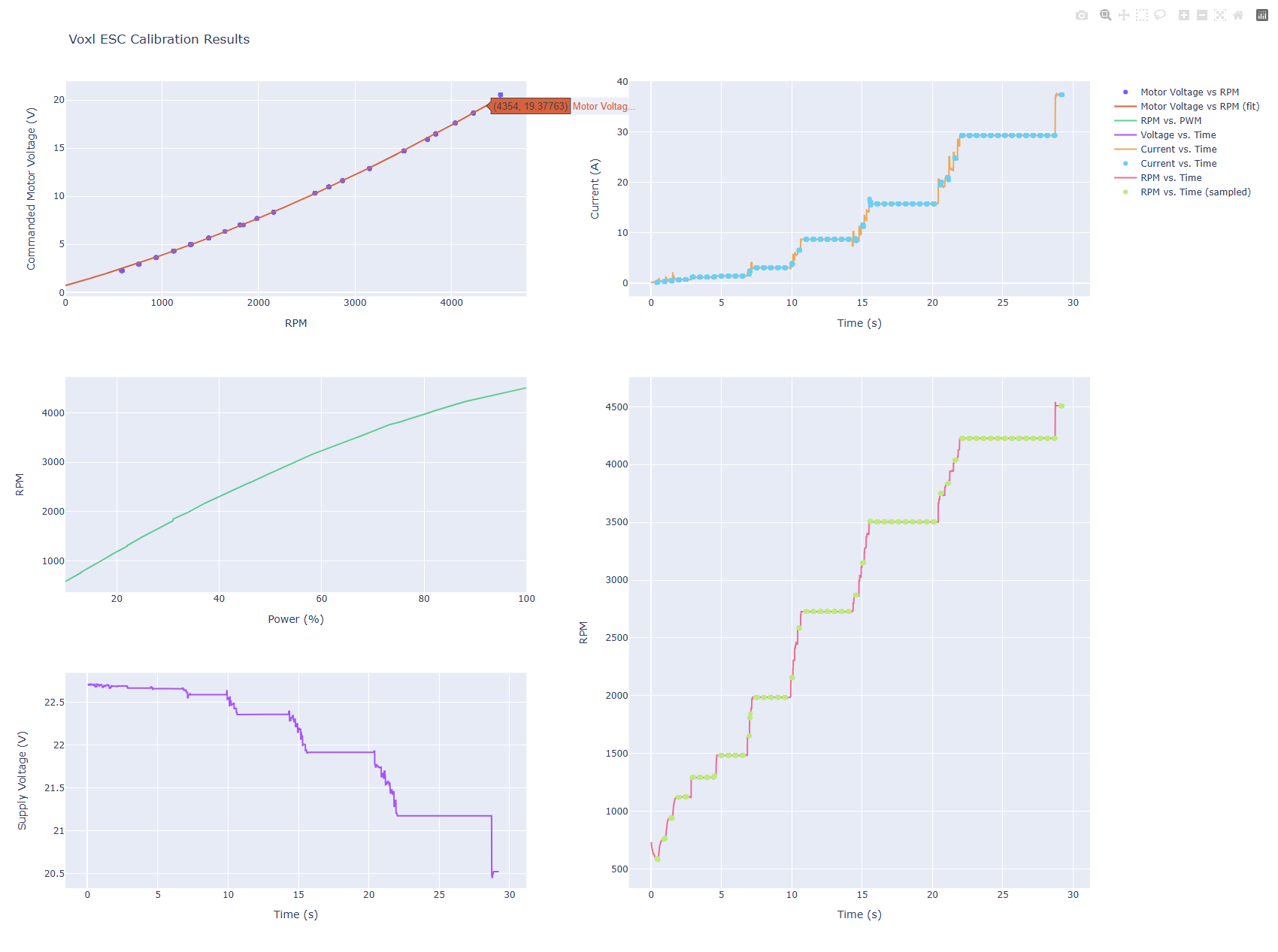
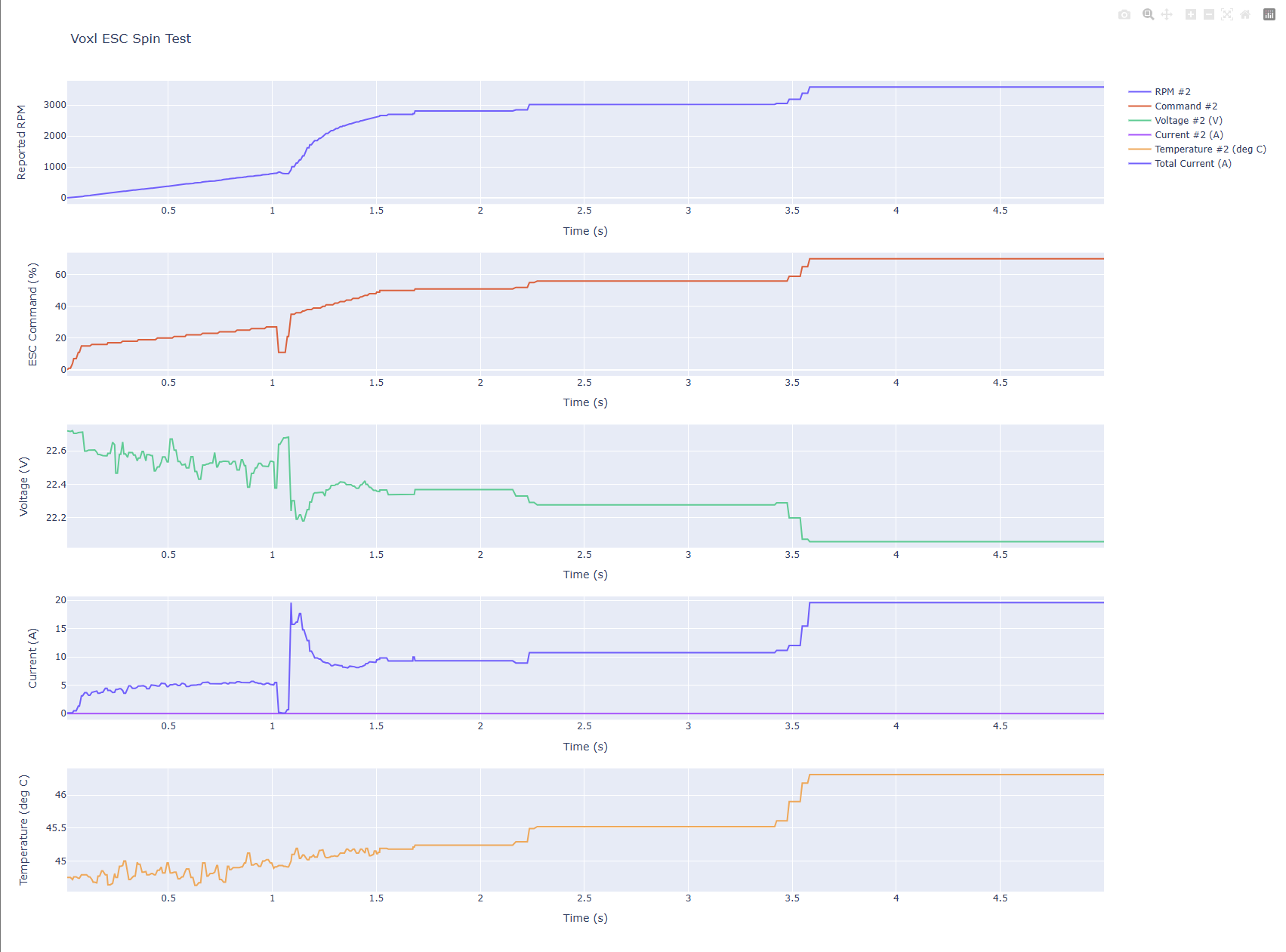
Here is my XML
<?xml version="1.0" encoding="UTF-8"?>
<!-- Copyright (c) 2025 ModalAI Inc.
Redistribution and use in source and binary forms, with or without
modification, are permitted provided that the following conditions are met:
1. Redistributions of source code must retain the above copyright notice,
this list of conditions and the following disclaimer.
2. Redistributions in binary form must reproduce the above copyright notice,
this list of conditions and the following disclaimer in the documentation
and/or other materials provided with the distribution.
3. Neither the name of the copyright holder nor the names of its contributors
may be used to endorse or promote products derived from this software
without specific prior written permission.
4. The Software is used solely in conjunction with devices provided by
ModalAI Inc.
THIS SOFTWARE IS PROVIDED BY THE COPYRIGHT HOLDERS AND CONTRIBUTORS "AS IS"
AND ANY EXPRESS OR IMPLIED WARRANTIES, INCLUDING, BUT NOT LIMITED TO, THE
IMPLIED WARRANTIES OF MERCHANTABILITY AND FITNESS FOR A PARTICULAR PURPOSE
ARE DISCLAIMED. IN NO EVENT SHALL THE COPYRIGHT HOLDER OR CONTRIBUTORS BE
LIABLE FOR ANY DIRECT, INDIRECT, INCIDENTAL, SPECIAL, EXEMPLARY, OR
CONSEQUENTIAL DAMAGES (INCLUDING, BUT NOT LIMITED TO, PROCUREMENT OF
SUBSTITUTE GOODS OR SERVICES; LOSS OF USE, DATA, OR PROFITS; OR BUSINESS
INTERRUPTION) HOWEVER CAUSED AND ON ANY THEORY OF LIABILITY, WHETHER IN
CONTRACT, STRICT LIABILITY, OR TORT (INCLUDING NEGLIGENCE OR OTHERWISE)
ARISING IN ANY WAY OUT OF THE USE OF THIS SOFTWARE, EVEN IF ADVISED OF THE
POSSIBILITY OF SUCH DAMAGE.
For a license to use on non-ModalAI hardware, please contact license@modalai.com -->
<EscParameters>
<IdParams>
<param name="id" value="127"/> <!-- ID assignment is fixed. Do not change -->
<param name="dir" value="2"/> <!-- 0=fwd, 1=rev, 2=fwd id-based, 3=rev id-based -->
</IdParams>
<UartParams>
<param name="protocol_version" value="2"/> <!-- reserved for future use -->
<param name="input_mode" value="0"/> <!-- reserved for future use -->
<param name="baud_rate" value="2000000"/> <!-- communication bit rate -->
<param name="char_timeout_ns" value="0"/> <!-- not used -->
<param name="cmd_timeout_ns" value="100000000"/> <!-- timeout for incoming commands before ESC will stop the motor -->
</UartParams>
<TuneParams>
<param name="pwm_frequency" value="48000"/> <!-- 24Khz is the only option for Tmotor board to reduce Mosfet switching losses -->
<param name="vbat_nominal_mv" value="22200"/> <!-- used for sanity checking and limiting of voltage-dependent funcions -->
<param name="num_cycles_per_rev" value="14"/> <!-- number of pole pairs in the motor. used for converting electrical frequency to mechanical rpm -->
<param name="min_rpm" value="577"/> <!-- minimum RPM that will be attempted, otherwise capped -->
<param name="max_rpm" value="4626"/> <!-- maximum RPM that will be attempted, otherwise capped -->
<param name="min_pwm" value="100"/> <!-- cap for minimum power to be ever applied. max is 999 -->
<param name="max_pwm" value="999"/> <!-- cap for maximum power to be ever applied. max is 999 -->
<param name="pwm_vs_rpm_curve_a0" value="784.739381143"/> <!-- this is actually motor_voltage vs rpm curve.. using legacy naming -->
<param name="pwm_vs_rpm_curve_a1" value="2.77418758498"/> <!-- -->
<param name="pwm_vs_rpm_curve_a2" value="0.000345512059078"/>
<param name="kp" value="50"/> <!-- 100... RPM controller proportional gain -->
<param name="ki" value="10"/> <!-- 10.. RPM controller proportional gain -->
<param name="max_kpe" value="100"/> <!-- maximum proportional erorr term (max is 999) -->
<param name="max_kie" value="50"/> <!-- maximum integral error term (max is 999) -->
<param name="max_rpm_delta" value="5000"/> <!-- cap for maximum rpm error used in RPM controller -->
<param name="spinup_type" value="1"/> <!-- 0: traditional, 1: sinusoidal . Sinusoidal is not yet implemented on this board-->
<param name="spinup_power" value="150"/> <!-- power used to during spin-up procedure (out of 999)-->
<param name="latch_power" value="120"/> <!-- power used during latching stage of spin-up (out of 999)-->
<param name="spinup_power_ramp" value="8"/> <!-- it will take ( 4096 / (spinup_power_ramp*10000) ) seconds to ramp sinusoidal start-up power from 0 to spinup_power. Not yet implemented. -->
<param name="spinup_rpm_target" value="800"/> <!-- Desired RPM at the end of the sinusoidal spin-up procedure. Not yet implemented. -->
<param name="spinup_time_ms" value="1000"/> <!-- Duration of the sinusoidal spin-up procedure. Not yet implemented. -->
<param name="spinup_bemf_comp" value="1"/> <!-- 0: disable, 1:enable back-emf compensation in sinusoidal spin-up procedure. -->
<param name="motor_kv" value="280"/> <!-- kV value of the motor. used in back-emf compensation during spin-up. -->
<param name="min_num_cross_for_closed_loop" value="50"/> <!-- exit latching mode of fixed power after this number of zero crossings -->
<param name="protection_stall_check_rpm" value="500"/> <!-- if motor spins below this RPM, stall check will trigger and stop / restart the motor -->
<param name="protection_current_soft_limit_a" value="0"/> <!-- over-current soft limit (will limit power to try to stay under the current limit). Only applicable to ESCs with individual current sensing -->
<param name="protection_trip_current_a" value="0"/> <!-- over-current hard limit (will stop the motor) after 100ms. Only applicable to ESCs with individual current sensing -->
<param name="brake_to_stop" value="0"/> <!-- apply brake when stopping motor (or not) -->
<param name="stall_timeout_ns" value="20000000"/> <!-- after spin-up, if no zero crossing is not detected for this amount of time, motor is considered stalled -->
<param name="require_reset_if_stalled" value="0"/> <!-- require sending an array of zero commands to reset before next spin-up, if motor stalled -->
<!--one beep-->
<param name="tone_freqs" value="[200, 200,240, 200, 0,0,0,0, 0,0,0,0]"/> <!-- 200 is 2000Hz, max 255 -->
<param name="tone_durations" value="[20, 0, 20, 0, 0,0,0,0, 0,0,0,0]"/> <!-- duration of each tone in units of 10 milli-seconds. Poor naming!!! -->
<param name="tone_powers" value="[50, 0, 50, 0, 0,0,0,0, 0,0,0,0]"/> <!-- max is 255 -->
<param name="dt_threshold_ns" value="150000"/> <!-- during start up, ignore inter-commutation times less than this val, probably noise -->
<param name="max_dt_ns" value="2500000"/> <!-- min and max values for time between two commutations. these are used as caps -->
<param name="min_dt_ns" value="50000"/>
<param name="dt_bootstrap_ns" value="2000000"/> <!-- filter bootstrap value for commutation dt during start up -->
<param name="spinup_stall_dt_ns" value="6000000"/> <!-- during spin-up, if no zero crossing is not detected for this amount of time, motor is considered stalled -->
<param name="spinup_stall_check_ns" value="30000000"/> <!-- time after beginning of spinup to start checking for spinup stall -->
<param name="alignment_time_ns" value="0"/> <!-- alignment time before spin-up. not really needed -->
<param name="timing_advance" value="60"/> <!-- positive value -> earlier commutation. helps avoid de-syncs if demag time is long. default: 60. absolute maximum is 90 -->
<param name="sense_advance" value="10"/> <!-- positive value -> delayed zero crossing sensing. default: 20. absolute maximum is 45 (not recommended above 20)-->
<param name="demag_timing" value="1"/> <!-- zero crossing timing tweak. default: 0. set to 1 for low kV (< 500kV) motors to reduce chance of de-sync. do not set to 1 if RPM can exceed 100K eRPM -->
</TuneParams>
</EscParameters>
Hi @AidanGallagher ,
I'm using the same setup and had success with changes all instances of eth0 to eth1 under $MODEM == "doodle" under $PLATFORM == "qrb5165-rb5 in the script /usr/bin/voxl-modem-start
It appears that when using the hub, the hub's build-in USB to ethernet chip always appears as eth0 (smsc75xx), even if nothing is plugged in
The stock modem script at /usr/bin/voxl-modem-start hard-codes doodles static ip to eth0.
under dmesg -w, when the dodole radio i plugged in (or just later on in the boot sequence), smsc95xx is assigned to eth1.
as a result, the ip ends of being assigned to the wrong interface and the radio cannot pass traffic
@Vinny , is there a better way to make these changes? something that won't get overwritten when a modal ai update occurs?
You still need vision input, so undo
EKF2_EV_CTRL 15-->13 (remove external vision sensor aiding from vertical position calc)
to ensure vision is aiding 3D position, yaw, and velocity. Then select range sensor as primary height input (EKF2_HGT_REF).
for your purpose, you only want vision + range_finder as input sources into EKF (obv. you want to keep IMU data; no baro, no GPS). So ensure EKF parameters are turned on for only vision + range.
Prior to flight, ensure the local_position supplied to PX4 from voxl qvio exists, that the position data makes sense (upon power on, should be 0s for xyzrpy on level ground), and that picking up the drone and moving around physically known distances (use a measuring tape or something) results in a corresponding update to /fmu/out/vehicle_local_position (I think that's the correct ROS2 topic) or instead of /fmu/out/vehicle_local_position, you can mavlink inspect local position
For the Starling 2, since default params were vision only, my intent would be to turn on the range sensor and then update EKF2_HGT_REF to range. So maybe reset your parameters back to default Starling 2 params and make those adjustments?