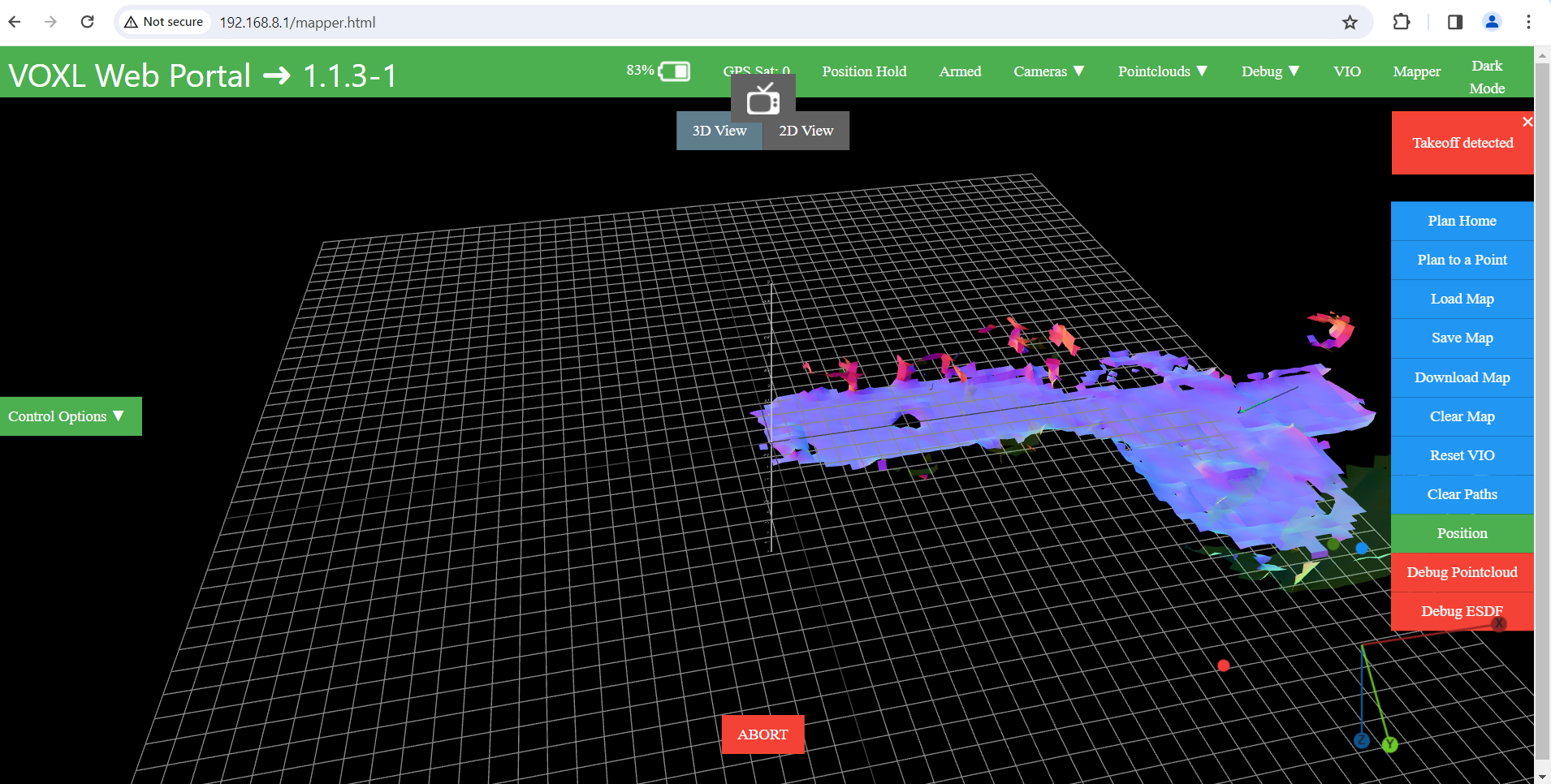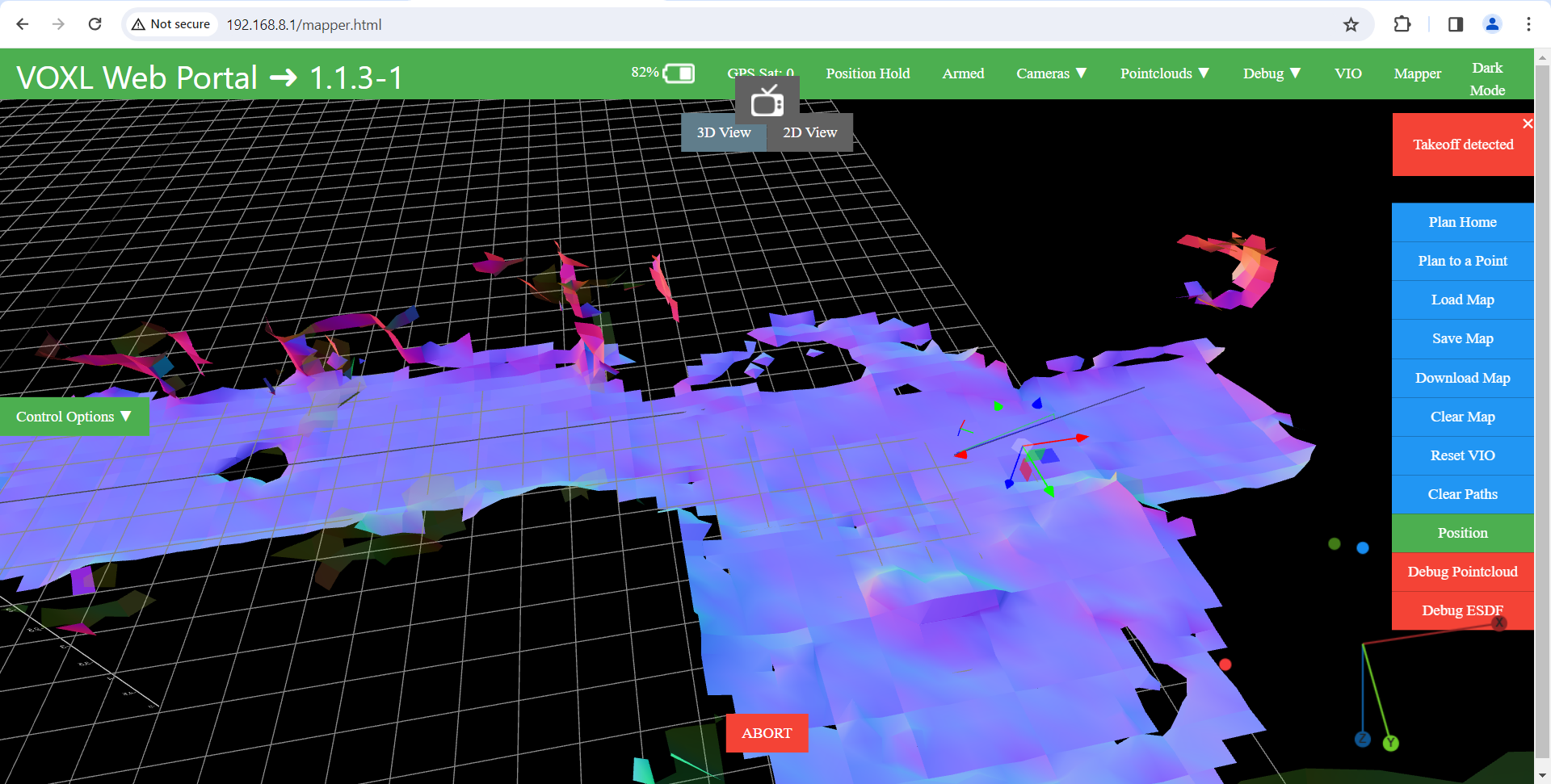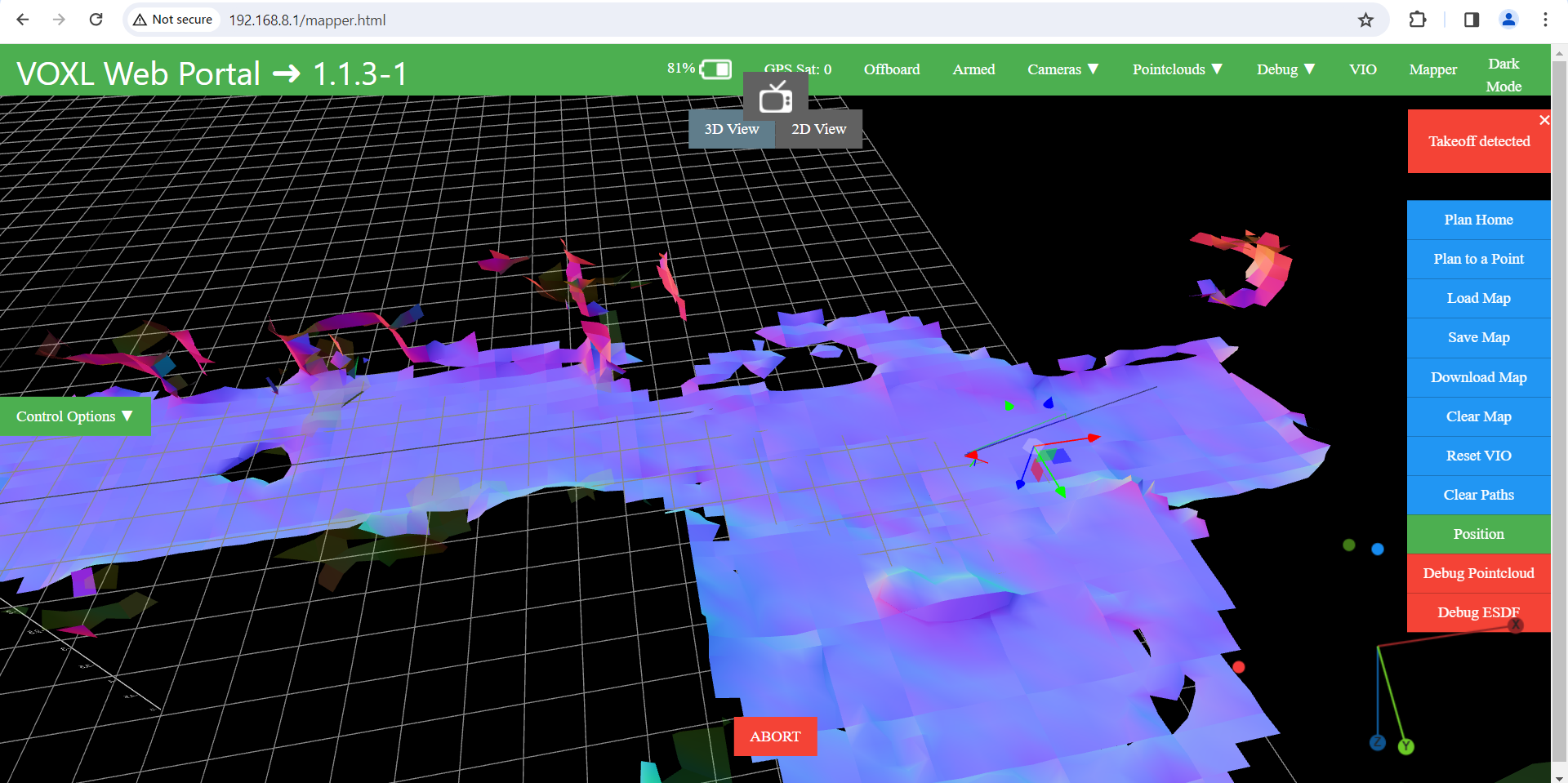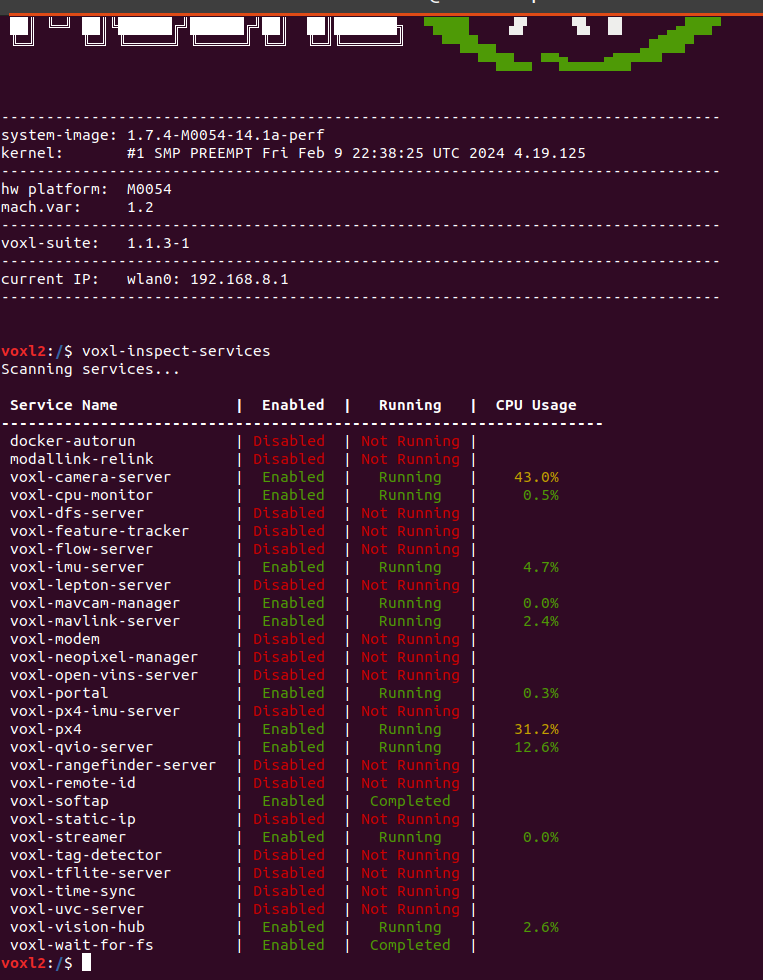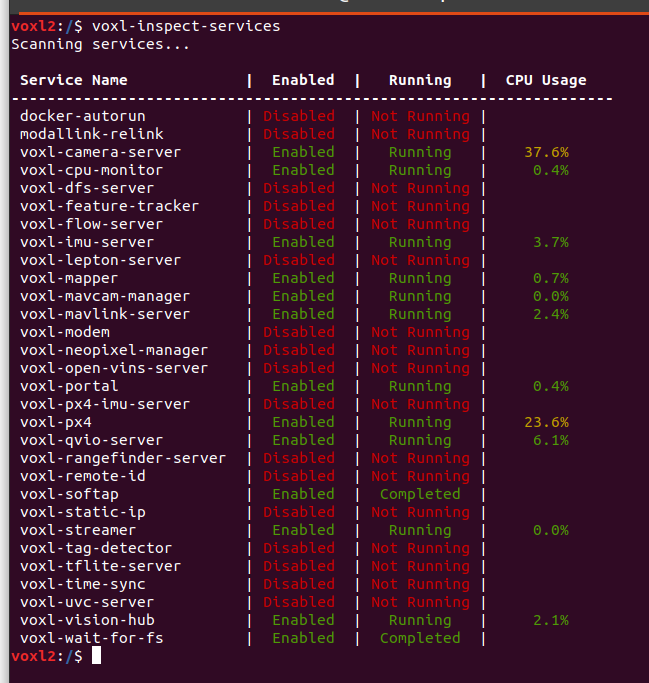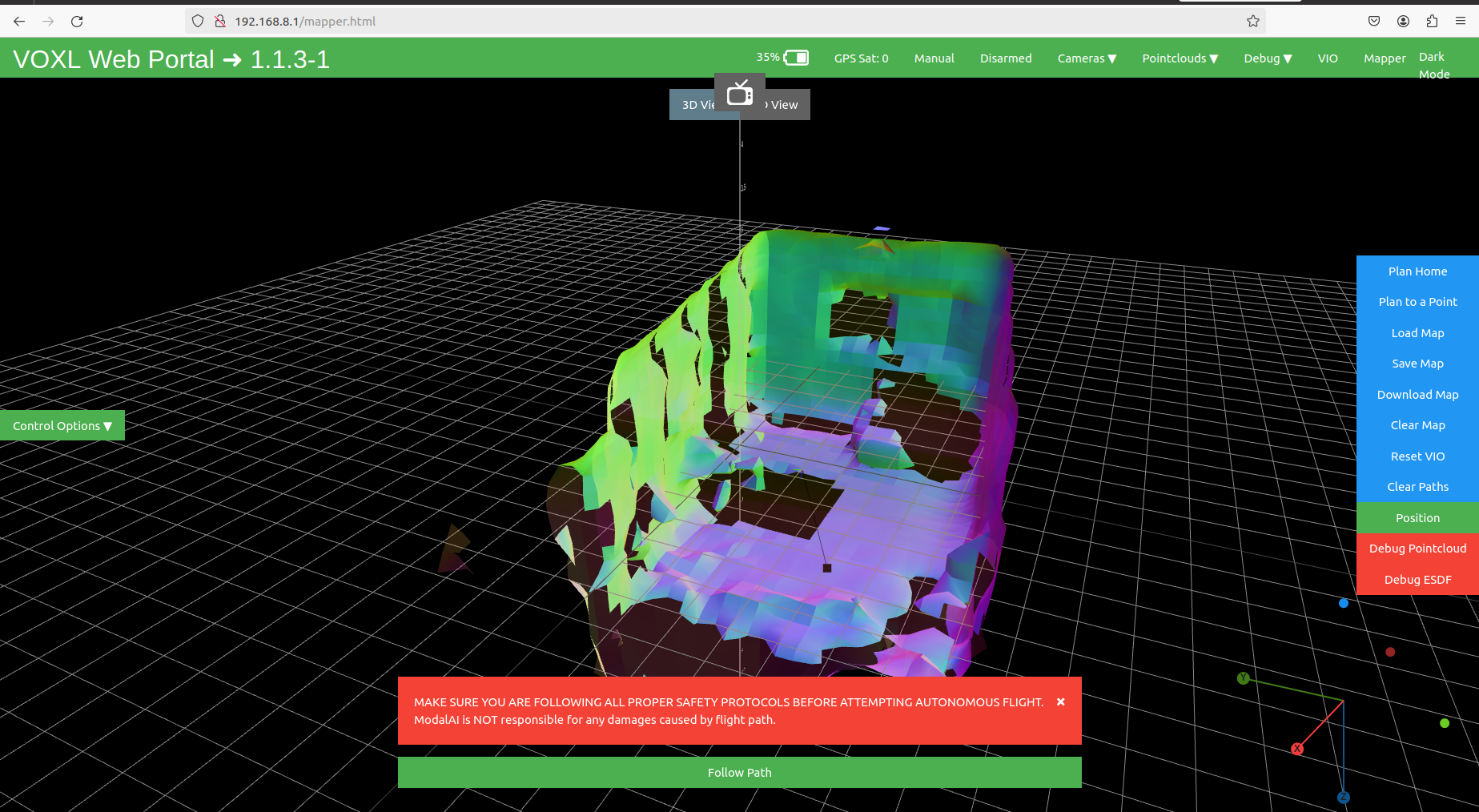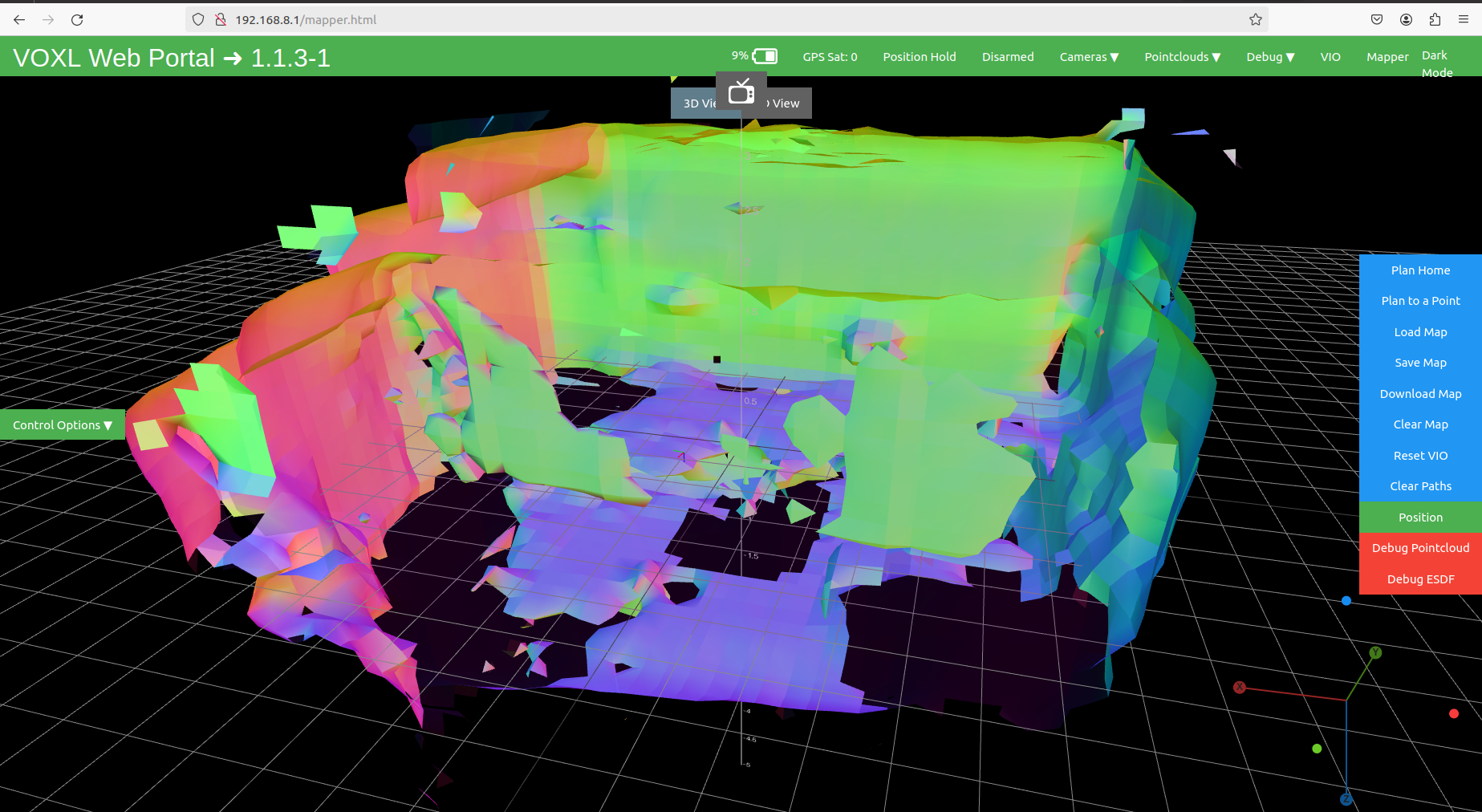Hi,
I started my ModalAI Starling and took off in "Position" flight mode.
After a few seconds of "Position" flight, the drone gone out of control and started taking altitude.
Fortunately, my roof is high enough. I bring the throttle stick to "0" (bottom) so it doesn't go up and come down but I don't know why but the drone kept going up, I tried to switch the flight mode to "Altitude" from the RC, but that didn't gave me the control and again kept going up and up.
It was an indoor flight (without GPS). I don't see any "invalid position" errors in the messages of log file.
At last I had to "Kill" it from the altitude of almost 14 meters.
Flight Log ==> https://review.px4.io/plot_app?log=6161205d-4982-4e9a-9dc6-5f868f048e38
How this can be fixed?