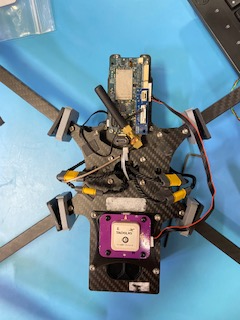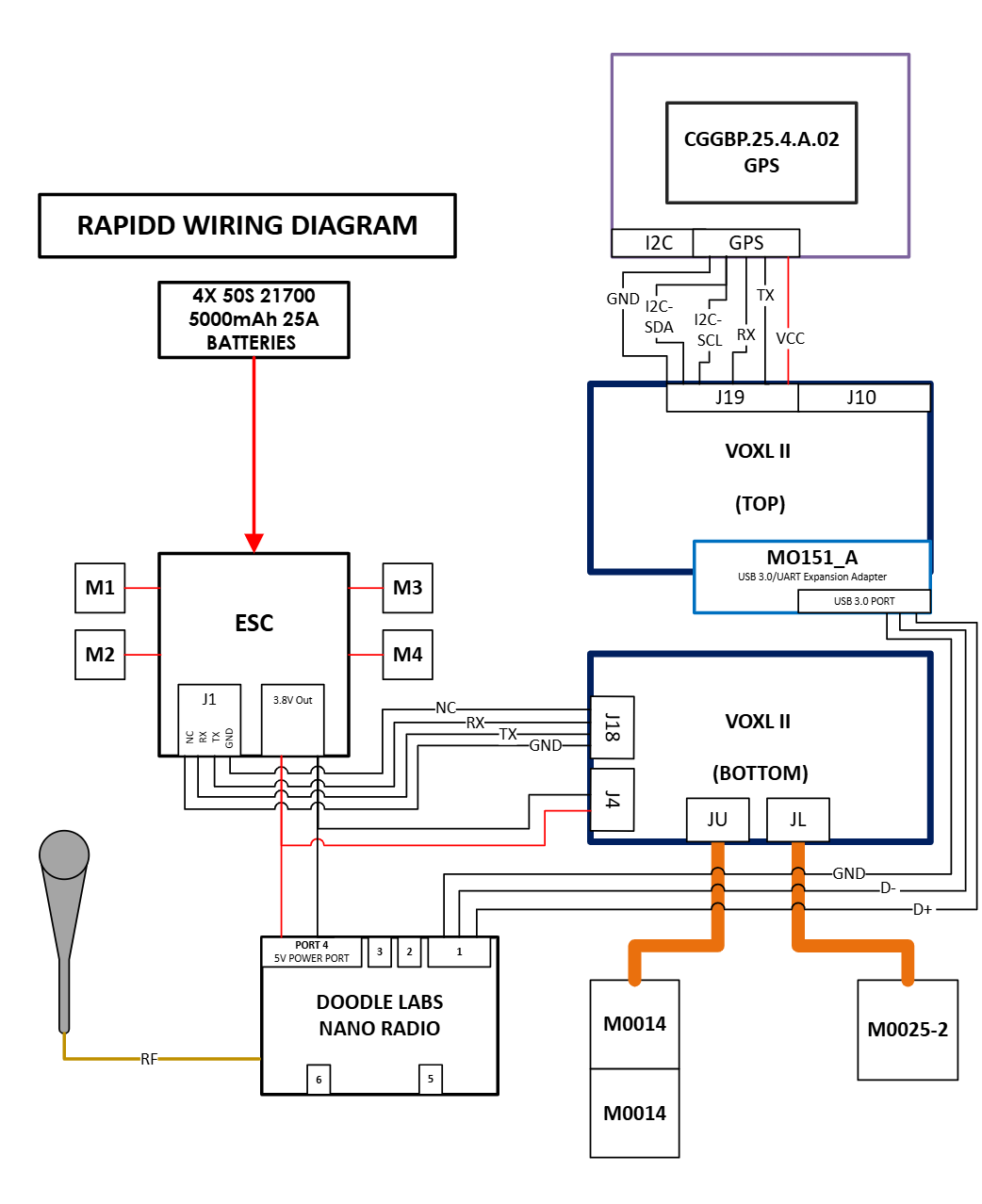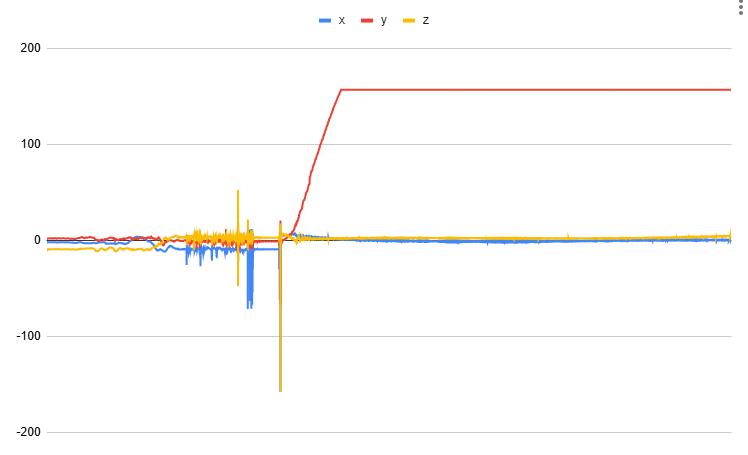Hello,
I have 3 drones setup with what is essentially the flight deck setup with a front stereo and tracking camera and a voxl2. The voxl 2's have been replaced from their original and the ones we received are on SDK 1.5.0, in this version there is no option 11 for the voxl-configure-cameras
Available camera config IDs are as follows:
22 - M0173 Seeker V5+ dual AR0144
26 - M0173 Starling 2 IMX412 + dual AR0144
27 - M0173 Starling 2 PMD IMX412 triple AR0144
28 - M0173 Starling 2 Max dual IMX412 + dual AR0144
29 - M0173 Starling 2 Max PMD + dual IMX412 + dual AR0144
30 - M0173 Starling 2 Prototype dual PMD + dual IMX412 + dual AR0144
36 - M0173 Seeker V5+ IMX412 + dual AR0144
37 - M0173 Seeker V5+ IMX412 + dual AR0144 + Boson
46 - M0173 Seeker V5+ IMX664 + dual AR0144
47 - M0173 Seeker V5+ IMX664 + dual AR0144 + Boson
C - use user-defined custom camera config in
(/data/modalai/custom_camera_config.txt)
q - Quit The Wizard
selection:
One of the drones is on sdk 1.4.5 and has had no issues and I can configure option 11. I have copied all the same bins in /usr/lib/camera/ and am using the same voxl-camera-server.conf.
voxl-camera-server -l only shows 1 camera and it is only 1 of the stereo cameras and the voxl-camera-server does not start any of the cameras
Starting Camera: stereo_front (id #0)
gbm_create_device(156): Info: backend name is: msm_drm
setting ov7251 BLC register for cam id 0
ERROR: Failed to request camera info for camID 1, cam likely disconnected
ERROR: Camera 1 failed to find supported preview config: 640x480
WARNING: Failed to start cam stereo_front due to invalid resolution
WARNING: assuming cam is missing and trying to compensate
Starting Camera: tracking (originally id #2) with id offset: 1
WARNING: cam tracking (id 1) does not seem to be alive
Starting Camera: hires (originally id #3) with id offset: 1
WARNING: cam hires (id 2) does not seem to be alive
Starting Camera: stereo_rear (originally id #5) with id offset: 1
WARNING: cam stereo_rear (id 4) does not seem to be alive
ERROR: failed to initialize any cameras
------ voxl-camera-server: Started 0 of 4 cameras
------ voxl-camera-server: Camera server is now running
------ voxl-camera-server: Camera server is now stopping
------ voxl-camera-server: Camera server exited gracefully, returning -1