Hi there,
I have been trying to run the voxl-tflite-server (apq8096) on the GPU with a my own model. I have followed your guide on how to create a custom model. However, when im trying to run my model im getting the error: "Segmentation fault":
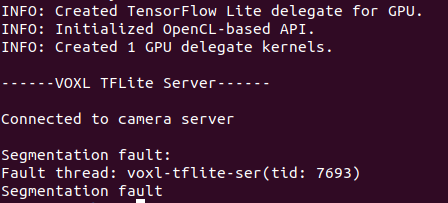
Best posts made by Maxim Temp
-
Voxl-tflite-server error with a custom modelposted in Ask your questions right here!
Latest posts made by Maxim Temp
-
RE: voxl-feature-tracker with TOF errorposted in Ask your questions right here!
@Matt-Turi Hi there, im trying now with the flir thermal camera. However it`s looking for a intrinsics cal file. How can i find/create this file?
-
RE: voxl-feature-tracker with TOF errorposted in Ask your questions right here!
@Matt-Turi I`m using the Voxl apq8096, with version 0.1.4 it displays the tof camera but without features, I was able to fix the ERROR in get_data_over_range, requested timestamp must be >0 by adding some lines to your code, but still I have the 2 warnings mentioned above.
-
RE: voxl-feature-tracker with TOF errorposted in Ask your questions right here!
@Matt-Turi {
"cam0_enable": 0,
"cam0_name": "",
"cam0_mode": "",
"cam0_extrinsics_extension_first": "",
"cam0_extrinsics_extension_second": "",
"cam1_enable": 1,
"cam1_name": "tof_ir",
"cam1_mode": "MONO",
"cam1_extrinsics_extension_first": "",
"cam1_extrinsics_extension_second": "",
"cam2_enable": 0,
"cam3_enable": 0,
"imu_name": "imu1",
"num_features_to_track": 50,
"grid_x": 10,
"grid_y": 10,
"min_pix_dist": 10,
"pyramid_levels": 3,
"window_size": 15,
"forward_images": true,
"en_flow_estimate": true,
"forward_to_px4": true,
"tracker_mode": "KLT",
"en_gyro": true,
"en_descriptors": true,
"en_database": true,
"database_size": 12,
"max_angular_rate_before_blur": 40
} -
voxl-feature-tracker with TOF errorposted in Ask your questions right here!
Hi there, i`m trying to use the voxl-feature-tracker with Tof camera, I was able to achieve this with voxl-feature-tracker V0.08 without any problem. However, when im trying to run the version 0.1.3, im getting the same warning all the time: WARNING: failed to track any points. I even tried to play with the new version 0.1.4 but I got new error and warning: ERROR in get_data_over_range, requested timestamp must be >0, WARNING: Failed to match, dropping frame.
Could you help me to fix these errors @Matt-Turi? -
Voxl new sdk-0.9posted in Ask your questions right here!
Hi there, can you please upload the new modalai-4.0.0 system image.
-
RE: Voxl-tflite-server build errorposted in Ask your questions right here!
@Maxim-Temp Also please upload the voxl-cross docker image v2.2 .
-
RE: Voxl-tflite-server build errorposted in Ask your questions right here!
Thank you for your fast reply, now i understand the concept of dev. I want to try the new sdk-0.9 but i need to download the system image v4.0.0. I went to your downloads page but this image is not there. only the previous VOXL Platform 3.8.0-0.7 is there.
-
Voxl-tflite-server build errorposted in Ask your questions right here!
Hello there,
I have been using voxl-tflite-server v0.3.0 with my changes for a project I was working on. However, with your latest updates I wasn`t able to build this package and docker-cross gave me these errors: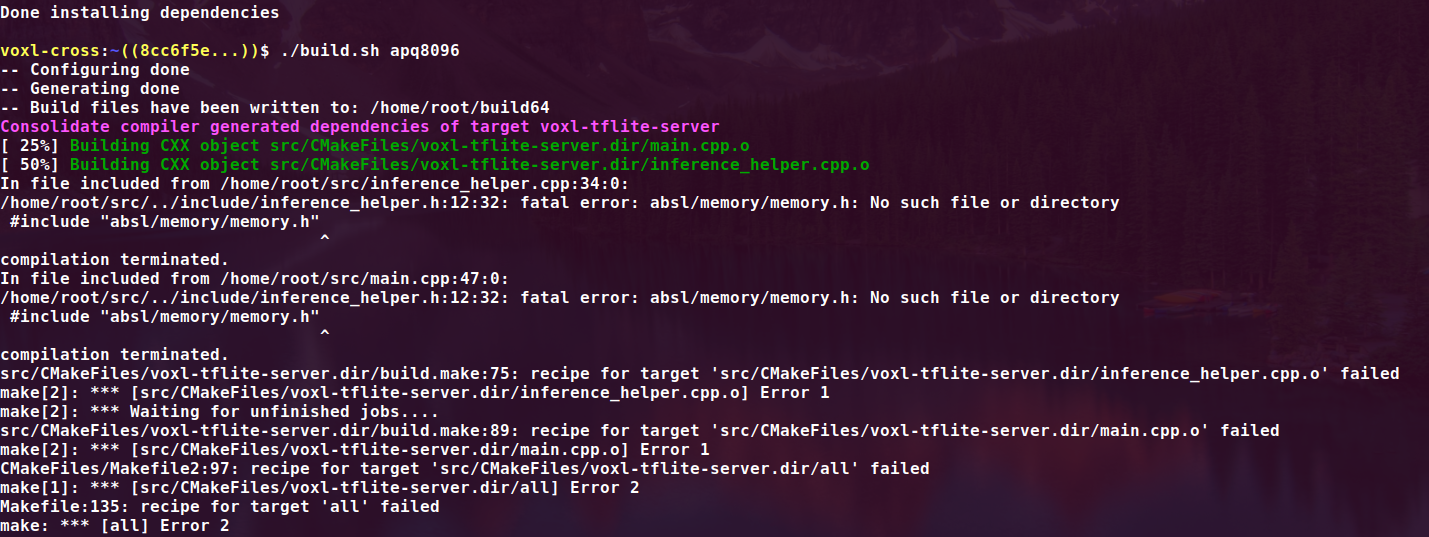
I was installing the dependencies with the command:
./install_build_deps.sh apq8096 sdk-0.7
Also, when im installing dev and not sdk-0.7 it seems to build it, but then I encounter with these errors:
1)voxl-tflite-server: error while loading shared libraries: libtensorflow-lite.so: cannot open shared object file: No such file or directory
2) sed: /etc/modalai/voxl-tflite-server.conf: No such file or directory
This is not the first time i encounter with that problem and it seems that it happens every time when you publish new sdk. For example, when I was working during a project on the apq8096-camera-server (sdk-0.7) I couldnt deploy the package to the voxl because it downloaded automatically the new voxl-camera-server (becuase of your new sdk-0.8).
You prevent me every time from working on specific versions. You should understand that i wont copy my code each time you publish new sdk... -
TOF camera exposure and brightness problemsposted in Ask your questions right here!
Hello there,
While i was running the TOF IR camera ive noticed that the camera is displaying objects only up to 2 meters (altough it is written that it can go about 4-6 meters). Also, the brightness of the camera is very low and i can barely see the objects when they are a little bit far from the camera. How can i change these settings?
