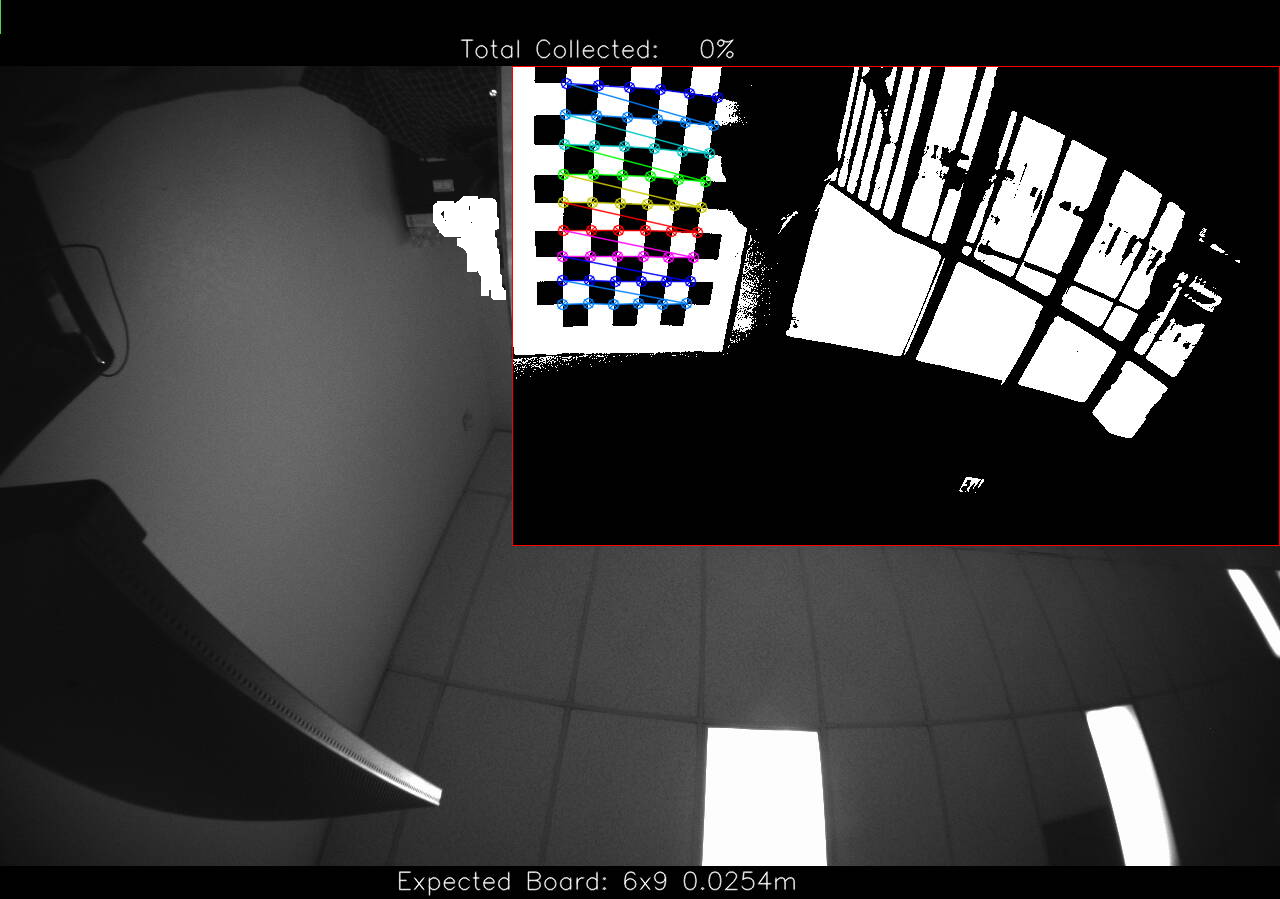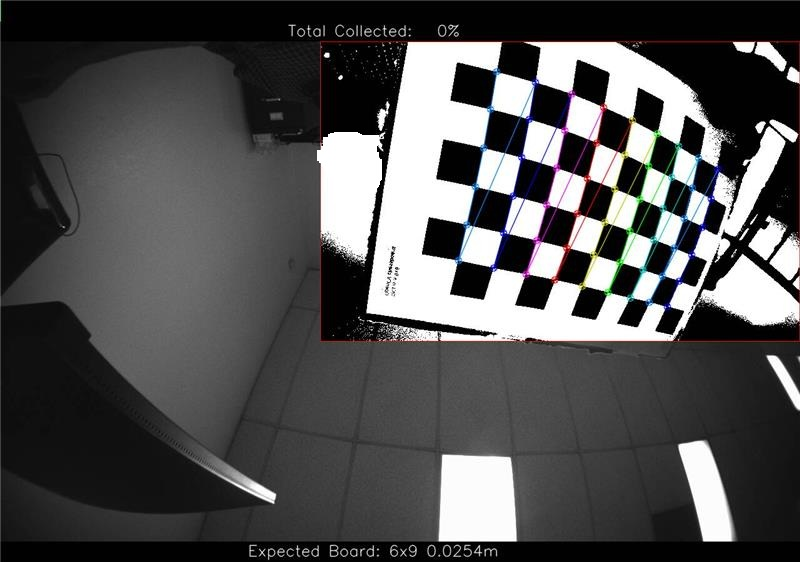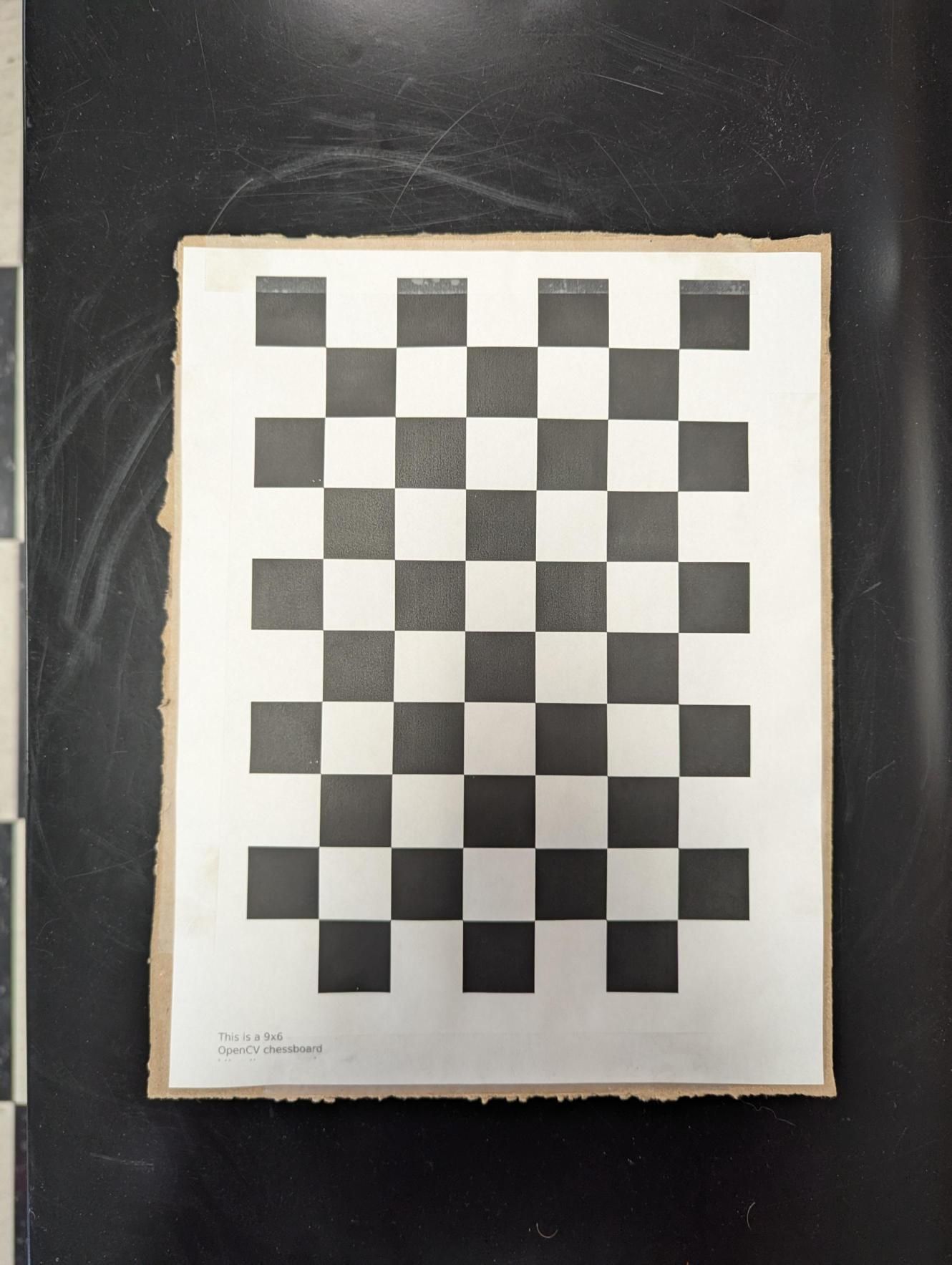@Alex-Kushleyev
I'm using 'hires_front_small_color' as the input_pipe for voxl-tflite-server.
/**
* voxl-camera-server Configuration File
*
* Each camera has configurations for up to 4 HAL3 streams:
* - `preview` stream for raw unprocessed images from CV cameras
* - `small_video` 720p (ish) h264/h265 compressed for fpv video streaming
* - `large_video` 4k (ish) h264/h265 for onboard video recording to disk
* - `snapshot` ISP-processed JPG snapshots that get saved to disk
*
* on QRB5165 platforms (VOXL2 and VOXL2 mini) you can only have 3 of the 4 enabled
*
* This file is generated from default values by voxl-configure-cameras.
* Do not expect arbitrary resolutions to work, the ISP and video compression
* pipelines only support very specific resolutions.
*
* The default video compression mode is cqp or Constant Quantization Parameter
*
*
*
*/
{
"version": 0.1,
"fsync_en": true,
"fsync_gpio": 109,
"cameras": [{
"type": "ar0144",
"name": "tracking_front",
"enabled": true,
"camera_id": 0,
"fps": 5,
"en_rotate": true,
"en_preview": true,
"preview_width": 1280,
"preview_height": 800,
"en_raw_preview": true,
"en_misp": true,
"misp_width": 1280,
"misp_height": 800,
"misp_venc_enable": false,
"misp_venc_mode": "h264",
"misp_venc_br_ctrl": "cqp",
"misp_venc_Qfixed": 30,
"misp_venc_Qmin": 15,
"misp_venc_Qmax": 50,
"misp_venc_nPframes": 29,
"misp_venc_mbps": 2,
"misp_venc_osd": false,
"misp_awb": "auto",
"ae_mode": "lme_msv",
"gain_min": 54,
"gain_max": 8000,
"ae_desired_msv": 60,
"exposure_min_us": 20,
"exposure_max_us": 12000,
"exposure_soft_min_us": 5000,
"ae_filter_alpha": 0.600000023841858,
"ae_ignore_fraction": 0.20000000298023224,
"ae_slope": 0.05000000074505806,
"ae_exposure_period": 1,
"ae_gain_period": 1,
"misp_gamma": 1
}, {
"type": "imx412",
"name": "hires_front",
"enabled": true,
"camera_id": 1,
"fps": 30,
"en_preview": false,
"preview_width": 640,
"preview_height": 480,
"en_raw_preview": false,
"en_small_video": true,
"small_video_width": 1024,
"small_video_height": 768,
"small_venc_mode": "h264",
"small_venc_br_ctrl": "cqp",
"small_venc_Qfixed": 30,
"small_venc_Qmin": 15,
"small_venc_Qmax": 40,
"small_venc_nPframes": 9,
"small_venc_mbps": 2,
"small_venc_osd": false,
"en_large_video": false,
"large_video_width": 4056,
"large_video_height": 3040,
"large_venc_mode": "h264",
"large_venc_br_ctrl": "cqp",
"large_venc_Qfixed": 40,
"large_venc_Qmin": 15,
"large_venc_Qmax": 50,
"large_venc_nPframes": 29,
"large_venc_mbps": 40,
"large_venc_osd": false,
"en_snapshot": true,
"en_snapshot_width": 4056,
"en_snapshot_height": 3040,
"exif_focal_length": 3.0999999046325684,
"exif_focal_length_in_35mm_format": 17,
"exif_fnumber": 1.2400000095367432,
"ae_mode": "isp",
"gain_min": 54,
"gain_max": 8000,
"snapshot_jpeg_quality": 75
}, {
"type": "imx412",
"name": "hires_down",
"enabled": false,
"camera_id": 2,
"fps": 30,
"en_preview": false,
"preview_width": 640,
"preview_height": 480,
"en_raw_preview": false,
"en_small_video": true,
"small_video_width": 1024,
"small_video_height": 768,
"small_venc_mode": "h264",
"small_venc_br_ctrl": "cqp",
"small_venc_Qfixed": 30,
"small_venc_Qmin": 15,
"small_venc_Qmax": 40,
"small_venc_nPframes": 9,
"small_venc_mbps": 2,
"small_venc_osd": false,
"en_large_video": false,
"large_video_width": 4056,
"large_video_height": 3040,
"large_venc_mode": "h264",
"large_venc_br_ctrl": "cqp",
"large_venc_Qfixed": 40,
"large_venc_Qmin": 15,
"large_venc_Qmax": 50,
"large_venc_nPframes": 29,
"large_venc_mbps": 40,
"large_venc_osd": false,
"en_snapshot": true,
"en_snapshot_width": 4056,
"en_snapshot_height": 3040,
"exif_focal_length": 3.0999999046325684,
"exif_focal_length_in_35mm_format": 17,
"exif_fnumber": 1.2400000095367432,
"ae_mode": "isp",
"gain_min": 54,
"gain_max": 8000,
"snapshot_jpeg_quality": 75
}, {
"type": "ar0144",
"name": "tracking_down",
"enabled": true,
"camera_id": 3,
"fps": 30,
"en_rotate": false,
"en_preview": true,
"preview_width": 1280,
"preview_height": 800,
"en_raw_preview": true,
"en_misp": true,
"misp_width": 1280,
"misp_height": 800,
"misp_venc_enable": false,
"misp_venc_mode": "h264",
"misp_venc_br_ctrl": "cqp",
"misp_venc_Qfixed": 30,
"misp_venc_Qmin": 15,
"misp_venc_Qmax": 50,
"misp_venc_nPframes": 29,
"misp_venc_mbps": 2,
"misp_venc_osd": false,
"misp_awb": "auto",
"ae_mode": "lme_msv",
"gain_min": 54,
"gain_max": 8000,
"ae_desired_msv": 60,
"exposure_min_us": 20,
"exposure_max_us": 12000,
"exposure_soft_min_us": 5000,
"ae_filter_alpha": 0.600000023841858,
"ae_ignore_fraction": 0.20000000298023224,
"ae_slope": 0.05000000074505806,
"ae_exposure_period": 1,
"ae_gain_period": 1,
"misp_gamma": 1
}]
}
/**
* This file contains configuration that's specific to voxl-tflite-server.
*
* skip_n_frames - how many frames to skip between processed frames. For 30Hz
* input frame rate, we recommend skipping 5 frame resulting
* in 5hz model output. For 30Hz/maximum output, set to 0.
* model - which model to use. Currently support mobilenet, fastdepth,
* posenet, deeplab, and yolov5.
* input_pipe - which camera to use (tracking, hires, or stereo).
* delegate - optional hardware acceleration: gpu, cpu, or nnapi. If
* the selection is invalid for the current model/hardware,
* will silently fall back to base cpu delegate.
* allow_multiple - remove process handling and allow multiple instances
* of voxl-tflite-server to run. Enables the ability
* to run multiples models simultaneously.
* output_pipe_prefix - if allow_multiple is set, create output pipes using default
* names (tflite, tflite_data) with added prefix.
* ONLY USED IF allow_multiple is set to true.
*/
{
"skip_n_frames": 0,
"model": "/usr/bin/dnn/yolov5_float16_quant.tflite",
"input_pipe": "/run/mpa/hires_front_small_color/",
"delegate": "gpu",
"requires_labels": true,
"labels": "/usr/bin/dnn/yolov5_labels.txt",
"allow_multiple": false,
"output_pipe_prefix": "mobilenet"
}