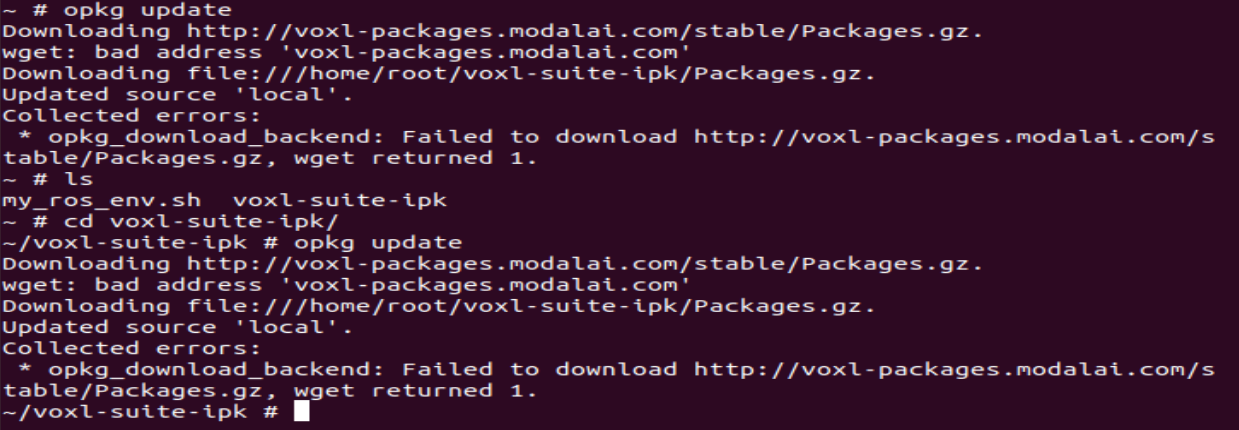@modaltb Thank you for the confirmation on the USB cable.
Yes, I am using Ubuntu Virtual Box. The board was communicating fine with the Virtual Box previously (Before bricked) so unbricking on that only. I will try it on another machine as well.
Posts made by Gaurav Borade
-
RE: Not able to flash using debug boardposted in VOXL
-
RE: Not able to flash using debug boardposted in VOXL
Hi, @modaltb I tried with it, but still have not succeeded

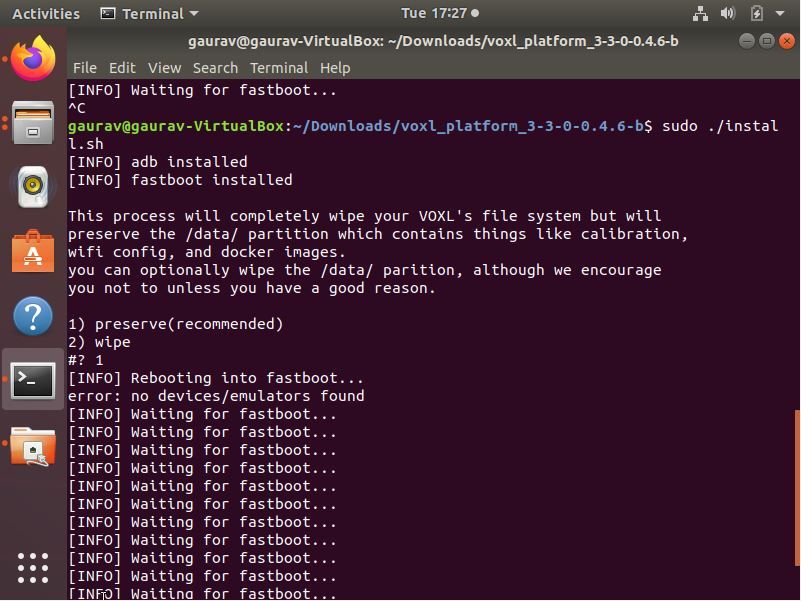
Two things I want to confirm
-
Am I using the right system image? I am using VOXL Platform Release 3-3-0 0.4.6 b downloaded from https://developer.modalai.com/asset
-
The cable, in the video I can see the cable like below

But I am using the cable,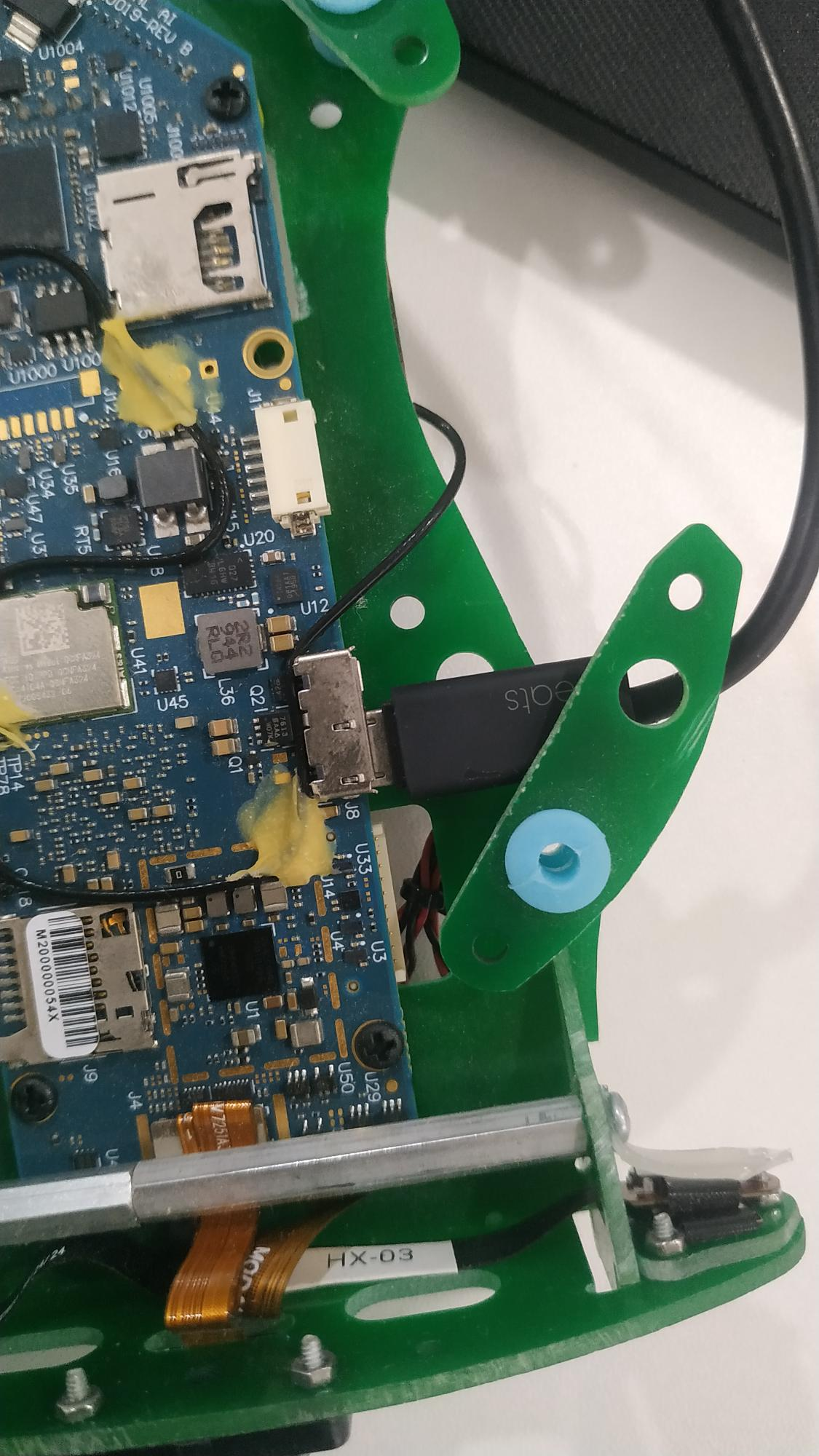
Is this cable will work? or do I need the same cable shown in the video? please let me know if am doing something wrong here.
-
-
RE: Not able to flash using debug boardposted in VOXL
Hi Team, if anyone have the video link, please share so we can try to unbrick it.
-
RE: Not able to flash using debug boardposted in VOXL
Hi @modaltb , Thank you for the reply.
Thank you for the clarification on the emergency boot switch.
I have Windows 10 OS on my PC. Thank you for the advice, Will try with another PC.
Yes, I am following the same process mentioned on https://docs.modalai.com/unbrick-voxl/ (Force VOXL into fastboot)
I will retry this again. Also, for reference do you have any video for these unbricking steps?
-
Not able to flash using debug boardposted in VOXL
Hello,
I am trying to flash the VOXL board using a VOXL USB Expansion Board with Fastboot and Emergency Boot (https://www.modalai.com/products/voxl-usb-expansion-board-with-debug-fastboot-and-emergency-boot?_pos=1&_sid=a6f76168b&_ss=r)
I am following a process mentioned in link https://docs.modalai.com/unbrick-voxl/
I am not able to get the fastboot device after the command "sudo fastboot devices"
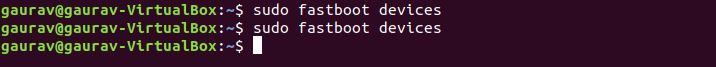
Also, the Emergency Boot switch is not present on my board, is that causing for not detecting? or am I doing something wrong.
Please help
-
RE: Flash-system-image waiting for fastboot...posted in Software Development
@PawelJ Thank you for the suggestion.
Actually, I am facing another issue with my board, i.e. my board is going offline (https://forum.modalai.com/topic/289/adb-device-offline?_=1625029971070) and hence I am not able to communicate with it.
Once I am able to communicate it I will check this.
-
RE: ADB Device Offlineposted in Ask your questions right here!
@modaltb Thank you for helping
I Tried it & Got following
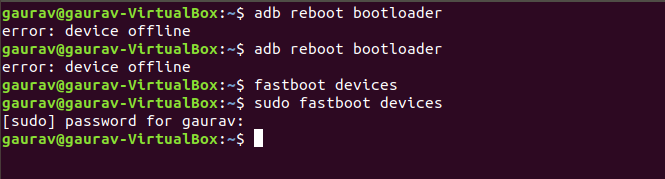
I don't have the hardware (debug add-on board) with me now, Will receive probably in next week
-
RE: ADB Device Offlineposted in Ask your questions right here!
Hi, I am facing the same issue
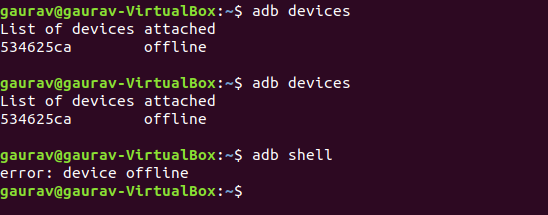
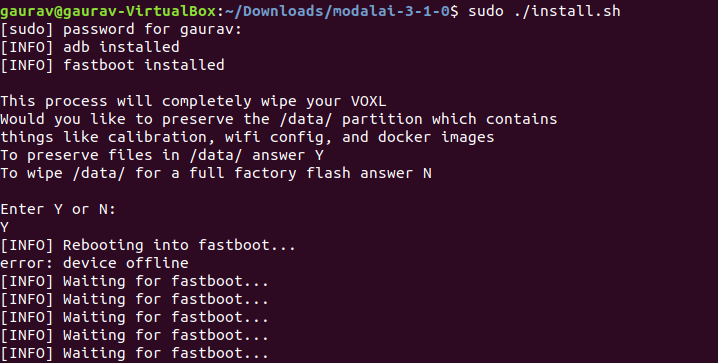
Also, I don't have a USB Expander and Debug Add-On Board (https://docs.modalai.com/usb-expander-and-debug-manual/)
Is there any other way so we can Force VOXL into Fastboot Mode. (like any onboard button/ any other technic) please let me know. -
ADB Device Offlineposted in Ask your questions right here!
Hi, I am facing the same issue mentioned in post: https://forum.modalai.com/topic/151/adb-device-offline?_=1624343494928
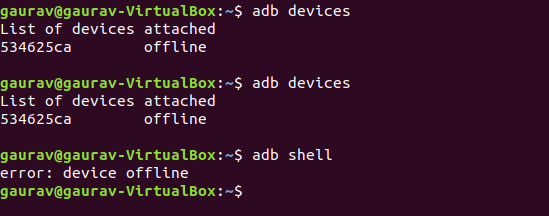
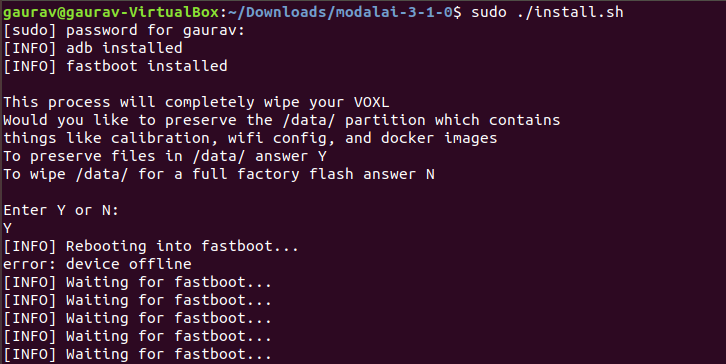
Please help me to resolve it
Also, I don't have a USB Expander and Debug Add-On Board (https://docs.modalai.com/usb-expander-and-debug-manual/)
So is there any other way so we can Force VOXL into Fastboot Mode. (any onboard button/ any other technic ) so I can flash it -
Flash-system-image waiting for fastboot...posted in Software Development
I want to flash the system image & I am following the steps from https://docs.modalai.com/flash-system-image/
I have successfully done uptill the step 2
But at step 3 I am getting the following error
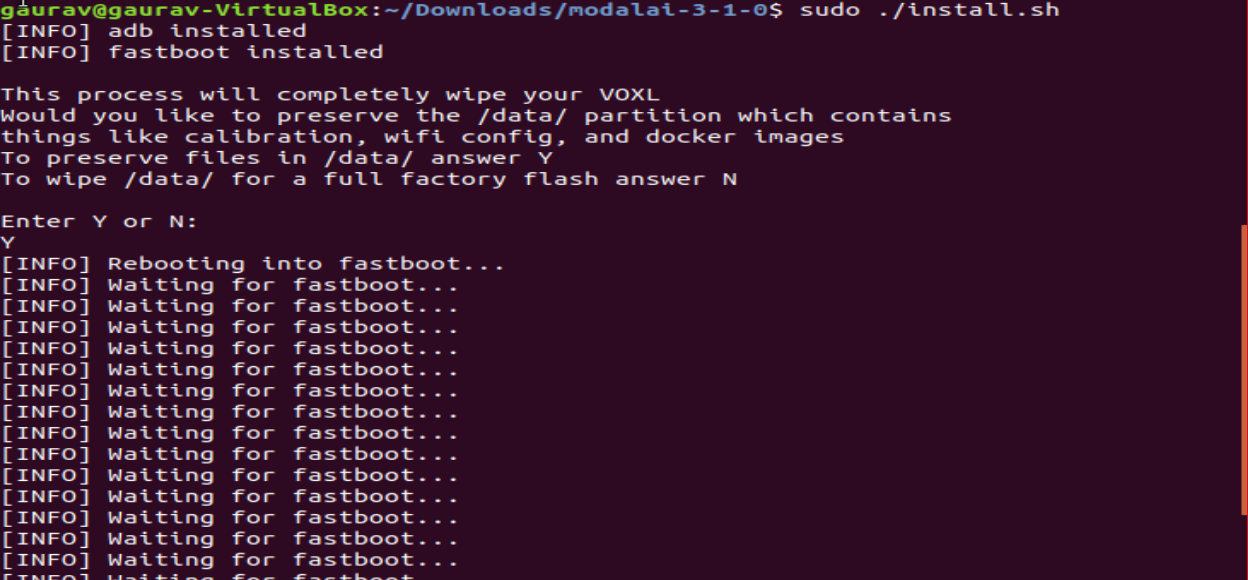
It keep waiting for fastboot, I have also checked that the android-tools-adb , android-tools-fastboot are installed
I tried several times but bot able to resolve it, please help me to resolve it
-
RE: How to install ipk packageposted in Software Development
finally Done
Thank so much you @tom & @Eric-Katzfey
https://forum.modalai.com/topic/280/station-mode-not-connecting-to-internet?_=1624012254214
I have to disable the microhard ethernet for it.
-
RE: How to install ipk packageposted in Software Development
Hi @tom
I did it but still not able to connect to the internet
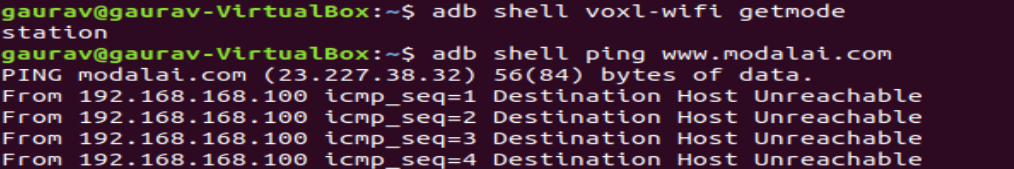
-
RE: How to install ipk packageposted in Software Development
@Eric-Katzfey said in How to install ipk package:
ping www.modalai.com
Hi Eric,
From VOXL board I am not able to ping to "www.modalai.com", I also tried to ping google.com.
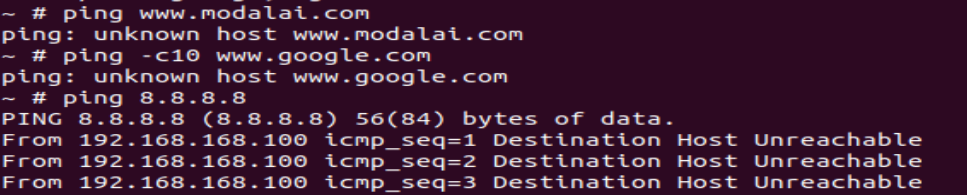
However, I can able to ping to modalai from the host computer,
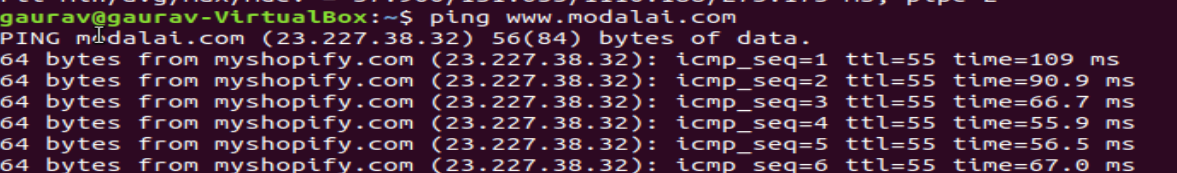
-
How to install ipk packageposted in Software Development
I am trying to install the voxl-streamer, for that, I am following the procedure given on this link (https://docs.modalai.com/voxl-streamer/)
Here they used a path "/home/root/ipk" to install it, but in my voxl I cannot found the ipk package on root folder. I have the following in my "/home/root"
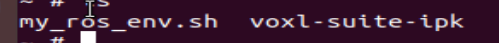
Need help to install the ipk package
-
RE: Getting video streams from USB camera connected to Microhard Add-on moduleposted in VOXL-CAM
Hi Eric,
lsusb not working.
I have tried with the dmesg -wH & got the following message printed
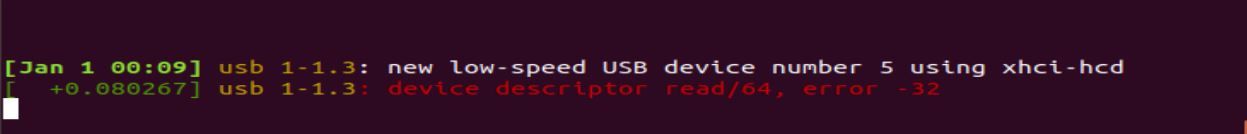
Let me know any suggestions and how to proceed & thank you for helping..!

(Also, I am trying with ADB port (Need to find a connector to connect the camera with it))
-
RE: Getting video streams from USB camera connected to Microhard Add-on moduleposted in VOXL-CAM
Hi Eric,
Thank you for the help.I confirmed that the camera is UVC compliant.

Also, the camera is detected on my personal laptop.But unfortunately can not see it in VOXL the list (lsusb) not showing the camera.
before
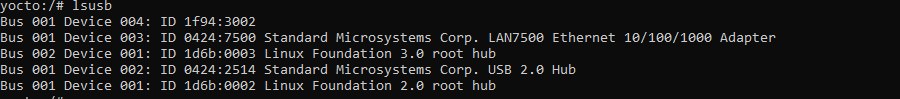
after
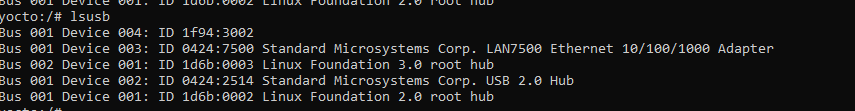
Do I need to install any specific drivers for it?