Hello,
Any followup on this?
Posts made by evigdorchik
-
RE: Microhard failing to connectposted in Microhard Modems
Hey @modaltb this seems to be an intermittent thing that stops working at inconsistent intervals. It seems like something triggering the ifconfig to be deactivated on eth0. We are currently testing it with dhcp disabled on the modems and commented out "dhcpcd eth0" in /etc/initscripts/setup_ethernet.sh
Let me know what you guys find. Maybe brainstorm anything that might cause an intermittent reset on eth0? Is seems to boot up correctly then die
Happy Holidays!
-
RE: Microhard failing to connectposted in Microhard Modems
The system image is 3.3.0 with 0.5.0 voxl suite. Just downloaded and flashed the latest one from the developer resources page before this test.
-
Microhard failing to connectposted in Microhard Modems
Hello, I think I have a question for @tom
We are using a voxl-flight with a microhard add-on board with a pDDL900 in the socket.
The symptoms we are seeing is the modem booting up correctly sometimes and after running dmesg we see errors related to wcd9335. It seems like a conflict with usb devices but we aren't sure.
Here is the dmesg for more information.
https://flyvoly-my.sharepoint.com/:t:/p/bgrocholsky/EfsK-HaEl8BKtn2yXtPQFoAByGDu8L2SYYkdEOCTN-Vz6A?e=I09nMpIs this a known issue? Can you replicate this on your end? Is there a workaround?
Hope to hear from you soon,
Eli -
AGC Exposure Cyclingposted in VOXL Flight Deck
Hello,
We have been having a strange behavior with the tracking camera. The exposure setting is bouncing around and giving unusable images.We did not have the same issue indoors. It seems to be related to overcast because we previously did not have this issue with a clear sky.
Have you seen this happen before? Is there any more data you need to diagnose what is happening?
Is there any information/options for the agc? Is this an issue with hardware?
-Eli
-
RE: OPKG failingposted in VOXL
Thanks for the quick reply!
The only issue is
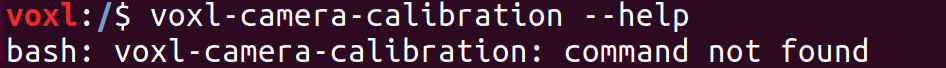
but also:
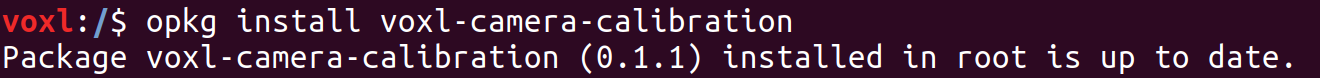
I tried rebooting as well. How do I resolve this?
-
OPKG failingposted in VOXL
Hello,
I ran "opkg update" then "opkg upgrade" which made me run into a dependency issue
"Not selecting librc_math 1.1.2 as installing it would break existing dependencies.
Not selecting opencv 4.5.1 as installing it would break existing dependencies.
Not selecting libmodal_pipe 1.2.2 as installing it would break existing dependencies."
Additionally I tried " opkg install voxl-camera-calibration" and got "Not selecting opencv 4.5.1 as installing it would break existing dependencies."How do I resolve these dependency issues to get the camera calibration feature?
Thanks!
-
RE: VOXL not booting and fan full speedposted in VOXL Flight Deck
Okay, I will send it your way and put your name on it. What is the address I should send it to?
-
RE: VOXL not booting and fan full speedposted in VOXL Flight Deck
Sorry I cannot recall if there was significant heat coming from it before it went out.
I never plugged a USB cable into the flight core side. I only communicated through voxl-vision-px4.
I don't see any chaffing on the wifi antenna shielding either. I did plug a usb cable into the voxl side for adb communication several times and cannot recall if there was a spark but honestly I was not looking for it.If a short formed somehow is this board dead? My main concern is making sure I don't kill the new board I am working with in the same way.
-
RE: VOXL not booting and fan full speedposted in VOXL Flight Deck
I experienced everything stopping to work at the same time. I was not able to connect over ADB after wifi connection went out.
Do you have a specific section of the board you would like me to take a picture of?
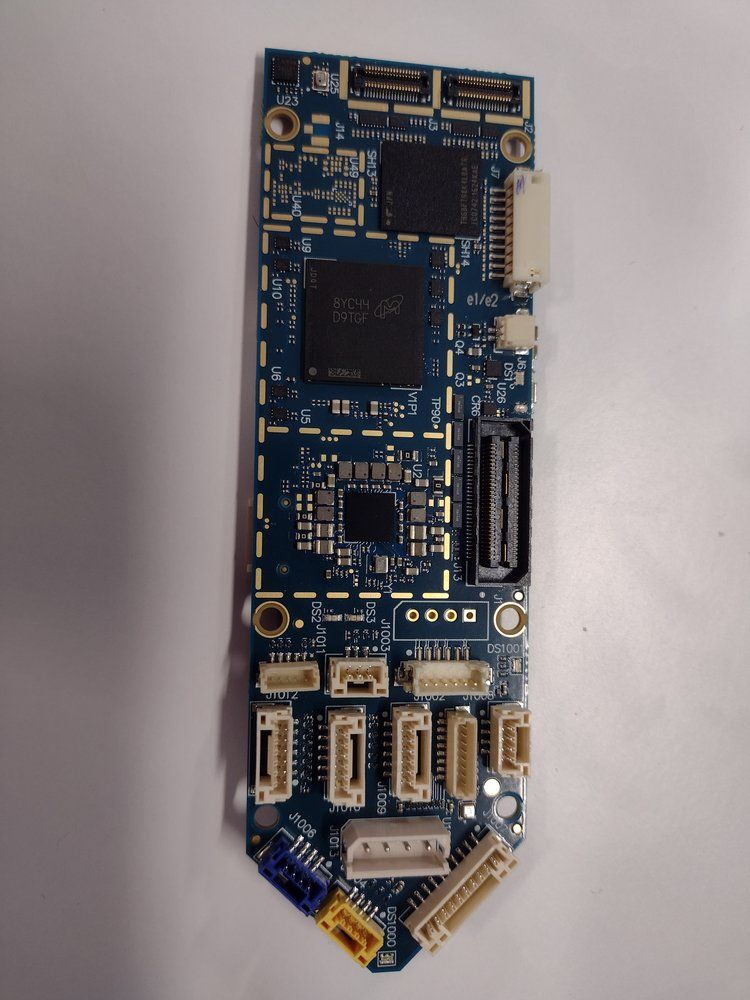
-
RE: VOXL not booting and fan full speedposted in VOXL Flight Deck
@Adrian-Hidalgo I have tried various cables and computers without any luck. I ended up replacing the voxl flight in the flight deck and the new one seems to be functioning correctly (cameras work and vio is delivering a solution). Now with the old voxl flight on the bench I am still unable to get it to fastboot or connect to it over adb. There is nothing connected to it besides power, USB to computer, and the USB expansion board.
-
RE: VOXL not booting and fan full speedposted in VOXL Flight Deck
Hi @Chad-Sweet,
I got the USB and Debug Add-On board and followed the "unbricking" procedure but I am not able to get a device to show up when running "sudo fastboot devices". The fan stays at full power the entire time and I am not able to communicate using adb or fastboot.
Additionally, no lights are coming up on the add-on board. Do you have any further suggestions? This unit did work when I first received it. The procedure in the link does work on a new voxl flight so I am sure the expansion board is working.
-Eli
-
RE: Logging data for evaluationposted in VOXL Flight Deck
Thanks @modaltb! I just searched for "voxl-logger" and nothing came up because it's not the name of a project. I will spend some time exploring the repos.
-
Logging data for evaluationposted in VOXL Flight Deck
Hello,
I am trying to log data to an SD card on the VOXL and I found the voxl-logger utility but I wanted to ask and make sure I am not missing any data because I don't think this utility is open source? For example is everything being logged to a rosbag and then converted to csv files from there? I would prefer to have the lowest, most data rich log I can get and deal with conversion in post. What method should I use?
-Eli
-
VOXL not booting and fan full speedposted in VOXL Flight Deck
Hello!
I was using the Flight Deck without issue for about a day then randomly the unit would disconnect from wifi and now it's not booting while the fan is full speed. I am using the provided power module and 4s LiPo battery to power the VOXL Flight, nothing else. When I initially plug in the battery there is a quick green LED flash but the fan never calms down and ADB does not work. When I checked the voxl-version when it was working I remember it being 3.3.0 but I can't check right now.
I changed the voxl-vision-config file to stream vio to the gcs and changed the IP of the gcs. No other changes since I received the unit.
I don't have the device to unbrick the unit so I haven't tried that. Is there something I can do to figure out what happened. It's mounted on standoffs so I don't think ESD is an issue.
Please let me know what I can do to debug it.
-Eli
