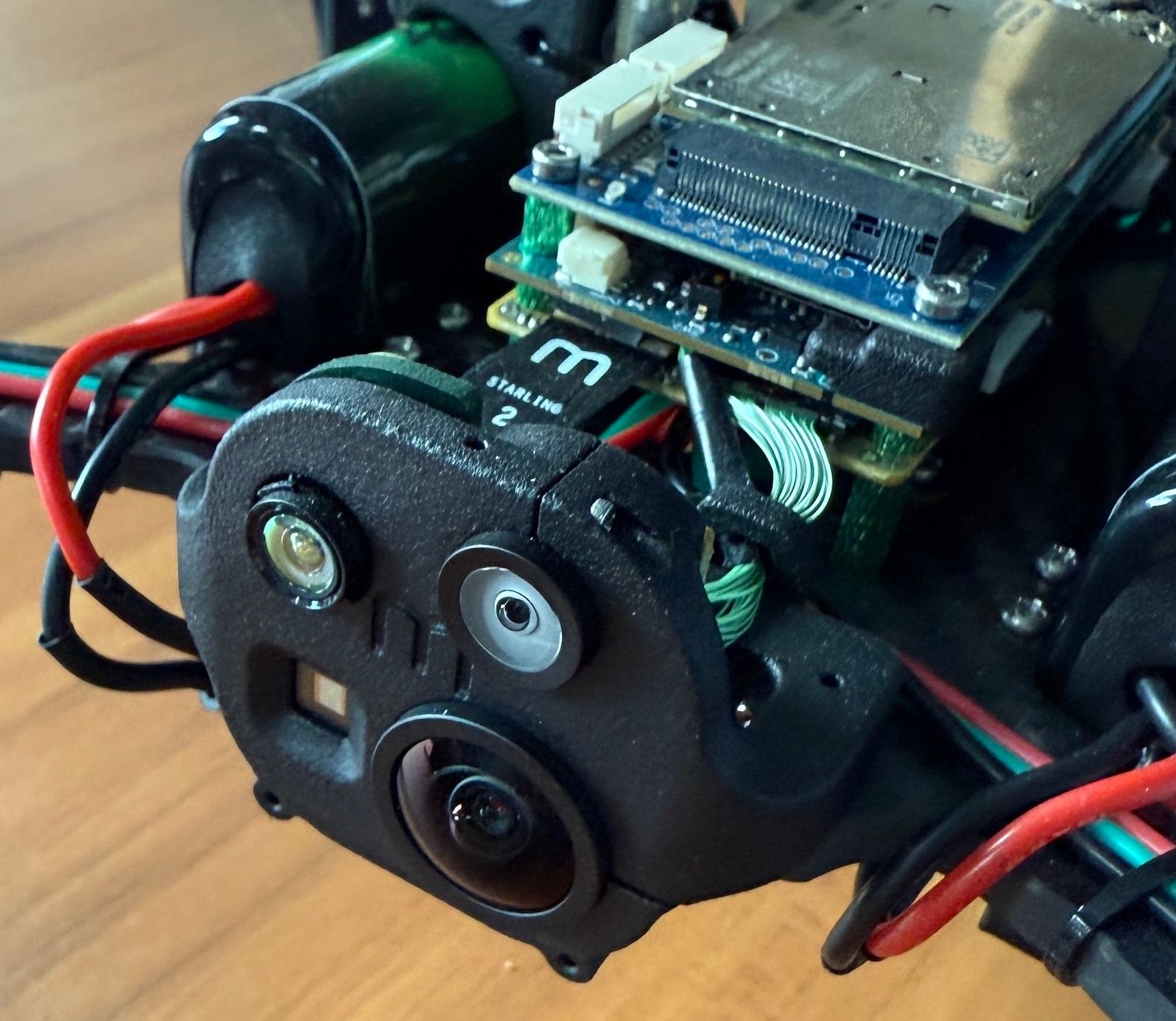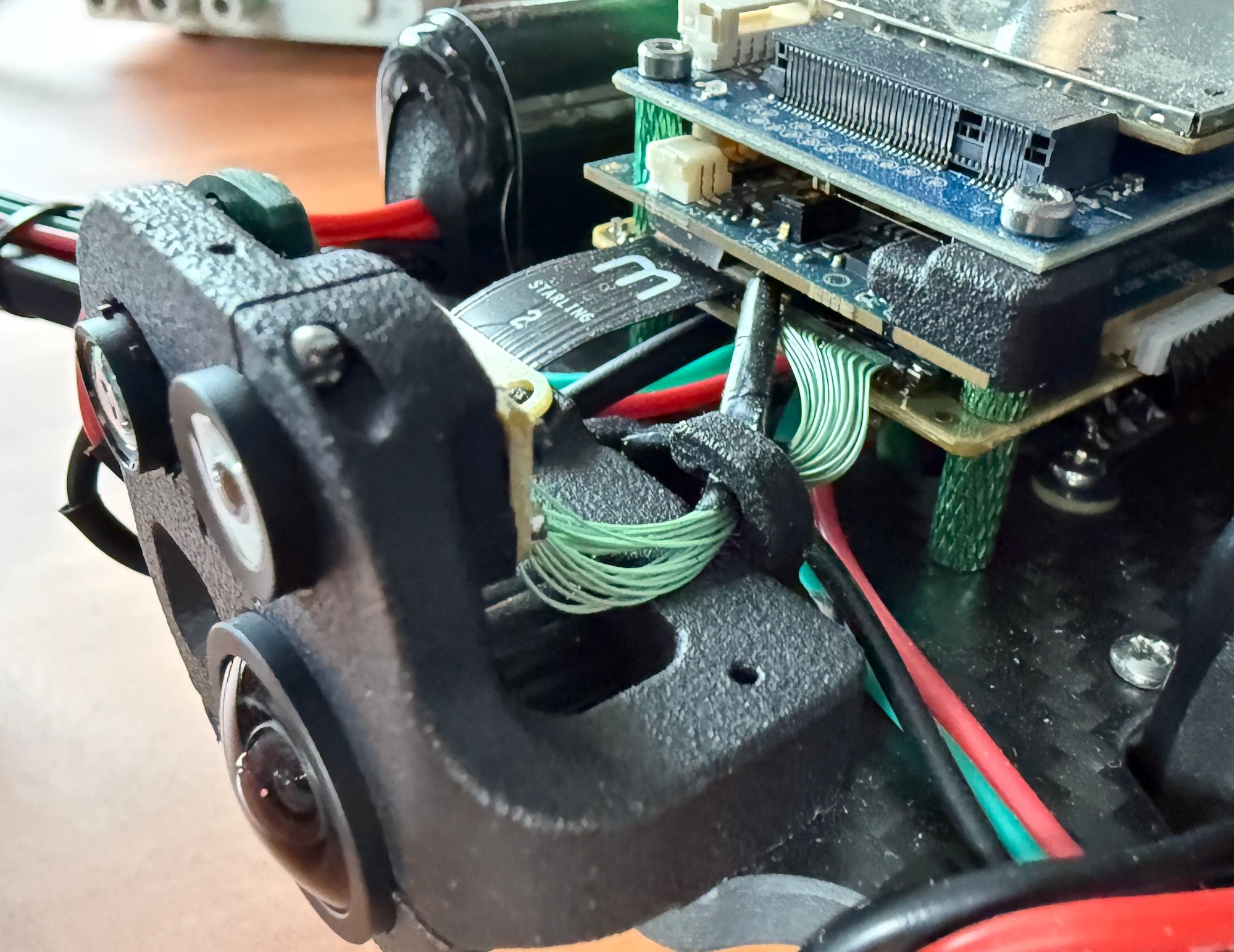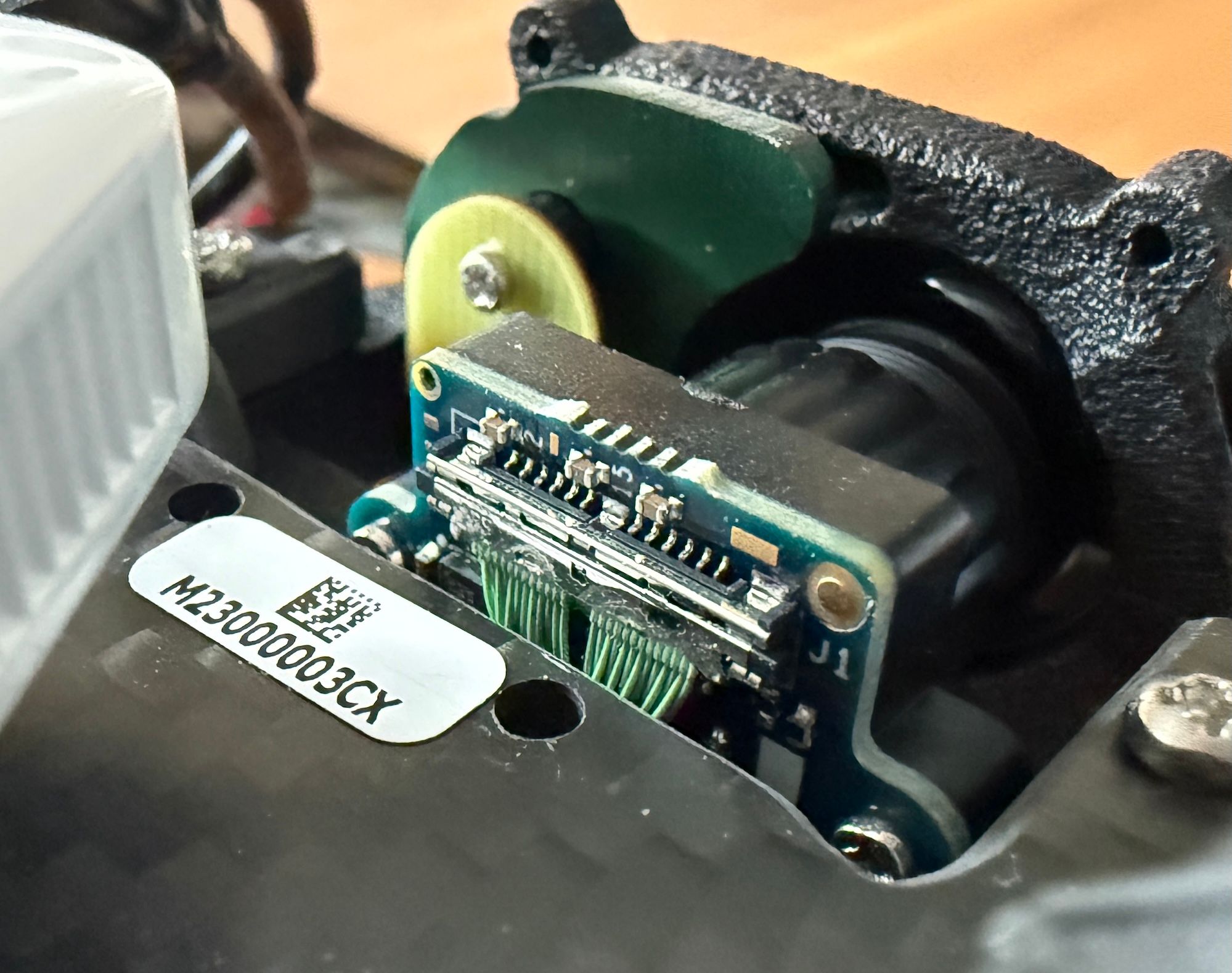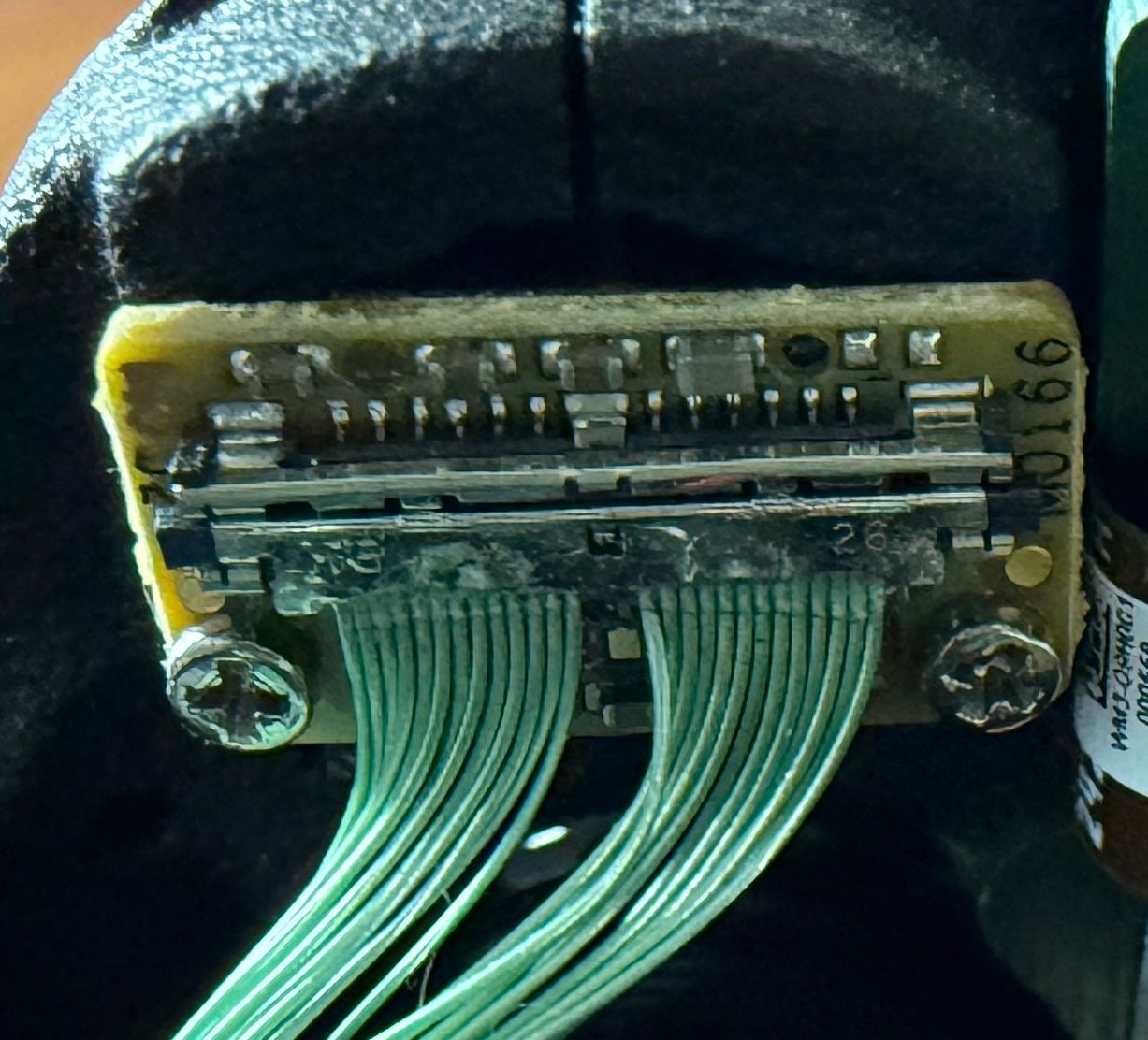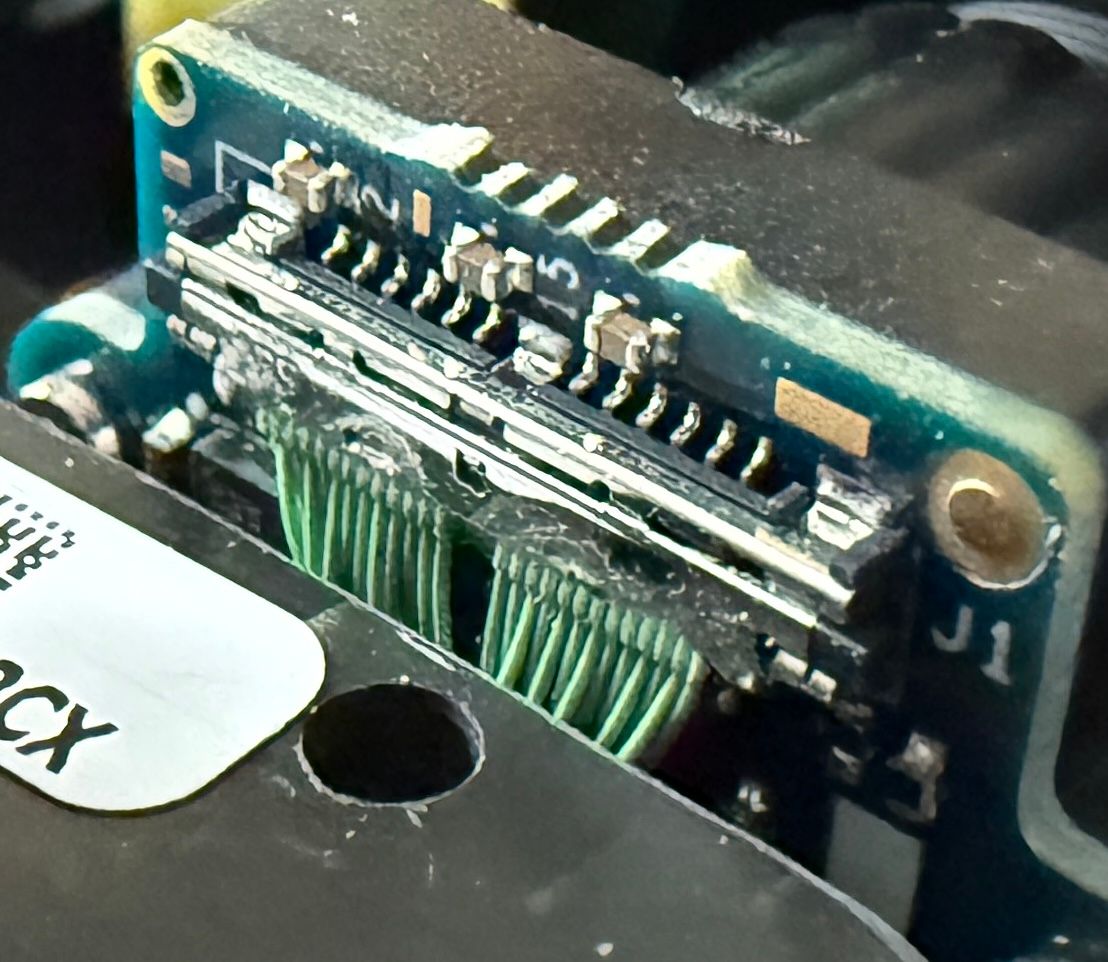@Eric-Katzfey Is this fix in the new 1.5.0 binary? We received a new Starling 2 Max but I think I had to downgrade to this binary to get connectivity.
Latest posts made by brandon
-
RE: Update UDP Port for the voxl-mavlink-serverposted in VOXL SDK
-
RE: Update UDP Port for the voxl-mavlink-serverposted in VOXL SDK
@Eric-Katzfey This works! Thank you!
-
RE: Update UDP Port for the voxl-mavlink-serverposted in VOXL SDK
@Eric-Katzfey I have this issue as well. The voxl-mavlink-server only replies to 14550 even when GCS initiates connection. This prevents multiple drones from communicating to separate processes on a common computer. Please see my response here where I tried to outline the issue: https://forum.modalai.com/post/24187
If this command worked all of the posts relating to the port issue would be resolved: mavproxy.py --master=udpout:<voxl_ip>:14550
-
RE: voxl-mavlink-server GCS udp portposted in VOXL SDK
I am also having this issue. I think that the voxl-mavlink-server may have an incorrect implementation of the "server" side of the UDP connection. My evidence would be that using mavproxy.py from a remote computer in client mode (e.g. mavproxy.py --master=udpout:192.168.83.254:14550) does not receive packets from the server, but the server does detect the connection.
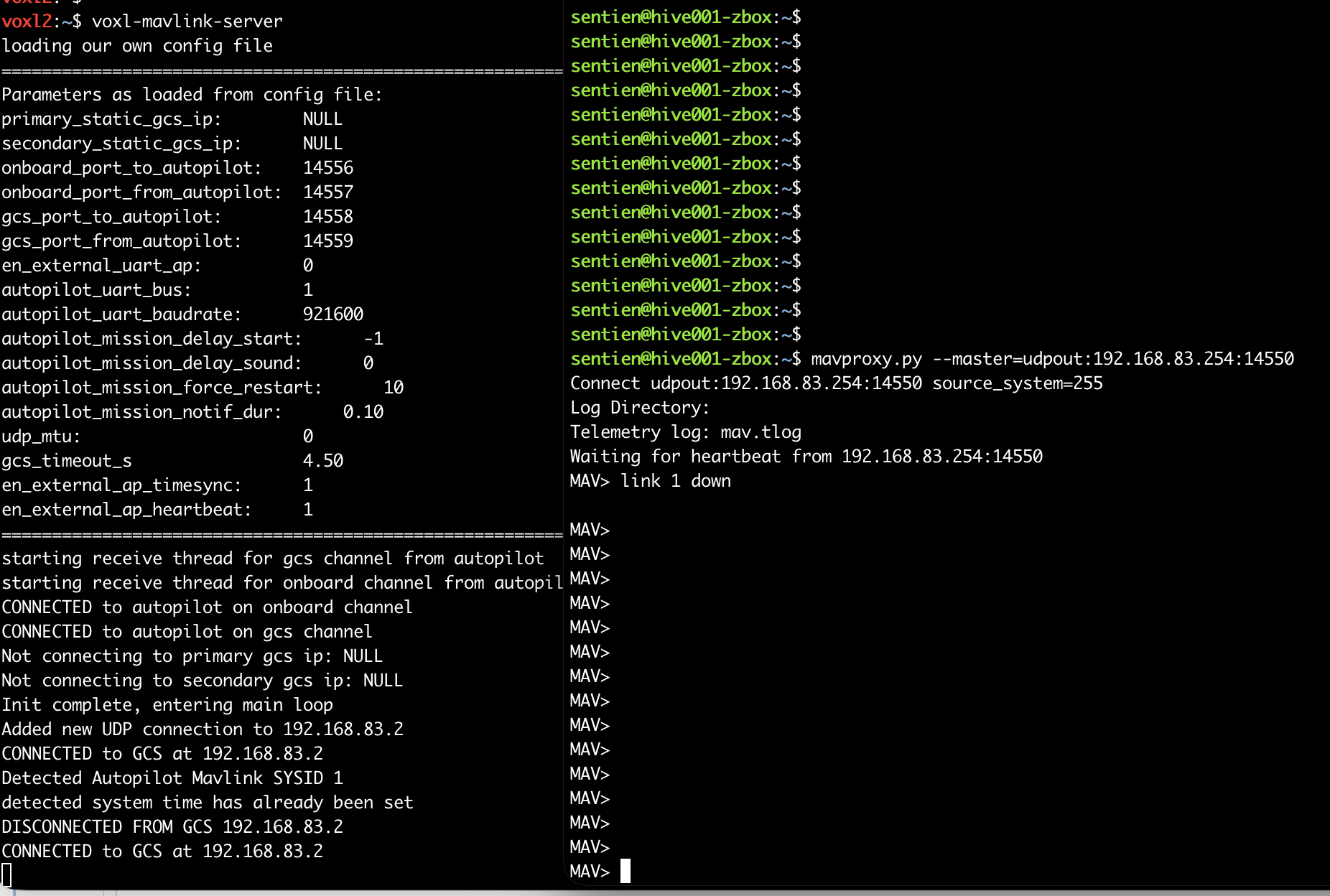
I took a look at wireshark and saw that the voxl-mavlink-server in "server" mode is not replying to the mavproxy.py client on the correct port. It is replying to 14550 at the client (incorrect). See the picture below, but ignore IPs as data capture was on a different network. You can see the mavproxy client sending from port 33935 to voxl at 14550, but the voxl incorrectly replies back to 14550 on the client computer when it should be replying back to 33935.
The side-effect of this is that you cannot have two independent clients (talking to different drones) running on the same computer because both drones will send their data to the same port. Computers only allow one process to be a server on a given port.
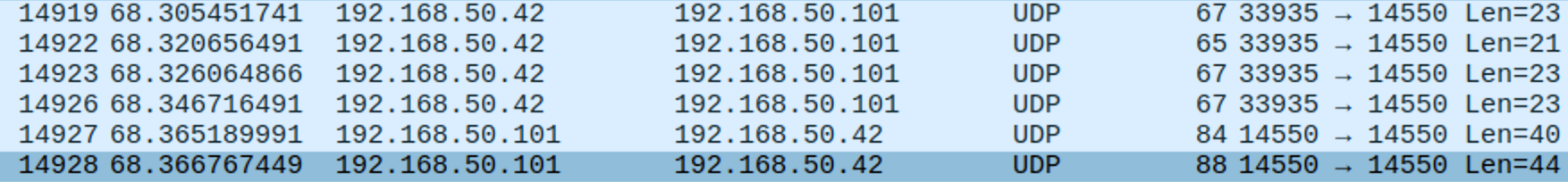
-
RE: VOXL Starling 2 Max hires_front camera unresponsiveposted in Support Request Format for Best Results
@Dobry-Kolacz Here is another connector that I think is relevant that I didn't include in the last post. I'm not sure how I should apply force but I tried to push them in a little bit as instructed. Nothing seemed to move and there is no change on the Voxl Portal.
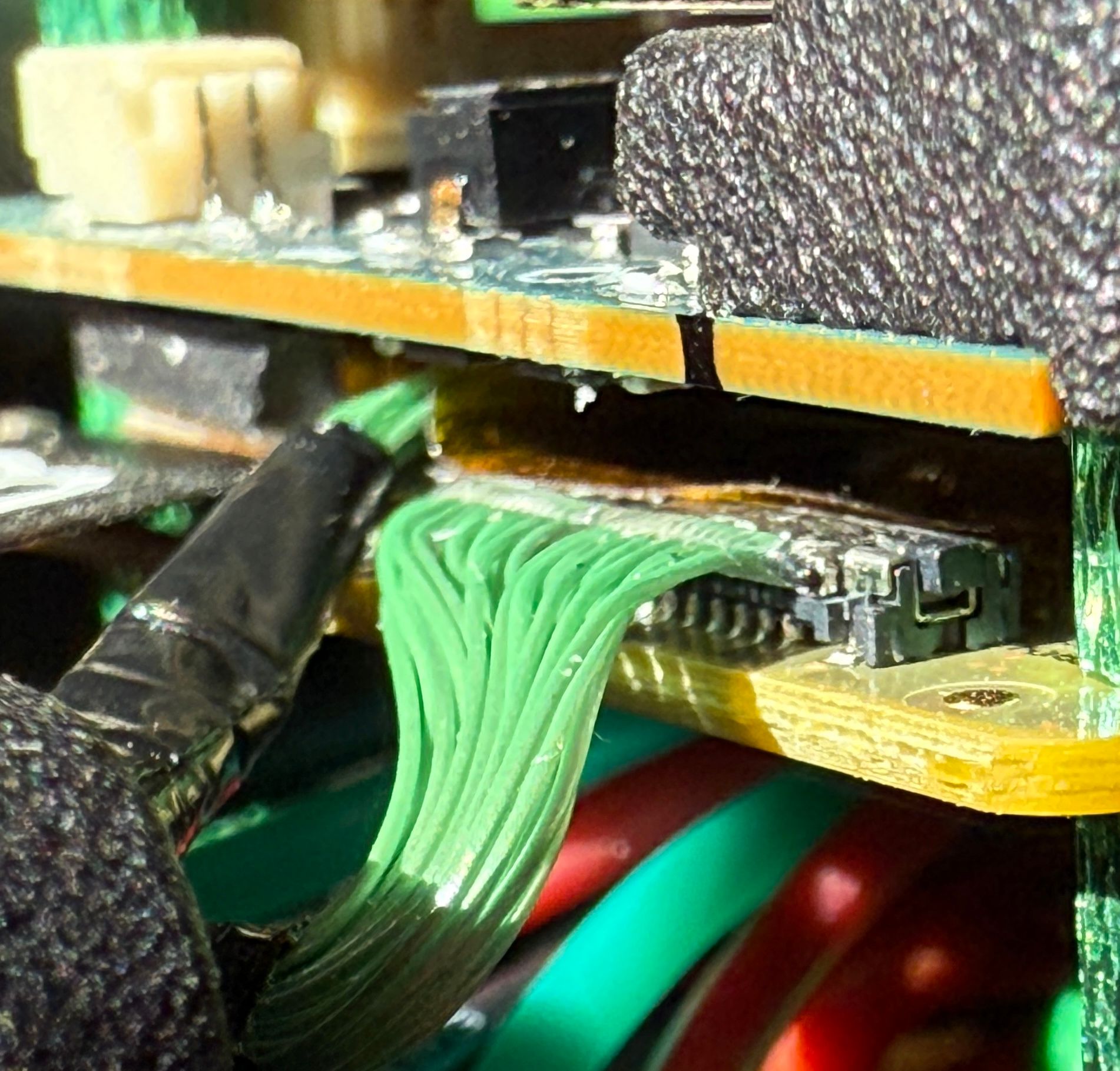
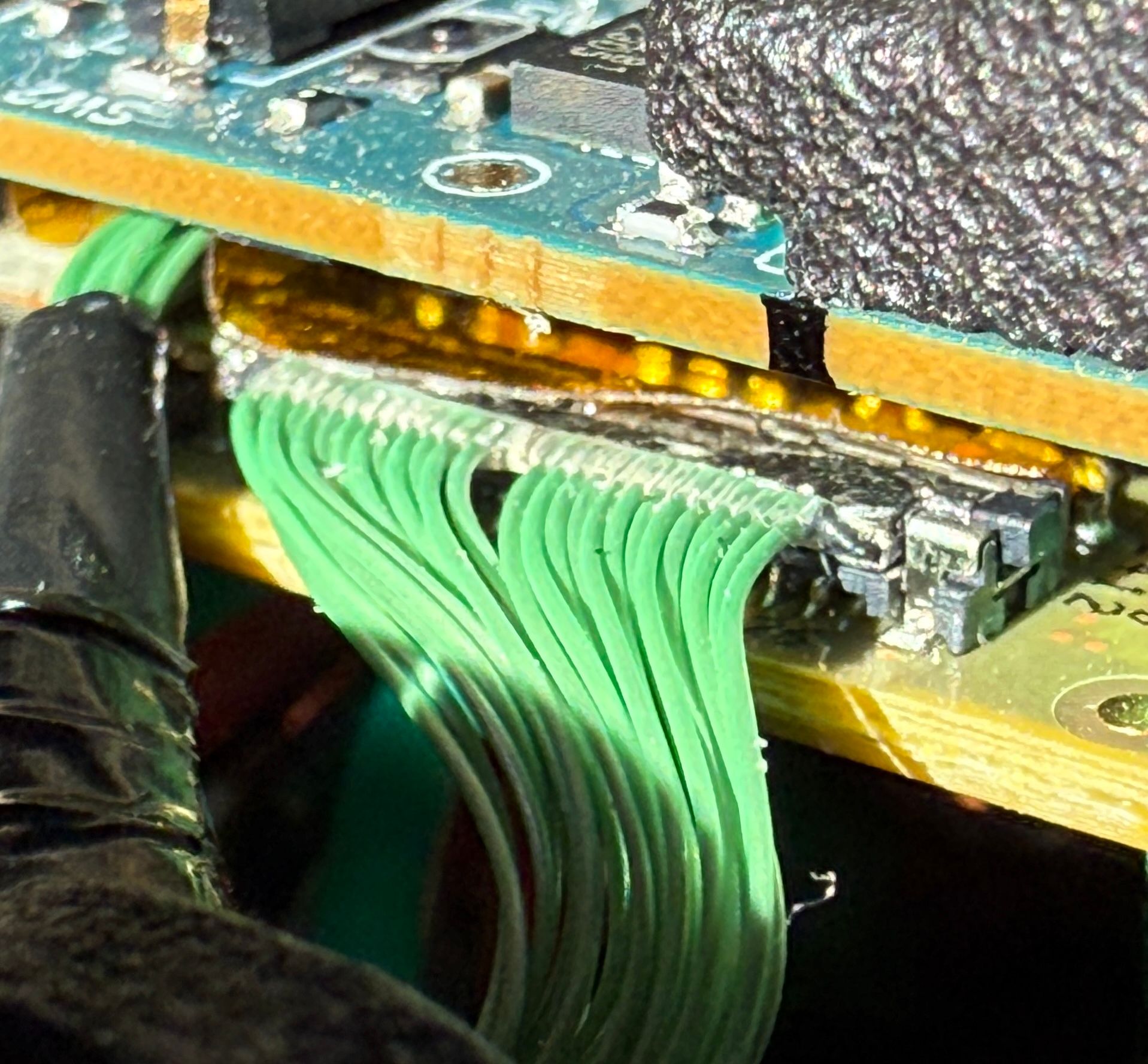
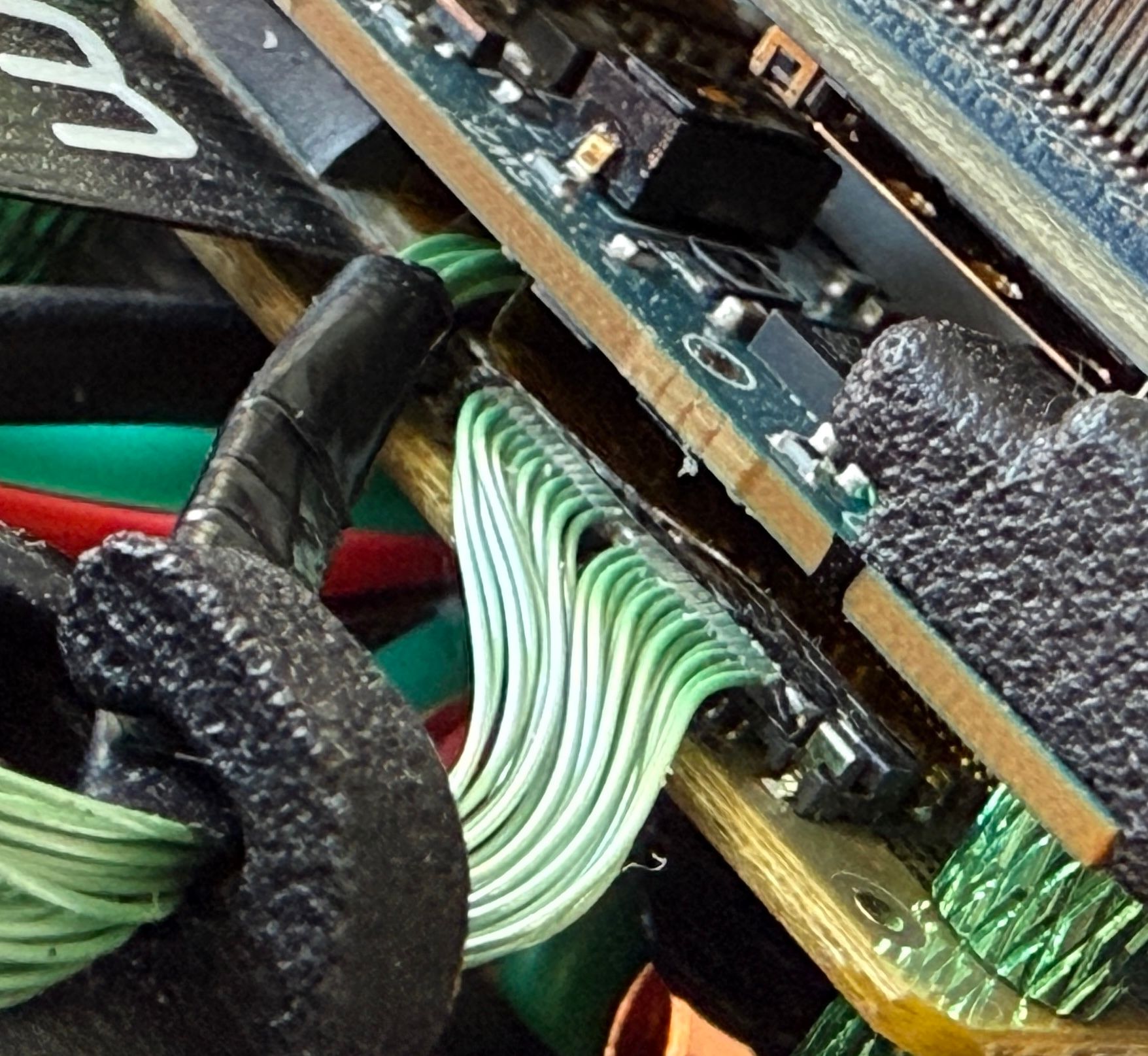
-
RE: VOXL Starling 2 Max hires_front camera unresponsiveposted in Support Request Format for Best Results
@Dobry-Kolacz I’ve seen a few frames come through before, and one time I’ve seen half a valid frame and static noise on the other half of the frame. I didn’t take a picture at the time because I didn’t know it was a problem yet. I was just learning how to ssh in and connect the drone to my WiFi network.
-
RE: VOXL Starling 2 Max hires_front camera unresponsiveposted in Support Request Format for Best Results
@Alex-Kushleyev What did your team recommend? Should I reach out to ModalAI directly?
-
RE: VOXL Starling 2 Max hires_front camera unresponsiveposted in Support Request Format for Best Results
@Alex-Kushleyev I performed the next test and the voxl-camera-server crash occurs after a short period of time. I was able to bring up a few camera feeds and then the service died. I was never able to see a frame from the hires_front.
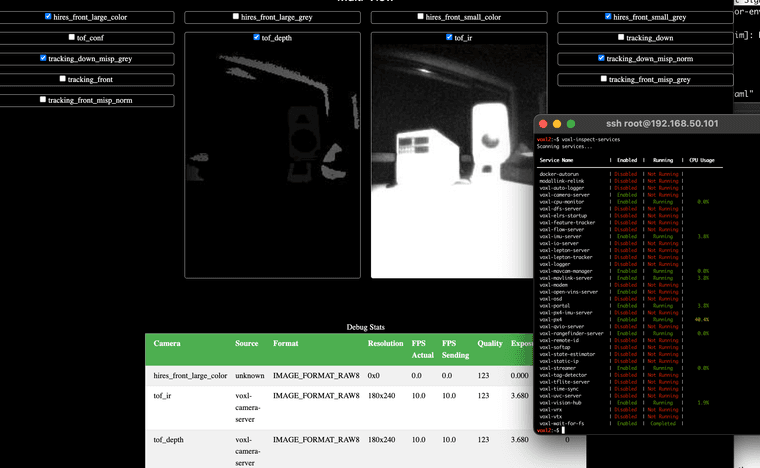
-
RE: VOXL Starling 2 Max hires_front camera unresponsiveposted in Support Request Format for Best Results
@Alex-Kushleyev I have not seen the camera work before. I just started developing with it and thought it might be related to a software bug I was seeing on the forum.