@esaldiran @Chad-Sweet @Moderator The same issue was occurring for me, I am now running the dfs server on SDK 0.9.5 perfectly. 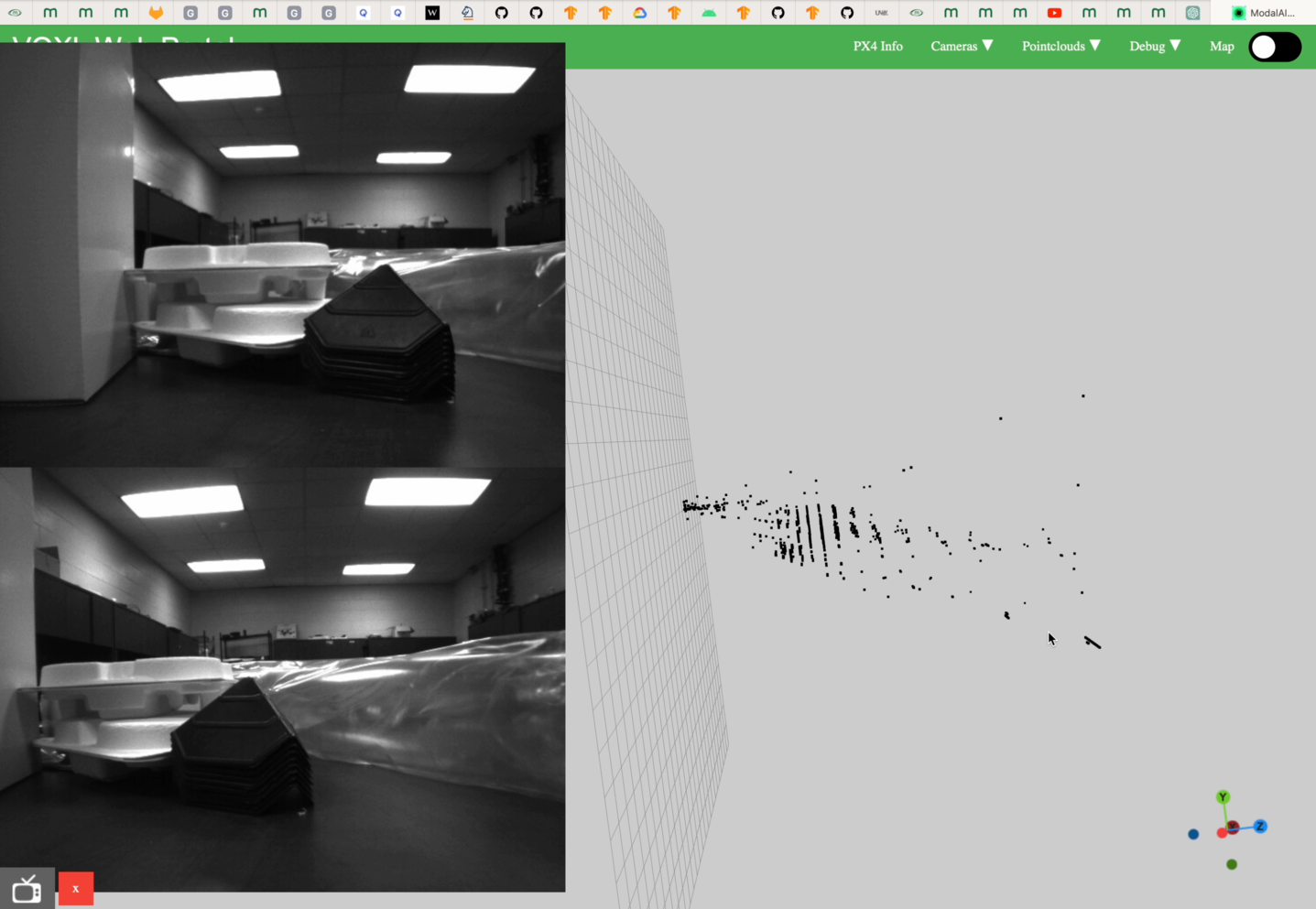
Best posts made by Jgaucin
-
RE: voxl-dfs-server Crashesposted in Sentinel
Latest posts made by Jgaucin
-
RE: Voxl-mapper on VOXL2posted in Mapping and Planning
@tom Hello, due to the issue described in this discussion post here I wasn't able to run the dfs-server and therefore the voxl-mapper on SDK 1.0.0 on the Sentinel's VOXL2.
Now I am running into some issues after doing apt install voxl-mapper onto VOXL2 SDK 0.9.5 and running the command voxl-mapper on the Sentinel.
"ERROR fetching tf from tf ringbuffer
there wasn't sufficient data in the buffer"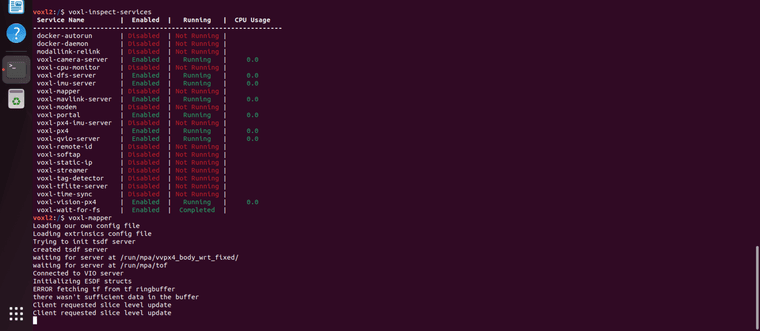
This only shows the following image onto voxl portal and does not construct a map.
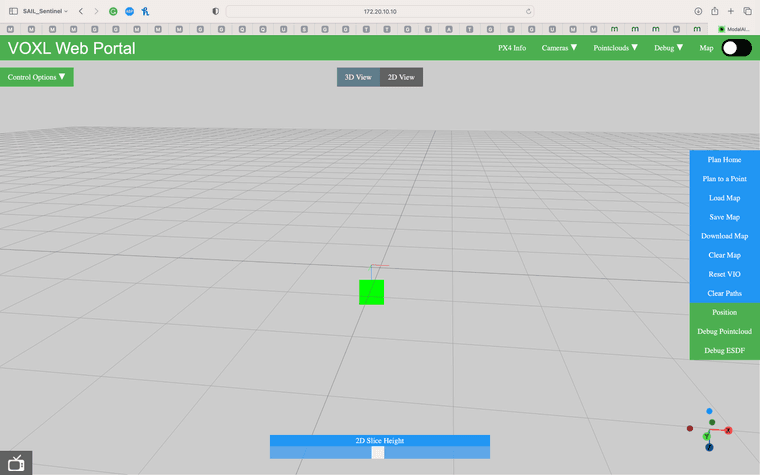
Also, is this solution still relevant to 0.9.5? It states that there is an issue with the qvio server receiving a pose estimate here.
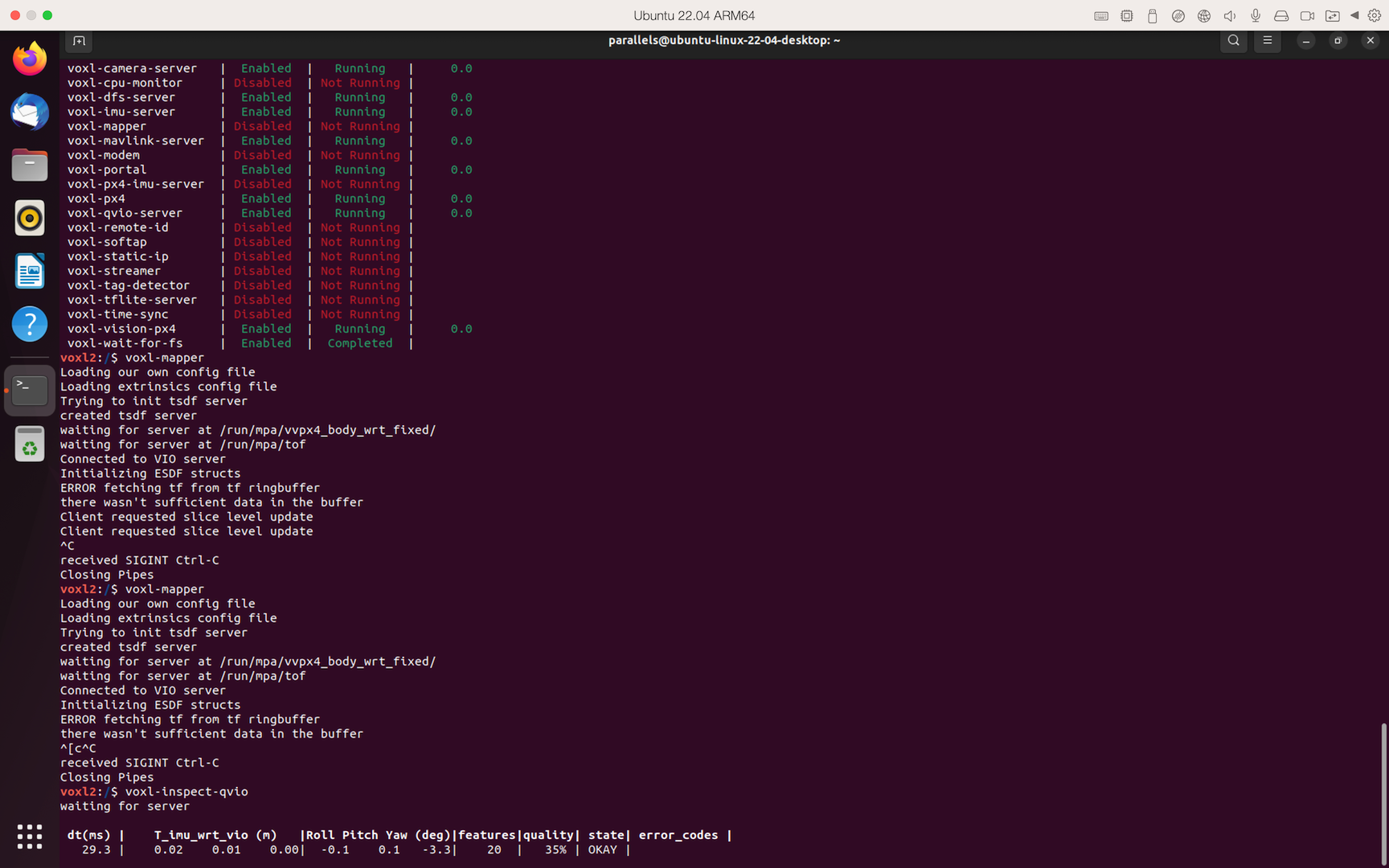
-
RE: voxl-dfs-server Crashesposted in Sentinel
@esaldiran @Chad-Sweet @Moderator The same issue was occurring for me, I am now running the dfs server on SDK 0.9.5 perfectly.
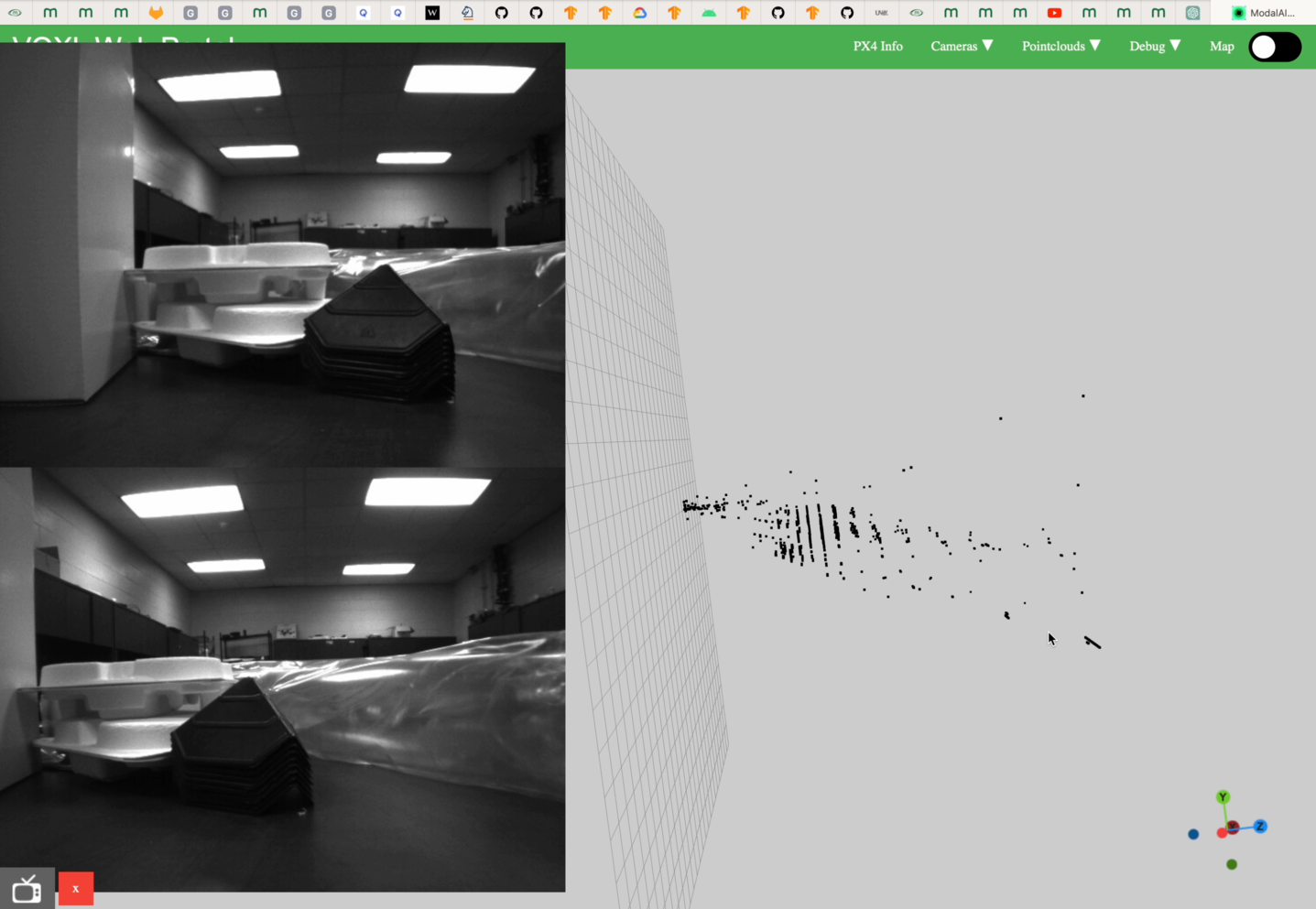
-
RE: Voxl-mapper on VOXL2posted in Mapping and Planning
@Moderator @tom This might be a more general question but, is there any way to push the voxl-mapper code to the Sentinel from the Gitlab? I want to test out the pointcloud 3D reconstruction of the environment using the dfs server if possible? Is it SLAM capable with stereo on the Sentinel Development Drone, I see that it is availble for the Starling which has PMD TOF, Tracking, 4k30 image sensors but I haven't seen any documentation or video for the Sentinel which has 2 Stereo Pairs, Tracking, 4K High-Res image sensors.
What would be the best steps to move forward with my goal?
Thanks, as always!
-
RE: VOXL2 dfs server crashing after update (stack smashing)posted in GPS-denied Navigation (VIO)
I am running into the same issue when running dfs server. Is there anything that I could do, besides switching to SDK 0.9.5 to fetch the old camera configuration and push it onto the the new flashed SDK?
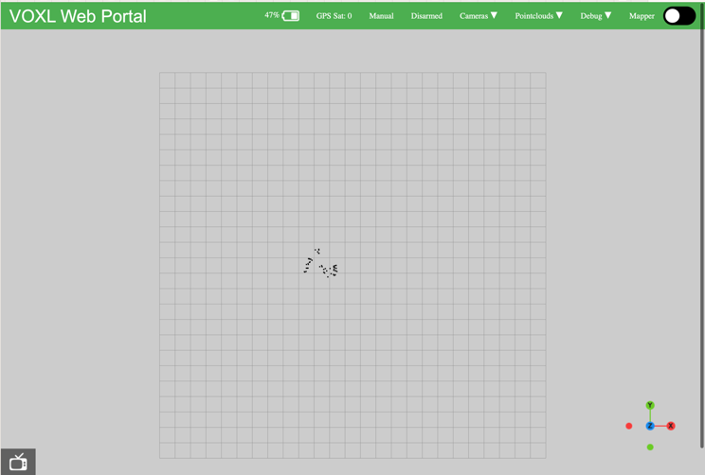
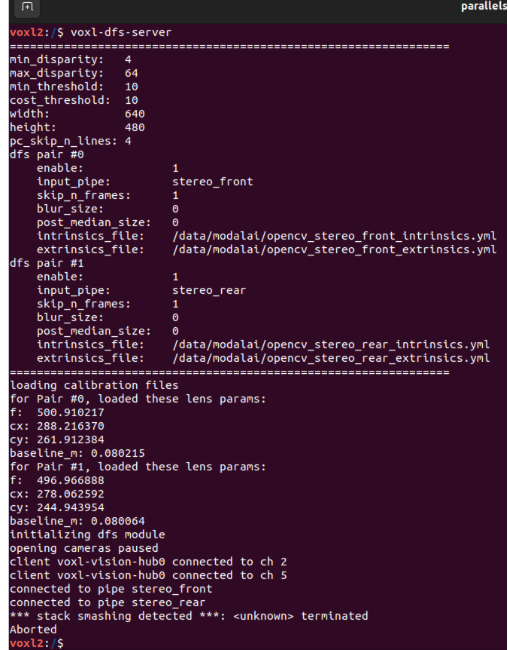
-
RE: Unable to Connect to QGC with Latest Software Platform Releaseposted in Sentinel
@josephmlullo Any luck connecting QGC automatically again? Voxl-configure-vision-px4 not being there also made me do these steps but it worked. Thanks!
-
RE: Image Flashing Errorposted in VOXL 2
@tom I had a similar problem, except I couldn't get fastboot to reload. I ran it on a computer that boots up with Ubuntu and it flashed the drone perfectly fine, although the blue LEDs are flashing really fast and at the same rate, the GPS is blinking red but that might be something else I'm missing.
I was running Ubuntu 22.04 ARM64 with Parallels desktop on my MacBook Pro 2021 and tried flashing process on there. That's where I have the usb connected to on the Ubuntu virtual computer and that's the recommended developer OS to operate in it. I can access files on my Mac on Ubuntu (through parallels shared folders) to iCloud and it successfully uploaded to iCloud.
However, it failed to reboot to fast boot even after installing fastboot on Ubuntu. Here's the error. I tried it while powercycling and reinstalling fast boot but it didn't work on my Mac:
Running in Interactive mode.
Flashing the following System Image:
Build Name: 1.6.2-M0054-14.1a-perf
Build Date: 2023-05-19
Platform: M0054
System Image Version: 1.6.2Installing the following version of voxl-suite:
voxl-suite Version: 1.0.0Would you like to continue with SDK install?
- Yes
- No
#? 1
[INFO] adb installed
[INFO] fastboot installed
----Starting System Image Flash----
Detected OS: LinuxInstaller Version: 0.8
Image Version: 1.6.2Please power off your VOXL, connect via USB,
then power on VOXL. We will keep searching for
an ADB or Fastboot device over USB
[INFO] Found ADB device
[INFO] Rebooting to fastboot
.
.
.
.
.
.
.
.
.
.
[WARNING] Failed to reboot to fastboot
Try power cycling VOXL while holding the fastboot button
[INFO] Found ADB device
[INFO] Rebooting to fastboot
.
.
.
.
.
.
.
.
.
.
[WARNING] Failed to reboot to fastboot
Try power cycling VOXL while holding the fastboot button
^CThe issue is resolved but I just wanted to share it here.
-
RE: Voxl-mapper on VOXL2posted in Mapping and Planning
@Moderator I will update it now and see if it becomes available
-
RE: Voxl-mapper on VOXL2posted in Mapping and Planning
@tom No, currently on SDK 0.9.5 I haven't flashed it yet for the new SDK update
-
RE: Voxl-mapper on VOXL2posted in Mapping and Planning
@Moderator I see, does it also work out of the box on Sentinel? Or do some adjustments need to be made? I say this because I am not able to run it on the Sentinel currently.
-
Voxl-mapper on VOXL2posted in Mapping and Planning
Hello,
I was wondering if there's any updates on voxl-mapper working on VOXL2? I saw the post saying that it was being worked on internally and wished to deploy voxl-mapper with the stereo camera input (for the depth sensor), or even purchase a ToF sensor in order to make a map of the indoors with the Sentinel drone. I saw this in the docs over SDK 0.9 and will follow this if still relevant.
Also, I am curious about the autonomous capability of the drone, or its capability for autonomous flight. Does the VOXL2 enable some sort of flight path planning which can be controlled either manually or autonomously? I wish to use it to navigate first in a small indoor drone cage but eventually move to autonomous flight capabilities where it can follow instructions based on what the vision system sees.
Thank you for your time as always!