thermal-engine high CPU utilization
-
I am consistently seeing an application called thermal-engine with high CPU utilization in "top"
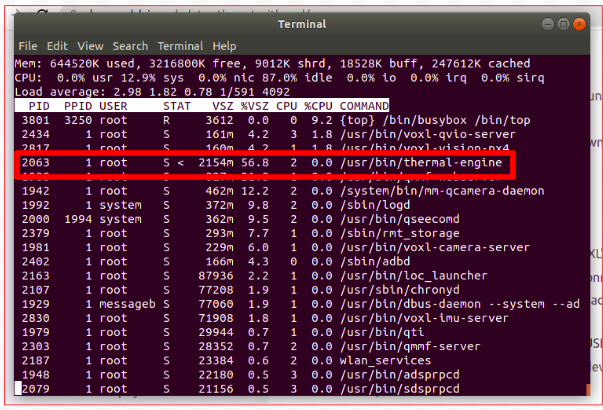
It appears that this is an android service for the Qualcomm chip. I am guessing we will just have to live with the higher CPU utilization. And, that is the price to pay for making sure we don't blow up the CPU? Or, is this CPU utilization higher than normal for thermal-manager
-
Hi @wilkinsaf , use voxl-inspect-cpu to measure its usage. It is not consuming much CPU. It is controlling the frequency scaling on the SoC. Top does not take frequency scaling into account. It is likely the CPUs are running at low frequency at such a low load, elevating the relative percentage of usage. voxl-inspect-cpu takes the frequency scaling into account
See this page here
-
Gotcha. The one thing I was trying to access was which program was using the most CPU. voxl-inspect-services shows cpu usage of services that start with "voxl*" but I wanted to see if there was any other internal programs taking up bandwidth.
I will take into account top does not include frequency scaling.
Thanks!
-
I was referring to voxl-inspect-cpu, not voxl-inspect-services

But, I think I see your point. That doesn't include thermal-engine
-
We should add an option for all processes
-
@Chad-Sweet Right, I saw that I could see cpu percentage utilization with voxl-inspect-cpu, but I wanted to see each programs %cpu utilization.
Do you think an option for all processes should go in voxl-inspect-cpu? Maybe with a "-a" flag?
-
@Alex-Gardner any thoughts on where that option should go?
-
Looks like voxl-inspect-services just greps top, so it does not include the scaling corrections
so, voxl-inspect-cpu is probably the best spot to do. It requires more coding though to break out the per-process usage stats (they are there though in the file system)
-
@Chad-Sweet Right on. I will take a look at it. See what I can do