(VOXL2 ROS2 PX4) Can No Longer Remote ssh Through VSCode
-
Hello again. I just recently updated to SDK version v1.4.1 to properly install specific packages I need and I'm currently having an issue where I can no longer remotely ssh into my drone through VSCode. The error message I receive says "Could not establish connection to "<ip>": The remote host does not meet the prerequisites for running VS Code server." I was not having this problem at all when I was working with the drone last Friday. There was also another I saw (but only saw once) about port forwarding being disabled on my router, could that possibly be the problem? I am urgently seeking a way to resolve this.
-
@GlennTee Are you able to SSH onto the drone outside of VSCode?
-
@tom Yes, I can ssh through the terminal without any problems.
-
@GlennTee After a little research it seems that in newer vscode releases they dropped support for Ubuntu 18.04. I wonder if you can downgrade VSCode or use a different extension
-
@tom Thank you. I tried using a different VSCode extension and now I can remotely ssh into the drone. Images of the new extension I used is shown below:
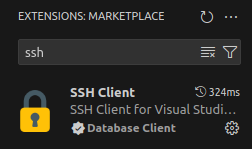
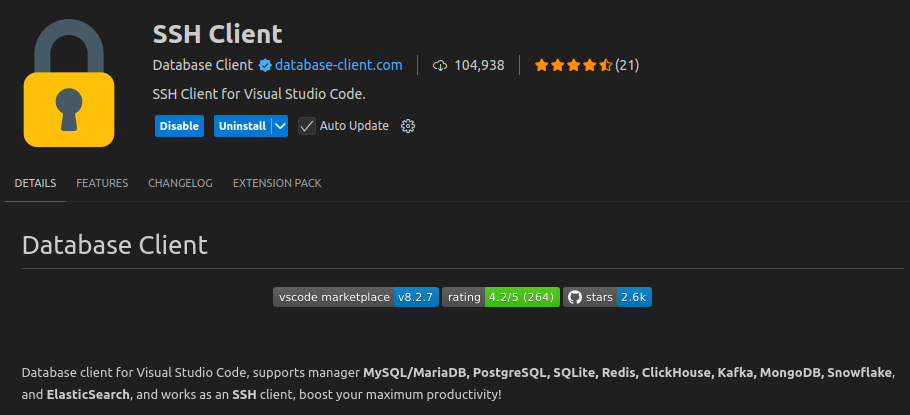
-
@GlennTee Thanks for the follow up!
-
@GlennTee Could you please describe how did you connect to VSCode with using the SSH Client extension?