Can't run the voxl-emulator docker image
-
I'm trying to run the voxl-emulator docker image to test code intended for the voxl without the voxl.
I downloaded the voxl-emulator V1.7 file from https://developer.modalai.com/asset and ran
"docker load < voxl-emulator_V1.7.tgz" to load the image.
I tried to run it with the following commands but I keep getting the same error. Is anyone able to help me with this? Picture of terminal output is attached below.
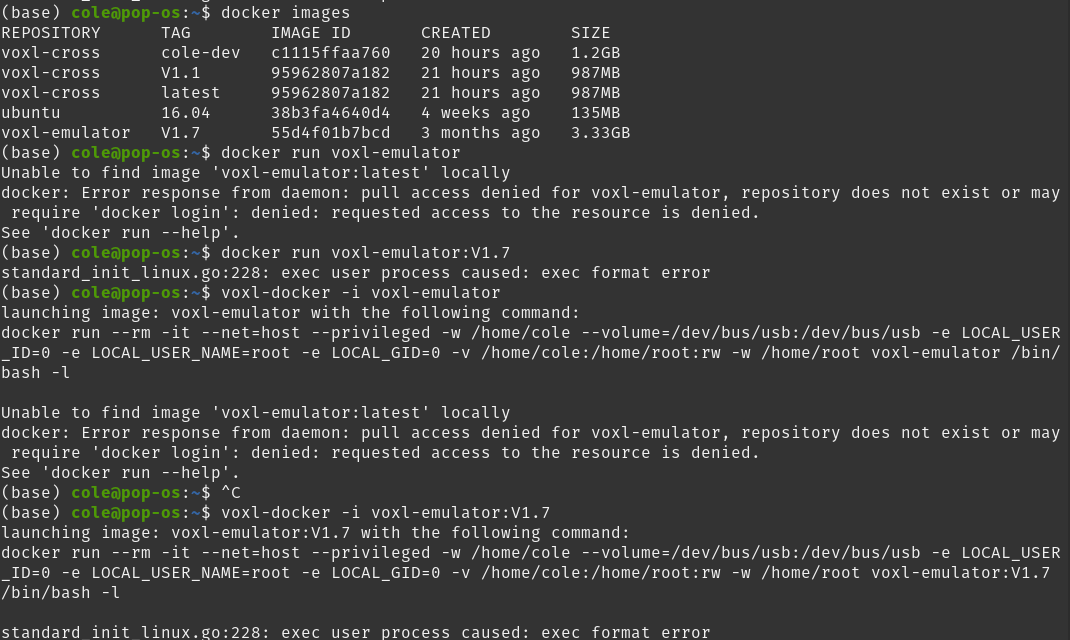
-
Hi Cole,
It looks like you need to tag the docker image as latest. Right now docker only lists 1.7 (which is the latest version, but :latest is looking for an actual image with that tag, not just the most recent image. If you run
docker tag 55d4f01b7bcd voxl-emulator:latestthen the voxl-docker command should work. -
Hi @Alex-Gardner. I ran that command and got the same issue as before. Here is the output:
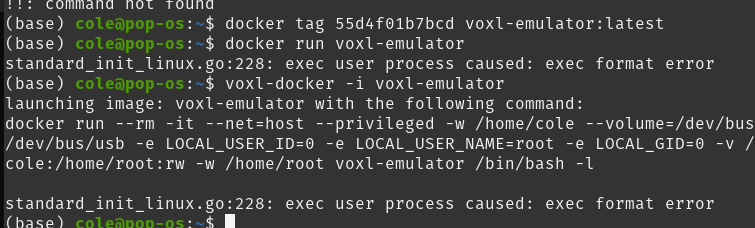
-
It looks like your machine does not have QEMU support or is missing ARM support on your host machine. Please try instructions here : https://www.stereolabs.com/docs/docker/building-arm-container-on-x86/ (which also show you how to run ARM64 docker images on x86)