PX4 Firmware flashing - Flight Core V2
-
@tom @Eric-Katzfey anything that I can try out here to flash fc_v2?
-
@Jetson-Nano Are you making sure to start the flash either via. qgc or the script, then plugging in USB?
-
@tom yes, while using QGC, I connect and wait for sometime, but the firmware upload option doesn't appear. I try reconnecting but still the same.
Similarly while trying to use the python script, I start the flash sequence but since serial port allocation is'nt reflected the program throws runtime.
-
@Jetson-Nano Just to confirm, in QGC you're getting to this page:
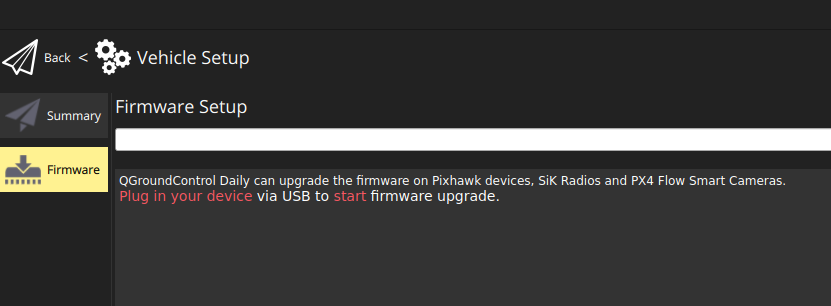
before plugging in USB correct?
-
@tom yes, I get into this page and as mentioned earlier trying QGC build 4.3.
-
@Jetson-Nano So when you get to that page the flight core needs to be completely disconnected from both power and USB.
Then you should plug in USB
-
@tom tried out the same as you told, kept the fc_v2 connected to USB after opening firmware page section. Was observing the page section for couple of minutes, received no response. On checking the terminal using
sudo dmesg -wH, the USB enumeration error(address not found) error same as earlier is thrown. -
@Jetson-Nano Sounds like there's either a hardware issue with your PC or an issue with the board, I'd recommend submitting an RMA: https://www.modalai.com/pages/rma
-
@Jetson-Nano any other method which could be tried out to flash the fc_v2?
-
@Jetson-Nano Unfortunately not given the state of the board