m500 camera stream
-
can someone tell me how I can stream video from a different camera than the hi res camera ? like I want to be able to see all of these
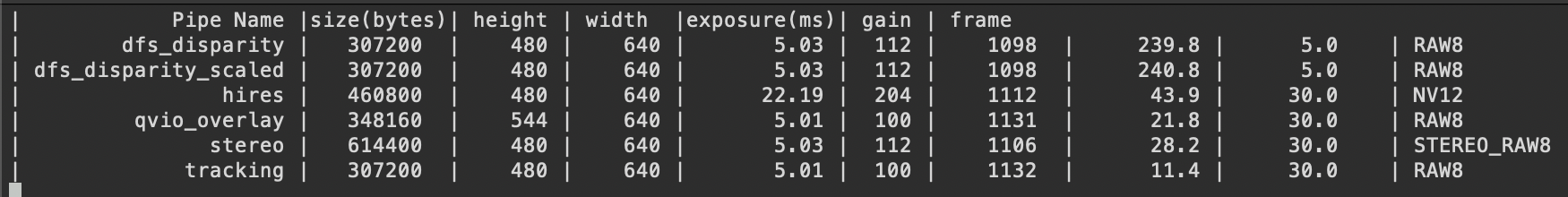
I followed steps on this site but was only able to get hires
https://docs.modalai.com/voxl-streamer-0_9/
thank you
-
@Syed-Omair , you can display all the video streams using
voxl-portalfor debugging purposes (select the camera in theCamerasmenu on the top. Is this what you are trying to achieve? -
I apologize for being late. I am aware of the voxl-portal for debugging purposes but no that's not what I want for now. like I want to be able to read the data frame by frame using a python script which reads from a rtsp "live" link. I think its just configuring the voxl-streamer server to something else ? idk I am lost on what to do her
two more questions
-
is there a way for me to also in real time read the point cloud data ? I can view one the being generated in the voxl-portal section "pointcloud" but I want to read the actual pointcloud dataset in real time so I can do some other visualizations with it.
-
I would love if you could let me know how i can read quaternion data in real time as well..
Thank you
-
-
You can use voxl-streamer to create an rtsp stream of any of the camera images that you are either coming directly from cameras or images that are output from algorithms like qvio or dfs. You can also use voxl-streamer to serve a h264/h265 stream that has already been encoded. Here are some examples:
#examples of images that are not h264/h265 which will be encoded by voxl-streamer voxl-streamer -i qvio_overlay voxl-streamer -i dfs_disparity voxl-streamer -i stereo voxl-streamer -i tracking#example of streamer a stream that is already encoded as it comes from camera server (this stream has to be enabled in `voxl-camera-server.conf` voxl-streamer -i hires_large_encodedSo, you can just use
voxl-inspect-cam -ato see what camera streams are available and just start voxl-streamer (in foreground for testing) with-iargument and provide the stream name. You can also check the help description by running:voxl-streamer -hIt tells you how to change rtsp port and how to run multiple instances using
--standaloneoption. -
you can see how the point cloud data is received in our voxl-mpa-tools :
https://gitlab.com/voxl-public/voxl-sdk/utilities/voxl-mpa-tools/-/blob/master/tools/voxl-inspect-points.c . This is a very simple example, but you can use it to make your own application.
this example shows how you can inspect 6DOF pose : https://gitlab.com/voxl-public/voxl-sdk/utilities/voxl-mpa-tools/-/blob/master/tools/voxl-inspect-pose.c (i believe you need voxl vision hub running for that)