Trouble with EM7565 startup...
-
@Eric-Katzfey got it... Thanks!
-
This post is deleted! -
@Eric-Katzfey Update... I don't have your USB expansion board yet (being ordered), but I was able to get things working by just using a powered USB hub; so I'm assuming it will work the same with the new expansion board.
-
@tom I received the new USB add-on (M0078). I just wanna be sure I understand this... All I need to do to get more current is to move the jumper over to the USB-VBUS position? I assume that just bypasses any current-limiting protection that would be provided by the USB driver?
true? -
@Ed-Sutter You'll actually have the jumper on the USB PWR side as seen in this photo:
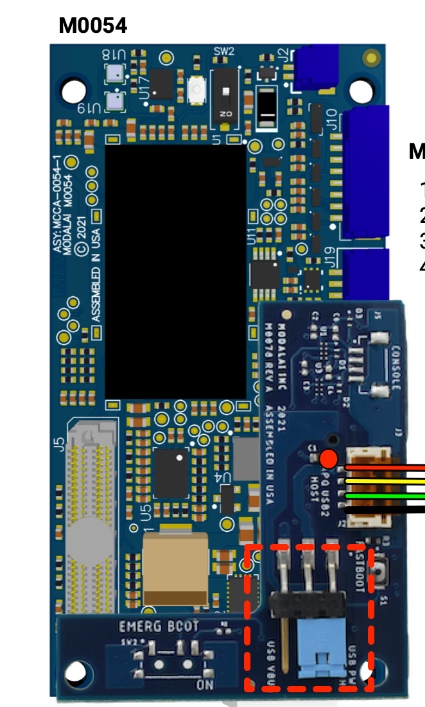
but otherwise yes you've got the right idea -
@tom Cool! Just tried it with the EM7565...
ifconfig wwan0 wwan0 Link encap:UNSPEC HWaddr 00-00-00-00-00-00-00-00-00-00-00-00-00-00-00-00 inet addr:10.234.85.224 P-t-P:10.234.85.224 Mask:255.255.255.192 UP POINTOPOINT RUNNING NOARP MULTICAST MTU:1500 Metric:1 RX packets:2 errors:0 dropped:0 overruns:0 frame:0 TX packets:2 errors:0 dropped:0 overruns:0 carrier:0 collisions:0 txqueuelen:1000 RX bytes:604 (604.0 B) TX bytes:656 (656.0 B)The modem came right up!
Thanks -
@Ed-Sutter Beautiful! Glad to hear that
-
@tom Do you guys have any plans to support the EM7565 with an alternative adapter?
-
@Ed-Sutter Not that I know of at the moment. Is there a specific reason why you're choosing to go with this card as opposed to others? I know you mentioned earlier that it supports certain bands you need.
-
@tom Yea, that's it, we need a band that is not supported by any of the modems that fit your add-on board.

Anyway, now that I've had some time to work with it (the EM7565), things aren't as good as I initially thought...
I've been testing this in various ways and just getting more confused... Initially I was using voxl-streamer to push video over LTE to VLC on another machine. It starts up just fine (video is clean), but the video just stops after some random time (usually less than an hour). So I thought -maybe- my LTE service (I'm using a SIM card on my own AT&T account that is supposed to be used with a flip phone) was doing some throttling. I reduced the load to just open a TCP connection and send small messages (over LTE) every second. Same thing happens. Then I tried running the same thing but now just using WiFi while the wwan0 is up and alive... Same thing even on WiFi! Once it gets in this state, I can't ping out at all (on either interface), but all interfaces are up and I am able to ssh into VOXL. If I remove the EM7565, things are fine on WiFi.Does this make any sense at all?
Can you think of anything I can do to diagnose this?
I have a small (cheap) USB power monitor in line with the modem and it never exceeds 100mA on the display. -
@Ed-Sutter Does it work if you only have one of the network interfaces up at once? For example, only having
wwan0up or only havingwlan0up? I'm wondering if some weird routing issue happens -
@tom Good thought! I'll try turning down wlan0 while using wwan0...
-
@Ed-Sutter And to be safe if you're in station mode I would set your ssid and pass to dummy values, i.e
voxl-wifi station tmp tmpbecause I've seen in the past wherewlan0will try to bring itself back up after you manually force it down. -
@tom Ok, I tried what you said (good idea by the way)... I turned down the wlan0 link and did a very minimial TCP/IP data transfer loop (about 25 characters a second) and after about 15 minutes things just got wonky. I terminated the test, and again, I wasn't able to ping out.
So this morning I was going to reverse the interfaces (enable wlan0 and turn down wwan0) and repeat, but didn't get that far cause I noticed this...$: adb shell / # ifconfig docker0 Link encap:Ethernet HWaddr 02:42:A2:AB:4C:25 inet addr:---------- Bcast:0.0.0.0 Mask:255.255.0.0 inet6 addr: ----------------/64 Scope:Link UP BROADCAST MULTICAST MTU:1500 Metric:1 RX packets:0 errors:0 dropped:0 overruns:0 frame:0 TX packets:3 errors:0 dropped:0 overruns:0 carrier:0 collisions:0 txqueuelen:0 RX bytes:0 (0.0 B) TX bytes:216 (216.0 B) lo Link encap:Local Loopback inet addr:127.0.0.1 Mask:255.0.0.0 inet6 addr: ::1/128 Scope:Host UP LOOPBACK RUNNING MTU:65536 Metric:1 RX packets:0 errors:0 dropped:0 overruns:0 frame:0 TX packets:0 errors:0 dropped:0 overruns:0 carrier:0 collisions:0 txqueuelen:0 RX bytes:0 (0.0 B) TX bytes:0 (0.0 B) wlan0 Link encap:Ethernet HWaddr 18:47:3D:B1:BE:0F inet addr:192.168.1.230 Bcast:192.168.1.255 Mask:255.255.255.0 inet6 addr: ----------------/64 Scope:Link inet6 addr: ----------------------------/64 Scope:Global UP BROADCAST RUNNING MULTICAST MTU:1500 Metric:1 RX packets:221 errors:0 dropped:0 overruns:0 frame:0 TX packets:46 errors:0 dropped:0 overruns:0 carrier:0 collisions:0 txqueuelen:3000 RX bytes:45620 (44.5 KiB) TX bytes:4536 (4.4 KiB) wwan0 Link encap:UNSPEC HWaddr 00-00-00-00-00-00-00-00-00-00-00-00-00-00-00-00 inet addr:--.--.--.-- P-t-P:--.--.--.-- Mask:255.255.255.192 UP POINTOPOINT RUNNING NOARP MULTICAST MTU:1500 Metric:1 RX packets:22 errors:0 dropped:0 overruns:0 frame:0 TX packets:22 errors:0 dropped:0 overruns:0 carrier:0 collisions:0 txqueuelen:1000 RX bytes:2350 (2.2 KiB) TX bytes:2164 (2.1 KiB) / # ping google.com PING google.com (142.251.40.238) 56(84) bytes of data. 64 bytes from lga34s39-in-f14.1e100.net (142.251.40.238): icmp_req=1 ttl=55 time=38.8 ms 64 bytes from lga34s39-in-f14.1e100.net (142.251.40.238): icmp_req=2 ttl=55 time=43.0 ms ^C --- google.com ping statistics --- 2 packets transmitted, 2 received, 0% packet loss, time 1002ms rtt min/avg/max/mdev = 38.858/40.949/43.041/2.101 ms / # ip link set dev wwan0 down / # ping google.com ping: unknown host google.com / # ping 142.250.204.14 PING 142.250.204.14 (142.250.204.14) 56(84) bytes of data. 64 bytes from 142.250.204.14: icmp_req=1 ttl=117 time=199 ms 64 bytes from 142.250.204.14: icmp_req=2 ttl=117 time=218 ms ^C --- 142.250.204.14 ping statistics --- 2 packets transmitted, 2 received, 0% packet loss, time 1001ms rtt min/avg/max/mdev = 199.439/208.882/218.325/9.443 ms / #This is just after rebooting VOXL (I replaced some network addresses with dashes). Notice that the initial ping succeeds (using DNS), then I shut down wwan0, then second ping (using dns) fails, but when I use direct IP addess it succeeds.
It seems like the DNS server configuration information in linux gets wonked after bringing wwan0 down.
Any thoughts? -
@tom One thing I just noticed...
If I boot up without an LTE modem, then /etc/resolv.conf is:# Generated by dhcpcd from wlan0 # /etc/resolv.conf.head can replace this line domain myfiosgateway.com nameserver 192.168.1.1 # /etc/resolv.conf.tail can replace this lineThat (above) makes sense. That's my ISP (Fios) and wifi subnet in my home.
If I boot up with the LTE modem, then /etc/resolve.conf is:nameserver 172.26.38.1Looks like something in the modem startup overwrites /etc/resolv.conf. The script "enable-dns.sh" is called by voxl-modem-start.sh, but it only writes to /etc/resolve.conf if it doesn't already exist (plus it writes 8.8.8.8, which apparently is Google dns).
Any idea how this is being written? -
-
@Eric-Katzfey Somehow this slipped through the cracks... I just looked in that file and I don't see the VID/PID of the EM7565 listed. So a couple of questions:
- What does this mean?
- Do you know what is involved in getting it listed?
I have the latest driver files from Sierra Wireless, and they do have what I need. Is this a module that I can update on VOXL?
Ed -
@Eric-Katzfey @tom Digging a bit deeper into this, I see that the voxl-build procedure does patch the qmi_wwan.c file, and after the patch, the VID/PID for EM7565 is in there. On one hand this is good news because it implies that the kernel does have support for the modem I'm trying to use; however, its not-so-good news for me because running with that modem has not reliable on VOXL.

Aside from verifying that I am actually running the same version on my VOXL-Flight-Deck as is being built in voxl-build (see below), I'm at a loss regarding other things to do to debug this. Any thoughts on this?
Following is the output of voxl-version on my board:/ # voxl-version cat: /etc/modalai/voxl-software-bundle-version.txt: No such file or directory -------------------------------------------------------------------------------- system-image: ModalAI 3.3.0 BUILDER: ekatzfey BUILD_TIME: 2021-06-06_19:28 kernel: #1 SMP PREEMPT Sun Jun 6 19:41:01 UTC 2021 3.18.71-perf factory-bundle: 1.0.1 (Yocto installation) -------------------------------------------------------------------------------- architecture: aarch64 processor: apq8096 os: GNU/Linux -------------------------------------------------------------------------------- voxl-suite: Package: voxl-suite Version: 0.5.0 Depends: libjpeg_turbo (>= 9.0.4), libmodal_exposure (>= 0.0.2), libmodal_json (>= 0.3.6), libmodal_pipe (>= 2.1.1), lib rc_math (>= 1.1.5), libvoxl_cutils (>= 0.0.2), libvoxl_io (>= 0.5.4), mavlink-camera-manager (>= 0.0.2), mongoose (>= 7. 3.0), opencv (>= 4.5.2-2), openmp (>= 10.0.2), voxl-camera-calibration (>= 0.1.1), voxl-camera-server (>= 0.8.1), voxl-c pu-monitor (>= 0.2.0), voxl-dfs-server (>= 0.2.2), voxl-docker-support (>= 1.1.3), voxl-gphoto2 (>= 0.0.5), voxl-imu-ser ver (>= 0.9.1), voxl-mavlink (>= 0.0.2), voxl-modem (>= 0.12.0), voxl-mpa-tools (>= 0.3.6), voxl-nodes (>= 0.2.0), voxl- portal (>= 0.1.2), voxl-qvio-server (>= 0.3.4), voxl-streamer (>= 0.2.6), voxl-tag-detector (>= 0.0.2), voxl-tflite (>= 2.2.3), voxl-tflite-server (>= 0.1.5), voxl-utils (>= 0.8.4), voxl-vision-px4 (>= 0.9.5), voxl-vpn (>= 0.0.3) Status: install user installed Section: base Architecture: all Maintainer: james@modalai.com MD5Sum: 172dd2541a4b01ec415651b5ded3afab Size: 1956 Filename: voxl-suite_0.5.0_202111041852.ipk Description: meta-package for voxl-suite software collection Installed-Time: 144 --------------------------------------------------------------------------------