modifying voxl-mapper
-
@Matthew-Booker
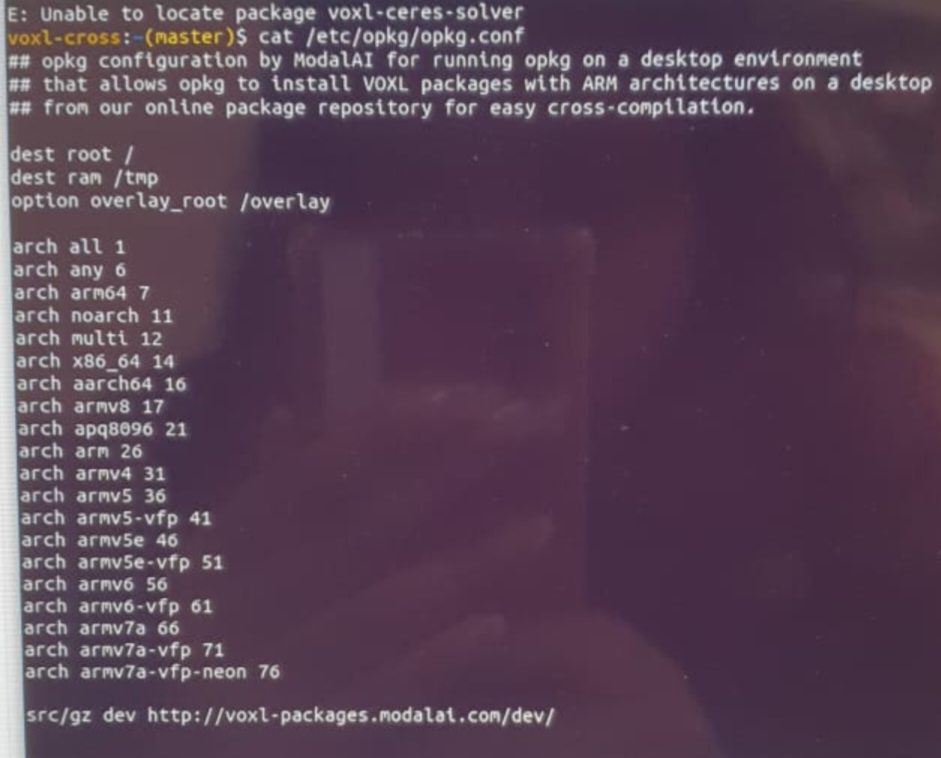
This is the output on voxl cross.but on voxl2 we couldn't run the command for opkg.
Can you please tell the equivalent command for voxl 2 ? -
This post is deleted! -
Can I double check. Did you run
./install_build_deps.shbefore trying to build?If building for a VOXL 2 the full command would be
./install_build_deps.sh qrb5165 stable -
If we are building it for voxlcam, what should be used?
If we use ./install_build_deps.sh apq8096 stable, we get the error,
'-- Configuring done
-- Generating done
-- Build files have been written to: /home/root/voxlcam_mapper/voxl-mapper/build64
Consolidate compiler generated dependencies of target mav_trajectory_generation
[ 25%] Built target mav_trajectory_generation
Consolidate compiler generated dependencies of target mav_planning_common
[ 36%] Built target mav_planning_common
Consolidate compiler generated dependencies of target voxblox_planning_common
Consolidate compiler generated dependencies of target mav_path_smoothing
[ 44%] Built target voxblox_planning_common
[ 58%] Built target mav_path_smoothing
Consolidate compiler generated dependencies of target voxblox_loco_planner
[ 69%] Built target voxblox_loco_planner
Consolidate compiler generated dependencies of target mav_local_planner
[ 77%] Built target mav_local_planner
Consolidate compiler generated dependencies of target voxl-mapper
[ 80%] Building CXX object server/voxl-mapper/CMakeFiles/voxl-mapper.dir/voxl_mapper.cc.o
/home/root/voxlcam_mapper/voxl-mapper/server/voxl-mapper/voxl_mapper.cc: In member function 'virtual bool voxblox::TsdfServer::loadMap(std::string, std::string)':
/home/root/voxlcam_mapper/voxl-mapper/server/voxl-mapper/voxl_mapper.cc:1164:54: error: 'class voxblox::Layervoxblox::TsdfVoxel' has no member named 'loadBlocksFromFile'
bool tsdf_loaded = tsdf_map_->getTsdfLayerPtr()->loadBlocksFromFile(
^
/home/root/voxlcam_mapper/voxl-mapper/server/voxl-mapper/voxl_mapper.cc:1172:54: error: 'class voxblox::Layervoxblox::EsdfVoxel' has no member named 'loadBlocksFromFile'
bool esdf_loaded = esdf_map_->getEsdfLayerPtr()->loadBlocksFromFile(
^
server/voxl-mapper/CMakeFiles/voxl-mapper.dir/build.make:159: recipe for target 'server/voxl-mapper/CMakeFiles/voxl-mapper.dir/voxl_mapper.cc.o' failed
make[2]: *** [server/voxl-mapper/CMakeFiles/voxl-mapper.dir/voxl_mapper.cc.o] Error 1
CMakeFiles/Makefile2:398: recipe for target 'server/voxl-mapper/CMakeFiles/voxl-mapper.dir/all' failed
make[1]: *** [server/voxl-mapper/CMakeFiles/voxl-mapper.dir/all] Error 2
Makefile:135: recipe for target 'all' failed
make: *** [all] Error 2
' -
@Nishkala you can instead use
./install_build_deps.sh apq8096 sdk-0.8 -
This post is deleted! -
This post is deleted! -
@Matthew-Booker Thanks a lot!
What works for me is:
voxl-cross:~/voxl-mapper(master)(0.0.7)$ ./install_build_deps.sh apq8096 sdk-0.8
voxl-cross:~/voxl-mapper(master)(0.0.7)$ ./build.sh apq8096
voxl-cross:~/voxl-mapper(master)(0.0.7)$ ./make_package.sh ipk
scp voxl-mapper_0.0.7.ipk root@10.0.1.10:On voxl 1 board, I added arm64 7 to /etc/opkg/arch.conf
voxl:~$ voxl-configure-opkg dev
opkg install --force-reinstall --force-downgrade --force-depends --force-overwrite voxl-mapper_0.0.7.ipkThen everything seems to work so far!
-
@Matthew-Booker However, when I try to save the mesh from the portal, in my compiled version, I get this symbol not found error. Any ideas why it can not find this function and how to fix it? Many thanks in advance.
skipped 2 point clouds
WARNING bytes left in tof point cloud pipe
skipped 3 point clouds
skipped 1 point clouds
voxl-mapper: symbol lookup error: voxl-mapper: undefined symbol: _ZNK7voxblox5LayerINS_9TsdfVoxelEE10saveToFileESsb
Fault address: 0x7f60053888
Access to this address is not allowed.
Segmentation fault -
@Arjun-Jain Looks like a mismatch in the voxl-voxblox version. Since you've already configured opkg you should just be able to run
opkg install voxl-voxbloxand it should work. -
@Matthew-Booker How to do the same on voxl2
I tried the below commands
voxl-cross:~/voxl-mapper(master)(0.0.7)$ ./install_build_deps.sh apq8096 sdk-0.8
voxl-cross:~/voxl-mapper(master)(0.0.7)$ ./build.sh apq8096
voxl-cross:~/voxl-mapper(master)(0.0.7)$ ./make_package.sh
voxl-cross:~/voxl-mapper(master)(0.0.7)$ ./deploy_to_voxl.shOn the voxl2 board
voxl2:/$ voxl-configure-pkg-manager
Chose sdk 0.8
voxl2:/$ apt update
voxl2:/$ voxl-mapperI got the below error
'
Loading our own config file
Loading extrinsics config file
Trying to init tsdf server
terminate called after throwing an instance of 'std::bad_alloc'
what(): std::bad_alloc
Aborted
' -
@Nishkala When you build for voxl2 you need to use qrb5165 not apq8096 so the full command would be:
./install_build_deps.sh qrb5165 sdk-0.8
./build.sh qrb5165
./make_package.sh -
@Matthew-Booker
I ran the below commands on voxl cross:
./install_build_deps.sh qrb5165 sdk-0.8
./build.sh qrb5165
./make_package.sh
./deploy_to_voxl.shI ran voxl-mapper after this on the board and got the error 'voxl-mapper: symbol lookup error: voxl-mapper: undefined symbol: _ZNK7voxblox5LayerINS_9EsdfVoxelEE10saveToFileENSt7__cxx1112basic_stringIcSt11char_traitsIcESaIcEEEb
'I wanted to add arm64 to /etc/opkg/arch.conf but voxl2 uses apt. How to solve the above issue?
-
That error occurs when theres a voxl-voxblox version mismatch. The version of voxl-voxblox on your voxl2 is older. On your voxl2 if you run the following it should update
apt install voxl-voxblox -
This post is deleted! -
@Matthew-Booker
This worked! Thank you -
This post is deleted!