VOXL 2 direct powering 5V
-
Hi @SethG
Can you please send a photo of your setup?
If the eFuse actually is "tripping", that means you have a short on the VDC_5V_LOCAL rail (or you are pulling more than 5.1Amps).
Is the RGB LED (DS1 underneath J4) Red, Green, or OFF?
https://docs.modalai.com/voxl2-leds/#summaryHow long is your power input cable from a power supply? Even if you have 6A, if the length is too long, the inductance during in-rush (turn-on) can create too much noise, tripping the eFuse to think it is out of range.
Thanks!
-
@SethG I want to add, this is very doable... we do it all the time internally.
Here is one example cable I made, usually just by splicing into the MCBL-00001 with banana jacks...

The caveats are as follows:
-
Make sure the cable is not too long... 5.07-5.10V is a good start to help compensate for cable DC losses (our power module is by design set to 5.08V with no load), but the bigger artifact is inductance creating noise as you go too long. You can use longer cables than my photo (I have some too), but use thicker wire and splice the thicker cable into the MCBL-00001 closer to the Molex housing in that case.
-
Make sure you trust your power supply. Measure the ramp on a scope to make sure it is clean and monotonic during turn-ON under load. Many power supplies are not clean during ON/OFF, and in that case, our power module helps to isolate that.
-
I prefer to only use supplies with an "Output ON/OFF" control button independent of the main power ON button... this helps ensure the internal supply is already well regulated before switching the output ON.
-
Ensure you are set for 6A, and monitor your OV/OC LED indicators during turn-ON to make sure nothing at the supply is tripping.
-
Do not use the "Earth/Chassis ground" shorting bar on your supply to DGND/VBAT-Return. Keep the "-" terminal isolated from Earth Gnd. This is a common mistake when trying to power electronics meant for battery operations.
-
-
Sorry for the late reply, I ended up going straight back to 12V from the wall plug to the APM v3 and then let that power the board for the time being.
The only problem is that it ran find on the bench for a week and then abruptly died yesterday. Green light on DS1 but the other side of the board has a 3V good light and that's out and now the board won't get to the ADB stage.
-
just for clarity, only DS1 is lit now, and that's a solid green, all other LED's out.
-
Hi @SethG
If only DS1 is on, then the main power tree on the board is not happy... despite having a good 5V supply.
This sounds like either a short on a plug-in board 3.3V/1.8V, from a cable connection on 3.3V, camera voltages, or your hardware has a physical damage issue.
Can you ensure there is nothing else plugged in when you are trying this basic ADB test? (remove all plug-in boards, cables, cameras, etc...).
If it still persists after all else has been removed, then your HW is likely in need of an RMA and we can investigate it in our labs.
https://www.modalai.com/pages/rma -
I want to add some clarification since this unit has already been RMA'd once and checked out A-OK. I may be the one making the error.
This board is in no way accessible to ADB. It is not connected to any peripherals of any form, the power supply and battery are both supplied direct from ModalAI. There is no physical damage to the board.
On the ModalAI documentation portal, here: https://docs.modalai.com/voxl2-leds/
it indicates that there are three LED's and that the one closet to the power supply is called "D1" and that it is called "Power Good LED" and that if the light is out, that "indicates either 3P3 VREG or emulated VBAT are not good"Is that true? And is it correct for me to interpret that as if the LED is out, the power on the board is therefore not good? It seems like plain english, but I want to be super sure since you guys worked so hard to QC the board once and again to QC it again on RMA.
Now I have also taken photos of the system today, can we concur that the D1 light is in fact out? and that the components connected to it are only ModalAI components and there are absolutely no peripherals attached that might cause a short?
Am I doing something wrong here? Can anyone spot whatever mistake I am making?

-

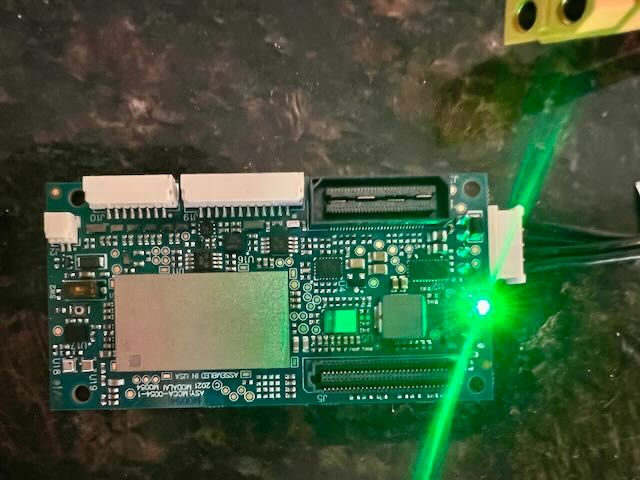
-
@SethG That is very odd. I was one of the two team members that confirmed your board was ok visually and electrically. I watched the other team member connect to adb and run several tests including cameras and a radio link without any issues whatever using the software that was already installed on that board.
From what you show in that photo, I also see nothing wrong and DS1 should be illuminated (we checked that too and it worked in our labs).
The only thing I can think of is this, just to rule it out (and sorry if you did this before and wrote it above)... Did you try a different battery or a power supply (the original post questions)?
When that RGB led is green as it is, it is confirmation of input 5V voltage ok and no over current downstream. However it doesn't indicate if the supply is *capable of supporting the current needed to boot. So I'm curious if maybe the battery is actually not good and can't supply any current despite putting out some voltage. That battery can be in deep discharge mode at 9V, but as long as there is no current demand, our power module will still put out a valid 5V but cannot provide any current if that battery cannot, nor would any part of our system in this simple config be able to identify a deep discharge cell.
Once booted, there are tools to help figure it out but in this case, you can't even get to that point. -
This looks like an MCBL-00001 failure. If the black wiring is pulled instead of the white connector housing the black wiring can become de-seated from the connector housing creating intermittent boot failures.
Do you have another APM or MCBL-00001 around? If not, we can send you some MCBL-00001
-
Just got back from some field testing up North. I see you sent you sent out an extra cable so I can try that and report back today. But the failure behavior is that it runs for awhile on that battery and then just fails and will not restart for any reason. Always well above 12V.
-
I was able to repeat the testing with the new cables you sent (thank you), same result. It'll run for an hour or so and then hard stop. After it dies, interrupting power has no effect, the board is one light only. My hunch is that after some extended period of time without power, it will become bootable again.
Seems like a terrifying problem because it'll result in whatever it's flying just dropping out of the sky.
I've attached more pictures and this time attached a volt meter to show the battery's at a healthy 12.3V after the failure.


-
One last thing, I checked the power via px4-listener battery_status this time and I noticed that it has a field "warning: 3" No idea what that means.
And yes I have three or four APMv3's and have tried them all over time, this is the only time I've ever seen a warning and none of them will keep this board running.
-
OK, this is very odd and obviously not something that is typical. Just one last question, are you running anything when you power it on?
From the picture it doesn't look like much could be going on, but if you have a service file or something that launches automatically there could be something going on causing the chip to overheat after some time.
-
Nothing, it's totally vanilla VOXL2. Our code is all user space python we run manually, and this thing hasn't run really since the beginning so it has the minimum.
Also this time I ran Voxl-inspect-cpu every so often and it shows the processors all running in the 500-800 mhz range nothing being warm.