HELP NEEDED! Errors building image on drone using docker
-
We are following the steps for building and running the python take off and land file for the voxl m500. We are following the steps from this link: https://gitlab.com/voxl-public/voxl-docker-images/voxl-docker-mavsdk-python
We are building the image locally on the machine using a usb connection and are running into the following errors.
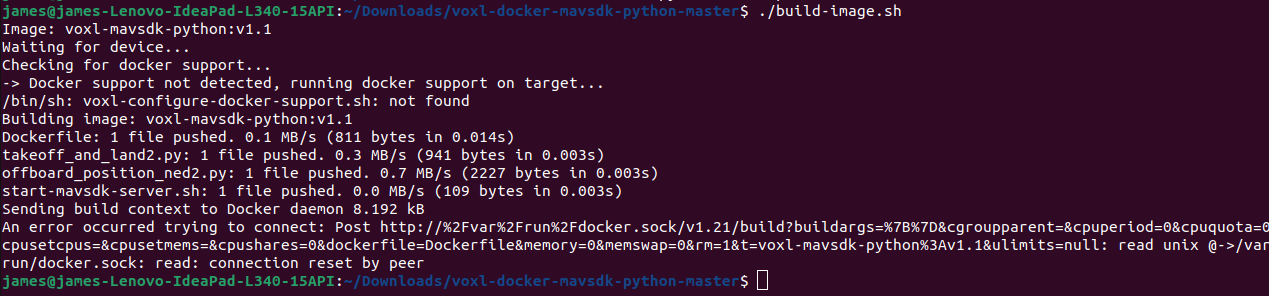
We got this error after downloading the latest image file from ModalAI for our voxl flight type. We tried a earlier image file and got the following error instead
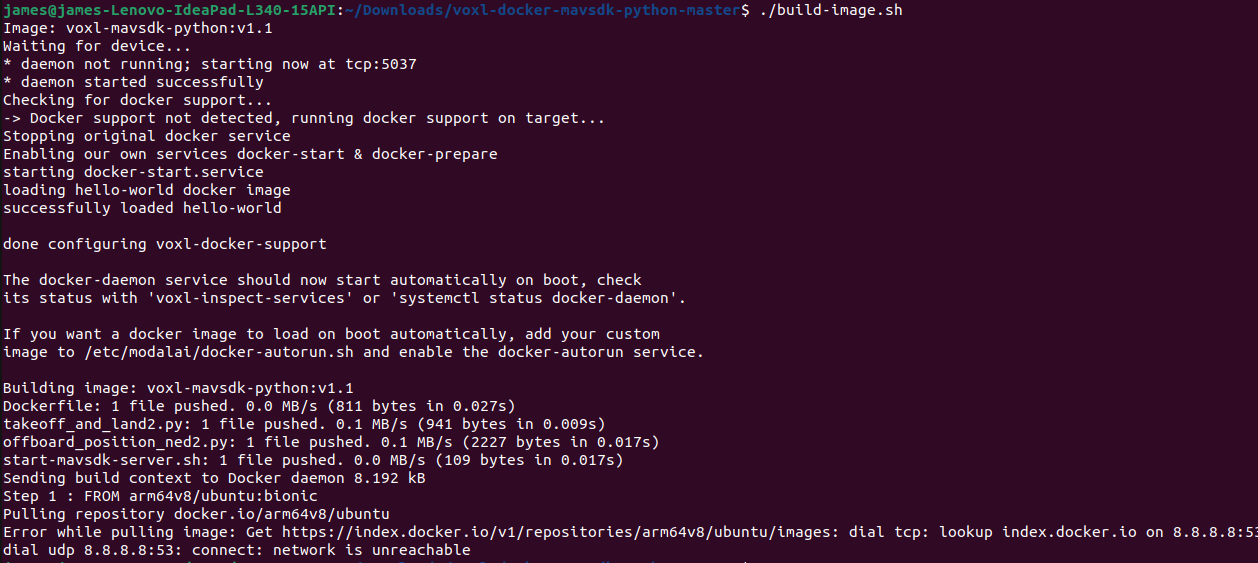
In the first scenario it said coxl-configure-support did not exist, but with the other image we got a different error saying it cannot access the http link. When we went to the HTTP page it gave a 410 page error. Is there something we are missing? Any help is appreciated -
Do you have a network connection? That is a networking error
-
@Chad-Sweet Yes we did have a network connection
-
@Chad-Sweet I am working with James on this project, by network connection are you referring to the hotspot on the drone or a standard wifi connection on our laptop while doing it. We have tried with both
-
@Chad-Sweet We pinged the network to confirm we had a connection. Any other information for this issue?
-
@Matthew-Hood Is there a reason you aren't just pulling the image from the docker registry instead of building it? :
docker pull gcr.io/modalai-public/voxl-mavsdk-python:v1.1 -
@tom We do not have the wifi antennas to put the voxl into station mode. So we tried building the image directly onto the machine. Is there a way to pull the image without the antennas?
-
@Matthew-Hood When Chad was asking about network connection he was asking about on VOXL, you'll need that if you want to build the image.
Your options for internet are either getting some WiFi antennas so that you can put it into station mode: https://www.modalai.com/products/voxl-wi-fi-antenna-2-4-5-ghz?_pos=2&_sid=6db1b7ba2&_ss=r
Or using one of the VOXL add-ons w/ ethernet to USB adapter.
-
@tom How do we plug in the ethernet to usb? I dont see a USB port on the drone. We have a microUSB on the top and a MicroB connection on the bottom of the board
-
@tom Sorry for all the messages. We are working on a school project and we don't have the time to get a wifi antenna. Do you know of a way to build the image locally and copy the image file over via ssh? Any help is appreciated thank you so much
-
@Matthew-Hood In order to use USB to ethernet you would need an add-on board like this if you don't already have one of the other variations: https://www.modalai.com/collections/voxl-add-ons/products/m0078
along with a cable like this: https://www.modalai.com/products/mcbl-00009?_pos=1&_sid=4169b5e6c&_ss=r
that you could plug in a usb to ethernet adapter
-
@Matthew-Hood I don't know how to do that off the top of my head but it may be possible.
All of what you're trying to do will be very difficult without having some kind of network connection to the drone in order for you ground station to communicate with it over a network