Voxl not connecting to QGC
-
Hello,
I have gone through the quickstart process and can ssh into my voxl m500 drone, but it does not automatically connect to QCG. I installed qcg using the instructions here for Linux. I am on Ubuntu 20.04. My desktop has two ethernet ports and a wifi card. I tried following the steps in this forum post, but it does not appear to be helping.
I tried running with the default
voxl-vision-px4and I tried setting up a new one withvoxl-configure-vision-px4. I've tried with my ethernet connection both enabled and disabled. In the forum post I linked above, the solution was to input the ethernet ip into thevoxl-vision-px4config, but this does not make sense to me as the connection is happening over wifi. However, I tried with both the ethernet and the wifi ip's of my desktop. In all cases I reset the system withsystemctl restart voxl-vision-px4and have also tried power cycling my desktop.Desktop Wifi IP
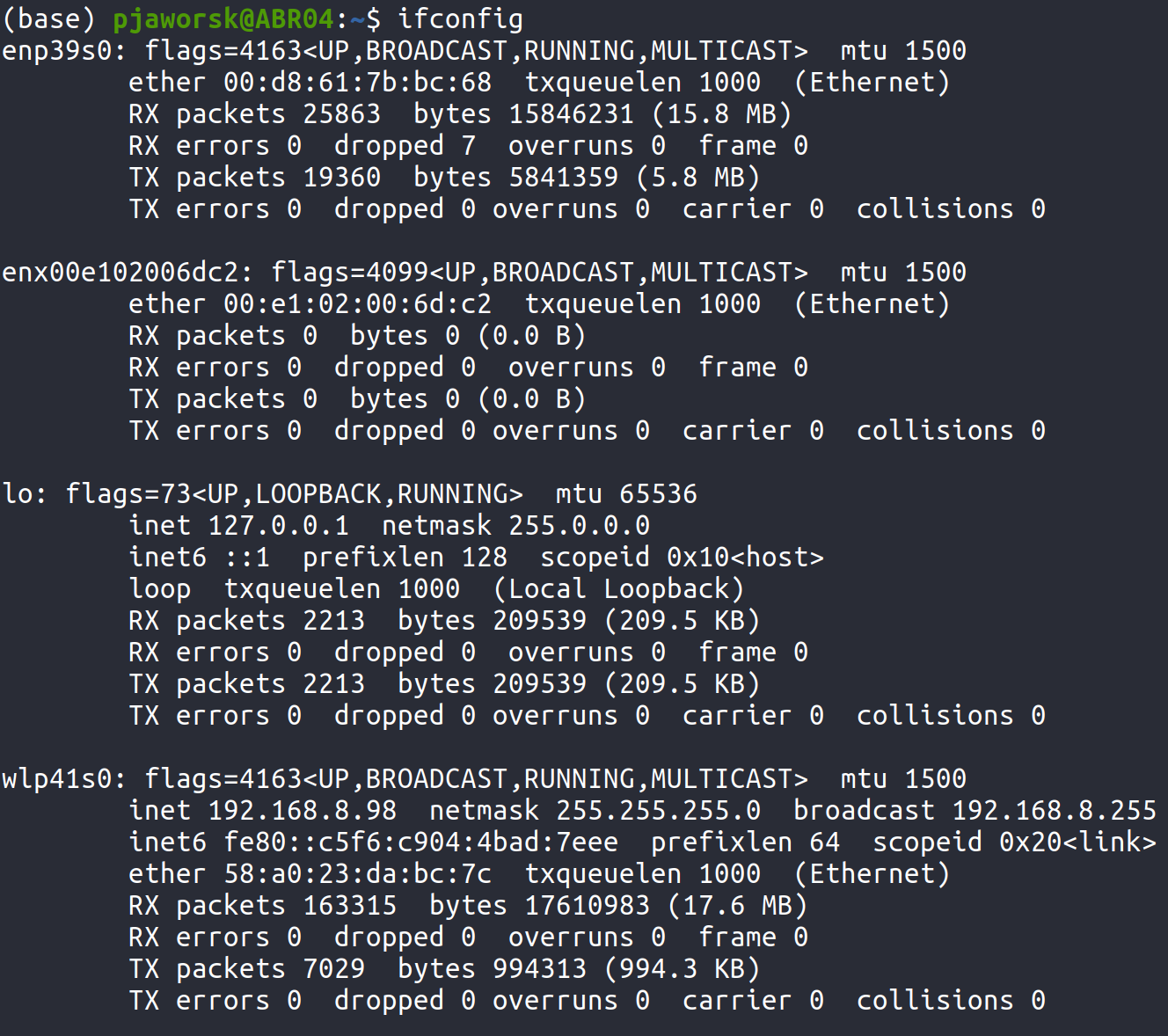
VOXL with WIFI IP
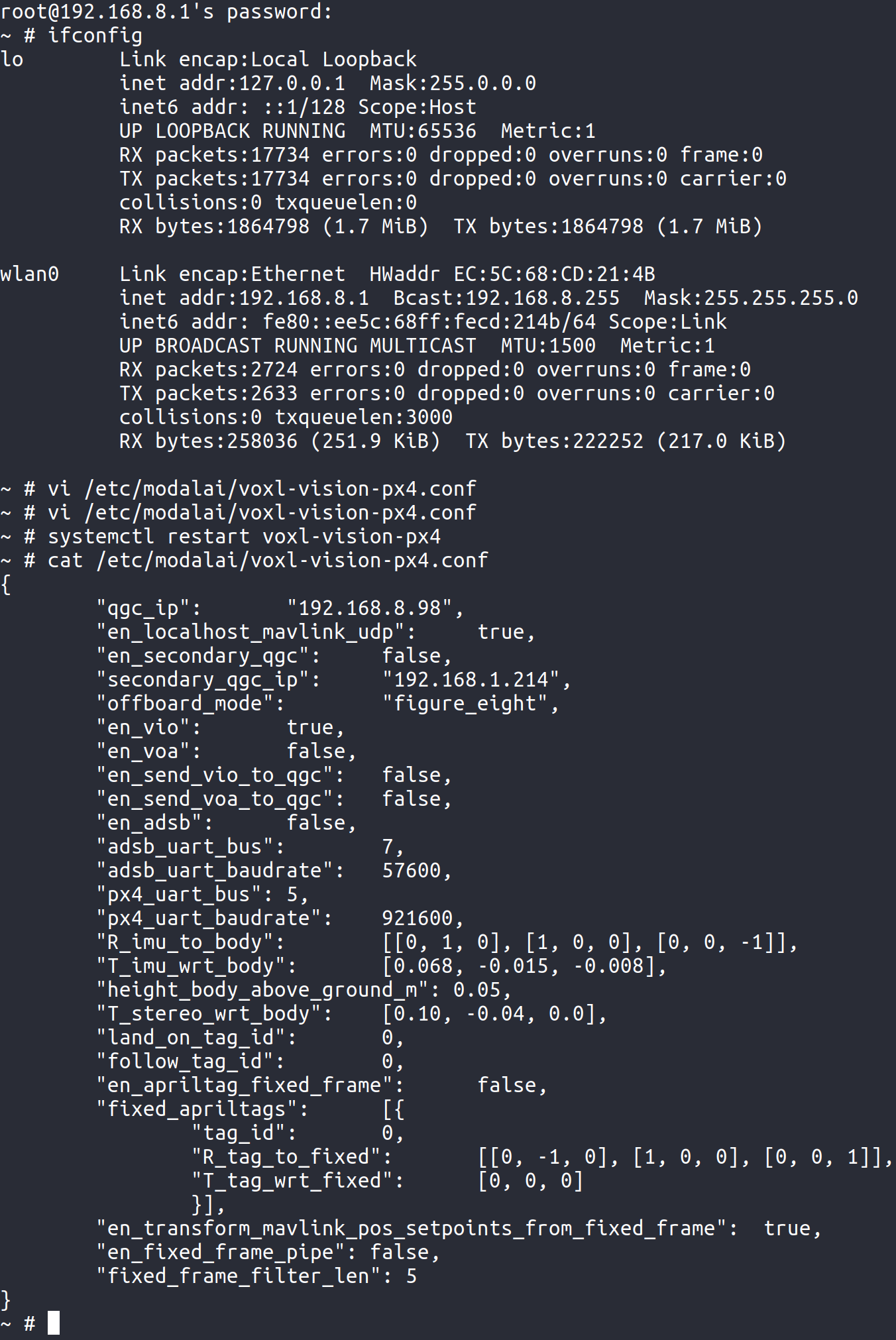
Desktop ethernet IP
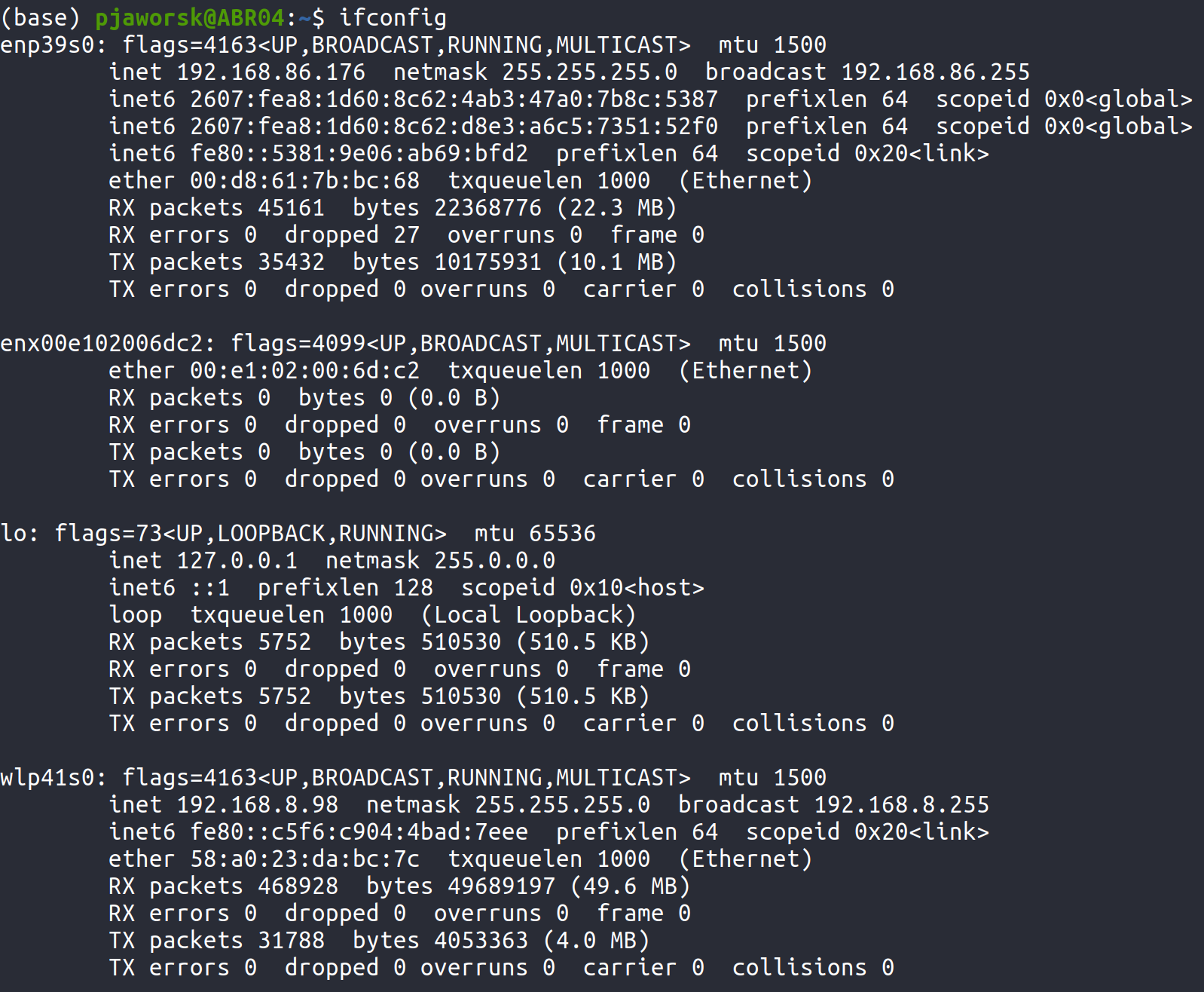
VOXL with ethernet IP
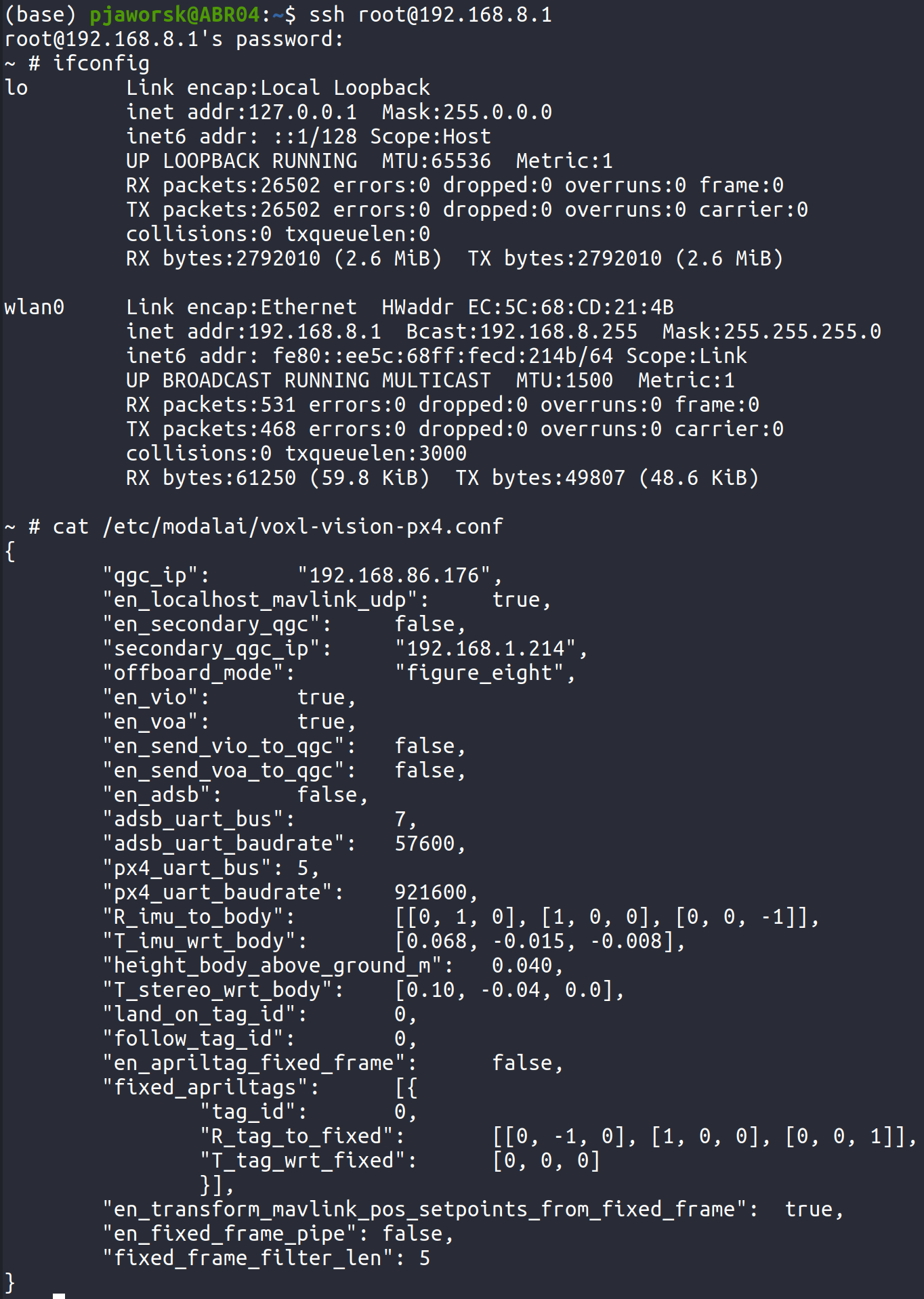
I have also checked the QCG debugging steps here, and do not have any of the connection messages in the QCG console log, however I am able to connect from my computer to the drone over ssh and wifi.Please let me know if there is any other information that can be useful for debugging.
Cheers,
Pawel
-
Hi @PawelJ
Can you try power cycling your drone and then providing the output of
systemctl status -l voxl-vision-px4 -
@tom said in Voxl not connecting to QGC:
systemctl status -l voxl-vision-px4
Sorry for the delay, I had to shift work for a few weeks. I was also able to get the drone to connect to my windows laptop, however I am still facing the same problem when connecting to my ubuntu 20 desktop. I just went through the connection process again and added my desktops ip given by the voxl-m500, and power cycled as you asked.
~ # systemctl status -l voxl-vision-px4 ● voxl-vision-px4.service - voxl-vision-px4 Loaded: loaded (/usr/bin/voxl-vision-px4; enabled; vendor preset: enabled) Active: active (running) since Thu 1970-01-01 00:00:08 UTC; 23s ago Main PID: 2869 (voxl-vision-px4) CGroup: /system.slice/voxl-vision-px4.service └─2869 /usr/bin/voxl-vision-px4 Jan 01 00:00:09 apq8096 voxl-vision-px4[2869]: [SensorImuUtil.cpp, 108] ComputeOffset The apps - dsp offset = [-1761534639]ns, Apps ClockType[CLOCK_MONOTONIC] Jan 01 00:00:09 apq8096 voxl-vision-px4[2869]: [7.963379] SNAV INFO: IMU sensor finished initializing. Jan 01 00:00:09 apq8096 voxl-vision-px4[2869]: [7.963522] SNAV INFO: IMU sensor settings retrieved. Jan 01 00:00:09 apq8096 voxl-vision-px4[2869]: [7.963537] SNAV INFO: Creating IMU thread. Jan 01 00:00:09 apq8096 voxl-vision-px4[2869]: [7.963627] SNAV INFO: Creating VISLAM processing thread. Jan 01 00:00:09 apq8096 voxl-vision-px4[2869]: [7.963682] SNAV INFO: Creating VISLAM publishing thread. Jan 01 00:00:09 apq8096 voxl-vision-px4[2869]: [7.963682] SNAV INFO: ImuManager thread has tid = 3052, nice = -15 Jan 01 00:00:09 apq8096 voxl-vision-px4[2869]: [7.963762] SNAV INFO: VISLAM processing thread has tid = 3053, nice = -5 Jan 01 00:00:09 apq8096 voxl-vision-px4[2869]: Init complete, entering main loop Jan 01 00:00:09 apq8096 voxl-vision-px4[2869]: [7.968099] SNAV INFO: VISLAM publishing thread has tid = 3054, nice = -5I am still not automatically connecting to QGC, please let me know if there is any other information I can send you.
Cheers
-
@PawelJ It looks as though you are using the correct IP in your config file and voxl-vision-px4 is running correctly. Is it possible that you have some custom firewall setup on your host PC that is blocking traffic on that port?
-
@tom I've seen this happen on Windows with QGC, I believe it can happen on Ubuntu devices as well.
-
Ah now I feel silly, it turns out my firewall was blocking the connection. Thanks for getting back to me so quickly. Can you confirm if it's port 14550 that I need to allow for the connection?
-
@PawelJ Yep, it should be either 14550 or 14551.
-
Thanks for sorting that out
 Is there a way I can mark the question as resolved? I don't see the option anywhere.
Is there a way I can mark the question as resolved? I don't see the option anywhere. -
@PawelJ There isn't, we like to keep all posts visible in case other users run into the same issue.
-
@tom that sounds great, this forum has already been incredibly useful in my initial setup
 Just to clarify, I was asking if there was a way to mark the question as having an answer, vs being an ongoing issue. This is helpful when searching through the forum as well.
Just to clarify, I was asking if there was a way to mark the question as having an answer, vs being an ongoing issue. This is helpful when searching through the forum as well. -
@PawelJ There isn't an exact way to do that, if you want you could edit your initial question and add a [SOLVED] section at the top and describe the solution.