Microhard Carrier Setup
-
@modalab For anyone working with these in the future.
I needed to be on 3.8.0 for the correct driver to be picked up for the microhard to register as an ethernet device.
I needed to call dhcpcd manually to get it to pickup the static IP configuration.
I used the AT command interface to the microhard over telnet to get it to be configured correctly. Holding the button for 10 seconds did not put it into a master transmitting state (confirmed via telnet).
You need to enter AT&W after the commands to write them to the device otherwise they are discarded.Maybe this was a fluke of the 2.3GHz model, but it was definitely not plug and play.
-
Thanks for this update @tangotoo . This isn't something we've seen (needing to use the AT commands for this) so we'll need to check this out on our side and I'll relay this to the team to check out. Thanks!!
-
No problem. What I found was that the Microhards were in a Radio Off state by default. The slave unit on the USB standalone module was easy to access the web interface to configure, but since I couldn't get to the web interface on the master I used the telnet interface to configure the radio to on.
The new problem is wlan0 dropped out once I got the microhard at usb0 working. The interface is no longer present with an ifconfig on my system. Calling the wlan start function directly yielded a insmod error. So it looks like the system doesn't see the wifi module anymore? Any thoughts on this?
-
@modaltb I couldn't get my VOXLFlight to communicate between the PX4 and VOXL in 3.8 (I have a post on thishere) so I had to downgrade to 3.6. But now I am back to the problem of the cdc_acm driver being used instead of the cdc_ether so the microhard isn't detected by the kernel. Any ideas on what I need to try to get the module to load an ethernet driver? I'm not sure if the productID changed and now a rule that you had in the past may not load the driver anymore. I've tried blacklisting the ACM driver, adding a udev rule, and rmmoding but I can't seem to get it to work.
-
-
@tom thanks. I was able to resolve the communications issue for 3.8 (mavlink-server is separate unlike the prior version).
-
I used the AT command interface to the microhard over telnet to get it to be configured correctly. Holding the button for 10 seconds did not put it into a master transmitting state (confirmed via telnet).
What I found was that the Microhards were in a Radio Off state by default. The slave unit on the USB standalone module was easy to access the web interface to configure, but since I couldn't get to the web interface on the master I used the telnet interface to configure the radio to on.
I experienced the exact same with the 2.4GHz model. The other things didn't come up, I assume because they are related to system image and voxl-modem service versions and I was already on the latest.
However one modem in particular I have not been able to get into a Radio On state. AT commands relating to radio settings produce errors:
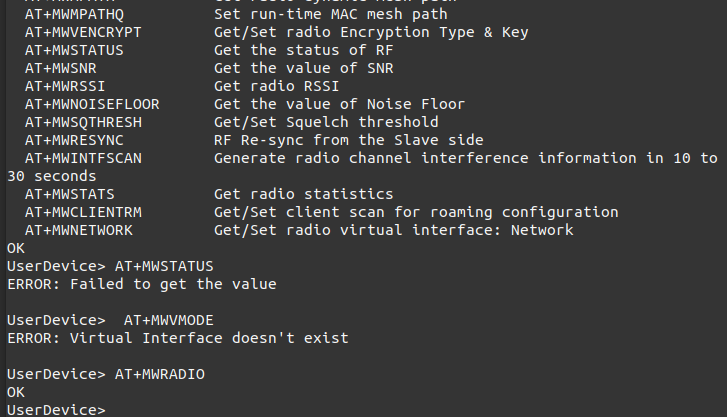
The Wireless section of the web interface does not seem functional either:
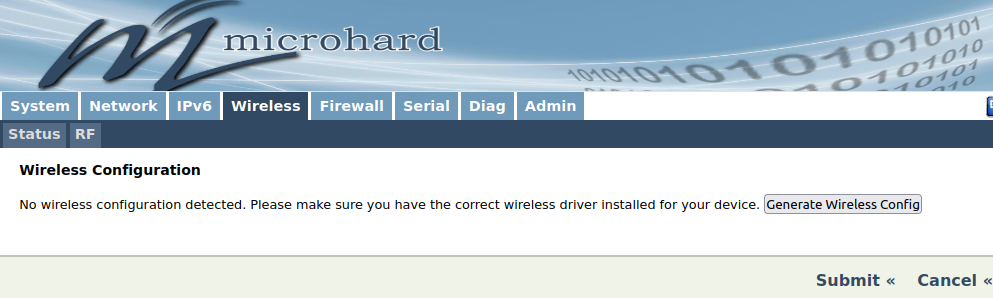
Clicking theGenerate Wireless Configbutton refreshes the page but has no apparent effect.As this doesn't happen with others we have, I've tried moving it between different add-on/standalone boards and resetting to default settings, but still get the same behavior.
Am I missing something else or is this one just a bad modem? All the modems I've referred to are the pMDDL2450 bought from ModalAI, and the others didn't need any wireless setting changes beyond the radio state and operation mode.
-
Hello @dscott I am also facing this similar issue where Microhard modem says to "Generate wireless config" but nothing happens. Did you get any resolution on this?
-
@Aks I was told by Microhard Support that this usually indicates a hardware problem that requires repair or replacement, but they also suggested to try reapplying the system firmware.
Reapplying the firmware for the modem seems to have worked for my case.
-
This post is deleted! -
A AP123 referenced this topic on