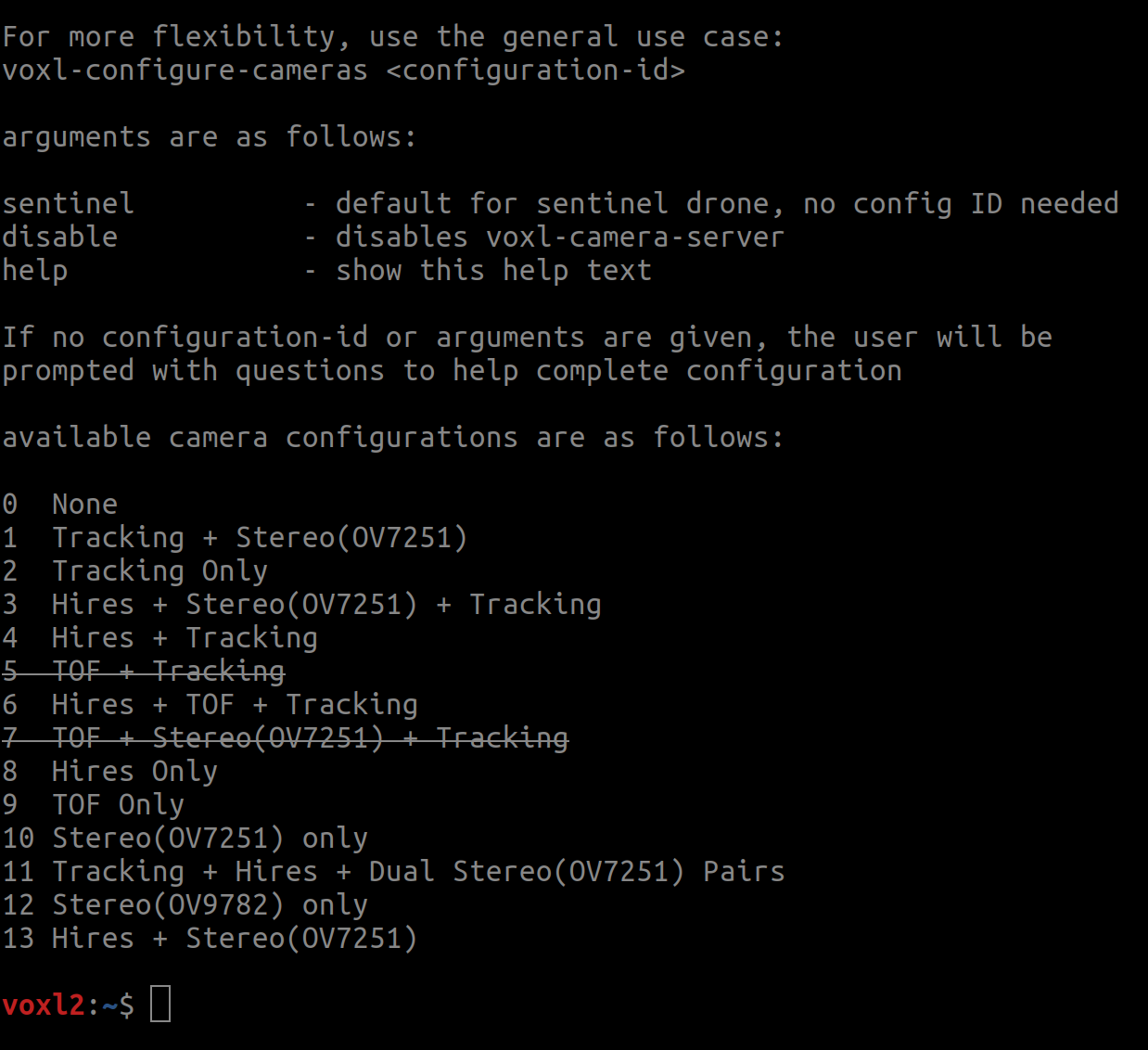No option for dual TOF sensor on voxl2
-
I am trying to run dual TOF with tracking and hires cam on voxl2. I am currently using voxl-camera-server version -1.3.7-202301202318. There is no option for that -
0 None 1 Tracking + Stereo(OV7251) 2 Tracking Only 3 Hires + Stereo(OV7251) + Tracking 4 Hires + Tracking 5 TOF + Tracking 6 Hires + TOF + Tracking 7 TOF + Stereo(OV7251) + Tracking 8 Hires Only 9 TOF Only 10 Stereo(OV7251) only 11 Tracking + Hires + Dual Stereo(OV7251) Pairs 12 Stereo(OV9782) only 13 Hires + Stereo(OV7251) 14 Stereo(OV9782) + TOF + TrackingHow to get dual TOF running with hires and tracking cam? Please help
-
Hi @Tamas-Pal-0 ,
I think we have a util that can be used as a work around....
Are all 4 image sensors showing up when you run
voxl-camera-server -l?If so, then use those IDs and try running this helper which can get the config file setup:
camera-server-config-helper vio0:ov7251:0 fpv:imx214:1 tof_front:pmd-tof:2 tof_rear:pmd-tof:3Note, the last values there are the IDs from your setup and might be different.
Let me know if this works, I only have a single ToF with me to test so I'm not positive!
-
@modaltb It's working !!! Thanks.
By the way when will we get the update for voxl-camera-server for this ? -
@modaltb I am able to get the sensor data, but unable to use it in qgc side. What should be topic name for TOF sesnsors to get front and rear object distance data on qgc side like front and rear stereo pairs?
-
Hi @Tamas-Pal-0 ,
I'm not totally sure, we normally use voxl-portal for this like here.
-
Hey there - I am facing a similar issue where I would like to use 3 or 4 ToF sensors to provide nearly complete vision around the drone. Is there a limit to only having 2 ToF sensors at the same time? When I try to run 3 ToFs then I get preview errors upon start of
voxl-camera-serverand it crashes. On1.4.1-M0054-14.1a-perfI am trying to use the cameras in this ordering:
HW0: ToF
HW1: ToF
HW2: Tracking
HW3: HiRes
HW4: ToFBut when I do that I get an error on either the ToF or the Tracking (depending on the order I arrange them in
voxl-camera-server.confabout not being able to find the correct preview upon starting the camera server. See configuration below:{ "version": 0.1, "cameras": [{ "name": "tof_backright", "enabled": true, "frame_rate": 5, "type": "pmd-tof", "camera_id": 0 }, { "name": "tof_backleft", "enabled": true, "frame_rate": 5, "type": "pmd-tof", "camera_id": 1 }, { "name": "tracking", "enabled": true, "frame_rate": 30, "type": "ov7251", "camera_id": 2, "ae_desired_msv": 60, "ae_filter_alpha": 0.600000023841858, "ae_ignore_fraction": 0.20000000298023224, "ae_slope": 0.05000000074505806, "ae_exposure_period": 1, "ae_gain_period": 1 }, { "name": "hires", "enabled": true, "frame_rate": 30, "type": "imx214", "camera_id": 3, "preview_width": 640, "preview_height": 480, "snapshot_width": 3840, "snapshot_height": 2160 }, { "name": "tof_front", "enabled": true, "frame_rate": 5, "type": "pmd-tof", "camera_id": 4 }, ] } -
At this point only two have been proven to work at a single time, see tested configurations here, https://docs.modalai.com/voxl2-camera-configs/#available-configurations
We do want to have more than 2 going but there's some effort involved and I don't have a timeline at this point, but it's something we do want to do.
-
Is it possible to use 2 tofs + stereo + tracking + hires?
-
Because on my voxl2 it seems that neither this configuration nor the 2TOF2 configuration is possible...