ADB Connecting Issue with VOXL2 Board
-
@dlee Do you have anything plugged in to your VOXL2s? cameras? modems? add-on boards, usb devices etc.?
-
@tom I plugged microhard module to use station wifi on voxl (not in microhard). But when I detach the microhard modem, it still didn't work.
-
@dlee Remove the microhard modem and anything else you have plugged in. Does it then allow you to stay in ADB?
-
@tom Removed it. ADB wasn't detected. Do you have some advices my setup?
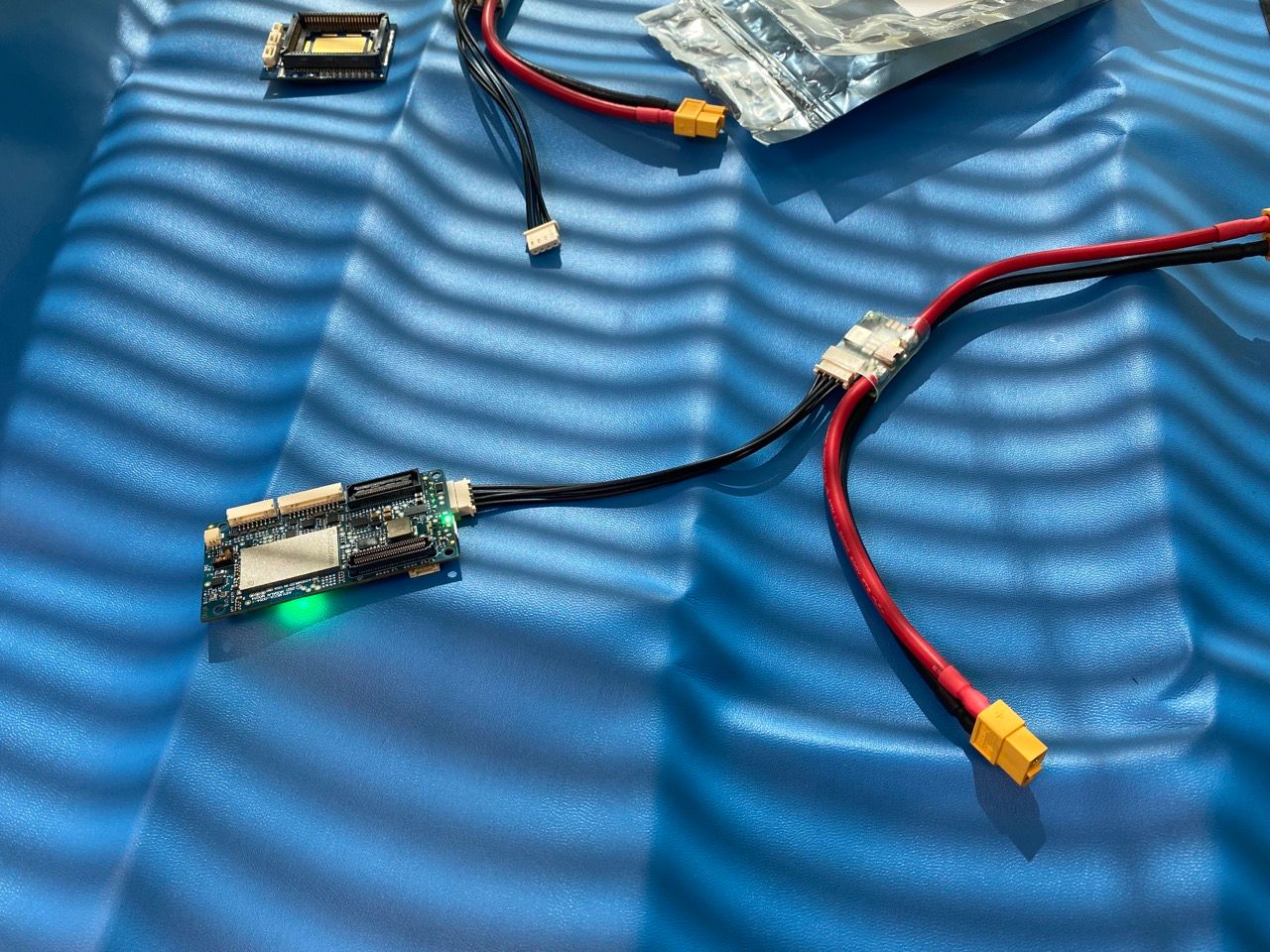
-
@dlee I would plug in USB-C and see what
dmesg -wHshows -
@tom This is the result of
dmesg -wH[Feb13 02:49] audit: type=1326 audit(1676326229.184:214): auid=1000 uid=1000 gid=1000 ses=3 subj=snap.slack.slack pid=1571188 comm="slack" exe="/snap/slack/68/usr/lib/slack/slack" sig=0 arch=c000003e syscall=92 compat=0 ip=0x7f40dea483b7 code=0x50000 [Feb13 03:02] audit: type=1326 audit(1676326970.794:215): auid=1000 uid=1000 gid=1000 ses=3 subj=snap.slack.slack pid=1571188 comm="slack" exe="/snap/slack/68/usr/lib/slack/slack" sig=0 arch=c000003e syscall=92 compat=0 ip=0x7f40dea483b7 code=0x50000 [Feb13 03:05] audit: type=1326 audit(1676327178.011:216): auid=1000 uid=1000 gid=1000 ses=3 subj=snap.slack.slack pid=1571188 comm="slack" exe="/snap/slack/68/usr/lib/slack/slack" sig=0 arch=c000003e syscall=92 compat=0 ip=0x7f40dea483b7 code=0x50000 [Feb13 03:06] audit: type=1326 audit(1676327247.035:217): auid=1000 uid=1000 gid=1000 ses=3 subj=snap.slack.slack pid=1571188 comm="slack" exe="/snap/slack/68/usr/lib/slack/slack" sig=0 arch=c000003e syscall=92 compat=0 ip=0x7f40dea483b7 code=0x50000 [Feb13 03:07] audit: type=1326 audit(1676327271.040:218): auid=1000 uid=1000 gid=1000 ses=3 subj=snap.slack.slack pid=1571188 comm="slack" exe="/snap/slack/68/usr/lib/slack/slack" sig=0 arch=c000003e syscall=92 compat=0 ip=0x7f40dea483b7 code=0x50000 [Feb13 03:09] xhci_hcd 0000:00:14.0: Timeout while waiting for setup device command [ +5.375697] xhci_hcd 0000:00:14.0: Timeout while waiting for setup device command [ +0.207848] usb 2-2.1: device not accepting address 26, error -62 [Feb13 03:10] usb 2-2.1: new SuperSpeed USB device number 28 using xhci_hcd [ +0.027777] usb 2-2.1: New USB device found, idVendor=05c6, idProduct=901d, bcdDevice= 0.00 [ +0.000016] usb 2-2.1: New USB device strings: Mfr=1, Product=2, SerialNumber=3 [ +0.000007] usb 2-2.1: Product: QUSB_BULK_SN:73AD68FF [ +0.000006] usb 2-2.1: Manufacturer: Qualcomm CDMA Technologies MSM [ +0.000005] usb 2-2.1: SerialNumber: 8cc63c2c -
@dlee said in ADB Connecting Issue with VOXL2 Board:
QUSB_BULK_SN:73AD68FF
When VOXL2 is showing up as
QUSB_BULK_*in USB devices it means it's in emergency download (EDL) mode.It goes into EDL mode:
- if the EDL switch (SW2) is "ON"
- VOXL2 fails to boot normally do to an error
If the error is recoverable, using QDL resolves SW/flash related issues. If after using QDL to reflash, and turning SW2 back off, the VOXL2 continues to boot into EDL mode, in my experience there's possible HW damage that is causing bootup to fail....
-
@modaltb If HW was damaged, Can I get RMA service?
-
Hi @dlee information on the RMA process is here : https://www.modalai.com/pages/rma
-
Hi @dlee
Can you please double check SW2. From that photo you posted, it seems as if it may stay be in the "ON" position, which would keep it in "EDL" mode and show up as "QUSB_BULK..." instead of an ADB debug device.
Please be sure to follow this step carefully when performing QDL updates:
https://docs.modalai.com/voxl2-qdl/
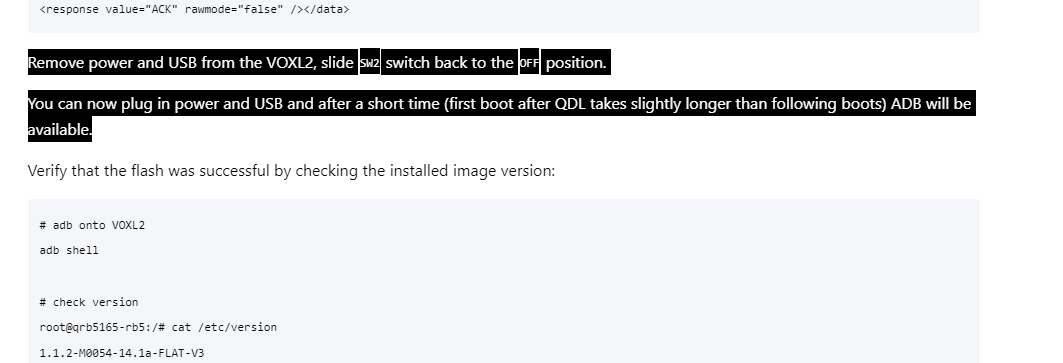
We do not have many HW failures on Voxl2 in the field from routine use, so to have one so soon is surprising. However, if you are confident you are following all instructions and still wish to RMA it, we'll test it again to check for all basic functionality and debug the root cause of the failure, if any, and prompt you for further actions.
Thanks!