One FrSky request, LTE question..
-
I aquired a Seeker secondhand a few days ago. It's equipped with TOF and the LTE modem. It came with platform 3.3-0.5. I successfully upgraded it to platform 0.9. It's PX4 FW appears to be your custom 1.11. One request, one question.
Request: It came to me with the FrSky Taranis Q X7/R-XSR. It's working, but I would like two things I can't find in your repository-- Your model setup config for the Seeker on the Taranis transmitter (It had no SD card in it, and it's updated to the latest OpenTX firmware. I have no idea what might be different from it's original ModalAI settings), and PX4 Params specific to this combination for channel mapping etc.
Question: While attempting to get the modem working, I have a serious problem. The latching SIM card socket will not latch the SIM card in place I attempted to hold it in place by wrapping a velcro strap completely around the CAM unit, and was able to hold it down flush with the surface that way, but voxl-modem still acts as though it's not there (I have a /dev/ttyUSB0 but no /dev/qcqmi0). I think this indicates that there is a Card Present switch built into the SIM socket that may be broken. Can you confirm this before I undertake a very delicate board level repair in an attempt to save my modem board? Thanks in advance! -jeff
I attempted to hold it in place by wrapping a velcro strap completely around the CAM unit, and was able to hold it down flush with the surface that way, but voxl-modem still acts as though it's not there (I have a /dev/ttyUSB0 but no /dev/qcqmi0). I think this indicates that there is a Card Present switch built into the SIM socket that may be broken. Can you confirm this before I undertake a very delicate board level repair in an attempt to save my modem board? Thanks in advance! -jeff -
Hi @Bulldog357
I am with hardware so I'll try my best to help you with your second question. I'm certain someone from SW will chime in regarding your first.For the sim slot, it is a push-push type. Digikey link here: https://www.digikey.com/en/products/detail/jae-electronics/SF72S006VBAR2500/5247731?s=
I do know some customers have broken this from extremely hard crashes, so it is possible to damage this socket, and if the modem does not communicate with the SIM at all (either detect or an interface pin broken), then you will not get any network activity.
It is possible to view it under a microscope and look for broken pins, but I'm not sure if we have a definitive way to tell you if it's broke other than an RMA. We would recommend board replacement if it is broken since the repair of the socket requires a large area to reflow, potentially leading to other issues. The cost would almost be comparable to a new board anyway, but you have much less risk with a new board. You can purchase boards without modems and just use your existing modem module to keep the cost fairly low. Be sure to look for that option on our order page.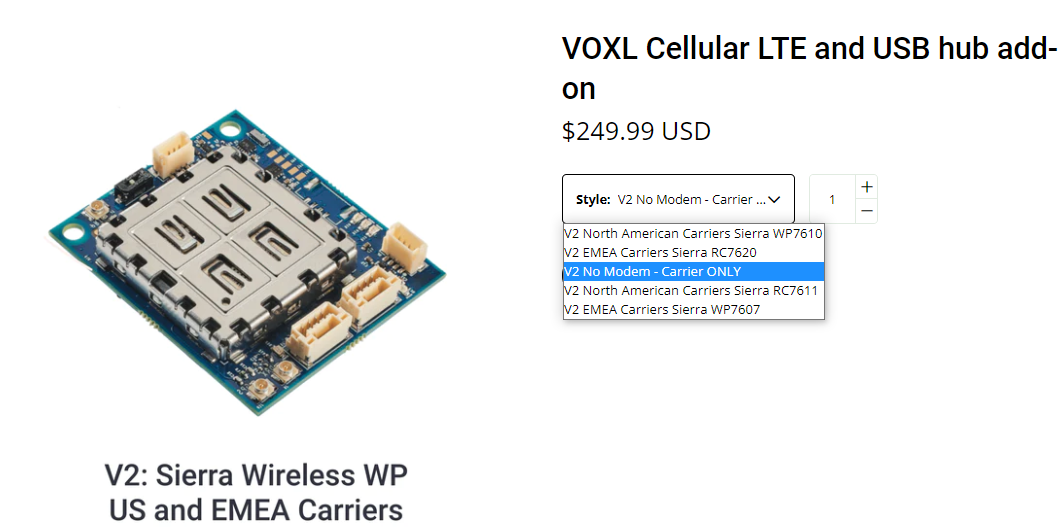
Hope that gives you some info to get started.
-
Well hell Vinny... I truly appreciate your prompt reply. I had already looked at the $250 page before I wrote the post
 .
.
Short story: Disassembled everything. Ugh. Card socket worked fine when the board was free of the assembly. Put it all together. Card would not latch and was binding somewhat. Loosened cam housing screws several turns on the top. Separated things a bit. Card socket works properly. Tested. Modem works with card inserted
Disassembled again to attempt to figure out what is binding when things are tight. Separated 5 pads from their home on the FC motherboard while removing the freaking DF13 connector from J1 (Voxl Mavlink UART. the main pipe.)
I'm sick (and sick and tired of DF13 connectors in general, especially when they are surrounded by a bunch of nice, slick, JST GH 1.25 donecode spec connectors..why are they still there??) Now I need one of two things, with an emphasis on the second:- A new FC board. (same $250 decision)
- Instruction on how I can use a different UART on the FC I have (minus J1, TELEM2, /dev/ttyS4, UART5) I'm thinking I can put J5, TELEM1, /dev/ttyS6, UART7 into action as a pinch-hitter as it's not being used, but I see it's at 3.3v and the Voxl is throwing 5v at J1. Is level-shifting available on J5 as it is on J1? How about doing it externally? What has to happen to get the Voxl talking to Mr. FC on J5 or another available UART?? Help!
-
That wouldn't be a supported configuration from ModalAI. We do share all of the source code and datasheets so our customers can create new implementations. We cannot support every combination though ourselves.
-
@Chad-Sweet Thanks Chad. I've spent most of the day researching this and it would seem that a simple serial port configuration change in the PX4 parameters (and the level shift from 5-3.3v) should be all that's required. The Voxl shouldn't care which port it's communicating on as lang as it's the right speed and Mavlink instance. I mean the Voxl docs say it will talk to a PixHawk on any of its UARTS, and it would appear that you guys made the Voxl's port 5v (and used the DF13 connector) specifically to make it easy to interface to a PixHawk. When I look at this PX4 page about configuring FC serial ports, https://docs.px4.io/main/en/peripherals/serial_configuration.html,
it's a straightforward process. When I hook up to my FC, which is running the current ModalAI custom 1.11.3 Custom ver 0.2.3, none of these parameters show up. As a matter of fact, if I do a search for parameters *_CFG or *._CONFIG nothing shows up at all in QGC. Have you guys omitted these parameters from PX4 on purpose in your firmware? As a test, I loaded the current arducopter 4.3 on the board and It looks like I can modify the ports there. Next up, I went to the product page for my v1 FC, and you don't make it anymore. Only the v2 is available. I then went to the firmware page and it says I have to ask for the firmware 1.11.3 Custom 0.2.3 for the v2 if I want to load it. All I really want to do now is get my Seeker off the ground... I've yet to fly it. Will buying a new v2 FC and loading it with the 1.11.3 custom FW fix my v1 Rev A Seeker? -
Hi @Bulldog357
It would seem you are a savvy user and have a good sense of what you are doing.
Glad you picked up on the potential voltage differences on various ports. Yes, we were blending the support on Voxl when we designed it for Pixhawk along with other OTS components, so we have a blend of connectors and voltages.
Going forward, except our ESC which will keep a DF13, we are moving all the ports to JST (as you might notice on Voxl2 and FCv2).
We just cannot buy the parts on FCv1 anymore at all, so we are trying to support existing customers as best as possible as we transition over to FCv2.
On FCv1, we have some older forum posts about trying to remap your ports here:
https://forum.modalai.com/topic/407/gps-mag-connection-woes-and-firmware-versions/6?_=1673903452383
Hopefully that helps confirm your thoughts and maybe gives you some other options to try in-lieu of your broken DF13 (your other Forum post)So, to answer your other question, if you replace FCv1 on your seeker with FCv2, there will be a SW supported config for that soon. I know we are working on it (may already be posted or at least in the works... I've been working with our team on updating cables for that... side note, we will have a lot of info about how to change your cables over for those super users that are savvy enough to re-pin connectors).
So, in theory, all these things you are asking for is possible. But, as Chad said, we cannot support every possible config out of the box. We hope by making our software open, we enable sophisticated users like you to make the changes you want for your use case.... -
Vinny! You're the man! Good news but a little backround first. I've been building drones for a long time, but I come from the "Other side" using a windows box to configure APMs then Pixhawks with Arducopter using Mission Planner. When I got this thing, I literally built an Ubuntu workstation just to talk to it. I'm an old guy that used to live on the DOS commandl line, but I really have to hone my Linux skills (almost nonexistent..) for this project. Outside of the Arduino IDE and some ancient BASIC, I'm no coder, but I understand microcontrollers, serial, I2C, CAN etc pretty well because I come from an industrial automation background. (Amazon Fulfillment Center Controls lead configuring Cognex and Sick every day..) I figured out the serial ports. (I was using the freaking asterisk in the QGC parameter search box like a typical DOS jockey!) I found that in the 1.11.3 firmware the serial parameters are bit masks and numeric with no real reference for me, but in the latest PX4 release they have a dropdown and real names and values, so I loaded it, changed TELEM1 to 921k and Mavlink mode 2 (offboard), saved the params, then loaded your 1.11.3 custom version back up and restored the params. Done deal. Now I just need the level shifters I ordered today and I can try it out. BTW I also ordered two connector kits, one with a pile of GH 1.25's and the other with a pile of DF13's. I've been meaning to get them for a while cause' I have a huge collection of parts that just don't quite match up
 and also because I wear my super-re-pinner badge proudly! I'll let you guys know how the level shifters work. I ordered two types, one with multiple mosfets and one with the TXS0108E chip so I can see what works best when it goes back together. Thanks for your prompt and helpful reply!
and also because I wear my super-re-pinner badge proudly! I'll let you guys know how the level shifters work. I ordered two types, one with multiple mosfets and one with the TXS0108E chip so I can see what works best when it goes back together. Thanks for your prompt and helpful reply!