RB5 not detected by QGroundControl
-
Hello @tom.
We have followed the steps for unbricking the device.
First, with QDL the drone was reseted to a factory image.
Second, RB5 System Image 1.0.5-M0052-9.1-perf was installed.
After this, RB5 SDK rb5-flight-sdk-1.1.3 was installed.After this the drone seemed to be fixed and working again, but we have found that when enabling PX4 service the drone reboot itself into QUSB_BULK_SN as before the restoration.
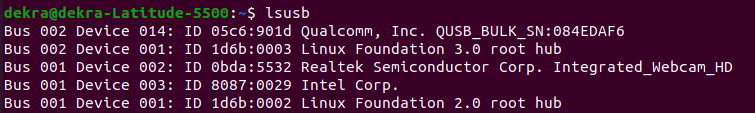
If we execute
systemctl disable rb5-px4-startthe drone is stable and does not reboot. Also what we get fromm0052-px4is the following:
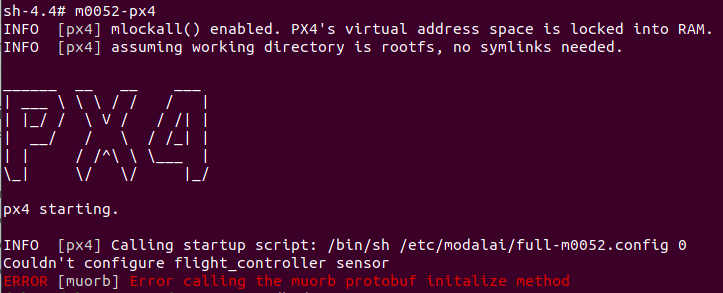
Can you help us to find out how to solve this issue? Thanks in advance for your help.
-
@Alejandro-M After doing the unbricking process I would recommend flashing our newest system image + VOXL SDK by following the process here: https://docs.modalai.com/Qualcomm-Flight-RB5-voxl-sdk-upgrade-guide/
-
Hi @tom,
Thanks for your support. Our Flight RB5 is now updated to VOXL as you recommended.
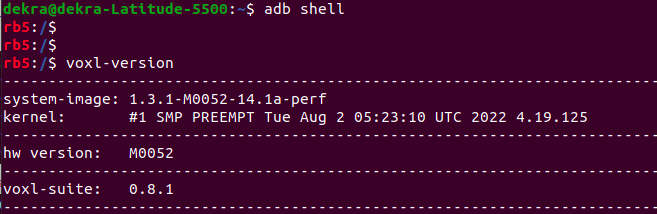
We have observed that PX4 commands for checking that the drone is functional are no longer working:
systemctl status rb5-px4-start. However the blue LEDs are blinking, so can we asume that the system is working properly and it is ready to connect with QGC?On the other hand, we are finding difficulties to establish the VPN connection following this guide https://docs.modalai.com/Qualcomm-Flight-RB5-user-guide-connect-gcs/#connecting-to-qgc-over-5g. Our OpenVPN is active but when we try to connect the dron's client it, we receive the following response:
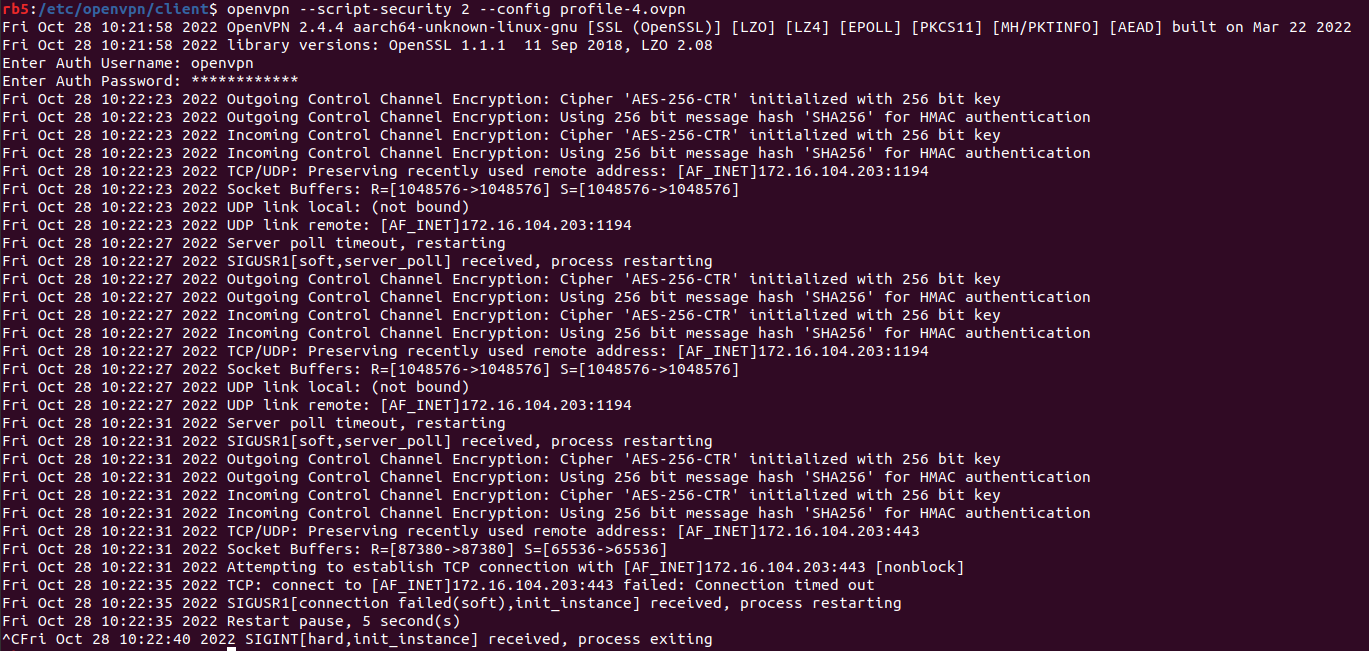
Do you know what could be missed in order to make the client connect to the server?Again, thanks a lot for your help and your time.
-
@Alejandro-M Recently I've been recommending people try out https://tailscale.com/ for getting a quick VPN connection. it's just an
apt installaway on RB5 / VOXL2 -
@Alejandro-M Also to address your first question, now that you're on VOXL SDK, none of the
rb5-*commands will be used anymore and you can refer to the VOXL SDK docs for info: https://docs.modalai.com/voxl-sdk/A good way to see status is with
systemctl status voxl-vision-px4Also make sure you have enabled
systemctl enable voxl-mavlink-server -
Hi @tom,
Firstly, thank you for recommending the tailscale solution for connecting using a VPN. This way we were able to establish connection between QGC and the RB5. Also, the guide for VOXL was helpful too.
However, we would like to ask for your help since after QGC connects with the RB5 the following error is received:
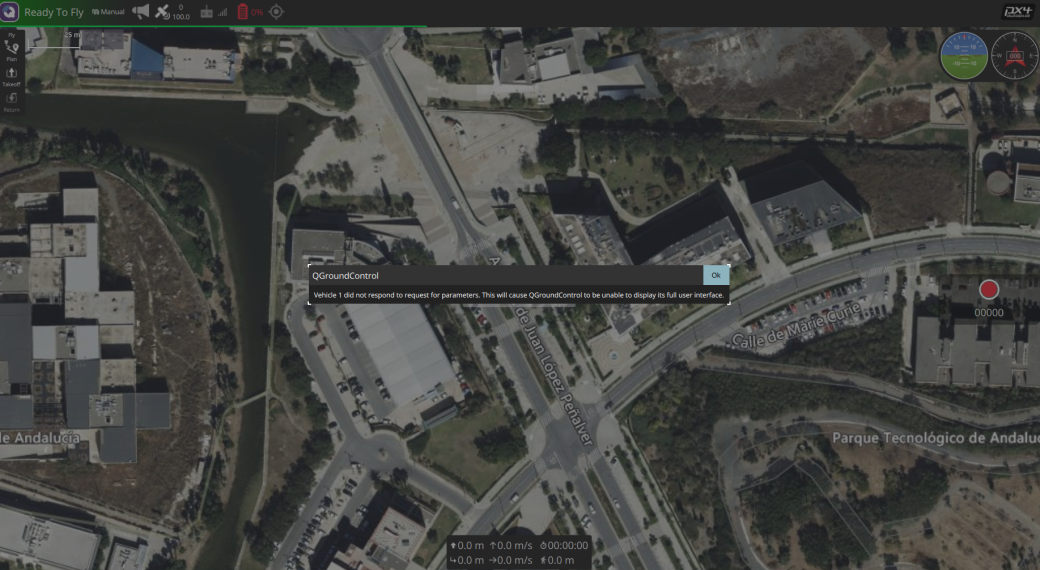
On the RB5 side the error is the following:
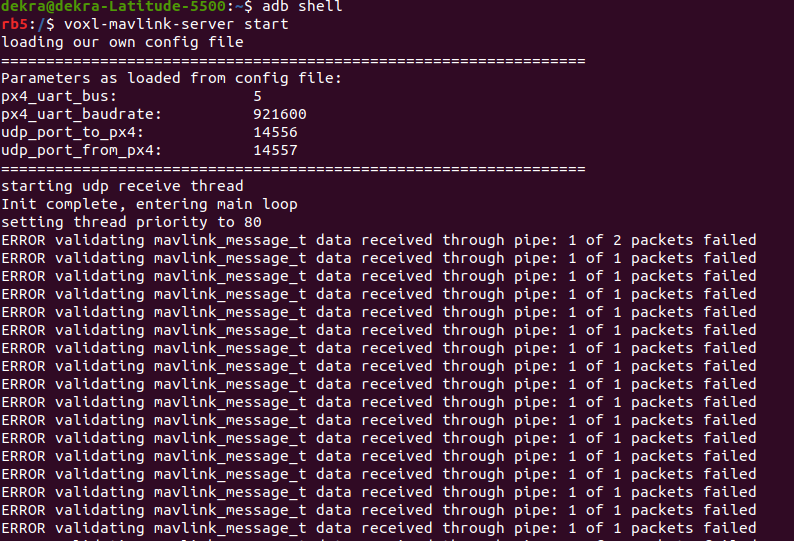
Do you know what could be wrong?
Thanks in advance for your help.
-
@Alejandro-M Do you have the
voxl-mavlink-serversysytemd service enabled and running? I see you're running it from the command line, just wondering if it's getting ran twice. -
Hi @tom, thank you very much for your responses and support. We managed to finish the Qualcomm RB5 Drone configuration properly. The drone is now ready to fly apparently but we were wondering whether it is possible to get any guide or help in order to prepare a flight with the drone.
Thank you again and we are looking forward to you reply. -
@Alejandro-M I would follow this guide for your first flight: https://docs.modalai.com/Qualcomm-Flight-RB5-user-guide-first-flight/
-
@Alejandro-M
I documented the steps I took to get my RB5 drone from out of the box to flying programmatically with MAVROS. It includes intermediate steps such as wifi and QGround control setup.https://github.com/albud187/uav_nav_ops/blob/manual/RB5_Drone_Setup.docx
-
M Martin Brandt referenced this topic on