Hello @Chad-Sweet thanks for your fast response. Im doing check with the multimeter and everything looks more or less okey, is it possible that something else happenned? In case it isn't what should we be doing next?
Latest posts made by Alejandro M.
-
RE: Qualcomm RB5 Drone cant be turned onposted in Qualcomm Flight RB5 5G Drone
-
Qualcomm RB5 Drone cant be turned onposted in Qualcomm Flight RB5 5G Drone
Hello everyone.
After properly setting up the drone and preparing it for its first flight, while we were doing some RC configuration and testing the QGC mission control, the drone suddenly turned off and the wall power supply looked as if it was down or not working. I then tryed to connect the wall power supply to a different socket and it seems to be working properly but as soon as I try to connect the drone back it turns off so thats why I'm guessing that the problem may be coming form the wiring or the integrated circuit that is in charge of the power supply of the drone. I cant see any burnt on it or any weird smell that could be used to verify that something has gone wrong while it was on. Is it there anyway I can get another integrated circuit to change this one, or is it there anyway I can fix this?
Thank you very much and I'm looking forward to your answers.
Regards. -
RE: RB5 not detected by QGroundControlposted in Qualcomm Flight RB5 5G Drone
Hi @tom, thank you very much for your responses and support. We managed to finish the Qualcomm RB5 Drone configuration properly. The drone is now ready to fly apparently but we were wondering whether it is possible to get any guide or help in order to prepare a flight with the drone.
Thank you again and we are looking forward to you reply. -
RE: RB5 not detected by QGroundControlposted in Qualcomm Flight RB5 5G Drone
Hi @tom,
Firstly, thank you for recommending the tailscale solution for connecting using a VPN. This way we were able to establish connection between QGC and the RB5. Also, the guide for VOXL was helpful too.
However, we would like to ask for your help since after QGC connects with the RB5 the following error is received:
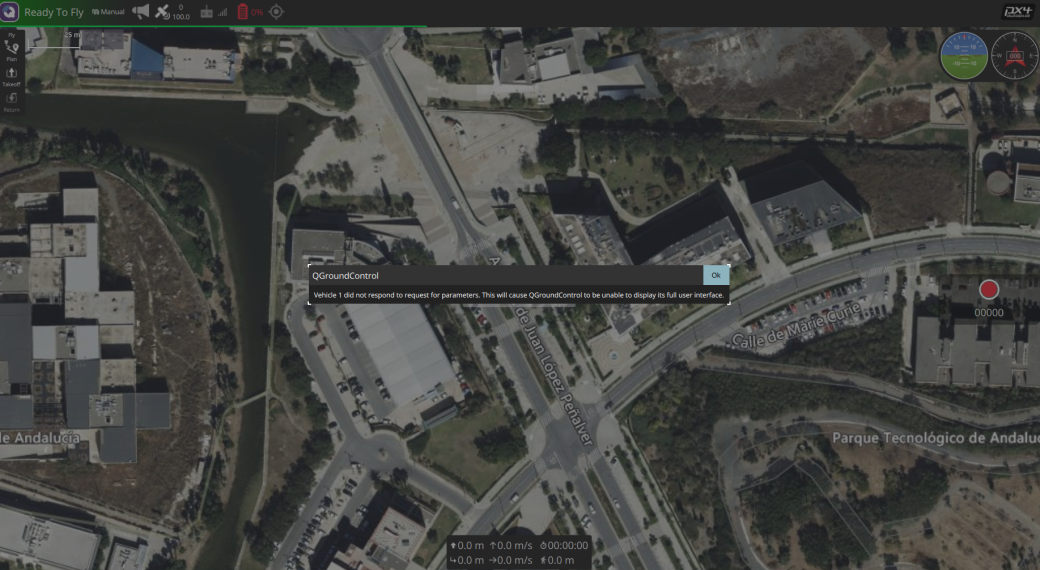
On the RB5 side the error is the following:
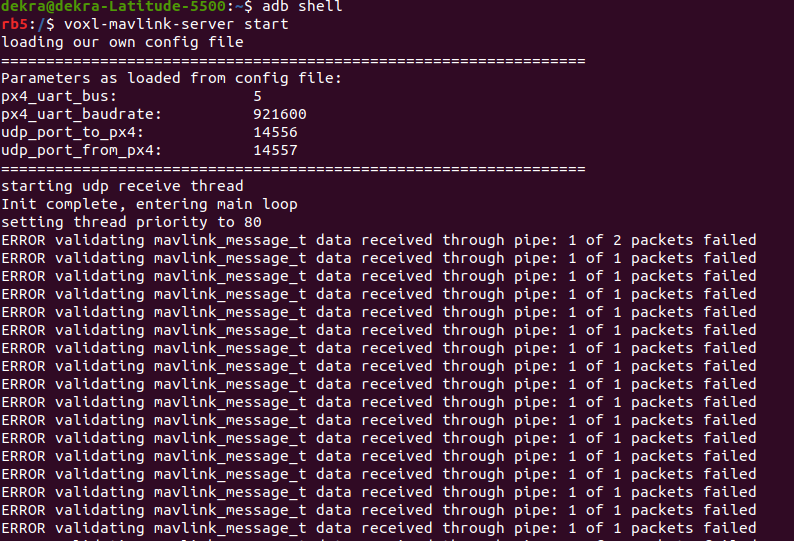
Do you know what could be wrong?
Thanks in advance for your help.
-
RE: RB5 not detected by QGroundControlposted in Qualcomm Flight RB5 5G Drone
Hi @tom,
Thanks for your support. Our Flight RB5 is now updated to VOXL as you recommended.
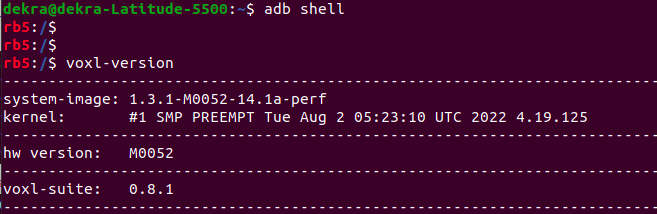
We have observed that PX4 commands for checking that the drone is functional are no longer working:
systemctl status rb5-px4-start. However the blue LEDs are blinking, so can we asume that the system is working properly and it is ready to connect with QGC?On the other hand, we are finding difficulties to establish the VPN connection following this guide https://docs.modalai.com/Qualcomm-Flight-RB5-user-guide-connect-gcs/#connecting-to-qgc-over-5g. Our OpenVPN is active but when we try to connect the dron's client it, we receive the following response:
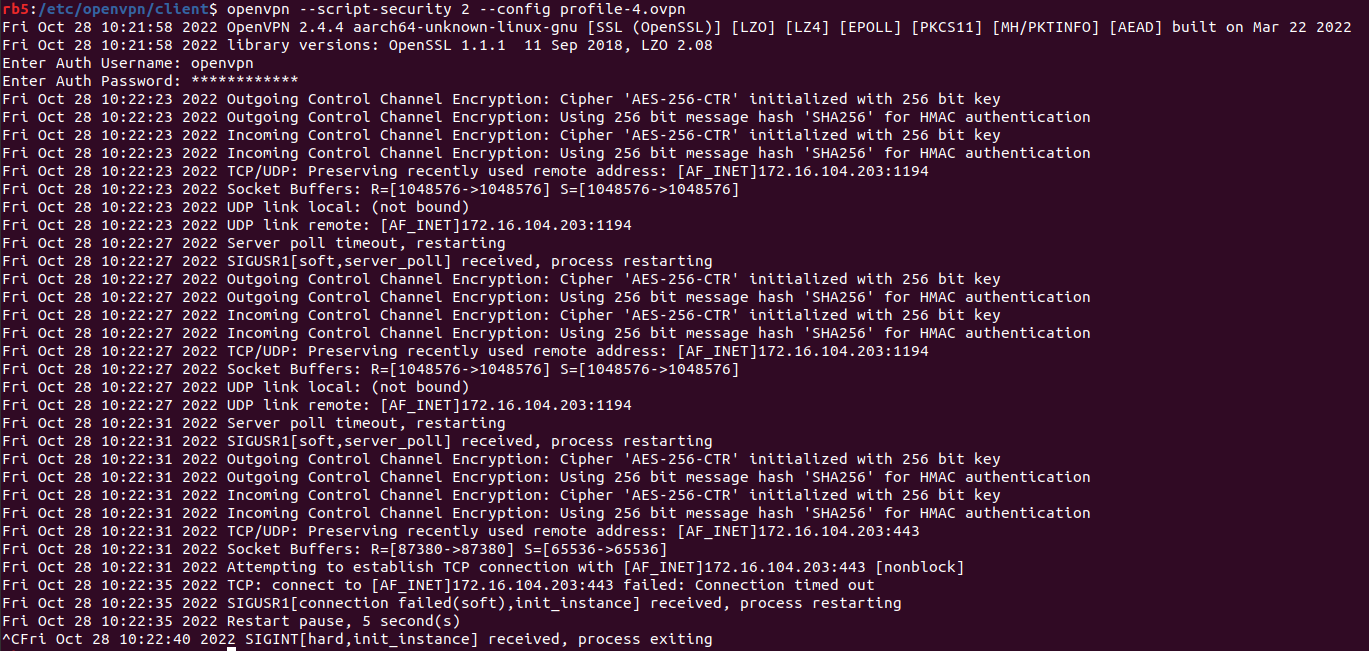
Do you know what could be missed in order to make the client connect to the server?Again, thanks a lot for your help and your time.
-
RE: RB5 not detected by QGroundControlposted in Qualcomm Flight RB5 5G Drone
Hello @tom.
We have followed the steps for unbricking the device.
First, with QDL the drone was reseted to a factory image.
Second, RB5 System Image 1.0.5-M0052-9.1-perf was installed.
After this, RB5 SDK rb5-flight-sdk-1.1.3 was installed.After this the drone seemed to be fixed and working again, but we have found that when enabling PX4 service the drone reboot itself into QUSB_BULK_SN as before the restoration.
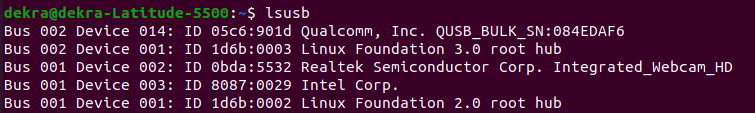
If we execute
systemctl disable rb5-px4-startthe drone is stable and does not reboot. Also what we get fromm0052-px4is the following:
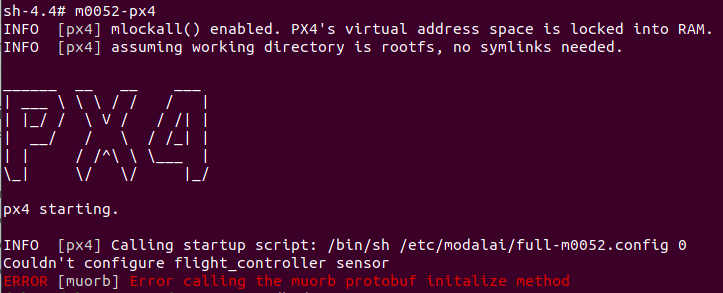
Can you help us to find out how to solve this issue? Thanks in advance for your help.
-
RE: RB5 not detected by QGroundControlposted in Qualcomm Flight RB5 5G Drone
Hi @tom, thanks for your answer.
We have tried to update VOXL SDK as you commented. We used for this a Ubuntu 20.04 virtual machine to operate the flash process. During the fastboot reboot, the flash process was interrupted somehow and now we are not able to use ADB over the device or start the flash process again.
The device administrator shows the rb5 connection like this:
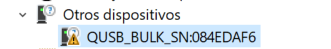
Do you know how we should proceed in order to restart the system? Thanks in advance.
-
RB5 not detected by QGroundControlposted in Qualcomm Flight RB5 5G Drone
Hello everyone,
We have faced an issue when attempting to connect the RB5 to the control software QGC. After following all the steps described in the user manual, the Linux system is able to connect via ADB to the drone, also the device has network connection via 5G modem.
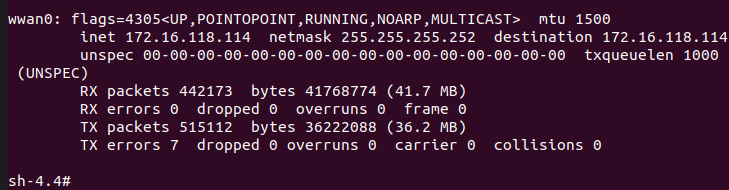
Despite all of this when we open the QGC it shows that there is no connection between this sw and the drone. It seems that the drone is not detected via serial connection or network connection.
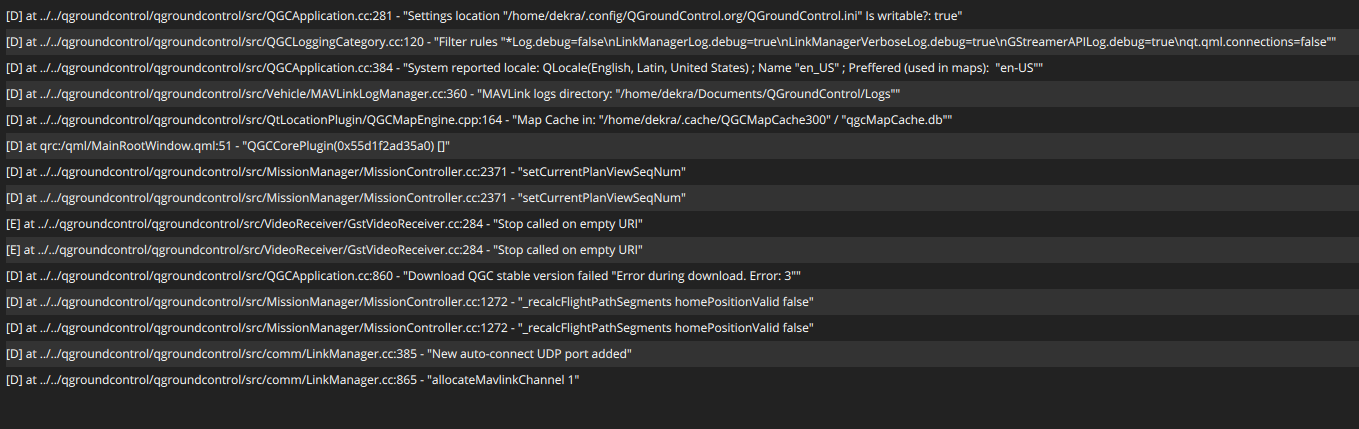
What should we do to solve this problem and make possible to use QGC?
Thanks in advance for your help.