[INFO] Waiting for fastboot...
-
Hi there! I've been trying to flash my system image using Ubuntu 18.04 on VirtualBox and I am facing many difficulties.
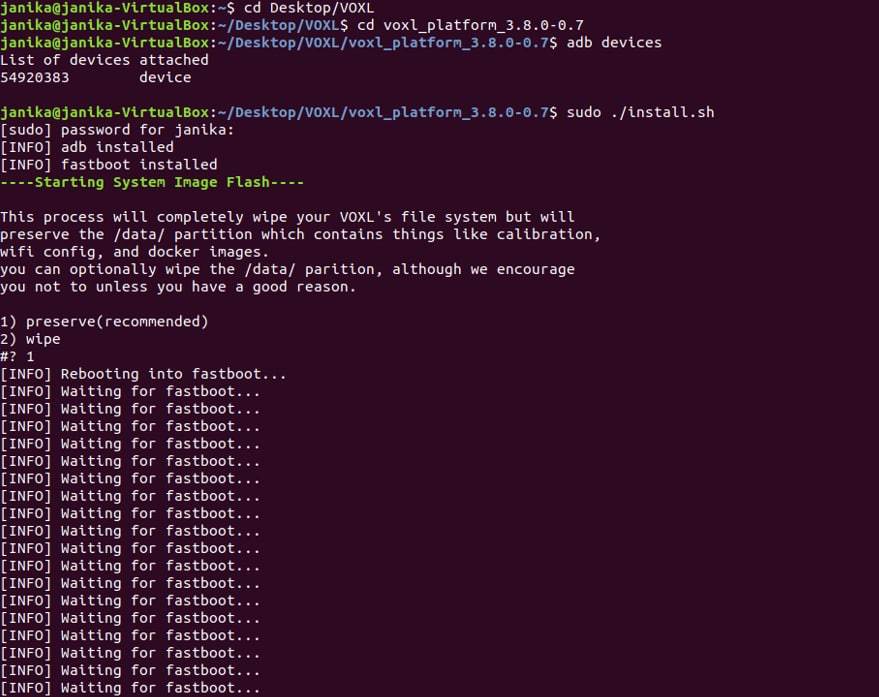
Current system image: ModalAI 3.3.0 (I want to upgrade it to 3.8.0+ so that I can update voxl-suite)
** the only package that allows that is voxl_platform_3.8.0-0.7 for VOXL 1voxl-suite: 0.5.0 (I have also done
opkg update && opkg upgradein VOXL, and it also has voxl-suite 0.2.0 now)I have
[INFO] adb installedand[INFO] fastboot installed, but when I trysudo fastboot devicesorfastboot devices, nothing happens, even though I can see the device usingadb devices.I also do not have the USB Expander and Debug Board, but I do not think my VOXL needs to be unbricked since it loads up fine. However, when I run
sudo ./install.sh, the board reboots and I have noticed that it browns out (the current draws only 0.05-0.06A). I am also using 8.5V of voltage. It may also not be a brown out because my current limit is capped, so I am not sure what the problem is.No matter how long I wait, or even after turning off the power supply and turning it on, I am always getting
[INFO] Waiting for fastboot...If I do not reboot the device myself, I will not see it in Devices -> USB, but if I do reboot it, I will see the VOXL under USB.Any help would be much appreciated!
-
@janikaoh I'm not sure if anyone here has tested using Ubuntu 18 in a VM, most of us run either Ubuntu 18, 20, or 22 natively on our machines. That would be the recommended route to take if possible as passing USB devices through VirtualBox can be iffy.
-
Using an Ubuntu device actually worked!!
-
@janikaoh Great! We've seen VMs act unreliably with adb and fastboot so we always recommend that users run Ubuntu natively if possible.
-
Wanted to update this by saying I experienced same issue, but I resolved this by disconnecting tracking camera that had been installed upside down. So, if anyone is reading this in the future....try disconnecting your cameras attached to the board
-
K Kiazoa Joao referenced this topic on