Cannot change TOF framerate
-
Hello,
I am working with TOF and problem is I am not able to change the framerate. Even after passing the value for the argument frame_rate it does not seems to have any affect on the performance.yocto:/# roslaunch voxl_hal3_tof_cam_ros tof.launch frame_rate:=5 ... logging to /home/root/.ros/log/1e64ae08-1dd2-11b2-b299-ec5c68cd1745/roslaunch-apq8096-8701.log Checking log directory for disk usage. This may take awhile. Press Ctrl-C to interrupt Done checking log file disk usage. Usage is <1GB. started roslaunch server http://10.42.0.157:32875/ SUMMARY ======== PARAMETERS * /rosdistro: indigo * /rosversion: 1.11.21 * /tof/voxl_hal3_tof_cam_ros_node/auto_exposure: 0 * /tof/voxl_hal3_tof_cam_ros_node/camera_id: 1 * /tof/voxl_hal3_tof_cam_ros_node/exposure_time: 800 * /tof/voxl_hal3_tof_cam_ros_node/flip_image: True * /tof/voxl_hal3_tof_cam_ros_node/frame_rate: 5 * /tof/voxl_hal3_tof_cam_ros_node/ir_image_mode: False * /tof/voxl_hal3_tof_cam_ros_node/laser_scan_line: 86 * /tof/voxl_hal3_tof_cam_ros_node/publish_depth_image: True * /tof/voxl_hal3_tof_cam_ros_node/publish_ir_image: True * /tof/voxl_hal3_tof_cam_ros_node/publish_laser_scan: True * /tof/voxl_hal3_tof_cam_ros_node/publish_point_cloud: True * /tof/voxl_hal3_tof_cam_ros_node/scan_width_degrees: 96 NODES /tof/ voxl_hal3_tof_cam_ros_node (voxl_hal3_tof_cam_ros/voxl_hal3_tof_cam_ros_node) / base_link_laser_scan (tf2_ros/static_transform_publisher) base_link_tof_cam (tf2_ros/static_transform_publisher) ROS_MASTER_URI=http://localhost:11311/ core service [/rosout] found process[base_link_tof_cam-1]: started with pid [8723] process[base_link_laser_scan-2]: started with pid [8724] process[tof/voxl_hal3_tof_cam_ros_node-3]: started with pid [8733] DEPTH_IMAGE IR: 1 ..... Cloud: 1 ..... Laser: 1 Camera id: 1 Image width: 224 Image height: 1557 Number of frames to dump: 0 Camera mode: preview SUCCESS: Camera module opened Camera Id: 0 .. Available raw sizes: raw size: 4208x3120 Camera Id: 1 .. Available raw sizes: raw size: 224x1557 (TOF?) Camera Id: 2 .. Available raw sizes: raw size: 640x480 SUCCESS: TOF interface created! =========== modalai Royale3.31, Spectre4.7 CameraDevice::activateUseCase() : return SUCCESS!! =========== modalai Royale3.31, Spectre4.7 CameraDevice::activateUseCase() : return SUCCESS!! Libcamera sending RAW16 TOF data. App calling the PMD libs to postprocess the RAW16 data [ INFO] [1613747443.833934348]: Loading lens parameters from /data/misc/camera/irs10x0c_lens.cal. [ INFO] [1613747443.836526236]: cx/cy 114.822 89.022 fx/fy 111.394 111.394 tan coeff -0.00222965 -0.00368372 rad coeff -0.261745 0.098178 -0.0166875 Camera HAL3 ToF camera app is now running Frame: 0 SensorTimestamp = 1007492959341 Frame: 30 SensorTimestamp = 1008492961341 Frame: 60 SensorTimestamp = 1009492982341 Frame: 90 SensorTimestamp = 1010492981341 Frame: 120 SensorTimestamp = 1011492984341 Frame: 150 SensorTimestamp = 1012493005341 Frame: 180 SensorTimestamp = 1013493045341 Frame: 210 SensorTimestamp = 1014493011341It seems that the frame_rate is hardcoded in hello_hal3_camera.h
static const uint8_t FrameRate = 30;was it supposed to be hard-coded? if yes than how can I try different configuration as mention in the TOF data sheet
Rate: 5 - 45FPS in configurable option modes for distance / accuracy / framerate Exposure Time: 4.8 ms typ. @ 45 fps / 30 ms typ. @ 5 fps Range :4 - 6m Depth Resolution: <= 1% of distance (0.5 – 4m @ 5fps) <= 2% of distance (0.1 – 1m @ 45fps)Here are the results for different FPS. They all look the same. Seems to have no effect of framerate argument
1FPS
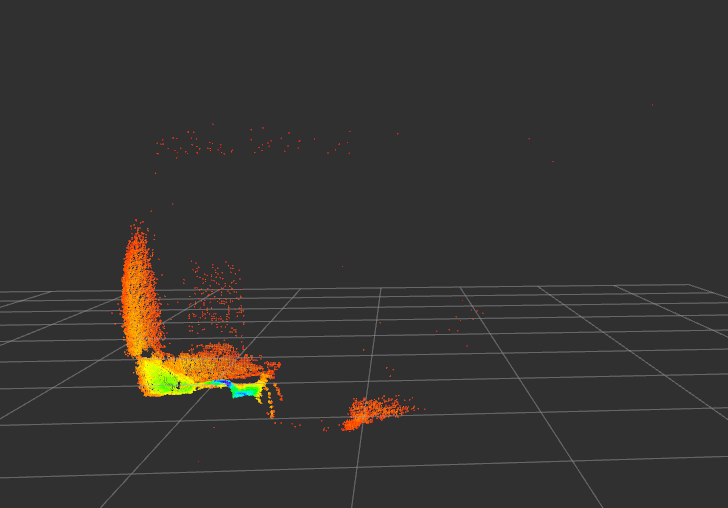
5FPS
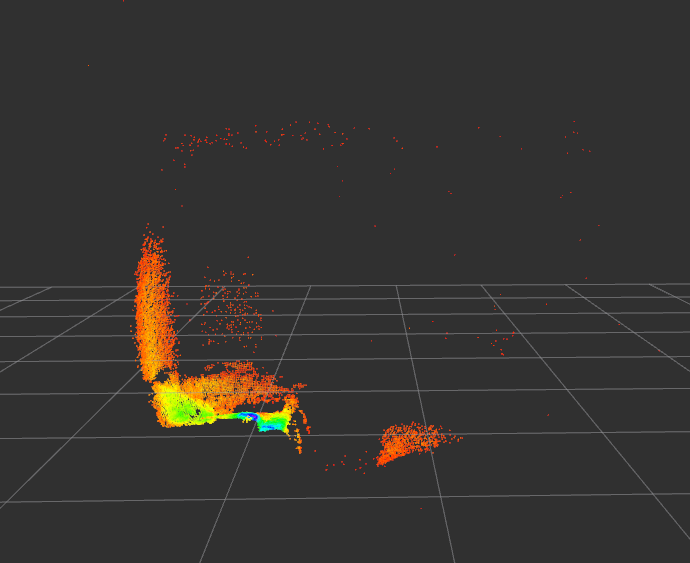
30FPS
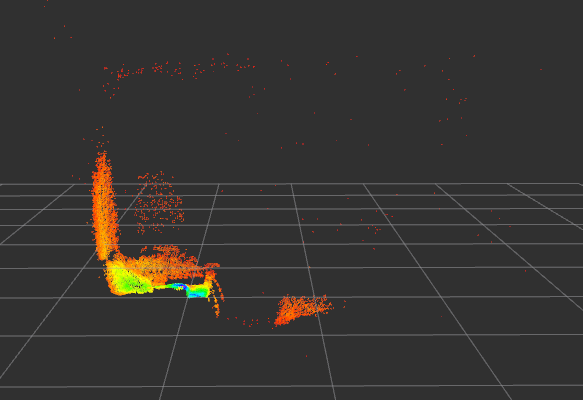
45FPS
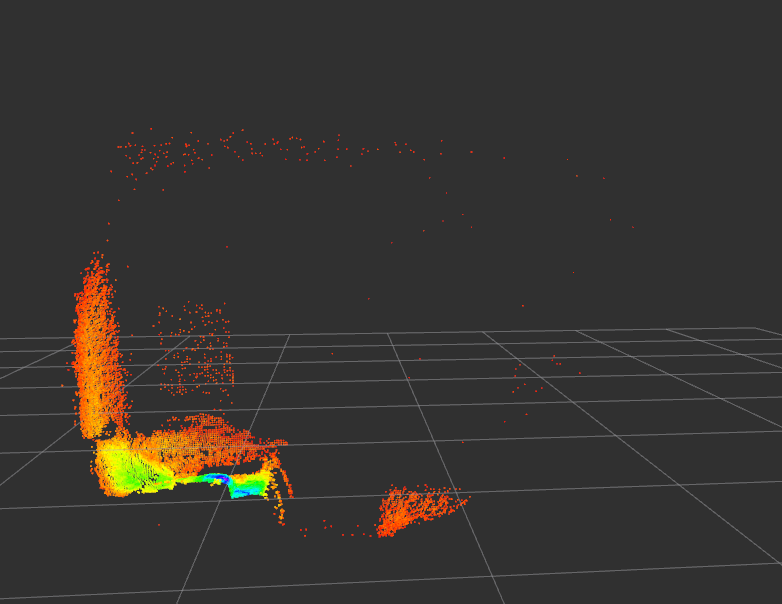
Thanks
-
Hi @gauravshukla914 let us take a look at this and get some info for you. Nice pictures, I always love seeing these

-
any updates regarding this issue?
-
Hi @gauravshukla914 ,
This looks to be supported in a new feature that is in our 'beta' system image release version 3.2.0 (available at developer.modalai.com for download).
It requires an unreleased version of
voxl-hal3-tof-cam-ros, see here
https://gitlab.com/voxl-public/ros/voxl-hal3-tof-cam-ros/-/blob/release/v0.0.5/source/launch/tof.launch#L31We haven't merged this into a release yet, so we don't have a packaged release for this, but you could build from source if needed until then if you're up to try it out.
-
The ipk is available here now : http://voxl-packages.modalai.com/stable/voxl-hal3-tof-cam-ros_0.0.5.ipk - you should be able to use the launch file to choose between two modes (5=short range and 9=long range) and fps, which are listed in the launch file.