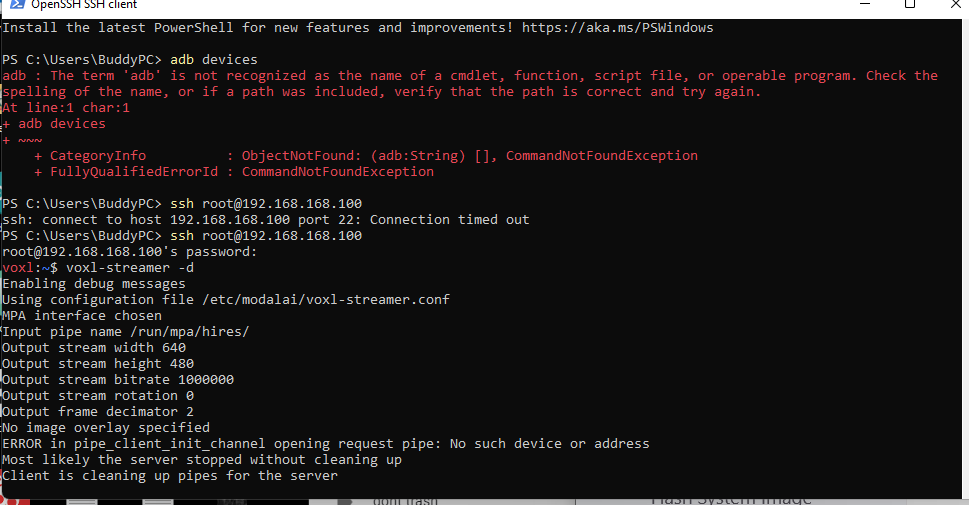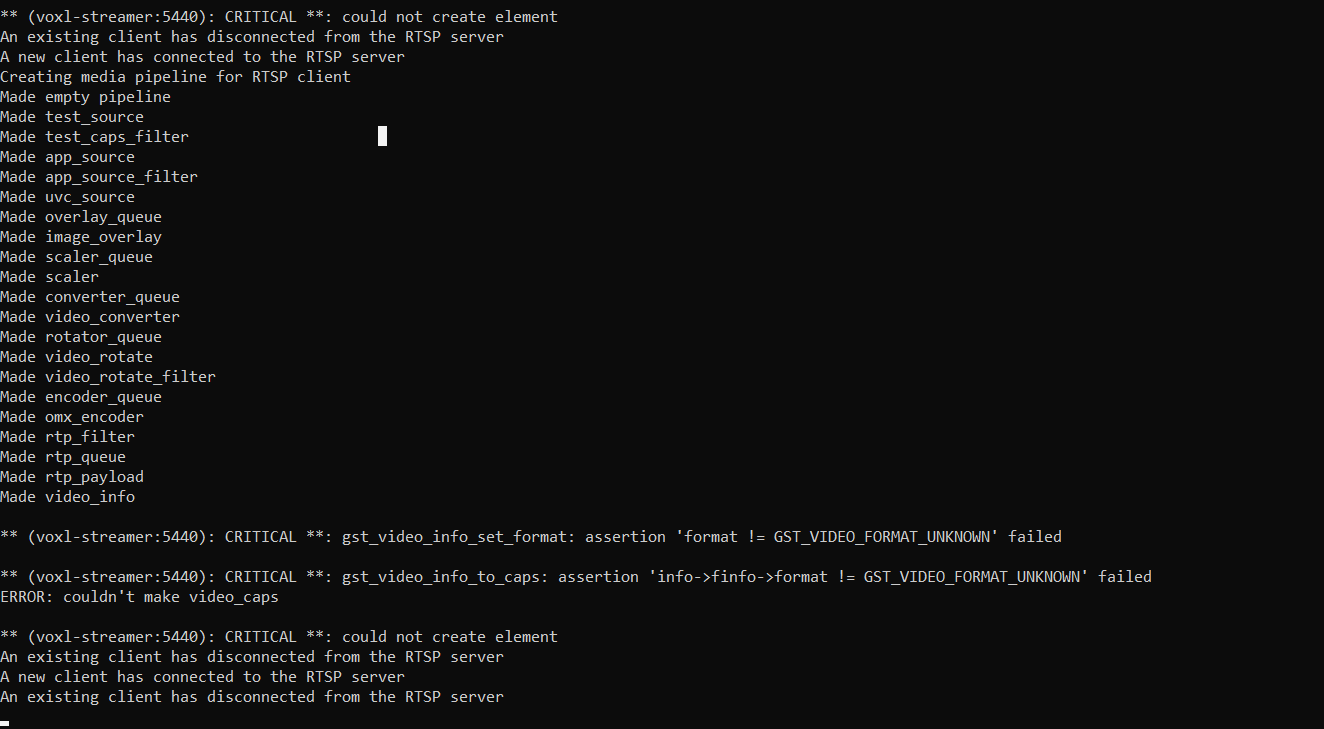UVC-Server to QGC Stream Activation
-
@Caleb-Rievley Use
voxl-streamer -dto get more verbose output. -
-
@Caleb-Rievley If voxl-uvc-server found it then it should be a valid USB UVC camera.
-
@Caleb-Rievley Were you able to access https://docs.modalai.com/voxl-streamer/? That documentation explains how to configure and choose the desired camera. In the output above it shows that you did not choose a configuration which means that it is defaulting to the hires camera configuration.
-
What configuration do we use for a USB UVC camera?
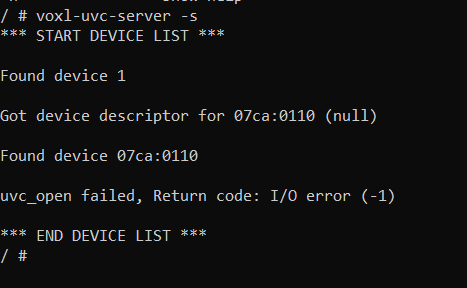
-
@Eric-Katzfey I also tried this
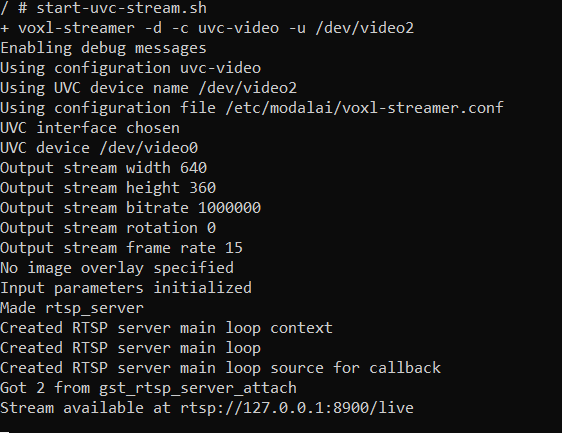
-
-
@Caleb-Rievley Once voxl-uvc-server has started successfully you can use voxl-streamer to stream the video. As per the instructions at: https://docs.modalai.com/voxl-streamer/#streaming-uvc-cameras-from-voxl-uvc-server you need to use configuration uvc-generic, not uvc-video. And don't use the -u option.
-
Today we did a system flash and went through steps to reconnect our microhard and have control through microhard. We Installed and configured our voxl-vision-px4. We are now trying to update the opkg package and it is not finding the server. We checked to make sure that the internet is connected as you can see in the top part of the window. What could be causing this issue? Our goal is to install the uvc-server.
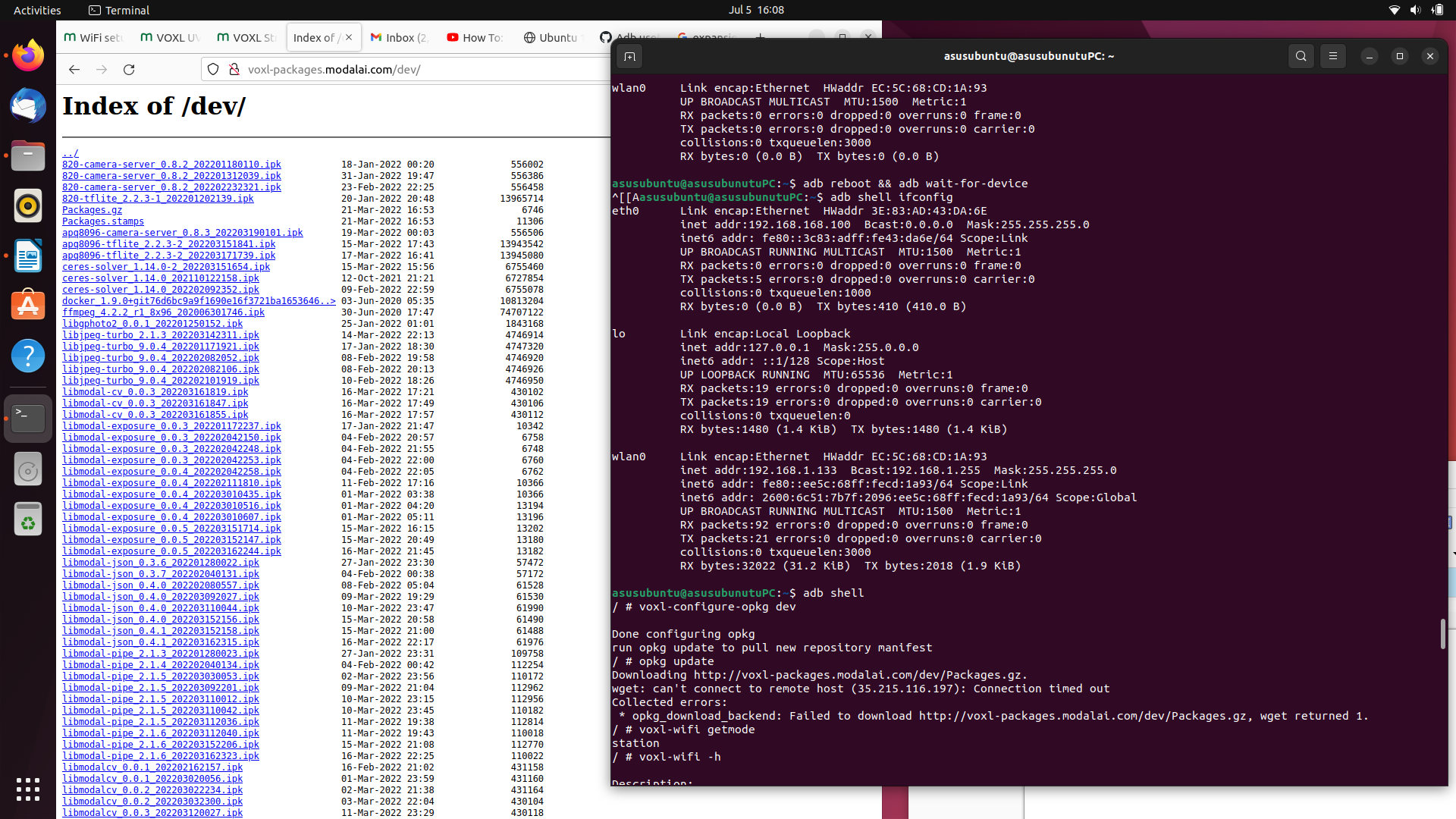
-
@Caleb-Rievley You probably don't have connectivity to the internet. It would be best to get everything setup without Microhard and then setup Microhard last. Having both Microhard running and wlan can cause problems connecting to the internet.
-
@Eric-Katzfey Thank you that worked. We did have to remove the microhard. We think that we remember that the connectivity worked with the microhard before we flashed it? Is that a possibility?
-
@Caleb-Rievley Generally, that won't work.