No able to update the time using time-sync
-
@Aldo-Castro-Freire Okay so that is a different issue and
voxl-time-syncis not affecting that at all.What kind of LTE modem are you using and what carrier?
-
it is using the LTE modem https://www.modalai.com/collections/voxl-add-ons/products/voxl-lte?variant=32449203601459 WP7610.
it is currently using the Telus carrier, apn is isp.telus.com
-
@Aldo-Castro-Freire Where are you located? Depending on your location the modem / SIM may not be supported.
-
@Aldo-Castro-Freire And has it worked in the past?
-
the current location is Okotoks, Alberta, Canada. It was working fine a week ago but today it wasn't working. I have a 40Gbs plan. I got the sim in the same place and it was working fine
-
@Aldo-Castro-Freire What does
ifconfig wwan0 show? And what if you just try pingingwww.google.com -
Actually the full output of
ifconfigmay be more helpful -
Was your previous test in the same location as well?
-
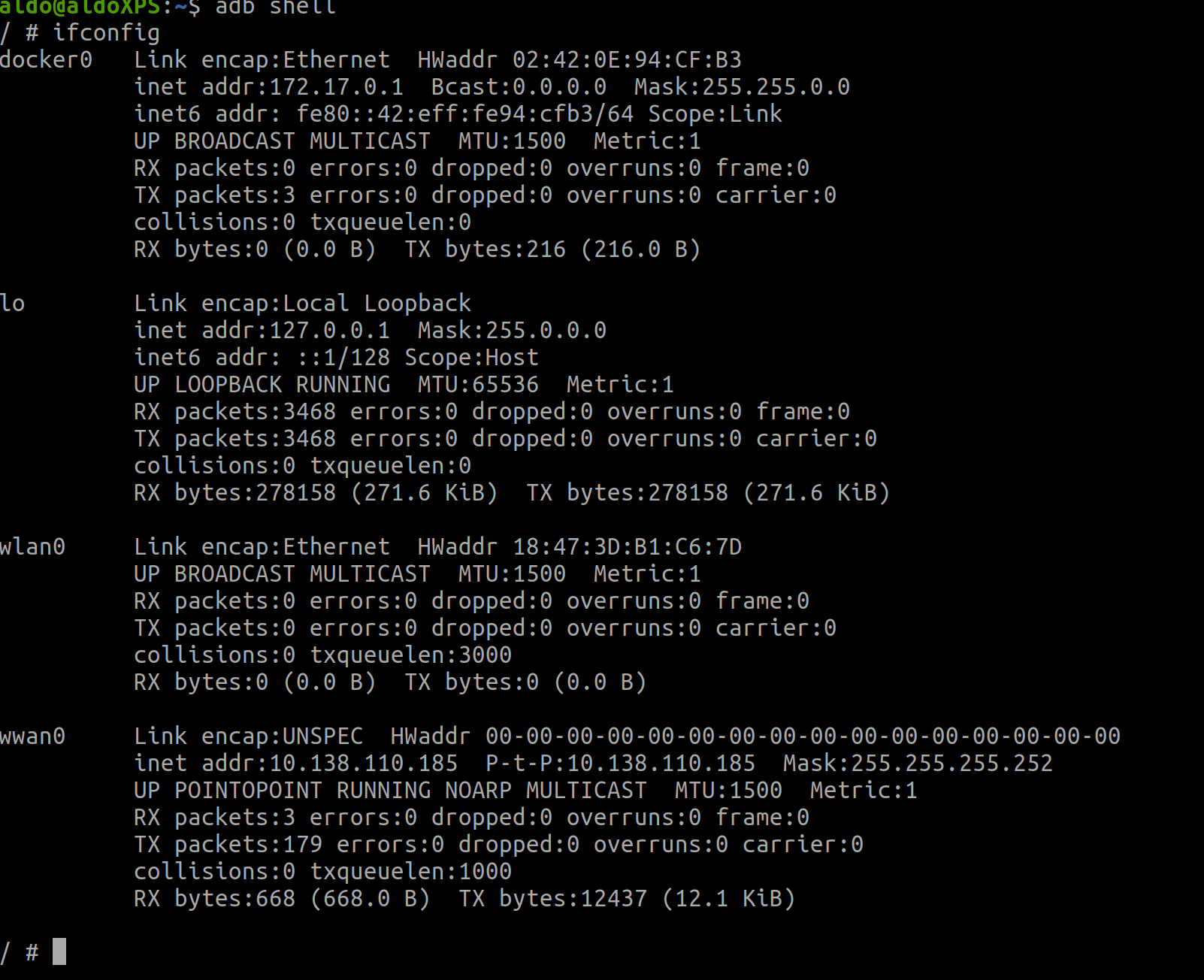
this is what I get
-
@tom same location.
-
@Aldo-Castro-Freire And pinging
google.comfails the same as8.8.8.8? -
it just hangs there, it does not even try I believe!!
-
@Aldo-Castro-Freire Interesting, form what I can see, everything looks like it's running correctly on the software side since you're able to get an IP just fine but the internet connection itself doesn't work...
What does your antenna situation look like?
-
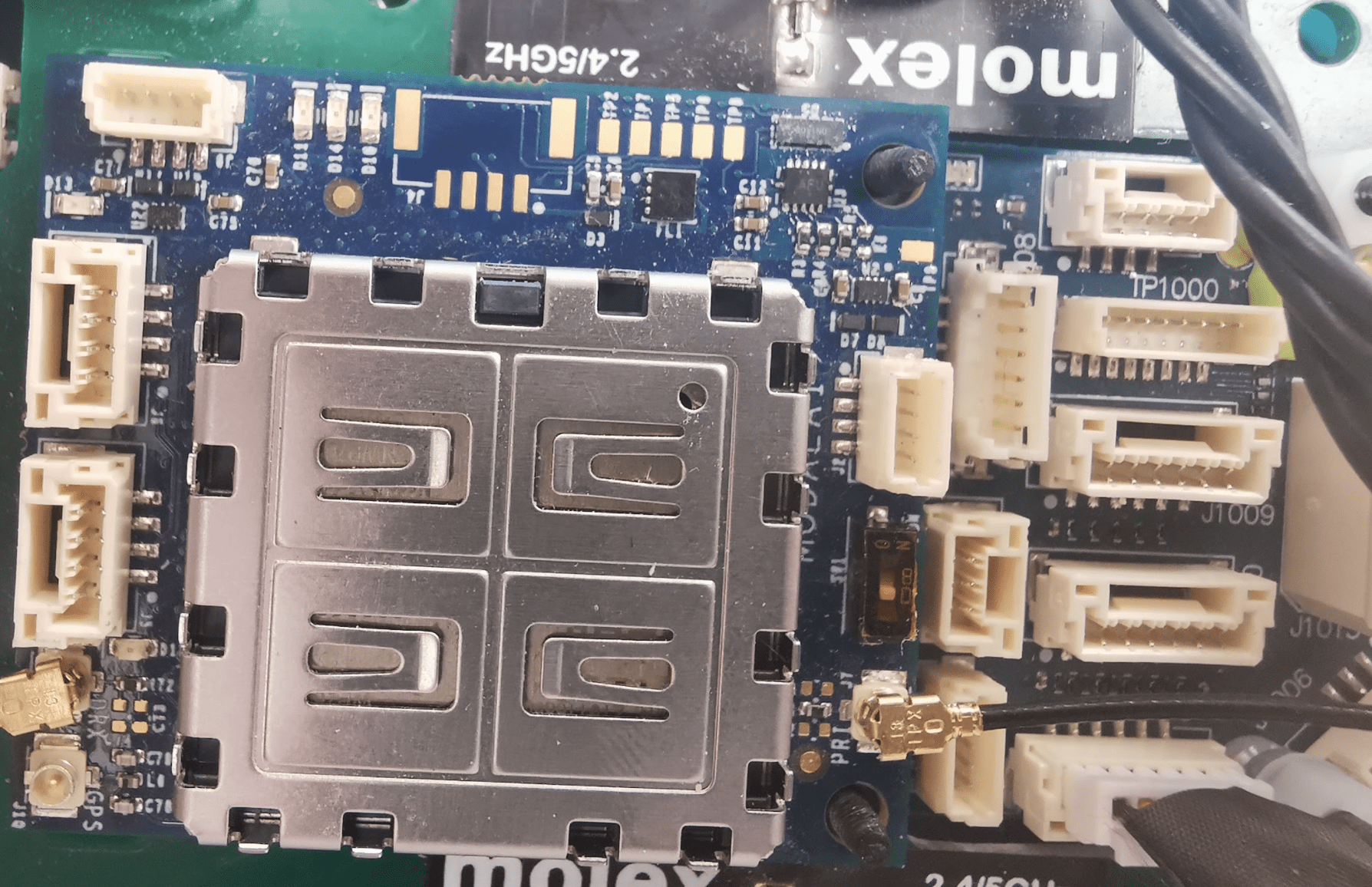
it was power-off at the moment of the photo -
@Aldo-Castro-Freire Okay that looks normal. Can you try testing the SIM card in another device such as a cellphone to verify it can establish a valid network connection at your location?
-
it is working fine on my phone
-
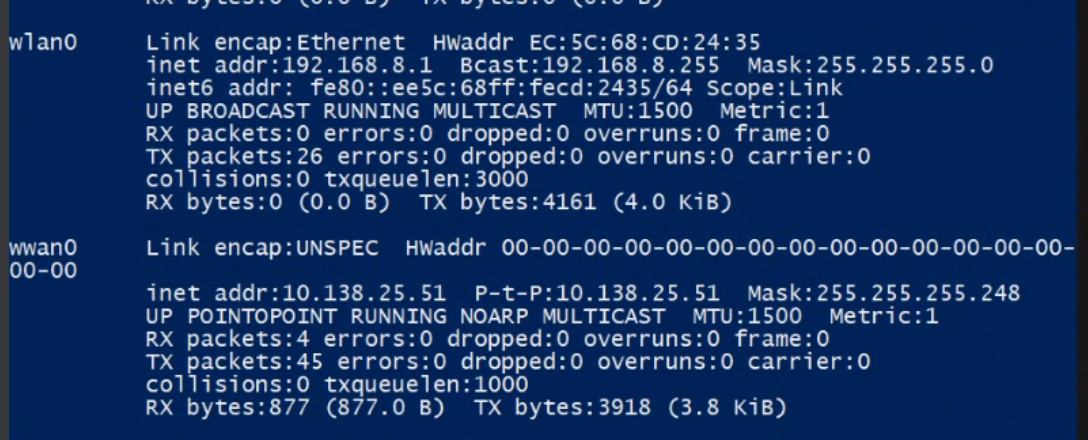
I saw the wlan has a number for some odd reason
-
@Aldo-Castro-Freire Looks like wlan0 is in softap mode, try doing
ifconfig wlan0 downand then pinging. I wonder if the routing is getting confused -
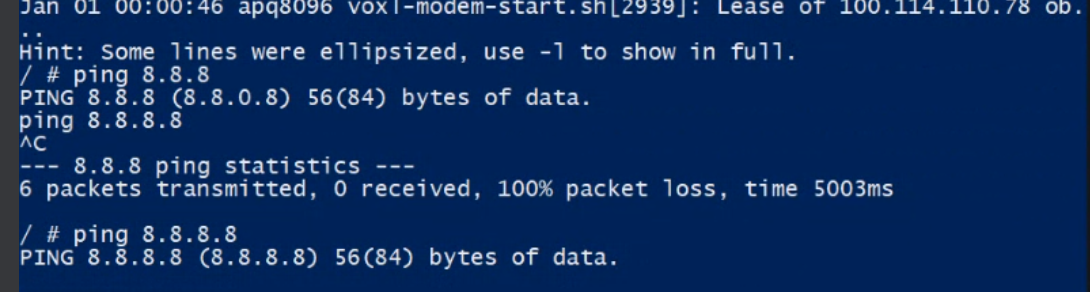
after that ping just hangs there
-
@Aldo-Castro-Freire Next thing to try
Disable the voxl-modem service from running automatically with:
systemctl disable voxl-modemThen reboot your VOXL with:
reboot(or power cycle)
Then ADB back in and run:
voxl-modem-start.shand paste that output here as well as open a new shell and see if you're able to ping