Starling2: Flight mode falls to AltitudeHold when switched to PositionHold
-
It has been observed that Starling2 doesn't switches to PositionHold, instead changes to AltitudeHold when on flight. Also, the drone doesn't gets armed in positionHold mode. We are using it indoors (No GPS), the quality of VIO is good but QGC reports 'No valid local position estimate'.
-
@navin_kaviyarasu I got stuck at the same point earlier, you need to swap the EKF to use the VIO instead of waiting for GPS.
@tom said in Position Mode Unavailable:
You can load the indoor VIO parameters by doing the following:
Open PX4 param wizard
voxl-configure-px4-params -w
Select EKF2_helpers
Select indoor_vio.params
Load the parameters and power cycle your drone
-
@griffin Thank you for your response!
I've already tried to changing the parameters but didn't yield any results and either way in my case, I'm using Straling2 which is basically a indoor development drone and also the parameters are intact.
Also, I don't see odometry data on mavlink console, I doubt the issue more than with the parameters!
-
@navin_kaviyarasu said in Starling2: Flight mode falls to AltitudeHold when switched to PositionHold:
Also, I don't see odometry data on mavlink console, I doubt the issue more than with the parameters!
Reply
@navin_kaviyarasu if the drone starts in position hold and then switches to altitude during the flight, it means it is losing its position during flight and falls back to the flight control that doesnt require the camera.
As for what you can do to resolve this - if you already changed the EKF2 parameters to not take into account the GPS - please proceed to calibrate the following:
- Calibrate Tracking Camera
- Calibrate the IMU (Via voxl-calibrate-imu and from PX4 side on QGC as well - the gyro and accel)
- Hard reboot the drone
- Check to ensure the exposure on the camera meets the requirements for your environment you are flying in
- Ensure the camera is properly focused
LMK how this works!
Zach -
@Zachary-Lowell-0, the drone isn't getting armed in positionhold mode, I see an error in QGC stating 'No valid local position estimate'!
Is there any way to ensure that the drone receives VIO data other than the odometry(331) from MAVLink Inspector on QGC? Is the drone expected to receive data on vehicle_visual_odometry UORB topic, 'listener vehicle_visual_odometry'?
-
Also, neither voxl-inspect-pose -f nor voxl-inspect-pose -l doesn't output anything, it simply outputs "waiting for server at /run/mpa/vvhub_body_wrt_fixed/" and "waiting for server at /run/mpa/vvhub_body_wrt_local/".
voxl-inspect-qvio outputs normally!
Is this normal?
-
I suppose, my issue with the voxl-vision-hub is same as reported in
@smilon said in Issue with ros-melodic-cv-bridge and voxl-vision-hub conflict on VOXL2:
Hi i've faced the same issue! Was wondering where voxl-vision-hub went ^^
How can we get it back on the system? @Zachary-Lowell-0
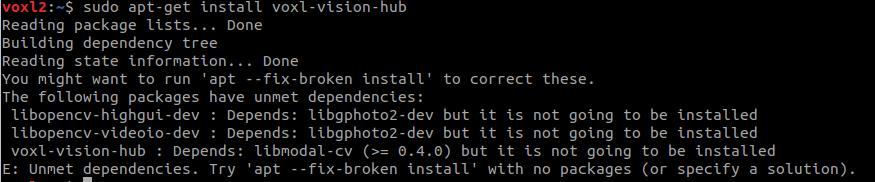
As when I run voxl-inspect-services , it doesn't show voxl-vision-hub service and its status.
@Zachary-Lowell-0 said in Issue with ros-melodic-cv-bridge and voxl-vision-hub conflict on VOXL2:
if you are installing your vision_opencv into sudo, then the conflicts will wipe out a ton of MPA and SDK programs. This is highly recommended NOT to be done. Instead either use docker, or leverage the package as a third party in a virtual environment or something along that nature.
voxl-vision-hub should be on target from the SDK installation:
voxl2:/$ sudo apt-get install voxl-vision-hub Reading package lists... Done Building dependency tree Reading state information... Done voxl-vision-hub is already the newest version (1.7.3). voxl-vision-hub set to manually installed. 0 upgraded, 0 newly installed, 0 to remove and 37 not upgraded. 1 not fully installed or removed. After this operation, 0 B of additional disk space will be used.However, most likely had the deb wiped or reconfigured when installing the opencv you were trying to leverage. Provided you guys are on sdk 1.1.2, you can just go into the tarball that has since been untarred and adb push the voxl-suite/voxl-vision-hub deb to the voxl2 and then do a
sudo dpkg -i voxl-vision-hubXXXDEB- that will install it back onto the system. The other option is to either reflash or do asudo apt-get upgradewhich would pull the most recent debs from the modalAI apt repository on the cloud.Let me know if this helps either of you!
Can you help with the weblink/guide to adb push the voxl-suite/voxl-vision-hub deb to the voxl2 or reflash the Starling2?
-
Thank you for your help guys. I eventually reflashed the VOXL2 and it is working fine!