VOXL2 kernel version
-
@Alex-Kushleyev Yeah, no changes
-
@jcai , I was able to successfully build the m0054 kernel by following the exact instructions from here : https://docs.modalai.com/voxl2-kernel-build-guide/
The first time, i did get an error:
Cloning into bare repository '/home/user/build_mount/lu.um.1.2.1/apps_proc/downloads/git2/github.com.dex4er.fakechroot.git'... fatal: unable to access 'https://github.com/dex4er/fakechroot.git/': gnutls_handshake() failed: The TLS connection was non-properly terminated.but this must have been a temporary web glitch, as it worked by just re-running the build.
When you say that you ran the build as root, how exactly did you do that? Did you run as root first then as non-root? if so, it is possible that root user created directories that are not writable by normal user, in which case you may need to clean and build from scratch.
Alex
-
@Alex-Kushleyev I was only able to follow the guide exactly until I got into the container. From there , all the scripts inside were run with sudo. Otherwise, I would get permission issues like below.
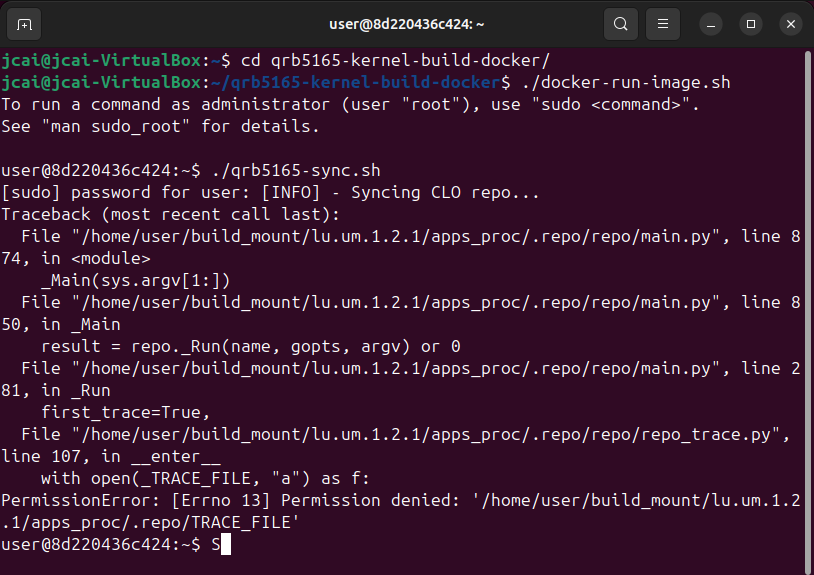
-
@jcai , as this is a permissions issue, can you please check the following:
inside docker
ls -lah /home/user/build_mount/lu.um.1.2.1/apps_procand outside docker
ls -lah ~/qrb5165-kernel-build-docker/workspace/lu.um.1.2.1/apps_procIn my case, all the folders that were created inside the docker container are owned by my actual username on the host machine (and permissions are
drwxr-xr-xfor the directoryapps_procand others. This means only the owner can write to it. But inside docker, the ownership is shown as useruser, so docker is writing asuserand on the host machine it is written on my actual username's behalf.user@098ef18e8424:~/build_mount/lu.um.1.2.1/apps_proc$ ls -lah total 80K drwxr-xr-x 10 user user 4.0K Oct 9 15:45 . drwxr-xr-x 3 user user 4.0K Oct 9 15:31 .. drwxr-xr-x 6 user user 4.0K Oct 9 16:31 build-qti-distro-ubuntu-fullstack-perf drwxr-xr-x 2 user user 20K Aug 23 2022 deb_premirror_packages drwxr-xr-x 5 user user 4.0K Oct 9 15:37 disregard drwxr-xr-x 13 user user 28K Oct 9 16:29 downloads drwxr-xr-x 34 user user 4.0K Oct 9 15:38 poky drwxr-xr-x 7 user user 4.0K Oct 9 15:37 .repo lrwxrwxrwx 1 user user 27 Oct 9 15:38 setup-environment -> poky/qti-conf/set_bb_env.sh drwxr-xr-x 25 user user 4.0K Oct 9 15:38 src drwxr-xr-x 177 user user 4.0K Oct 9 16:29 sstate-cachIt is possible that in your case something is not working, i am curious what the ownership shows.
Alex
-
On the host:
jcai@jcai-VirtualBox:~/qrb5165-kernel-build-docker/workspace/lu.um.1.2.1/apps_proc$ ls -lah total 48K drwxr-xr-x 8 root root 4.0K Oct 9 15:42 . drwxr-xr-x 3 root root 4.0K Oct 8 13:03 .. drwxrwxr-x 2 1001 1001 20K Aug 23 2022 deb_premirror_packages drwxr-xr-x 5 root root 4.0K Oct 8 17:27 disregard drwxr-xr-x 2 root root 4.0K Oct 9 09:49 downloads drwxr-xr-x 34 root root 4.0K Oct 9 15:25 poky drwxr-xr-x 7 root root 4.0K Oct 9 15:23 .repo lrwxrwxrwx 1 root root 27 Oct 8 17:33 setup-environment -> poky/qti-conf/set_bb_env.sh drwxr-xr-x 25 root root 4.0K Oct 8 17:31 srcIn Docker:
user@8de0065c2813:~/build_mount/lu.um.1.2.1/apps_proc$ ls -lah total 48K drwxr-xr-x 8 root root 4.0K Oct 9 19:42 . drwxr-xr-x 3 root root 4.0K Oct 8 17:03 .. drwxrwxr-x 2 1001 1001 20K Aug 23 2022 deb_premirror_packages drwxr-xr-x 5 root root 4.0K Oct 8 21:27 disregard drwxr-xr-x 2 root root 4.0K Oct 9 13:49 downloads drwxr-xr-x 34 root root 4.0K Oct 9 19:25 poky drwxr-xr-x 7 root root 4.0K Oct 9 19:23 .repo lrwxrwxrwx 1 root root 27 Oct 8 21:33 setup-environment -> poky/qti-conf/set_bb_env.sh drwxr-xr-x 25 root root 4.0K Oct 8 21:31 srcYeah, ownership looks like an issue here
-
@jcai , yes it looks like all the folders have root ownership, and the build script does not like being run as root, however non-root cannot write to those folders.
Please try to run the build from scratch, removing the workspace folder and running the sync, patch, build scripts as non-root. After you sync, please check the ownership of the folders, if root is the owner, the same issue will happen.
If after build and sync, the folders are owned by root, you can try to do the following from your docker container after running sync and patch (which seem to work fine, right?):
sudo chown -R user:user ~/build_mount/
This will make
userthe owner of those files and folders (recursively)Alternatively you can assign all permissions to all users for this build folder
sudo chmod -R 777 ~/build_mount/
And then run the actual build as
userAlex
-
@Alex-Kushleyev I've managed to get the build working, thanks! I think the problems started because my initial docker image was built with sudo. Removing the workspace folder and starting from scratch got everything set up as user.
I'm now attempting to test the build using:
adb reboot bootloader fastboot boot your_new_kernel.imgAre there specific drivers I need to download? Once I put the voxl into bootloader, VirtualBox can't detect the device anymore. The same is true on my Windows host. As a result, running
fastboot boot new_kernel.imggives me a constant<waiting for any device>message. As reference, here's my device manager during normal and bootloader modes. The "Android" device also comes and goes. It usually exists for a couple seconds before disappearing.
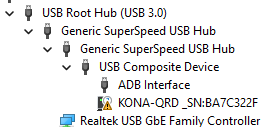
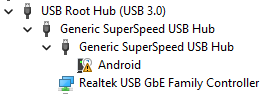
-
@jcai , sometimes fastboot requires running at it as root, so please try
sudo fastboot boot your_new_kernel.img -
@Alex-Kushleyev I think this is just an issue with Windows drivers. I ended up switching over to OSX to use adb and fastboot, no issues there. I'm just using a USB drive to get the
.imgfile from the VM to the Mac. Boot tests look good.One more thing, I'm looking at the kernel build guide and there's a section that says I can enable in tree drivers by editing:
apps_proc/poky/meta-voxl2-bsp/recipes-kernel/linux-msm/files/m005x.cfgI don't have this file in my system. the closest I found is
../linux-msm/files/configs/m0054. In this directory, there'skona_defconfigandkona-perf_defconfig. What's the difference between these two files? Are these the correct files to be editing to enable, for example,CONFIG_MACVLAN? -
@jcai ,
In my kernel build, the config file exists:
workspace$ find . -name m005x.cfg ./lu.um.1.2.1/apps_proc/build-qti-distro-ubuntu-fullstack-perf/tmp-glibc/work/m0054-oe-linux/linux-msm/4.19-r0/fragments/m005x.cfg ./lu.um.1.2.1/apps_proc/poky/meta-voxl2-bsp/recipes-kernel/linux-msm/files/fragments/m005x.cfgkona-perf_defconfigis the "performance" kernel, which is what you should be using
kona_defconfigis the debug version of the kernel configurationI believe you can edit either the
m005x.cfgconfig fragment orkona-perf_defconfig, sincelinux-msm_4.19.bbappendhas the following:do_configure_prepend() { # We merge the config changes with the default config for the board # using merge-config.sh kernel tool mergeTool=${S}/scripts/kconfig/merge_config.sh confDir=${S}/arch/${ARCH}/configs defconf=${confDir}/${KERNEL_CONFIG} ${mergeTool} -m -O ${confDir} ${defconf} ${CFG_FRAGMENTS} # The output will be named .config. We rename it back to ${defconf} because # that's what the rest of do_configure expects mv ${confDir}/.config ${defconf} bbnote "Writing back the merged config: ${confDir}/.config to ${defconf}" }which is merging the config fragment with the defconfig.
I hope this helps!
Alex
-
@Alex-Kushleyev Yup, editing
kona-perf_defconfiglooks to have worked, thanks! -
A Alex Kushleyev referenced this topic on