VOXL 2 IO with external 4in1 ESC
-
My setup is nearly identical to the "VOXL 2 IO S.BUS input and PWM Output" case found here: https://docs.modalai.com/voxl2-io-user-guide/. The io board seems to work as intended, as I can communicate with the S.BUS receiver, and voxl-2-io upgrade_firmware says the firmware on the board is already up-to-date. I've edited the voxl-px4.conf file to change the receiver type to M0065_sbus and the ESC to VOXL_IO_PWM_ESC (or whatever the parameter is, it's correct there). I can also spin the motors through voxl-2-io spin. However, my ESC isn't connecting to the voxl 2 on bootup (I don't hear the final upbeat tones) and I can't spin the motors through the actuators tab on QGC, even though I believe it to be configured correctly.
By doing voxl-px4 -d | grep VOXL2_IO, and looking at the port numbers that voxl-2-io upgrade_firmware uses, it seems the problem is that it's trying to launch the driver and connect to port 2, when it should be trying to connect to port 7. However, when I run the command "voxl2_io start -p 7" in qshell, which should theoretically start the driver manually on port 7, it still won't connect.
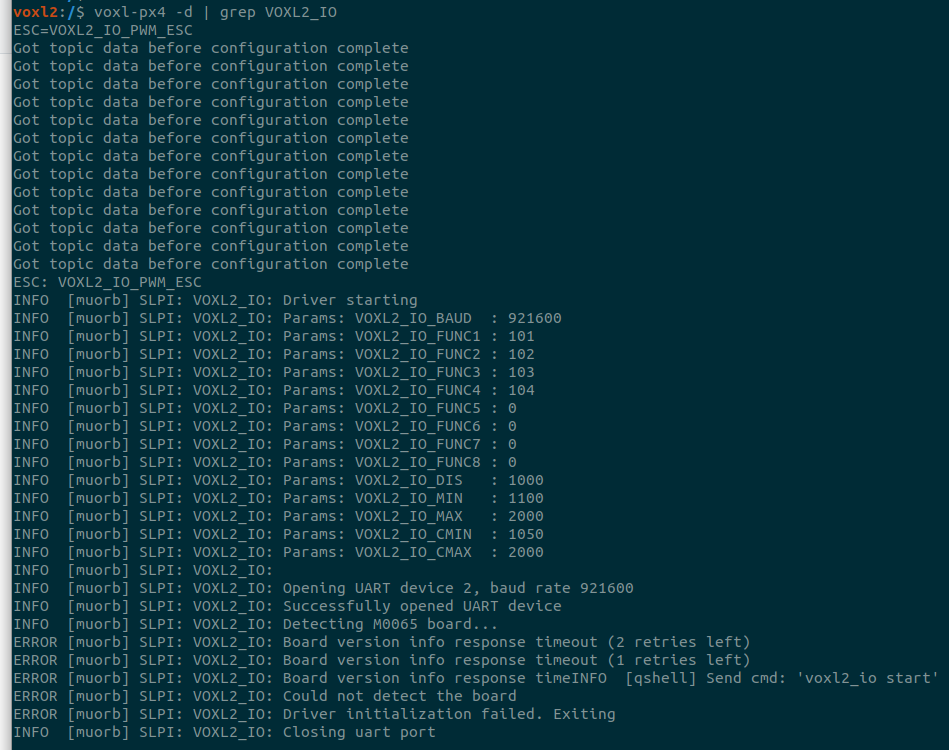
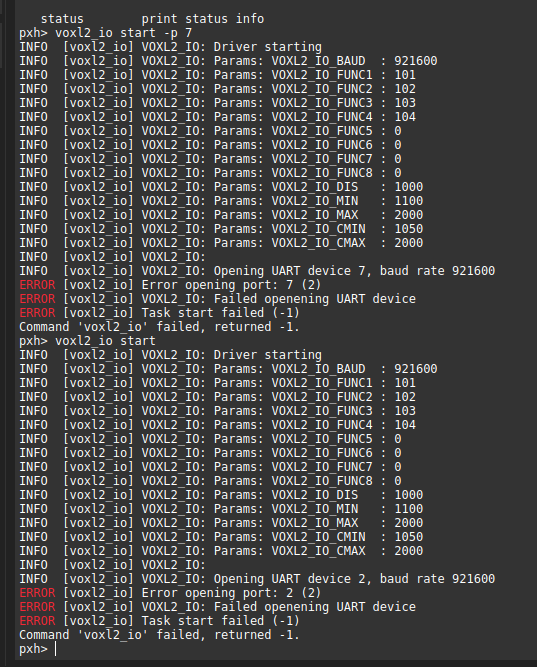
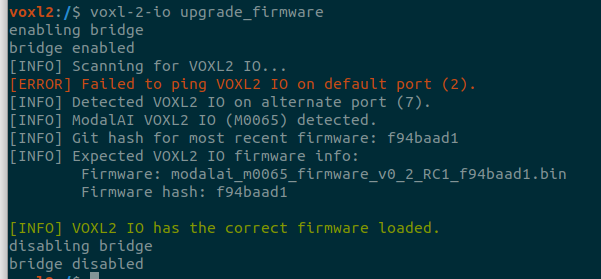
We have one extra io board to test with at the minute, but I can't even update the firmware on that one, and when I run the 'spin' command it just spins one motor forever. Pretty sure both the io boards are bricked somehow.The reason I am trying to use an external 4-in-1 esc is because the a mosfet(s) on the first VOXL esc we tried burnt out during initial motor testing and shorted, and the second VOXL esc exploded about 2 seconds into spinning up the motors for the first time. The drone is 6s, which they are rated for, and were 100% wired correctly, I had multiple people check and did continuity tests on all terminals.
Any advice on both of these matters would be appreciated.
-
@jonathankampia ,
The voxl2_io driver runs on the DSP side of PX4 (as opposed to the CPU). In order to launch px4 modules on DSP, you need to use the command as follows from the px4 terminal:
qshell voxl2_io start -p 7Assuming this works, you should look at the following two files:
/usr/bin/voxl-px4-startand/etc/modalai/voxl-px4.conf-- the conf file is used to set options when the start script is run, so you may need to modify the conf file (preferably) or the start script to fit your use case.Regarding the ESCs failing, please let us know which specific ESCs you were testing and what motors + propellers were used, as well as what test you were performing when the failure occurred.
Alex
-
@Alex-Kushleyev Hi, thanks for the reply, will try that tomorrow. As for the ESCs failing, we were using these motors (1155kV version) with GF8040-3 (8 inch triblade) props on a 6S setup. I don't have pictures of the two ESCs that broke, but they were the 6S version of the voxl esc here. They each had a sticker on them labeling them as 6S, and the packaging also said so.
It's also worth knowing that they failed in super low current settings. We never got the drone off the ground with the first ESC, a short somehow formed between two of the leads for one of the motors while we were testing them (we did motor testing with both voxl-esc spin and the motor slider tab in QGC). The second ESC just exploded the instant I moved one of the motor sliders in QGC. We heard a pop and a mosfet literally flew off, so I'm guessing there was a short inside it. Neither of those situations should be drawing much current...
There's really no way to mess up V+ and V-, and afaik there's no way to really 'mess up' the motor wires, but I kept them in order anyway. So, I highly doubt / hope it wasnt a wire mistake on my part.
-
@jonathankampia Update: running the voxl2_io driver command modified to px4-qshell voxl2_io start -p 7 worked! The voxl-px4-start script correctly noted that all qshell commands needed to be prefixed this way, but for some reason starting the driver from there wasn't working. I just added the line manually to the extra commands section of the voxl-px4.conf file and it works now. Weird, though.
As for the second IO board we have, I am still confused why I can't update the firmware. Maybe the board is just bricked.
-
@jonathankampia , perhaps the second board has old bootloader which is not compatible with the new firmware. Please see : https://docs.modalai.com/voxl2-io-firmware/
If that is the case, you can get a free replacement with new bootloader.
Regarding the modal esc (unsuccessful) testing, do you know what esc params were installed before your test? I would like to replicate the issue. Thank you.
Alex
-
@Alex-Kushleyev I never uploaded any parameters, just used both escs out of the box. maybe that caused the issue?