@jonathankampia Just to respond to my own post here in case anyone else has the same question: It does work! We hooked up a VL53L0X rangefinder to the QUP3 i2c ports in the J19 connector and were able to start the driver with no issues by adding the start command to the voxl-px4.conf file. Interestingly, you have to modify both the EKF2_HGT_REF parameter and a specific rangefinder priority parameter that controls whether rangefinder sensor fusion is enabled at all times or just conditionally. If it's just enabled conditionally, the rangefinder data does not fuse into the EKF2 local position estimator.
Best posts made by jonathankampia
-
RE: voxl 2 external rangefinder compatibilityposted in Ask your questions right here!
-
M0201 gimbal passthrough pinoutposted in Ask your questions right here!
Hi, what is the order of the pins for the i2c passthrough on the M0201 board? Assuming something like 5V - SCL - SDA - X - X - GND, but would just like to ask to make sure. I don't believe it's documented anywhere either
-
RE: how to access tflite_data published by voxl_mpa_to_ros from local machine?posted in Ask your questions right here!
@aashry Follow this link: https://gitlab.com/voxl-public/voxl-sdk/utilities/voxl-mpa-to-ros. Catkin_ws -> src -> msg and you will find AiDetection.msg, which you can use to build a ros custom message package (ROS has a tutorial on it I believe). You can do that in whatever workspace you are working in in your docker container. Once that is built and you source devel/setup.bash, you should be able to echo the topic and if you want to subscribe to it in a node you will need to import the message header similarly to any other message type
-
voxl 2 external rangefinder compatibilityposted in Ask your questions right here!
I am trying to find the best solution for minimizing altitude drift during low altitude outdoor VIO navigation. I have read this documentation about VL53L1X rangefinders, but I really would prefer not having to set this up as it would require modifying our drones to accommodate the tracking & hires cameras specific to the kits that come with the M0173 board.
Is it possible to connect a VL53L1X rangefinder to port J19 and interact with the sensor through the px4 firmware? Looking through the voxl branched 1.14 firmware there seems to be drivers for the VL53L1X sensor. I know it's not possible to use voxl-rangefinder-server through J19 as the page I linked says, but I see no reason I can't use the port through px4 itself.
Also, would the process (if possible) simply be:
- Connect the VL53L1X sensor
- Assuming the sensor connects properly, modify EKF2_HGT_REF to prioritize rangefinder
Or are there any intermediate steps? I am not really sure if these drivers run automatically or if you have to enable them via certain parameters. For example, SENS_EN_VL53L1X, which should enable the driver on boot, is not visible by default.
Thanks!
-
RE: voxl 2 external rangefinder compatibilityposted in Ask your questions right here!
@Gary-Holmgren Haha your way is a little more robust than mine. I just manually added the qshell start command to the extra commands section of the voxl-px4.conf file.
-
RE: [Starling2Max] Unable to take off due to no valid local position estimateposted in Ask your questions right here!
@Yoshimaru-Tanaka Hey idk if this will solve your problem but to setup my starling I used the parameters from (I believe) the indoor_vio.params file here. You just go to the parameters section of QGroundControl and click upload from file, then select that file - it will show you exactly which parameters are going to change. They are also helpful if you are flip flopping between flying indoors and outside.
Latest posts made by jonathankampia
-
External INS integration on SLPI proc QUP6posted in Ask your questions right here!
Trying to get a vectornav VN300 external INS to work with our voxl2 setup. It has a sensor module in px4 firmware: https://docs.px4.io/main/en/sensor/vectornav.
Looking at the voxl-px4-start script here: https://github.com/modalai/px4-firmware/blob/main/boards/modalai/voxl2/target/voxl-px4-start it seems like you should be able to start a module / driver and target QUP6 this way:
if [ "$GPS" != "NONE" ]; then # On M0052 the GPS driver runs on the apps processor if [ $PLATFORM = "M0052" ]; then gps start -d /dev/ttyHS2 # On M0054 and M0104 the GPS driver runs on SLPI DSP else qshell gps start -d 6 fi fiSo I assumed I could just modify voxl-px4 to include the vectornav sensor module, reload the package and add the appropriate start command
qshell vectornav start -d 6Even with the firmware properly rebuilt & deployed and the vectornav module visible as a target on the px4 side, it fails to run from the VOXL2 side:
starling-px4-dev-kit (D0011):/usr/bin$ px4-qshell vectornav start -d 6 INFO [qshell] Send cmd: 'vectornav start -d 6' INFO [qshell] cmd returned with: 1 INFO [qshell] qshell return value timestamp: 1453125775, local time: 1453127808 ERROR [qshell] Command failedAlso, the output isn't really verbose so I can't see why the command failed. I've tried running it on the px4 side (in the mavlink console in QGroundControl), and the verbose error I get is that '6' is not a proper serial device. How can I start the driver and properly target QUP6? Also, how can I get more verbose output when running px4-qshell commands on the VOXL2 side?
-
Robust way of setting static IPposted in Ask your questions right here!
Right now I'm using this bash script to set a static ip:
ETHERNET_IP=192.168.1.100 eth_dongle_interface=eth0 while true do if [[ -e "/sys/class/net/$eth_dongle_interface" ]]; then eth_dongle_ip=$(ip -4 addr show $eth_dongle_interface | grep -oP '(?<=inet\s)\d+(\.\d+){3}' | head -1) else eth_dongle_ip="" fi if [[ "$eth_dongle_ip" != *"$ETHERNET_IP"* && -e "/sys/class/net/$eth_dongle_interface" ]]; then echo "setting IP address to: $ETHERNET_IP" ip addr flush dev $eth_dongle_interface sleep 1 ip link set dev $eth_dongle_interface up sleep 1 ip addr add $ETHERNET_IP/255.255.255.0 dev $eth_dongle_interface fi sleep 1 doneIt's pretty reliable, but we have seen it fail and the default 169.254.4.1 address takes over the eth0 interface. I believe this the Qualcomm DHCP manager? Is there any way to edit the network manager directly? We have tried deleting it but it seems to regenerate on boot.
-
Apps proc UART on standard VOXL2posted in Ask your questions right here!
Hi, I am trying to hook up an external FCU for a sensors test over uart to the standard m0054 VOXL2 (with ethernet hub addon M0062). Looking at the pinouts, I'm seeing references to a lot of QUP uart ports - are any of those accessible to the applications processor (i.e. at /dev/ttyXX)? If so, how will I know which physical port corresponds to which uart?
-
RE: VOXL2 mini J3 connector (USB3) not working well with external storage for data loggingposted in Ask your questions right here!
@Vinny Powering the drive externally didn't change anything, seems like it's a data rate issue.
I am having super weird IO problems with the ssd, like sometimes the partition doesn't show up when running 'lsblk' so I can't mount it. Data rate tests using dd are not consistent at all, and sometimes mid write the drive will become read only and dd will hang infinitely, following which I have to reformat the drive. I had the same partition issues trying a microsd card in the ethernet hub addon microsd slot - the sdcard showed up as mmcblk0 with no partitions available to mount.
I've had much more consistent performance using a microsd + reader over usb3. This post was helpful for setting some standards: https://forum.modalai.com/topic/3855/question-about-the-usb3-uart-add-on-versus-the-voxl-2-ethernet-and-usb-hub-add-on/2. With my setup (UHS-1 microssd + reader) I'm getting about 50MBps write to ext4 and ~75MBps write to exFAT formatted microsd card.
However, those tests with dd seem to be really unreliable and not representative of the rate I'll get using voxl-logger. I'm guessing I need a benchmark data rate of much higher than what we actually need (93MBps) in order to consistently write frames.
-
RE: VOXL2 mini J3 connector (USB3) not working well with external storage for data loggingposted in Ask your questions right here!
@Vinny We have the M0204, good to know that the usb3 SS lines are fixed. As I am just doing bench testing, the only other device I have plugged in is the IMX214 hires camera (which I am trying to log frames of).
Spec wise I have been testing with a Samsung T7 shield connected over USBC, their docs weren't super clear but it seems like it consumes maximum 7.5W at 5V, so that could be the issue. With USB3.2 connection they claim it can reach 1GBps writespeed, and we are under 1/10th of that in requirement (we require about 93MBps).
I could splice in auxiliary 5V power to see if that helps.
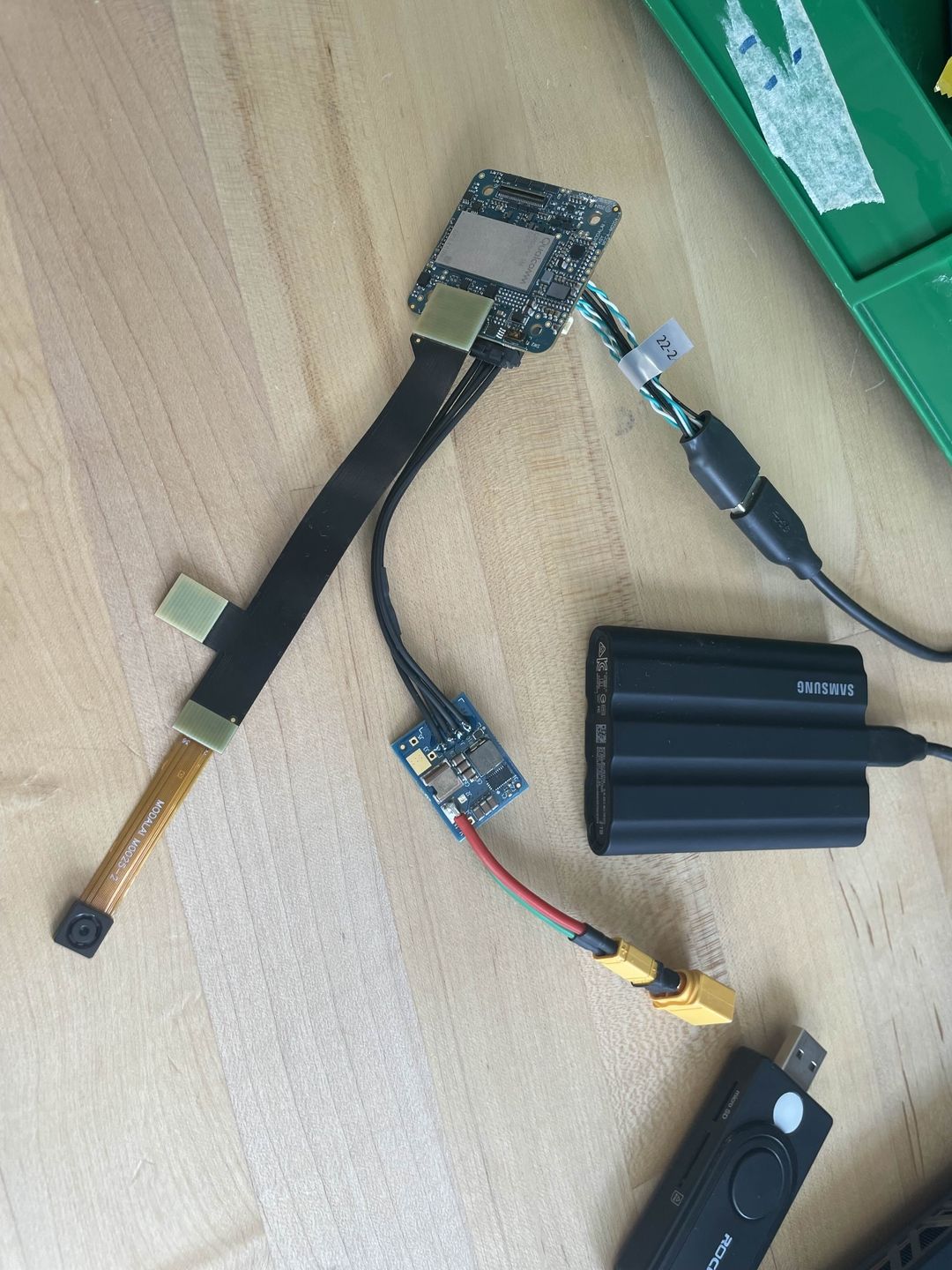
-
RE: VOXL2 mini J3 connector (USB3) not working well with external storage for data loggingposted in Ask your questions right here!
@jonathankampia Another strange issue! On a standard VOXL2 with the USB3 expansion board, same SDK version (1.5.0), the VOXL is unable to detect the external SSD's partitions so I can't even mount it. Same SSD plugs into a VOXL2 mini and partitions are detected.
-
RE: VOXL2 mini J3 connector (USB3) not working well with external storage for data loggingposted in Ask your questions right here!
@jonathankampia Oh yeah, also, we tried modding the cable like the documentation I linked said to. All we had on hand were some tiny 220nF caps, not the caps linked in the docs. The modded cable wouldn't even allow the USB slave device to show up on lsusb.
-
VOXL2 mini J3 connector (USB3) not working well with external storage for data loggingposted in Ask your questions right here!
I am trying to log camera data to an external SSD using the voxl-logger utility, with the SSD hooked up to the J3 port of the VOXL2 mini. According to voxl-inspect-cam, the frames I'm trying to save are ~3.11MB, so at 30FPS would require around 93MBps write speed. The external ssd we have hooked up (temporarily) is a 2TB samsung T7 shield, which has an advertised write speed of up to 1000MBps, well over what we need.
The main problem is voxl-logger's output:
voxl-logger -c hires_small_color -d /mnt/ssd Welcome to voxl-logger 1906214 MB left in /mnt/ssd/ starting new log: /mnt/ssd/log0001/ connected to ch 0 /run/mpa/hires_small_color/ flushing backed up pipe ch 0 /run/mpa/hires_small_color/ flushing backed up pipe ch 0 /run/mpa/hires_small_color/ flushing backed up pipe ch 0 /run/mpa/hires_small_color/ flushing backed up pipe ch 0 /run/mpa/hires_small_color/ flushing backed up pipe ch 0 /run/mpa/hires_small_color/ flushing backed up pipe ch 0 /run/mpa/hires_small_color/ flushing backed up pipe ch 0 /run/mpa/hires_small_color/ flushing backed up pipe ch 0 /run/mpa/hires_small_color/ flushing backed up pipe ch 0 /run/mpa/hires_small_color/ flushing backed up pipe ch 0 /run/mpa/hires_small_color/ flushing backed up pipe ch 0 /run/mpa/hires_small_color/ flushing backed up pipe ch 0 /run/mpa/hires_small_color/ flushing backed up pipe ch 0 /run/mpa/hires_small_color/ flushing backed up pipe ch 0 /run/mpa/hires_small_color/ flushing backed up pipe ch 0 /run/mpa/hires_small_color/ ERROR: invalid metadata, magic number=-2055633543, expected 1448040524 most likely client fell behind and pipe overflowed flushing backed up pipe ch 0 /run/mpa/hires_small_color/ flushing backed up pipe ch 0 /run/mpa/hires_small_color/It works for a while, then eventually something backs up and the logger prints this debug message infinitely. It becomes unresponsive and I can't kill it with Ctrl+C. It seems like there's some bottleneck preventing the client (voxl-logger?) from receiving frames at the correct rate from the mpa pipe.
I am aware of the potential issues with the superspeed lines of the connector, but I get this output when taking the diagnostic steps that page details:
voxl2:/$ lsusb -t /: Bus 02.Port 1: Dev 1, Class=root_hub, Driver=xhci-hcd/1p, 10000M |__ Port 1: Dev 23, If 0, Class=Mass Storage, Driver=usb-storage, 10000M /: Bus 01.Port 1: Dev 1, Class=root_hub, Driver=xhci-hcd/1p, 480MSo I don't think datarates on the port/cable are the issue, and unless samsung is lying on their documentation by over 10x, I dont know how the ssd itself could be the issue either.
I was also able to test the data rate to this SSD with dd (linux utility) and saw some weird stuff. When trying to push lumps of data ~2GB, it would push the first 80% extremely fast (like 900MBps) and then lock up on the remaining data and take over 40s to transfer the rest. Seeing that made me think it could also be browning out.
Is there anything I am doing wrong / falsely expecting the VOXL2 to be able to perform? I can try a regular VOXL2 with the USB3 expansion and see if that works better for now, but in the end we need to use the mini anyway so I would like to get this issue figured out.
Thank you!
-
M0201 gimbal passthrough pinoutposted in Ask your questions right here!
Hi, what is the order of the pins for the i2c passthrough on the M0201 board? Assuming something like 5V - SCL - SDA - X - X - GND, but would just like to ask to make sure. I don't believe it's documented anywhere either