qvio error: IMU_MISSING STALLED
-
The qvio is not showing any data.
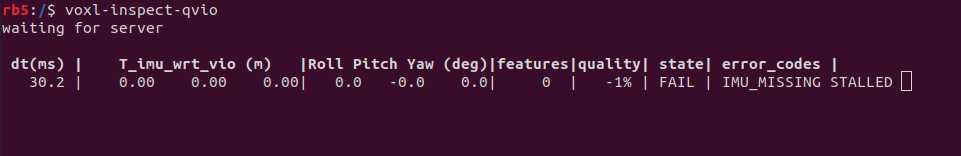
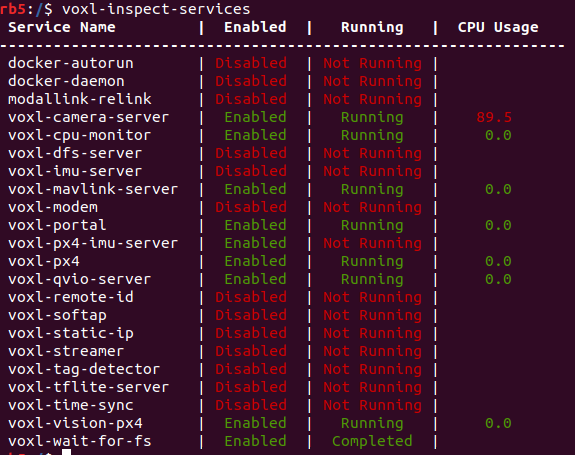
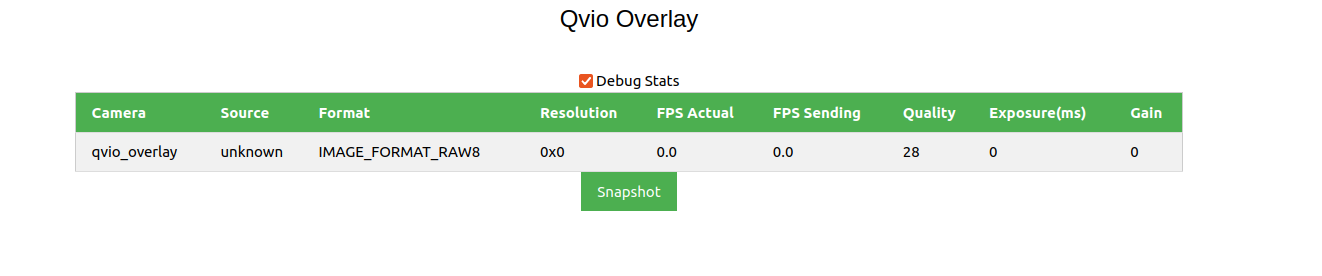
qvio was working before, but now we got the error. All
voxl-camera-server,voxl-px4-imu-serverand ```voxl-qvio-server`` are running.The output of
systemctl status *looks alright: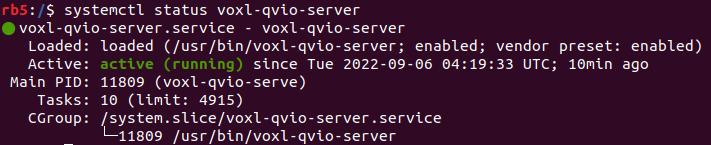
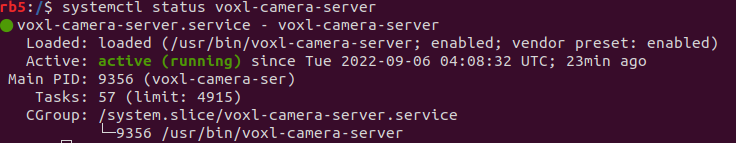
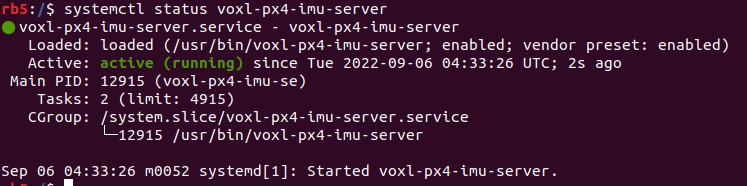
But, I found the
imu_servererror insystemctl status voxl-px4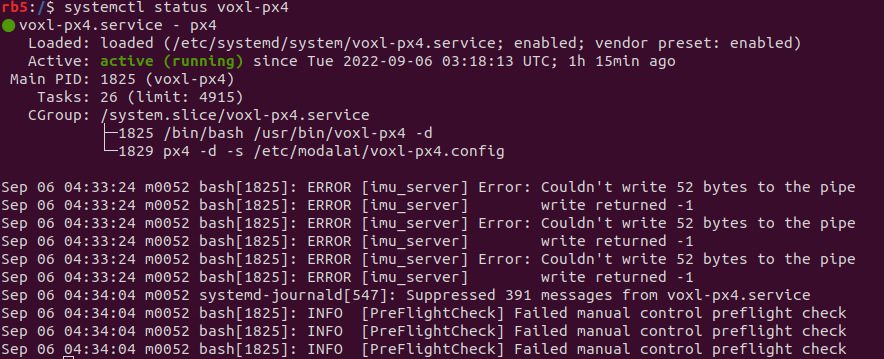
I did
systemctl restart voxl-px4that fixed the problem withpx4as well.
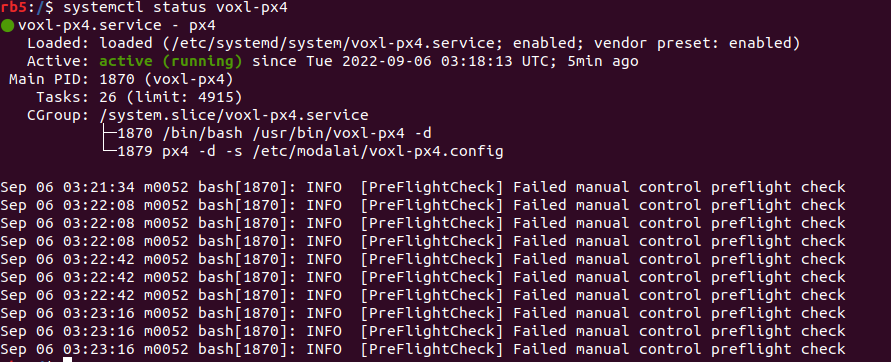
After this,
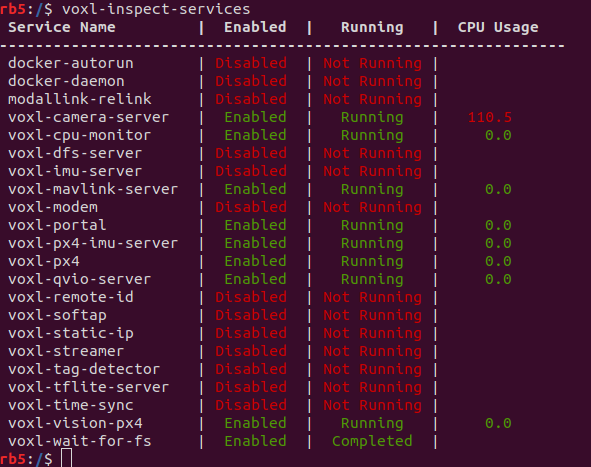
And I tried to see the
qviodata again, but it still throws theimuerror.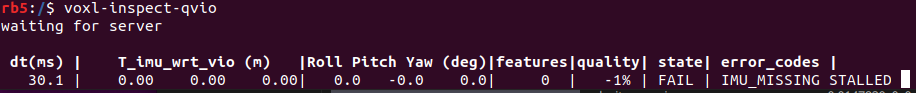
I had also done the
voxl-configure-mpabefore. How can I fix this? -
@bgaudel when I configure the
voxl-configure-qvio, I didn't getvoxl-configure-qvio factory_enable_imu_px4option.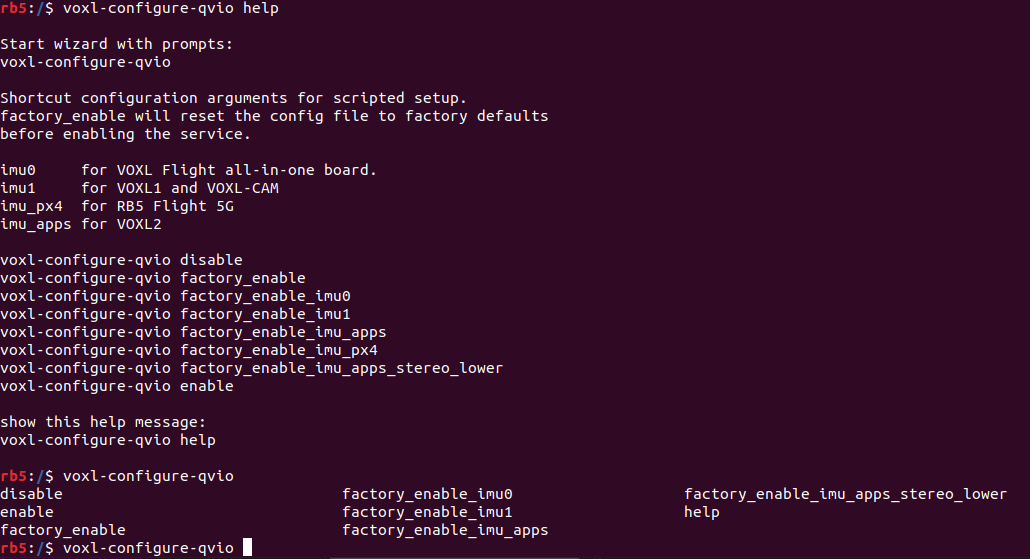
-
@bgaudel Did you ever get this resolved. I'm experiencing the same thing with IMU_MISSING STALLED
-
@sansoy Even though it's missing from the bash autocomplete options, what happens if you run
voxl-configure-qvio factory_enable_imu_px4 -
@tom
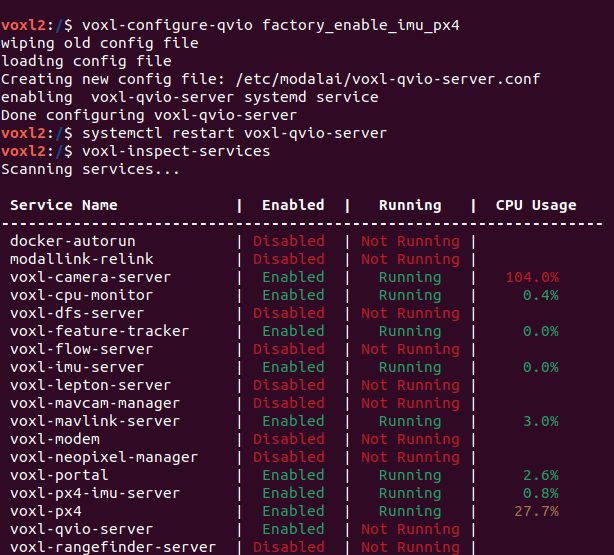 i did that and tried restarting the voxl-qvio-server but it wont start.
i did that and tried restarting the voxl-qvio-server but it wont start. -
@tom i ran
journalctl -u voxl-qvio-server
and saw this message as the extrinsics.conf file doesnot existfailed to find extrinsics from imu_px4 to tracking in /etc/modalai/extrinsics.conf
-
@sansoy Okay you're switching between rb5 and voxl2, the approaches are different for each.
The easiest way for either is to run
voxl-configure-sku -wand go through the wizard, then runningvoxl-configure-mpa -
@tom thanks tom!
with voxl-configure-sku -w
I assumed the option to select is
6) px4-autonomy-dev-kiti then ran voxl-configure-mpa
saw a few errors but the qvio is working now with no errors.Sabri