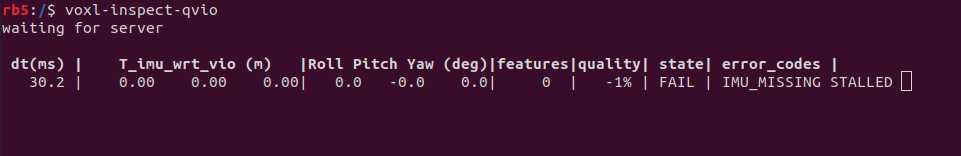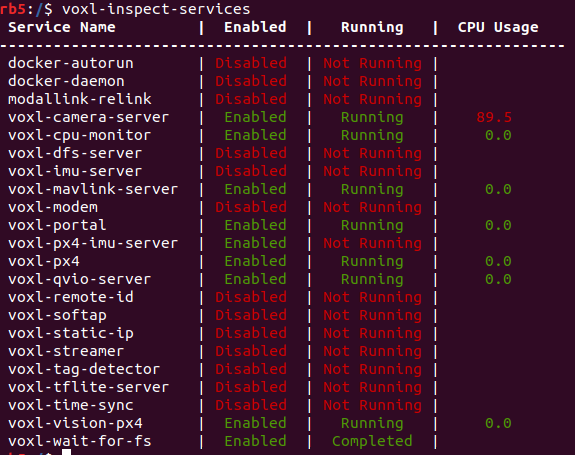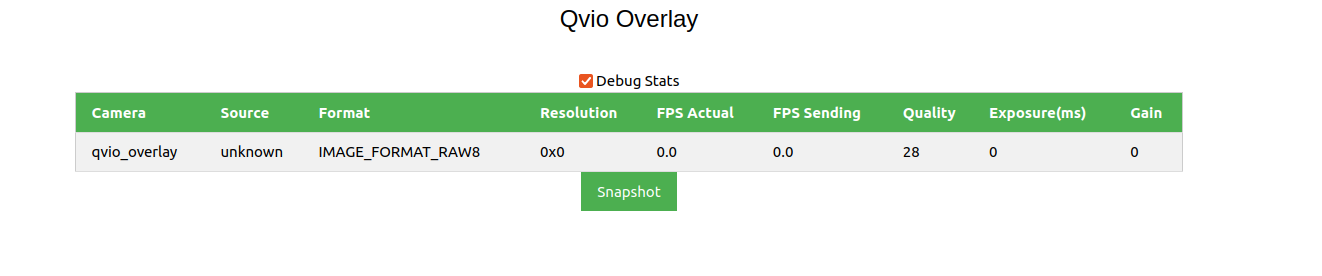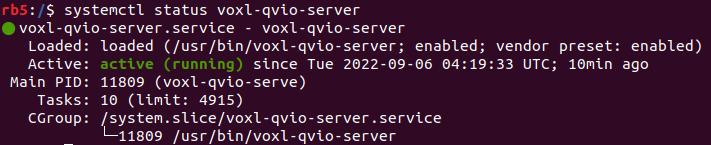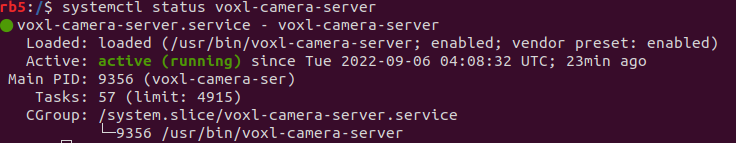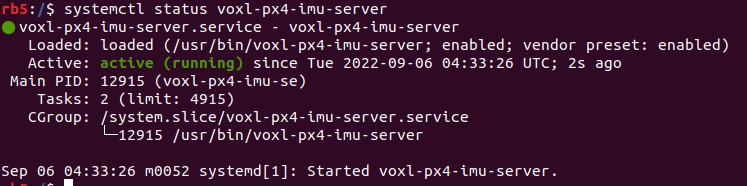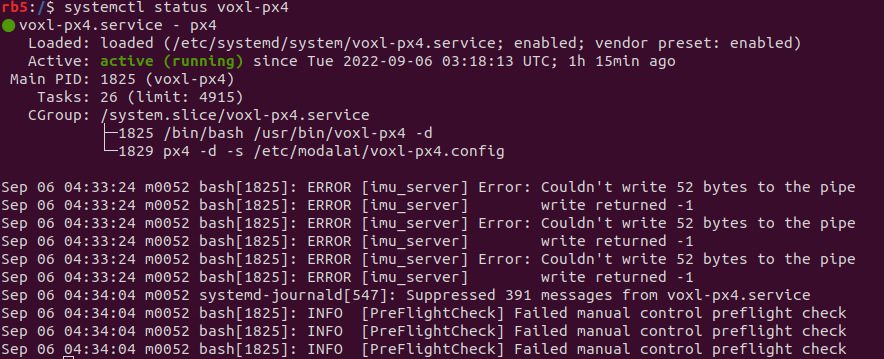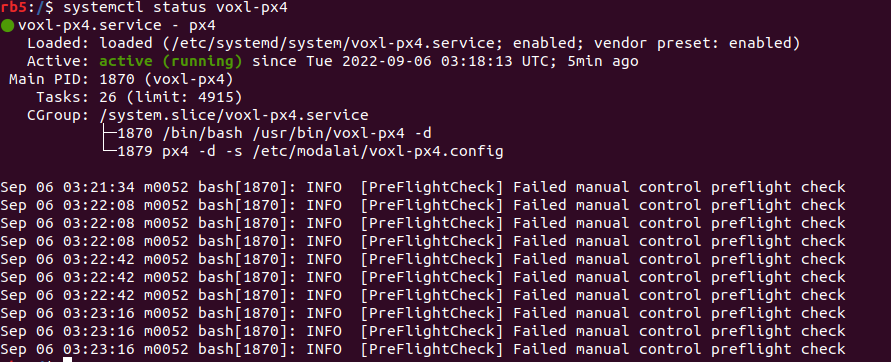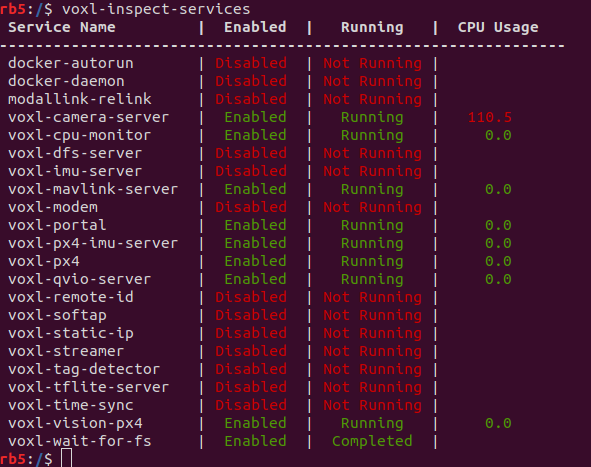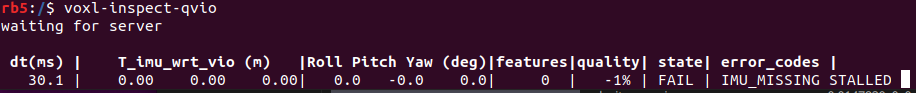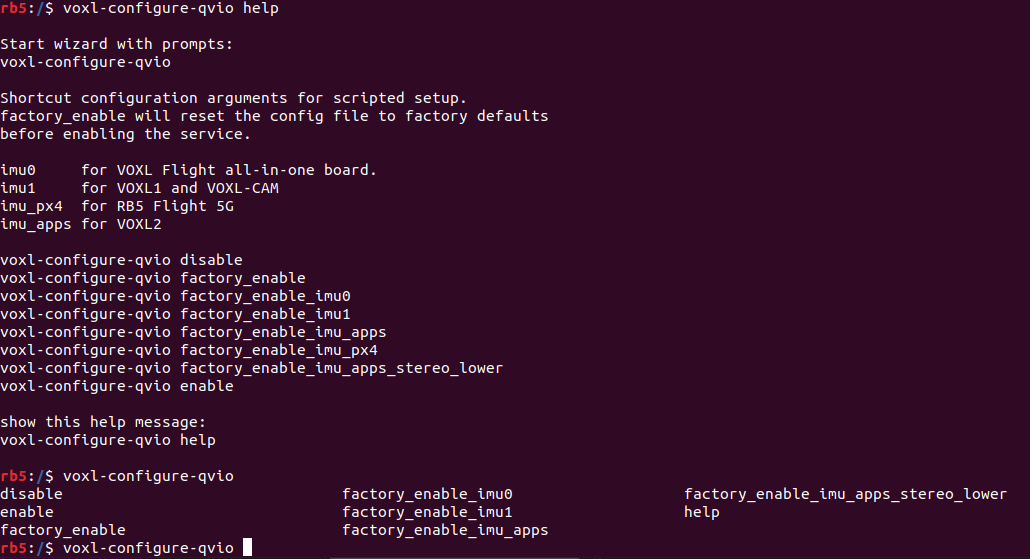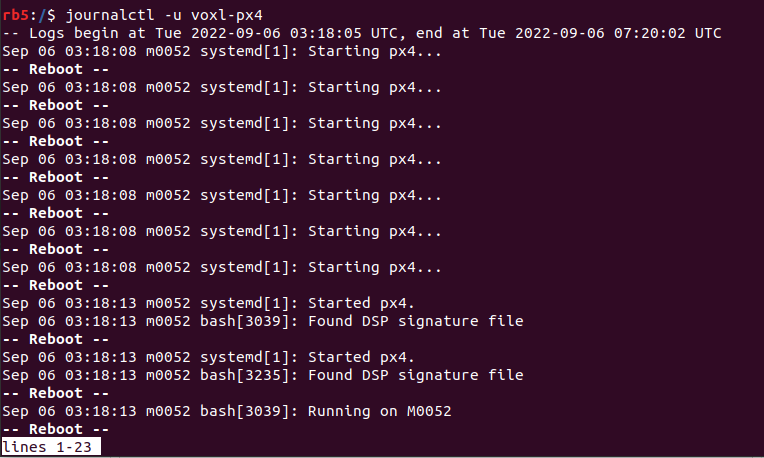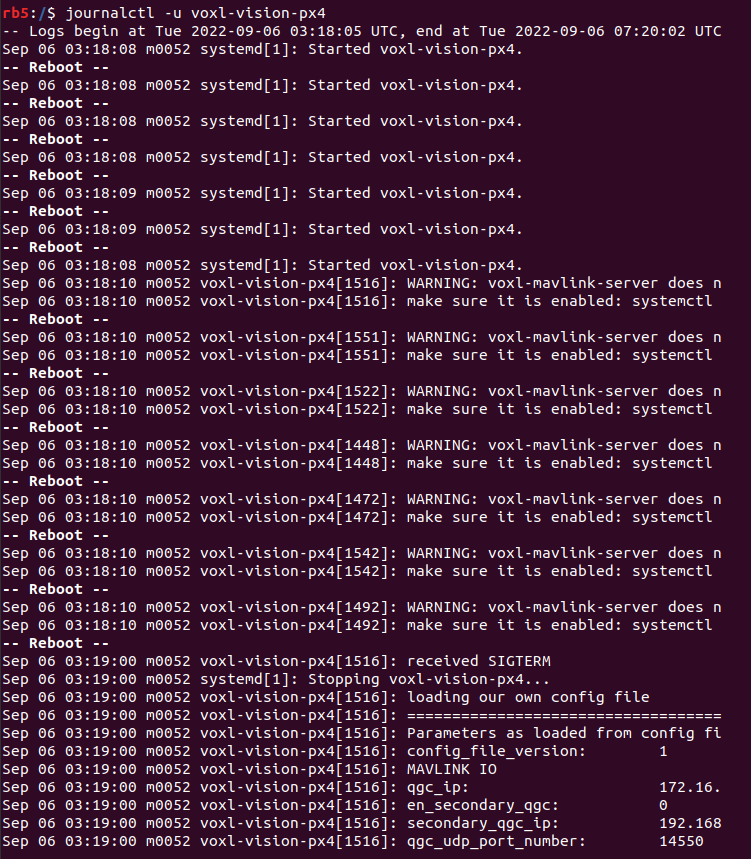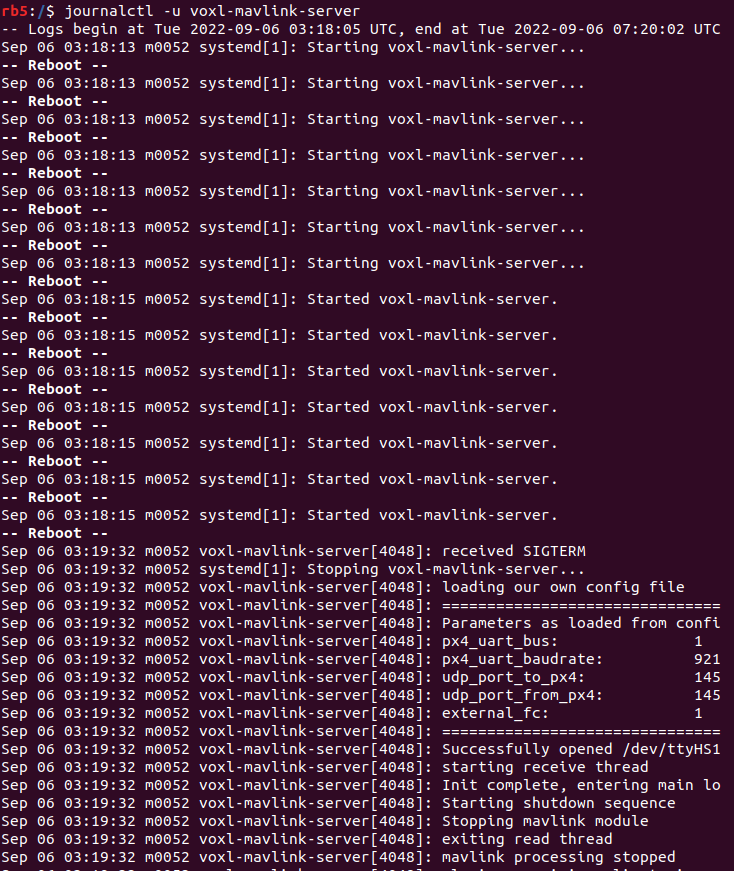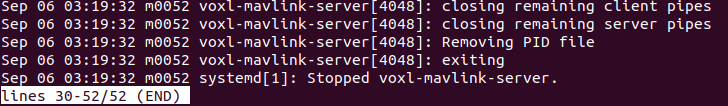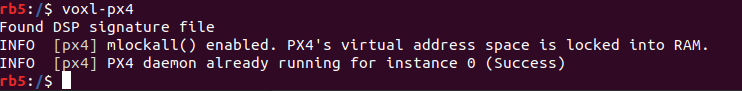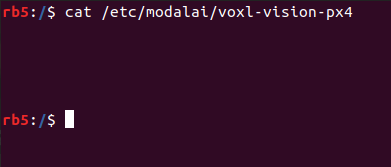@tom /etc/modalai/voxl-vision-px4 file seems empty.

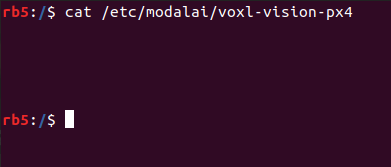
but /etc/modalai/voxl-vision-px4.config have data as:
rb5:/$ cat /etc/modalai/voxl-vision-px4.conf
/**
* VOXL Vision PX4 Configuration File
*
* version: don't touch this, used to keep track of changing config file formats
*
* ##############################################################################
* ## Networking
* ##############################################################################
*
* qgc_ip:
* Manually inform voxl-vision-px4 of the IP address of your QGC Ground
* Controller by providing the IP address of your ground station computer
* in the “qgc_ip” field of the config file. This field is also configured
* as one of the first questions in the configuration wizard.
* If you wish to rely on QGC to initiate the connection to VOXL you can
* leave this field as-is, blank, or “NULL”. Mavlink data is sent to this
* IP on port 14550 by default, but this can be changed with the
* qgc_udp_port_number config value.
*
* en_secondary_qgc:
* Enable manually setting a second QGC ground station IP address.
*
* secondary_qgc_ip:
* IP address for optional second QGC connection. Note that many more mavlink
* connections can be made as long as they are initialized by the other device.
*
* qgc_udp_port_number:
* Port to use for manual and automatic QGC connections, default 14550
*
* udp_mtu:
* Max size of UDP packet to send to QGC. Multiple mavlink messages will be
* combined into one UDP packet to reduce network traffic. Set this to 0 to
* send one UDP packet for every mavlink message. Default is 512 which
* allows several mavlink messages per UDP packet.
*
* en_localhost_mavlink_udp:
* If you are running MAVROS/MAVSDK onboard VOXL and wish to open access to
* PX4 through a localhost UDP port simply ensure the follow feature is
* enabled. This is set to true by default. This will allow one local process
* to communicate with PX4 via port 14551 by default, NOT 14550 which is
* reserved for connections outside the board. These separation prevents
* conflicts between the two sockets. Both MAVROS and MAVSDK can be
* configured to use this port.
*
* localhost_udp_port_number:
* Port number for localhost UDP socket, default 14551
*
* ##############################################################################
* ## VIO
* ##############################################################################
*
* en_vio:
* Enable processing of VIO data from MPA to be sent to PX4 as mavlink
* odometry messages. Enabled by default.
*
* vio_pipe:
* Which pipe to subscribe to VIO data. Must be a standard libmodal-pipe
* vio_data_t type. Default is qvio
*
* en_send_vio_to_qgc:
* Enable sending of VIO odometry messages to QGC for debug.
* Note PX4 also sends odometry messages to QGC, so look for
* the messages in mavlink-inspector marked as from component 197
*
* en_reset_vio_if_initialized_inverted:
* For VIO algorithms like qVIO that can initialize in any orientation
* and output their estimate of the gravity vector, we suggest leaving
* this enabled to allow vvpx4 to automatically send the reset signal
* back to the VIO pipe if VIO was initialized upside-down or sufficiently
* off-level. Helpful if the user powers on a drone while carrying it to
* the flight area and VIO starts too early.
*
* vio_warmup_s:
* Wait this for this amount of time of having good VIO data before
* actually starting to send to PX4. This helps stop EKF2 getting
* confused if VIO flickers in and out while struggling to init.
* Set to 0 to disable the feature.
*
* send_odom_while_failed:
* Off by default. Reserved for the future when PX4 supports quality field
*
* ##############################################################################
* ## APQ8096-only Features
* ##############################################################################
*
* en_set_clock_from_gps:
* Enable setting the VOXL system time to GPS time if no NTP server can be
* reached via network to set the time.
*
* en_force_onboard_mav1_mode:
* Force PX4 to use onboard mode for mavlink 1 channel which is the channel
* apq8096 (VOXL1) uses to communicate UART Mavlink with PX4. Not applicable
* to qrb5165-based platforms. Sets the MAV1_MODE PX4 param.
*
* en_reset_px4_on_error:
* Trigger a reboot of PX4 one some of PX4's unrecoverable errors,
* Not applicable to qrb5165
* Yaw estimate error & High Accelerometer Bias and both detected
*
* ##############################################################################
* ## Misc Features
* ##############################################################################
*
* horizon_cal_tolerance:
* Allowable standard deviation in roll/pitch values to consider the drone
* stable enough in flight to do a PX4 horizon calibration. Default is 0.45,
* you can increase this slightly if flying in a small indoor area or with
* a drone that does not hold still very well.
* See https://docs.modalai.com/calibrate-px4-horizon/
*
* ##############################################################################
* ## offboard mode config
* ##############################################################################
*
* offboard_mode: The following are valid strings
* off: VVPX4 will not send any offboard commands to PX4
* figure_eight: Default value, VVPX4 commands PX4 to fly a figure 8 path
* follow_tag: Drone will follow an apriltag around. Very dangerous, not
* recommended for customer use, for ModalAI R&D only.
* trajectory: VVPX4 receives polynomial trajectories by pipe and commands
* PX4 to follow the trajectory path. Still in development.
*
* follow_tag_id:
* Apriltag ID to follow in follow_tag mode
*
* figure_eight_move_home:
* Enable by default, resets the center of the figure 8 path to wherever
* the drone is when flipped into offboard mode. When disabled, the drone
* will quickly fly back to the XYZ point 0,0,-1.5 in VIO frame before
* starting the figure 8. Disabling this feature can be dangerous if VIO
* has drifted significantly.
*
* robot_radius:
* Robot radius to use when checking collisions within the trajectory monitor.
* The trajectory monitor is only active when in trajectory mode
*
* collision_sampling_dt:
* The time step to sample along the polynomials by when checking for collisions
* in the collision monitor.
*
* max_lookahead_distance:
* Maximum distance to look along the trajectory. Sensor data further out can be
* unrealiable so keeping this value small reduces false positives
*
* ##############################################################################
* ## Fixed Frame Tag Relocalization
* ##############################################################################
*
* en_tag_fixed_frame:
* Enable fixed frame relocalization via voa_inputs.
* See: https://docs.modalai.com/voxl-vision-px4-apriltag-relocalization/
*
* fixed_frame_filter_len:
* Length of the moving average filter to use for smooth relocalization
* when a tag is detected. Default is 5, a longer filter will result in
* smoother behavior when a new tag comes into view. Set to 1 to do no
* filtering at all and assume every tag detection is accurate.
*
* en_transform_mavlink_pos_setpoints_from_fixed_frame:
* When enabled, mavlink position_target_local_ned_t commands received on
* via UDP will be assumed to be in fixed frame and are then transformed
* to local frame before being sent to PX4. This allows offboard mode
* position commands from MAVROS/MAVSDK to be in fixed frame relative to
* voa_inputs even though PX4/EKF2 operates in local frame relative to where
* VIO initialized.
*
* ##############################################################################
* ## Collision Prevention (VOA)
* ## Settings for configuring data sent to PX4 for Collision Prevention
* ##############################################################################
*
* en_voa:
* Enable processing of DFS and TOF data to be sent to PX4 as mavlink
* obstacle_distance messages for collision prevention in position mode.
*
* en_send_voa_to_qgc:
* Enable sending of VOA obstacle_distance messages to QGC for debug.
*
* voa_lower_bound_m & voa_upper_bound_m:
* VOA ignores obstacles above and below the upper and lower bounds.
* Remember, Z points downwards in body and NED frames, so the lower bound
* is a positive number, and the upper bound is a negative number.
* Defaults are lower: 0.15 upper: -0.15 Units are in meters.
*
* voa_memory_s:
* number of seconds to keep track of sensor readings for VOA
* default: 1.0
*
* voa_inputs:
* Array of pipes to subscribe to for use with VOA, up to 10 supported
* Each entry has 4 fields:
*
* enabled: true or false, it's safe to leave this enabled when the pipe is missing
* type: can be point_cloud, tof, or rangefinder
* input_pipe: pipe name, e.g. stereo_front_pc, rangefinders, tof, etc
* frame: frame of reference, should be listed in /etc/modalai/extrinsics/conf
*
*/
{
"config_file_version": 1,
"qgc_ip": "172.16.0.204",
"en_secondary_qgc": false,
"secondary_qgc_ip": "192.168.1.214",
"qgc_udp_port_number": 14550,
"udp_mtu": 512,
"en_localhost_mavlink_udp": true,
"localhost_udp_port_number": 14551,
"vio_pipe": "qvio",
"en_vio": true,
"en_send_vio_to_qgc": false,
"en_reset_vio_if_initialized_inverted": true,
"vio_warmup_s": 3,
"send_odom_while_failed": false,
"horizon_cal_tolerance": 0.5,
"offboard_mode": "off",
"follow_tag_id": 0,
"figure_eight_move_home": true,
"robot_radius": 0.300000011920929,
"collision_sampling_dt": 0.1,
"max_lookahead_distance": 1,
"en_tag_fixed_frame": false,
"fixed_frame_filter_len": 5,
/**
* VOXL Vision PX4 Configuration File
*
* version: don't touch this, used to keep track of changing config file formats
*
* ##############################################################################
* ## Networking
* ##############################################################################
*
* qgc_ip:
* Manually inform voxl-vision-px4 of the IP address of your QGC Ground
* Controller by providing the IP address of your ground station computer
* in the �~@~\qgc_ip�~@~] field of the config file. This field is also configured
* as one of the first questions in the configuration wizard.
* If you wish to rely on QGC to initiate the connection to VOXL you can
* leave this field as-is, blank, or �~@~\NULL�~@~]. Mavlink data is sent to this
* IP on port 14550 by default, but this can be changed with the
* qgc_udp_port_number config value.
*
* en_secondary_qgc:
* Enable manually setting a second QGC ground station IP address.
*
* secondary_qgc_ip:
* IP address for optional second QGC connection. Note that many more mavlink
* connections can be made as long as they are initialized by the other device.
*
* qgc_udp_port_number:
* Port to use for manual and automatic QGC connections, default 14550
*
* udp_mtu:
* Max size of UDP packet to send to QGC. Multiple mavlink messages will be
* combined into one UDP packet to reduce network traffic. Set this to 0 to
* send one UDP packet for every mavlink message. Default is 512 which
* allows several mavlink messages per UDP packet.
*
* en_localhost_mavlink_udp:
* If you are running MAVROS/MAVSDK onboard VOXL and wish to open access to
* PX4 through a localhost UDP port simply ensure the follow feature is
* enabled. This is set to true by default. This will allow one local process
* to communicate with PX4 via port 14551 by default, NOT 14550 which is
* reserved for connections outside the board. These separation prevents
* conflicts between the two sockets. Both MAVROS and MAVSDK can be
* configured to use this port.
*
* localhost_udp_port_number:
* Port number for localhost UDP socket, default 14551
*
* ##############################################################################
* ## VIO
* ##############################################################################
*
* en_vio:
* Enable processing of VIO data from MPA to be sent to PX4 as mavlink
* odometry messages. Enabled by default.
*
* vio_pipe:
* Which pipe to subscribe to VIO data. Must be a standard libmodal-pipe
* vio_data_t type. Default is qvio
*
* en_send_vio_to_qgc:
* Enable sending of VIO odometry messages to QGC for debug.
* Note PX4 also sends odometry messages to QGC, so look for
* the messages in mavlink-inspector marked as from component 197
*
* en_reset_vio_if_initialized_inverted:
* For VIO algorithms like qVIO that can initialize in any orientation
* and output their estimate of the gravity vector, we suggest leaving
* this enabled to allow vvpx4 to automatically send the reset signal
* back to the VIO pipe if VIO was initialized upside-down or sufficiently
* off-level. Helpful if the user powers on a drone while carrying it to
* the flight area and VIO starts too early.
*
* vio_warmup_s:
* Wait this for this amount of time of having good VIO data before
* actually starting to send to PX4. This helps stop EKF2 getting
* confused if VIO flickers in and out while struggling to init.
* Set to 0 to disable the feature.
*
* send_odom_while_failed:
* Off by default. Reserved for the future when PX4 supports quality field
*
* ##############################################################################
* ## APQ8096-only Features
* ##############################################################################
*
* en_set_clock_from_gps:
* Enable setting the VOXL system time to GPS time if no NTP server can be
* reached via network to set the time.
*
* en_force_onboard_mav1_mode:
* Force PX4 to use onboard mode for mavlink 1 channel which is the channel
* apq8096 (VOXL1) uses to communicate UART Mavlink with PX4. Not applicable
* to qrb5165-based platforms. Sets the MAV1_MODE PX4 param.
*
* en_reset_px4_on_error:
* Trigger a reboot of PX4 one some of PX4's unrecoverable errors,
* Not applicable to qrb5165
* Yaw estimate error & High Accelerometer Bias and both detected
*
* ##############################################################################
* ## Misc Features
* ##############################################################################
*
* horizon_cal_tolerance:
* Allowable standard deviation in roll/pitch values to consider the drone
* stable enough in flight to do a PX4 horizon calibration. Default is 0.45,
* you can increase this slightly if flying in a small indoor area or with
* a drone that does not hold still very well.
* See https://docs.modalai.com/calibrate-px4-horizon/
*
* ##############################################################################
* ## offboard mode config
* ##############################################################################
*
* offboard_mode: The following are valid strings
* off: VVPX4 will not send any offboard commands to PX4
* figure_eight: Default value, VVPX4 commands PX4 to fly a figure 8 path
* follow_tag: Drone will follow an apriltag around. Very dangerous, not
* recommended for customer use, for ModalAI R&D only.
* trajectory: VVPX4 receives polynomial trajectories by pipe and commands
* PX4 to follow the trajectory path. Still in development.
*
* follow_tag_id:
* Apriltag ID to follow in follow_tag mode
*
* figure_eight_move_home:
* Enable by default, resets the center of the figure 8 path to wherever
* the drone is when flipped into offboard mode. When disabled, the drone
* will quickly fly back to the XYZ point 0,0,-1.5 in VIO frame before
* starting the figure 8. Disabling this feature can be dangerous if VIO
* has drifted significantly.
*
* robot_radius:
* Robot radius to use when checking collisions within the trajectory monitor.
* The trajectory monitor is only active when in trajectory mode
*
* collision_sampling_dt:
* The time step to sample along the polynomials by when checking for collisions
* in the collision monitor.
*
* max_lookahead_distance:
* Maximum distance to look along the trajectory. Sensor data further out can be
* unrealiable so keeping this value small reduces false positives
*
* ##############################################################################
* ## Fixed Frame Tag Relocalization
* ##############################################################################
*
* en_tag_fixed_frame:
* Enable fixed frame relocalization via voa_inputs.
* See: https://docs.modalai.com/voxl-vision-px4-apriltag-relocalization/
*
* fixed_frame_filter_len:
* Length of the moving average filter to use for smooth relocalization
* when a tag is detected. Default is 5, a longer filter will result in
* smoother behavior when a new tag comes into view. Set to 1 to do no
* filtering at all and assume every tag detection is accurate.
*
* en_transform_mavlink_pos_setpoints_from_fixed_frame:
* When enabled, mavlink position_target_local_ned_t commands received on
* via UDP will be assumed to be in fixed frame and are then transformed
* to local frame before being sent to PX4. This allows offboard mode
* position commands from MAVROS/MAVSDK to be in fixed frame relative to
* voa_inputs even though PX4/EKF2 operates in local frame relative to where
* VIO initialized.
*
* ##############################################################################
* ## Collision Prevention (VOA)
* ## Settings for configuring data sent to PX4 for Collision Prevention
* ##############################################################################
*
* en_voa:
* Enable processing of DFS and TOF data to be sent to PX4 as mavlink
* obstacle_distance messages for collision prevention in position mode.
*
* en_send_voa_to_qgc:
* Enable sending of VOA obstacle_distance messages to QGC for debug.
*
* voa_lower_bound_m & voa_upper_bound_m:
* VOA ignores obstacles above and below the upper and lower bounds.
* Remember, Z points downwards in body and NED frames, so the lower bound
* is a positive number, and the upper bound is a negative number.
* Defaults are lower: 0.15 upper: -0.15 Units are in meters.
*
* voa_memory_s:
* number of seconds to keep track of sensor readings for VOA
* default: 1.0
*
* voa_inputs:
* Array of pipes to subscribe to for use with VOA, up to 10 supported
* Each entry has 4 fields:
*
* enabled: true or false, it's safe to leave this enabled when the pipe is missing
* type: can be point_cloud, tof, or rangefinder
* input_pipe: pipe name, e.g. stereo_front_pc, rangefinders, tof, etc
* frame: frame of reference, should be listed in /etc/modalai/extrinsics/conf
*
*/
{
"config_file_version": 1,
"qgc_ip": "172.16.0.204",
*
* voa_inputs:
* Array of pipes to subscribe to for use with VOA, up to 10 supported
* Each entry has 4 fields:
*
* enabled: true or false, it's safe to leave this enabled when the pipe is missing
* type: can be point_cloud, tof, or rangefinder
* input_pipe: pipe name, e.g. stereo_front_pc, rangefinders, tof, etc
* frame: frame of reference, should be listed in /etc/modalai/extrinsics/conf
*
*/
{
"config_file_version": 1,
"qgc_ip": "172.16.0.204",
"en_secondary_qgc": false,
"secondary_qgc_ip": "192.168.1.214",
"qgc_udp_port_number": 14550,
"udp_mtu": 512,
"en_localhost_mavlink_udp": true,
"localhost_udp_port_number": 14551,
"vio_pipe": "qvio",
"en_vio": true,
"en_send_vio_to_qgc": false,
"en_reset_vio_if_initialized_inverted": true,
"vio_warmup_s": 3,
"send_odom_while_failed": false,
"horizon_cal_tolerance": 0.5,
"offboard_mode": "off",
"follow_tag_id": 0,
"figure_eight_move_home": true,
"robot_radius": 0.300000011920929,
"collision_sampling_dt": 0.1,
"max_lookahead_distance": 1,
"en_tag_fixed_frame": false,
"fixed_frame_filter_len": 5,
The qgc_ip in this file is correct IP address of my PC.