Voxl 2 DFS Server failed
-
Hi, I'm using voxl2 SDK 0.9.5. Follow these steps:
1.Use exit to get out of the shell and adb reboot to restart your VOXL2
2.Once the device restarts, use adb shell to access the terminal and then use voxl-camera-server to start the camera server manually
3.In a web browser access VOXL Portal as you have been. You should be able to see the stereo camera output.
4.In another terminal, use adb shell to access the terminal and then use voxl-dfs-server to launch the DFS Server.
I can't see 'stereo front disparity', 'stereo front disparity scaled' or 'pointcloud pc' from voxl-portal:

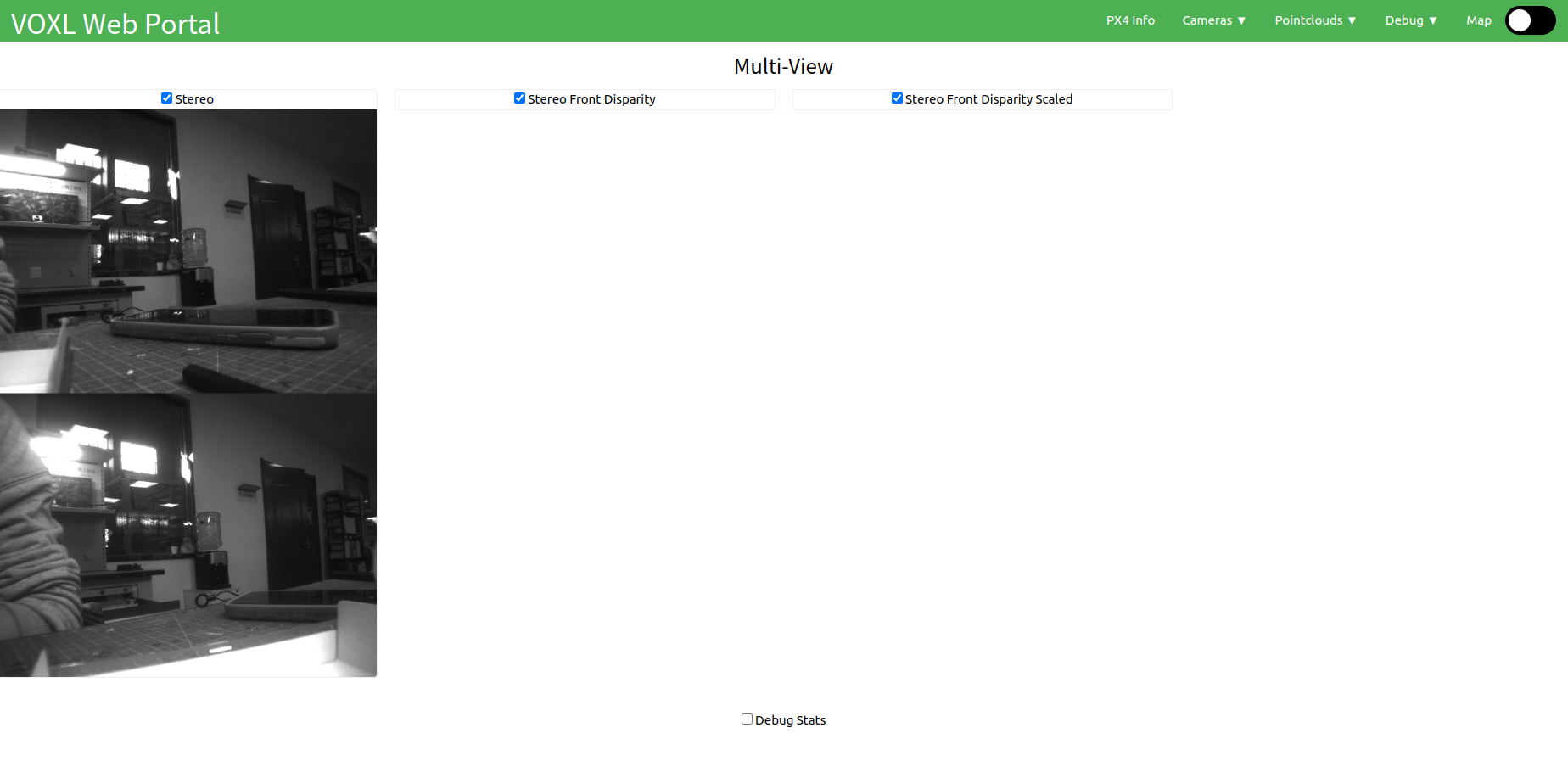 image url)
image url)Terminal output:
Terminal 1:
voxl2:/$ voxl-inspect-services Service Name | Enabled | Running | CPU Usage --------------------------------------------------------------- docker-autorun | Disabled | Not Running | docker-daemon | Disabled | Not Running | modallink-relink | Disabled | Not Running | voxl-camera-server | Enabled | Not Running | voxl-cpu-monitor | Disabled | Not Running | voxl-dfs-server | Enabled | Running | 0.0 voxl-imu-server | Enabled | Running | 0.0 voxl-mavlink-server | Disabled | Not Running | voxl-modem | Disabled | Not Running | voxl-portal | Enabled | Running | 0.0 voxl-px4-imu-server | Disabled | Not Running | voxl-px4 | Enabled | Running | 0.0 voxl-qvio-server | Disabled | Not Running | voxl-remote-id | Disabled | Not Running | voxl-softap | Disabled | Not Running | voxl-static-ip | Disabled | Not Running | voxl-streamer | Disabled | Not Running | voxl-tag-detector | Disabled | Not Running | voxl-tflite-server | Disabled | Not Running | voxl-time-sync | Disabled | Not Running | voxl-vision-px4 | Disabled | Not Running | voxl-wait-for-fs | Enabled | Completed | voxl2:/$ voxl-camera-server ------ voxl-camera-server: Camera server is now running WARNING: Camera stereo recieved much newer master than child (33), discarding child and trying againTerminal 2:
-------------------------------------------------------------------------------- system-image: 1.5.5-M0054-14.1a-perf kernel: #1 SMP PREEMPT Fri Mar 24 00:48:55 UTC 2023 4.19.125 -------------------------------------------------------------------------------- hw version: M0054 -------------------------------------------------------------------------------- voxl-suite: 0.9.5 -------------------------------------------------------------------------------- voxl2:/$ voxl-dfs-server ================================================================= min_disparity: 4 max_disparity: 64 min_threshold: 10 cost_threshold: 10 width: 640 height: 480 pc_skip_n_lines: 4 dfs pair #0 enable: 1 input_pipe: stereo_front skip_n_frames: 1 blur_size: 0 post_median_size: 0 intrinsics_file: /data/modalai/opencv_stereo_front_intrinsics.yml extrinsics_file: /data/modalai/opencv_stereo_front_extrinsics.yml dfs pair #1 enable: 0 input_pipe: stereo_rear skip_n_frames: 1 blur_size: 0 post_median_size: 0 intrinsics_file: /data/modalai/opencv_stereo_rear_intrinsics.yml extrinsics_file: /data/modalai/opencv_stereo_rear_extrinsics.yml ================================================================= existing instance of voxl-dfs-server found, attempting to stop it loading calibration files for Pair #0, loaded these lens params: f: 508.425964 cx: 337.120087 cy: 280.774963 baseline_m: 0.037456 initializing dfs module opening cameras paused client voxl-portal0 connected to ch 1 client voxl-portal0 connected to ch 0 client voxl-portal0 connected to ch 2 client voxl-portal0 connected to ch 2Terminal 3:
voxl2:/$ voxl-inspect-services Service Name | Enabled | Running | CPU Usage --------------------------------------------------------------- docker-autorun | Disabled | Not Running | docker-daemon | Disabled | Not Running | modallink-relink | Disabled | Not Running | voxl-camera-server | Enabled | Not Running | voxl-cpu-monitor | Disabled | Not Running | voxl-dfs-server | Enabled | Not Running | voxl-imu-server | Enabled | Running | 0.0 voxl-mavlink-server | Disabled | Not Running | voxl-modem | Disabled | Not Running | voxl-portal | Enabled | Running | 30.0 voxl-px4-imu-server | Disabled | Not Running | voxl-px4 | Enabled | Running | 0.0 voxl-qvio-server | Disabled | Not Running | voxl-remote-id | Disabled | Not Running | voxl-softap | Disabled | Not Running | voxl-static-ip | Disabled | Not Running | voxl-streamer | Disabled | Not Running | voxl-tag-detector | Disabled | Not Running | voxl-tflite-server | Disabled | Not Running | voxl-time-sync | Disabled | Not Running | voxl-vision-px4 | Disabled | Not Running | voxl-wait-for-fs | Enabled | Completed | -
@cch Why are you starting it from the command line in terminal 2? It is already running so you don't need to run it again.
-
@Eric-Katzfey Thanks. I tried again but got the same result, could you please help me check out if there are other problems? Here are the steps I followed:
- power up the voxl2
- open up a terminal and check 'voxl-inspect-services':
voxl2:/$ voxl-inspect-services Service Name | Enabled | Running | CPU Usage --------------------------------------------------------------- docker-autorun | Disabled | Not Running | docker-daemon | Disabled | Not Running | modallink-relink | Disabled | Not Running | voxl-camera-server | Enabled | Running | 36.4 voxl-cpu-monitor | Disabled | Not Running | voxl-dfs-server | Enabled | Running | 0.0 voxl-imu-server | Enabled | Running | 0.0 voxl-mavlink-server | Disabled | Not Running | voxl-modem | Disabled | Not Running | voxl-portal | Enabled | Running | 0.0 voxl-px4-imu-server | Disabled | Not Running | voxl-px4 | Enabled | Running | 0.0 voxl-qvio-server | Disabled | Not Running | voxl-remote-id | Disabled | Not Running | voxl-softap | Disabled | Not Running | voxl-static-ip | Disabled | Not Running | voxl-streamer | Disabled | Not Running | voxl-tag-detector | Disabled | Not Running | voxl-tflite-server | Disabled | Not Running | voxl-time-sync | Disabled | Not Running | voxl-vision-px4 | Disabled | Not Running | voxl-wait-for-fs | Enabled | Completed |- open up a web and check the output of voxl-portal:
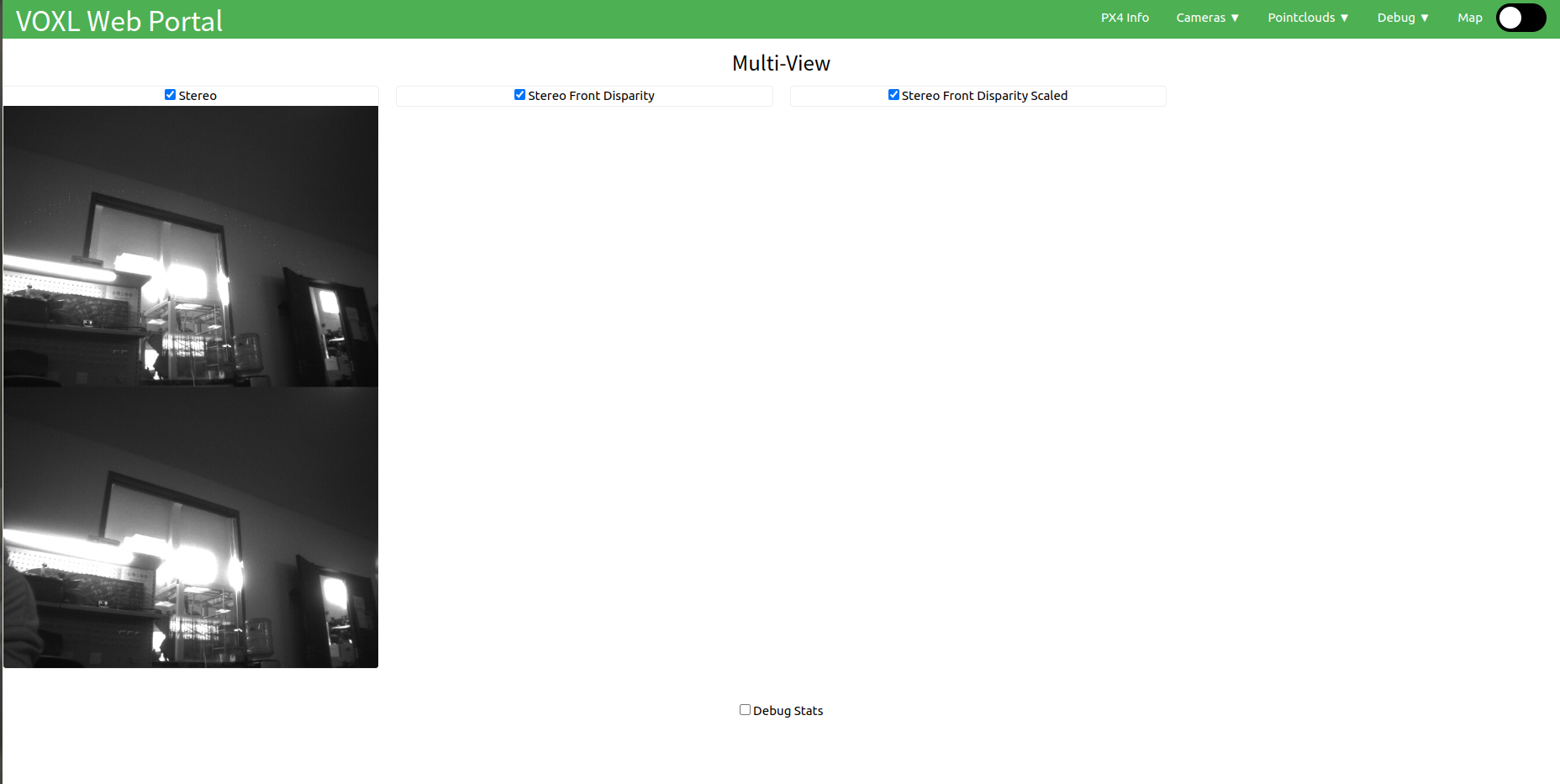
- check 'voxl-inspect-services' again:
voxl2:/$ voxl-inspect-services Service Name | Enabled | Running | CPU Usage --------------------------------------------------------------- docker-autorun | Disabled | Not Running | docker-daemon | Disabled | Not Running | modallink-relink | Disabled | Not Running | voxl-camera-server | Enabled | Running | 47.6 voxl-cpu-monitor | Disabled | Not Running | voxl-dfs-server | Enabled | Running | 0.0 voxl-imu-server | Enabled | Running | 0.0 voxl-mavlink-server | Disabled | Not Running | voxl-modem | Disabled | Not Running | voxl-portal | Enabled | Running | 0.0 voxl-px4-imu-server | Disabled | Not Running | voxl-px4 | Enabled | Running | 0.0 voxl-qvio-server | Disabled | Not Running | voxl-remote-id | Disabled | Not Running | voxl-softap | Disabled | Not Running | voxl-static-ip | Disabled | Not Running | voxl-streamer | Disabled | Not Running | voxl-tag-detector | Disabled | Not Running | voxl-tflite-server | Disabled | Not Running | voxl-time-sync | Disabled | Not Running | voxl-vision-px4 | Disabled | Not Running | voxl-wait-for-fs | Enabled | Completed |I'm so confused because there is no error showing up from anywhere.
-
@cch What do you see with
systemctl status voxl-dfs-server -
@tom Here are the full outputs:
-------------------------------------------------------------------------------- system-image: 1.5.5-M0054-14.1a-perf kernel: #1 SMP PREEMPT Fri Mar 24 00:48:55 UTC 2023 4.19.125 -------------------------------------------------------------------------------- hw version: M0054 -------------------------------------------------------------------------------- voxl-suite: 0.9.5 -------------------------------------------------------------------------------- voxl2:/$ voxl-inspect-services Service Name | Enabled | Running | CPU Usage --------------------------------------------------------------- docker-autorun | Disabled | Not Running | docker-daemon | Disabled | Not Running | modallink-relink | Disabled | Not Running | voxl-camera-server | Enabled | Running | 55.0 voxl-cpu-monitor | Disabled | Not Running | voxl-dfs-server | Enabled | Running | 0.0 voxl-imu-server | Enabled | Running | 0.0 voxl-mavlink-server | Disabled | Not Running | voxl-modem | Disabled | Not Running | voxl-portal | Enabled | Running | 0.0 voxl-px4-imu-server | Disabled | Not Running | voxl-px4 | Enabled | Running | 0.0 voxl-qvio-server | Disabled | Not Running | voxl-remote-id | Disabled | Not Running | voxl-softap | Disabled | Not Running | voxl-static-ip | Disabled | Not Running | voxl-streamer | Disabled | Not Running | voxl-tag-detector | Disabled | Not Running | voxl-tflite-server | Disabled | Not Running | voxl-time-sync | Disabled | Not Running | voxl-vision-px4 | Disabled | Not Running | voxl-wait-for-fs | Enabled | Completed | voxl2:/$ systemctl status voxl-dfs-server ● voxl-dfs-server.service - voxl-dfs-server Loaded: loaded (/usr/bin/voxl-dfs-server; enabled; vendor preset: enabled) Active: active (running) since Thu 2023-11-02 13:19:52 UTC; 18h ago Main PID: 1425 (voxl-dfs-server) Tasks: 14 (limit: 4915) CGroup: /system.slice/voxl-dfs-server.service └─1425 /usr/bin/voxl-dfs-server Nov 02 13:19:52 m0054 systemd[1]: Started voxl-dfs-server. -
Can anybody find out the problems? Many thanks.
-
C cch referenced this topic on
-
C cch referenced this topic on