stereo calibration problem & ask for calibration results
-
Hi ,
I have some issue when i run voxl-calibrate-camera stereo.
I cant do stereo calibration.
Because the VOXL web portal shows nothing on camera calibration overlay page.So, may i ask for all the camera calibration results?
m500 seria number : M2100000FU4 -
What do you mean by nothing on the portal camera calibration page? Can you see the stereo image frames? If not, the calibration file won't help. Can you share a screen capture of what you mean?
-
Dear Chad,
Thanks for the reply.
I can't see the stereo image.
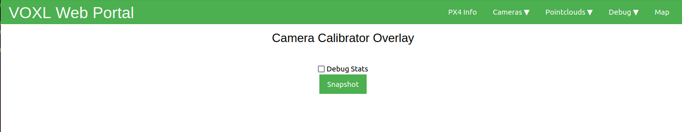
By the way, voxl- calibration-camera tracking works fine on the portal.
-
Can you see the raw stereo camera stream in portal?
-
Ya, it works well.
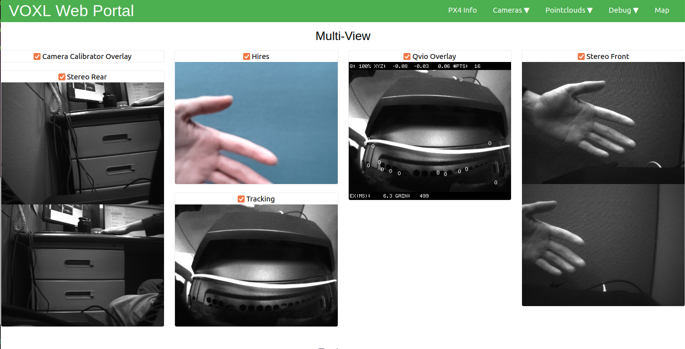
-
Hi all,
We followed the following tutorial to upgrade the flight system image to version 1.3.1.
https://docs.modalai.com/Qualcomm-Flight-RB5-system-image/But We didn't save the calibration files in /data/modalai and lost them.
The voxl-version now :
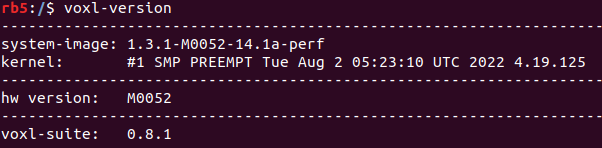
voxl-inspect-services :
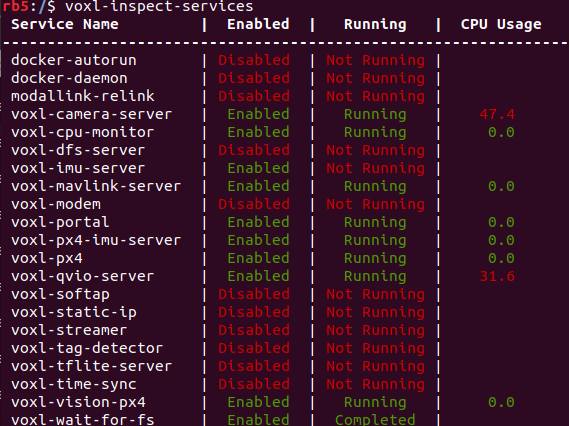
==========================================================
So I tried to calibrate the stereo camera by voxl-calibrate-camera stereo by following this guide.
https://docs.modalai.com/calibrate-cameras/The problem is that the portal didn't display the stereo calibration images (Camera Calibration Overlay),
but I can see the raw stereo camera stream in portal.
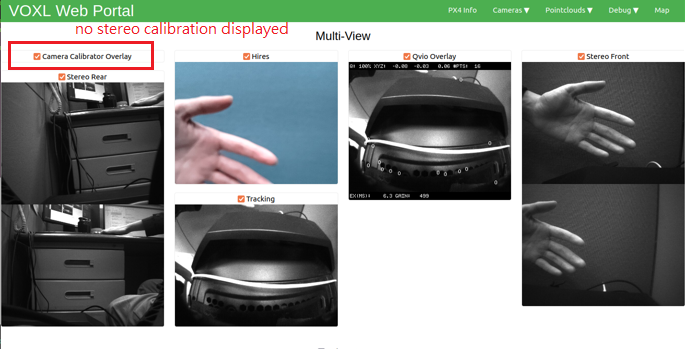
@Chad-Sweet @Alex-Gardner Could you give me some advices?Thanks.
-
Are you trying to calibrate "stereo" or one of the specific ones, when we have multiple sets of stereo cams they're named "stereo_front" or "stereo_rear" and you'll need to specify when running the calibration tool
-
I can calibrate stereo by using "stereo_front" and "stereo_rear" now.
But I cant detect the chess board in a frame which rectangle is small.I will make a new chess board for calibration.
Thanks! -
@malvin said in stereo calibration problem & ask for calibration results:
I cant detect the chess board in a frame which rectangle is small.
Hi! I am having a similar issue. Which checkboard did you make in order to successfully run calibration when the rectangle is small?
-
@dtsbourg There is some good info here: https://docs.modalai.com/calibrate-cameras/