5G modem
-
-
@M-al-khatib The modem and network do all that automatically. You don't have to tell it to go into 4G mode explicitly.
-
After using this commands and connect my PC to Tailscale what can i do ?
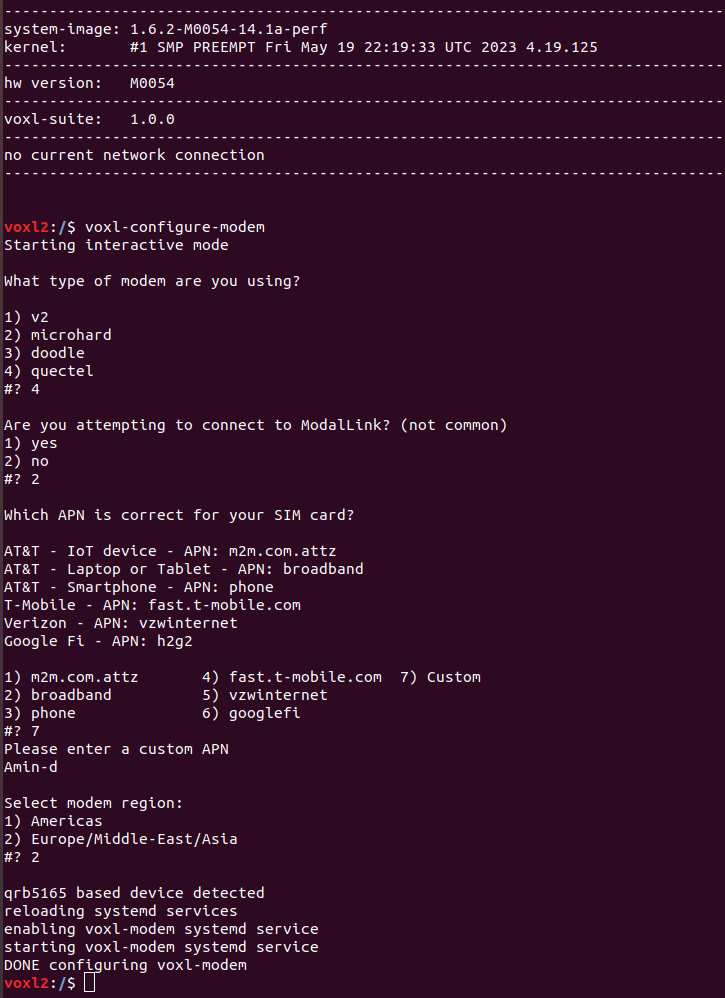
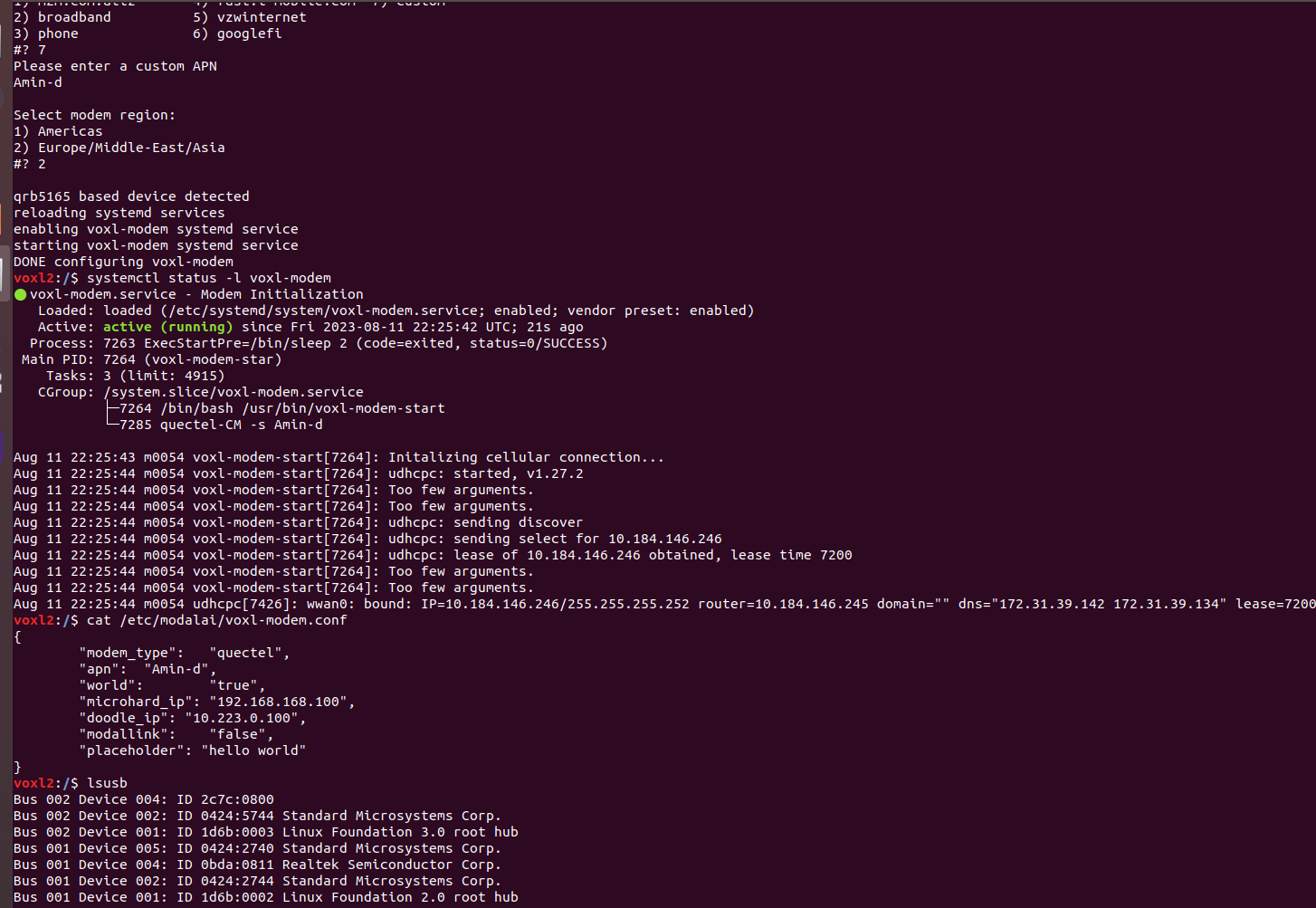
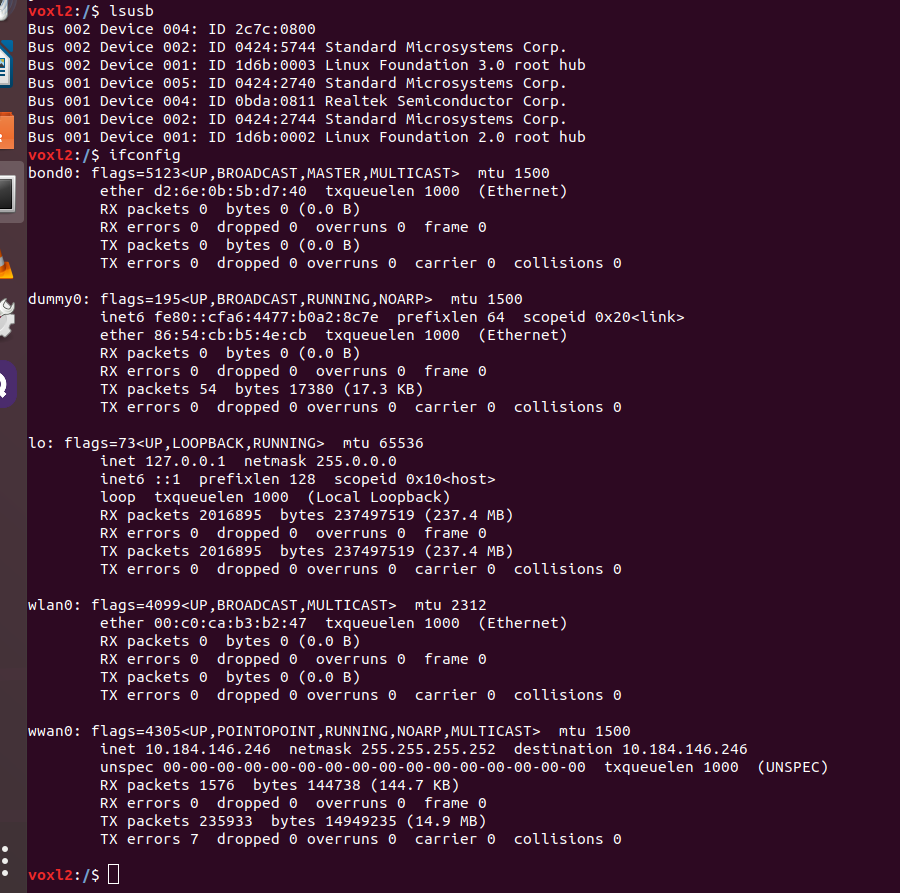
-
@M-al-khatib You can connect your VOXL2 to the VPN as well and then you should be able to ping your VOXL2 from your PC
-
@tom
Can you provide me the steps to connect it to VPN ? -
@M-al-khatib
I followed the directions :https://docs.modalai.com/sentinel-user-guide-connect-gcs/#vpn-setup
There is a link in the middle
"In order to install the Tailscale client on VOXL 2, follow these instructions: Installing Tailscale on Ubuntu 18.04."
That worked settng up TailScale for me very easily. -
@Paul-Carff @M-al-khatib Thanks Paul! Yes, you can follow the steps here: https://tailscale.com/download/linux/ubuntu-1804
-
@tom
How can I determine the type of network (3G, 4G, 5G) that I'm currently connected to, and shouldn't the modem grant me an internet connection when I'm in the process of connecting to it? -
@M-al-khatib Here is an example of sending an AT command to a Quectel modem from VOXL2, the following will tell you what type of network connection you have:
echo -ne "AT+QENG=\"servingcell\"\r" | busybox microcom -t 1000 /dev/ttyUSB2 -
@tom
My video link has a weak signal. How can I improve the signal to achieve a 4K video stream for Q Ground Control? Additionally, I have another question: I'm using a 5G SIM card, but when I connect it to the modem, my PC doesn't receive internet. -
@M-al-khatib Video quality is going to be largely dependent on the cellular coverage in your area.
For your second question, can you give me more details on the setup you're trying? Are you connecting a standalone modem to your PC?