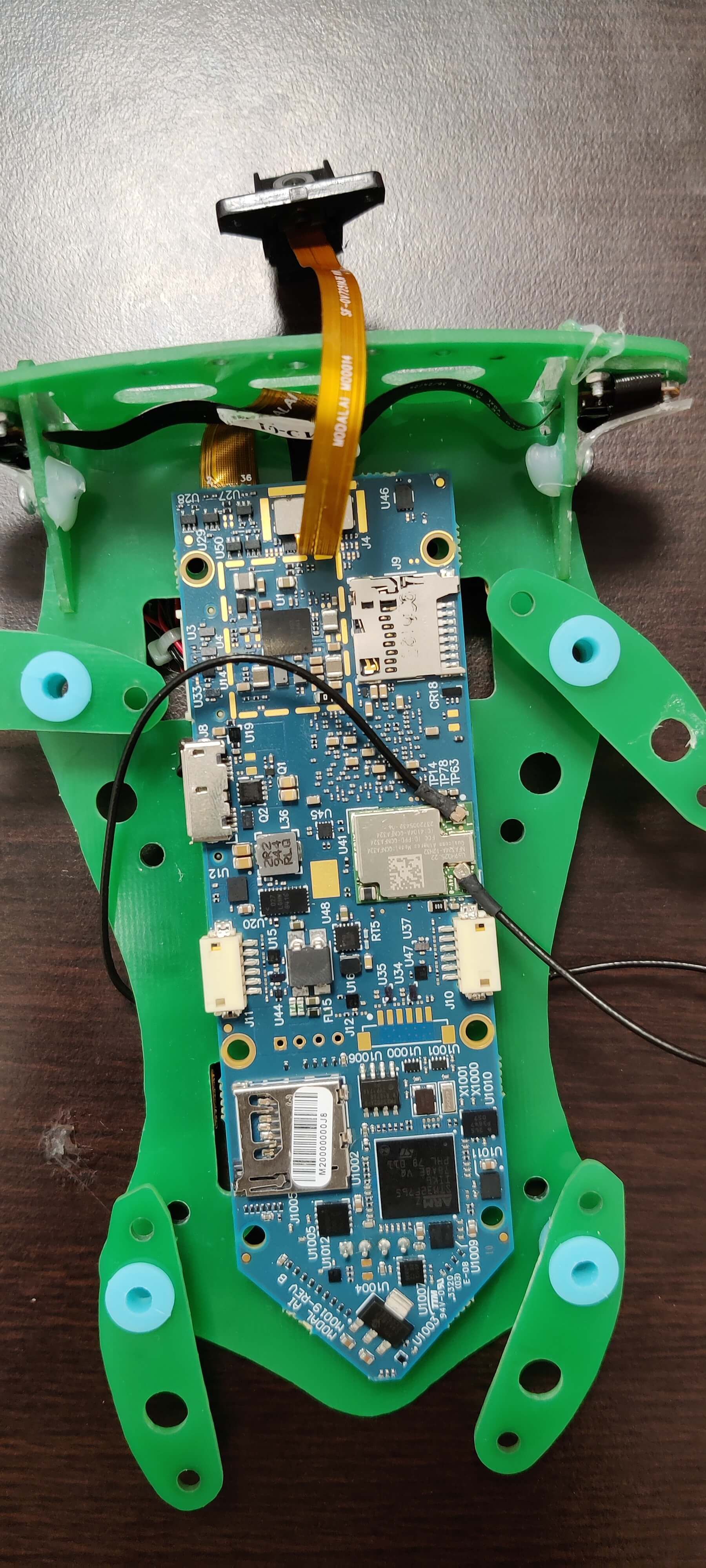Unable to access Tracking camera
-
I am having some issue with tracking camera. No matter what configuration I select It does not allow me to access the tracking camera.
I cross checked all the connect on flight-deck. And connections looks fine
yocto:/# voxl-configure-cameras 3 attempting to use camera configuration 3 adding override_cam_id value=1 to /etc/snav/camera.downward.xml adding override_cam_id value=2 to /etc/snav/camera.stereo.xml yocto:/# cat /etc/modalai/camera_env.sh export CAM_CONFIG_ID=3 export HIRES_CAM_ID=0 export TRACKING_CAM_ID=1 export STEREO_CAM_ID=2 export TOF_CAM_ID=-1 yocto:/# voxl-image-streamer -c 2 -n 4 -i 192.168.100.90 STEREO camera selected. using cam_id=2 Segmentation faultBut for -c 1 it is opening stereo instead of tracking
yocto:/# voxl-configure-cameras 1 attempting to use camera configuration 1 adding override_cam_id value=0 to /etc/snav/camera.downward.xml adding override_cam_id value=1 to /etc/snav/camera.stereo.xml yocto:/# cat /etc/modalai/camera_env.sh export CAM_CONFIG_ID=1 export HIRES_CAM_ID=-1 export TRACKING_CAM_ID=0 export STEREO_CAM_ID=1 export TOF_CAM_ID=-1yocto:/# voxl-image-streamer -c 0 -n 4 -i 192.168.100.90 HIRES camera selected. using cam_id=0 libcam.enable.publish 1 libcam.enable.publish.dump 0 libcam.publish.buffer.policy max libcam.publish.buffer.max 3 libcam.debug.level info libcam.dump.dir /data/misc/camera/dumps Opened camera 0 Type: 0 Preview FPS range 0: [ 15, 15 ] Preview FPS range 1: [ 20, 20 ] Preview FPS range 2: [ 24, 24 ] Preview FPS range 3: [ 7, 30 ] Preview FPS range 4: [ 30, 30 ] Preview FPS range 5: [ 60, 60 ] Preview FPS range 6: [ 90, 90 ] Preview FPS range 7: [ 120, 120 ] Preview size 0: [ 4160 x 3120 ] Preview size 1: [ 4056 x 3040 ] Preview size 2: [ 4000 x 3000 ] Preview size 3: [ 3040 x 3040 ] Preview size 4: [ 3016 x 3016 ] Preview size 5: [ 3840 x 2160 ] Preview size 6: [ 3648 x 2736 ] Preview size 7: [ 3264 x 2448 ] Preview size 8: [ 3200 x 2400 ] Preview size 9: [ 2976 x 2976 ] Preview size 10: [ 3044 x 1720 ] Preview size 11: [ 2704 x 2028 ] Preview size 12: [ 2704 x 1520 ] Preview size 13: [ 2592 x 1944 ] Preview size 14: [ 2688 x 1512 ] Preview size 15: [ 2028 x 1144 ] Preview size 16: [ 2160 x 2160 ] Preview size 17: [ 1920 x 2160 ] Preview size 18: [ 1920 x 1920 ] Preview size 19: [ 1880 x 1880 ] Preview size 20: [ 2048 x 1536 ] Preview size 21: [ 1920 x 1440 ] Preview size 22: [ 1920 x 1080 ] Preview size 23: [ 1600 x 1600 ] Preview size 24: [ 1600 x 1200 ] Preview size 25: [ 1520 x 1520 ] Preview size 26: [ 1440 x 1080 ] Preview size 27: [ 1080 x 1080 ] Preview size 28: [ 1280 x 960 ] Preview size 29: [ 1340 x 760 ] Preview size 30: [ 1280 x 768 ] Preview size 31: [ 1280 x 720 ] Preview size 32: [ 1200 x 1200 ] Preview size 33: [ 1280 x 640 ] Preview size 34: [ 1280 x 480 ] Preview size 35: [ 1040 x 780 ] Preview size 36: [ 1024 x 768 ] Preview size 37: [ 960 x 960 ] Preview size 38: [ 720 x 720 ] Preview size 39: [ 800 x 600 ] Preview size 40: [ 960 x 720 ] Preview size 41: [ 848 x 480 ] Preview size 42: [ 858 x 480 ] Preview size 43: [ 864 x 480 ] Preview size 44: [ 800 x 480 ] Preview size 45: [ 720 x 480 ] Preview size 46: [ 640 x 480 ] Preview size 47: [ 640 x 240 ] Preview size 48: [ 640 x 360 ] Preview size 49: [ 480 x 640 ] Preview size 50: [ 480 x 480 ] Preview size 51: [ 480 x 360 ] Preview size 52: [ 480 x 320 ] Preview size 53: [ 432 x 240 ] Preview size 54: [ 352 x 288 ] Preview size 55: [ 320 x 240 ] Preview format 0: nv12-venus Preview format 1: raw10 Preview format 2: raw12 Setting FPS to 30 Setting preview size to 640x480 Using default preview format of YUV_FORMAT Starting camera Created socket Bind successful Listen successful, waiting for connection...
yocto:/# voxl-image-streamer -c 1 -n 4 -i 192.168.100.90 TRACKING camera selected. using cam_id=1 libcam.enable.publish 1 libcam.enable.publish.dump 0 libcam.publish.buffer.policy max libcam.publish.buffer.max 3 libcam.debug.level info libcam.dump.dir /data/misc/camera/dumps Opened camera 1 Type: 1 Preview FPS range 0: [ 15, 15 ] Preview FPS range 1: [ 20, 20 ] Preview FPS range 2: [ 24, 24 ] Preview FPS range 3: [ 7, 30 ] Preview FPS range 4: [ 30, 30 ] Preview FPS range 5: [ 60, 60 ] Preview FPS range 6: [ 90, 90 ] Preview FPS range 7: [ 120, 120 ] Preview size 0: [ 1280 x 480 ] Preview size 1: [ 848 x 480 ] Preview size 2: [ 858 x 480 ] Preview size 3: [ 864 x 480 ] Preview size 4: [ 800 x 480 ] Preview size 5: [ 720 x 480 ] Preview size 6: [ 640 x 480 ] Preview size 7: [ 640 x 240 ] Preview size 8: [ 640 x 360 ] Preview size 9: [ 480 x 480 ] Preview size 10: [ 480 x 360 ] Preview size 11: [ 480 x 320 ] Preview size 12: [ 432 x 240 ] Preview size 13: [ 352 x 288 ] Preview size 14: [ 320 x 240 ] Preview format 0: nv12-venus Preview format 1: raw10 Preview format 2: raw12 Setting FPS to 30 Setting preview size to 640x480 Using default preview format of YUV_FORMAT Starting camera Created socket Bind successful Listen successful, waiting for connection... Connection established starting image stream Creating TCP processing thread. running!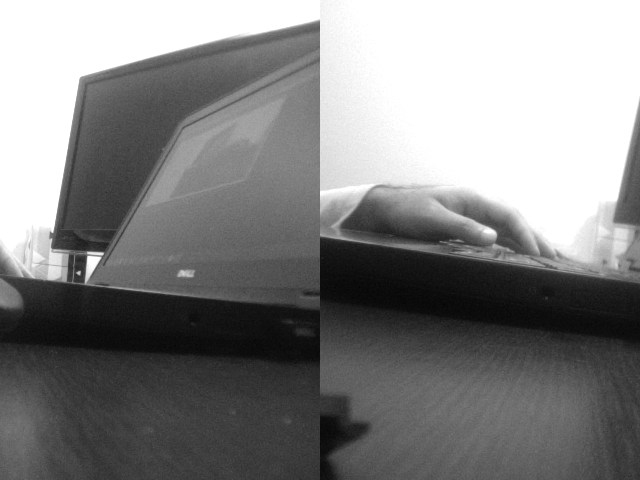
No matter what camera configuration I select I am just able to access hire and stereo even if I dont set voxl-configure-cameras 1
yocto:/# voxl-configure-cameras Which camera configuration are you using? 1 Tracking + Stereo (default) 2 Tracking Only 3 Hires + Stereo + Tracking 4 Hires + Tracking 5 TOF + Tracking 6 Hires + TOF + Tracking 7 TOF + Stereo + Tracking (not currently supported) 8 None 2 attempting to use camera configuration 2 adding override_cam_id value=0 to /etc/snav/camera.downward.xml adding override_cam_id value=-1 to /etc/snav/camera.stereo.xmlEven in the above situation where I have just set to tracking it still open Hires
The same happens with voxl-cam-ros
I am not able to access tracking cameras -
The camera configuration must match what is connected to the board. So if all 3 cameras are connected, that is the configuration you must use.
Do not connect or disconnect cameras while the board is powered on
Can you share a picture of how you have connected things? Are you sure the pin ones line up appropriately?
-
Also, voxl-vision-px4 uses the tracking camera. So if it is running image streamer will need to be set as a slave as voxl-vision-px4 is the master
-
This post is deleted! -
These are default connection on the board
yocto:/# voxl-configure-cameras 3 attempting to use camera configuration 3 adding override_cam_id value=1 to /etc/snav/camera.downward.xml adding override_cam_id value=2 to /etc/snav/camera.stereo.xmlyocto:/# cat /etc/modalai/camera_env.sh export CAM_CONFIG_ID=3 export HIRES_CAM_ID=0 export TRACKING_CAM_ID=1 export STEREO_CAM_ID=2 export TOF_CAM_ID=-1After setting configuration to 3 as well
yocto# roslaunch voxl_cam_ros tracking ... logging to /home/root/.ros/log/1f7737e8-ad09-11eb-b4a1-ec5c68cd1745/roslaunch-apq8096-3742.log Checking log directory for disk usage. This may take awhile. Press Ctrl-C to interrupt Done checking log file disk usage. Usage is <1GB. started roslaunch server http://192.168.100.90:46578/ SUMMARY ======== PARAMETERS * /rosdistro: indigo * /rosversion: 1.11.21 * /tracking/voxl_cam_nodelet/cam_id: 0 * /tracking/voxl_cam_nodelet/cam_name: tracking * /tracking/voxl_cam_nodelet/frame_id: tracking_frame * /tracking/voxl_cam_nodelet/frame_rate: 15 * /tracking/voxl_cam_nodelet/height: 480 * /tracking/voxl_cam_nodelet/is_cam_master: False * /tracking/voxl_cam_nodelet/skip_n_frames: 0 * /tracking/voxl_cam_nodelet/snav_raw10_compatability: True * /tracking/voxl_cam_nodelet/width: 640 NODES /tracking/ tracking_nodelet_manager (nodelet/nodelet) voxl_cam_nodelet (nodelet/nodelet) auto-starting new master process[master]: started with pid [3761] ROS_MASTER_URI=http://localhost:11311/ setting /run_id to 1f7737e8-ad09-11eb-b4a1-ec5c68cd1745 process[rosout-1]: started with pid [3774] started core service [/rosout] process[tracking/tracking_nodelet_manager-2]: started with pid [3780] process[tracking/voxl_cam_nodelet-3]: started with pid [3788] [ INFO] [1620154027.140051685]: Initializing nodelet with 4 worker threads. [ INFO] [1620154027.459145704]: SnapCamDriver Starting [ INFO] [1620154027.459566279]: Monotonic offset: 1620153449.753732686 libcam.enable.publish 1 libcam.enable.publish.dump 0 libcam.publish.buffer.policy max libcam.publish.buffer.max 3 libcam.debug.level info libcam.dump.dir /data/misc/camera/dumps ERROR: could not open camera subscriber for cam id 0 [ERROR] [1620154044.976910041]: CameraManager::Initialize() failed [ERROR] [1620154044.977876660]: Unable to open camera.