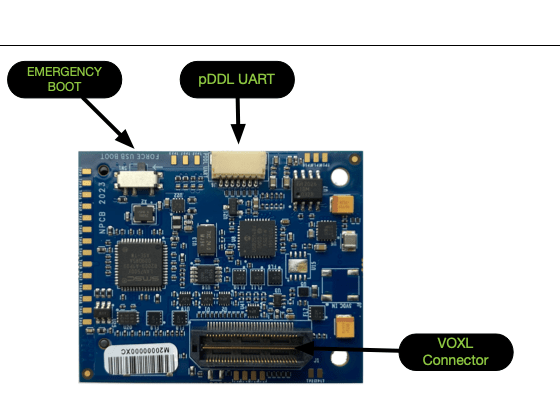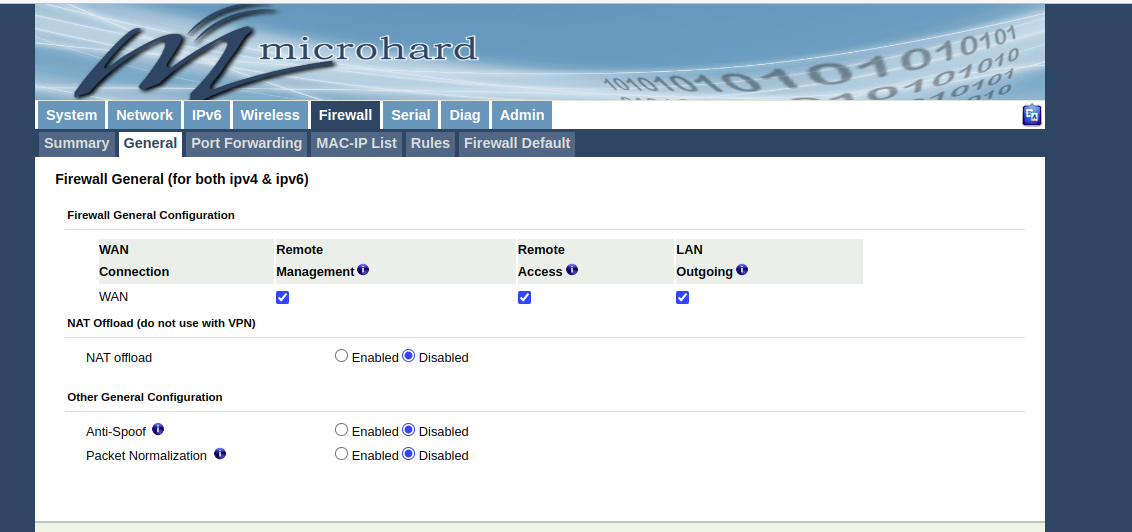@modaltb Somehow it's a conundrum for me. These customers somehow "incorrectly" managed to get the V2 LTE Carrier board to work with voxl-mavlink-server with the external flight controller using USB, not telem1/2. I've been asking for information about how they set this up and was told "We used the standard way of setup". I have no idea what that means. Here is what I know right now:
DMESG -W on the VOXL2 does show the external FC connected as ttyACM0:
[ 5625.761180] cdc_acm 1-1.3:1.0: ttyACM0: USB ACM device
[ 8554.815948] usb 1-1.3: USB disconnect, device number 7
[ 8595.208465] usb 1-1.3: new full-speed USB device number 8 using xhci-hcd
[ 8595.299614] usb 1-1.3: New USB device found, idVendor=0483, idProduct=a330, bcdDevice= 1.01
[ 8595.299629] usb 1-1.3: New USB device strings: Mfr=1, Product=2, SerialNumber=3
[ 8595.299640] usb 1-1.3: Product: PX4 FMU ModalAI FCv2
[ 8595.299649] usb 1-1.3: Manufacturer: ModalAI
[ 8595.299658] usb 1-1.3: SerialNumber: 0
However as you know, voxl-mavlink-server only talks on ttyHS0-2, so I am confused about how they had this working with the V2 LTE board. In any event, I tried a few hacks just to see if I could force this to work, I tried a few different ways of symlinking ttyACM0 and ttyHS0, but none of them work,
The great news is that it seems we should be able to use the MH Carrier with an external FC but voxl-mavlink-server needs to support this. In our case, the customer needs to use a 6S setup and the current internal VOXL2 FC and ESC only support 4S. Long term it would be nice to be able to carry the ModalAI external FC as a redundant controller (which is my long term goal) with the long range MH radio.